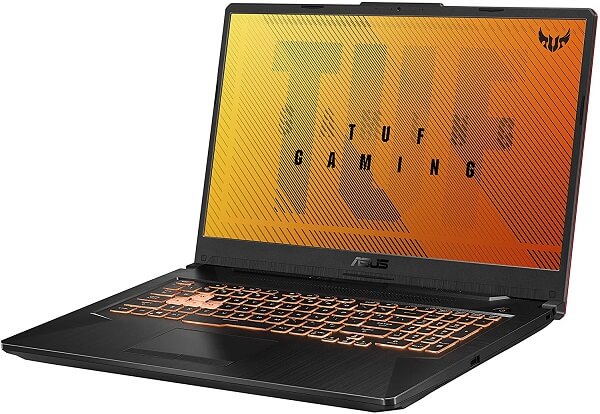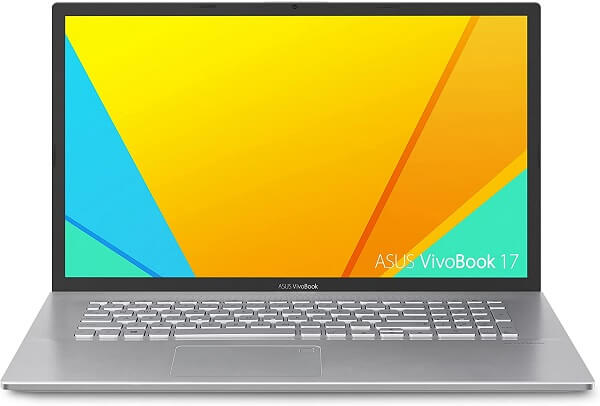Once consider luxury, now has become necessary; backlit Keyboards. You see these days even budget range laptops come with backlit keyboards. The unique combination is 17-inch laptops with backlit keyboards.
But the question here is why do you want to buy a 17-inch screen laptop with a backlit keyboard?
Very few brands provide illuminated keyboards in bigger screen laptops.
Because, 17-inch laptops are considered good for home use, due to their weight and hard to carry bigger screens. They are mostly preferred by those who require bigger screens with portability, or mobility feature.
Professionals who have to deal with more than one task at one time, or gamers who like to view and play in bigger real-estate buy 17-inches laptops.
For on-the-go users, college students, or professionals, a 13-inches or 15-inches screen is considered normal. 17-inches laptops are often taken by those who require a desktop replacement laptop.
If you too are searching for 17-inch laptops with illuminated keys we got you covered. We have researched and penned down a detailed guide to help you pick the best.
This guide sees the top 17-inch models with a backlit keyboard to help you do your modelling, rendering, virtualization, content creation, or gaming with bigger real estate.
Best 170-Inches Laptops with Backlit Keyboard 2022
- Acer A517-52-59SV
- LG Gram 17
- Acer Nitro 5
- ASUS TUF Gaming F17 FX706
- ASUS VivoBook 17
- Dell G3 17-Inch Laptop
- Lenovo Ideapad 17-inch Gaming Laptop
- ASUS ROG Strix G
- HP Pavilion 17
Also Read: Best Laptops With touchscreen and Backlit Keyboard
Top 3 Picks: Best 17 Inch Laptops With Backlit Keyboard
Best 17 Inch Laptops With Backlit Keyboard Reviews (2022)
1) Acer A517-52-59SV (Cheap 17 in Laptop)
- CPU: 11th Gen Core i5-1135G7
- Graphics: Intel Xe Graphics
- RAM: 16GB DDR4
- Storage: 512GB SSD
- Display: 17.3 inches FHD IPS display
- Keyboard: Backlighting with number pad
If you are looking for a 17-inch laptop for working from home like browsing, emailing, docs handling, and multi-tasking under a budget price range, I recommend you buy Acer A517-52-59SV. This is undoubtedly the cheapest backlight keyboard laptop with 17 inches screen.
This laptop provides more real estate and helps you do more than one task managed on the bigger screen.
The biggest highlight of Acer Aspire 17 is its display. It shares a 17.3 inches FHD IPS display with anti-glare angles.
Well, the screen is good bright and provides good viewing angles, but don’t compare the brightness with the Retina display.
But it is a good laptop for outdoor, take it outdoor and without getting worried by the glares, get the best out of it.
It is a pretty powerful laptop that comes in hands in the budget range for home use. It is powered by an 11th Gen Core i5-1135G7 processor. It is a 4-core processor, 8-threads, and goes up to 4.20 GHz clock speed in turbo-boosting.
Not just for casual home use but for professional scale operations like basic video editing, photo editing, it is pretty powerful. With a good RAM size, it can easily help handle the relatively complex tasks mentioned.
Its keyboard is the best thing for those who do lots of typing. For guys like me who have to do lots of typing on regular basis, it fits all my needs.
The keys are though a bit smaller, Acer could have easily put bigger keys because there Is lots of space in between the keys, which could easily be covered by putting bigger keys.
Still, the keys are soft on touch, pretty good travel, and above all backlighted.
If you are working in dim lights and need to meet your deadline working from home, it is great to use. As the keys are pretty quiet, would not disturb those sleeping around.
It has 8GB RAM and 512GB SSD storage. The great thing is only one 4GB RAM is soldered with a motherboard. That means you can upgrade the RAM, I swapped the one not-soldered with 16GB RAM, as I do lots of tasks at one time, and often 8GB RAM hangs.
The same goes with the storage, 512GB Storage is pretty good for guys like me. It is an SSD storage, made by Kingston, good speed.
It wakes up within 3-4 seconds and helps you see the desktop quickly. On the top bezel, there is an in-built webcam, to help students to take Google classroom classes, do zoom video conferences, or indulge in webcamming.
I loved its ports selection. It got every port you can ask for. It has 1 USB 3.2 Gen 1 Type-C, 2 USB 3.2 Gen1, 1 USB 2.0, one HDMI port to help you connect multiple devices at one time. For people like me who use an external keyboard and mouse, it is great to see this huge range of ports selection.
This laptop also comes with a fingerprint scanner, an added feature, great for those who work in the office.
Now some downsides, some people mentioned about the plastic construction. Yes, is a plastic construction laptop, but a good sturdy construction, not as good as Mac or iPad scale, but good for a budget 17-inch laptop.
One more thing, Acer could easily have added on Thunderbolt 4, 11Th Gen processor supports that, but I don’t know due to budget restriction, the brand did not integrate one.
Also Read: Back-To-School Chromebooks Or Distance Learning
2. LG Gram 17 (Lightest 17 in backlit keyboard laptop)
- CPU: 11th Gen Core i5-1135G7
- Graphics: Intel Xe Graphics
- RAM: 16GB DDR4
- Storage: 512GB SSD
- Display: 17.3 inches FHD IPS display
- Keyboard: Backlighting with number pad
What is the one thing that stops you from buying a 17-inch screen laptop despite the reason that you need one?
It’s weight. 17-inch screen laptops are heavy, cumbersome, and clumsy to take around. And those who move a lot, like students, digital nomads, or professionals can’t buy even when you need one.
But LG introduces the thinnest and lightest 17-inch laptops with LG Gram 17. It is a 2.9-pounds weight laptop, with just 0.7 inches thickness.
This laptop outshines any other 17-inch laptop with its battery backup as well. Its battery lasts for around 16-hours if you charge it once; unbelievable. You can easily carry this in one hand, well greppable as well.
Now comes to the power, specs, and performance. It comes powered with an 11th generation Intel core i7-1165G7 processor, it is a quad-core processor, with an Intel Xe graphics card. It is an integrated graphics, good for those who require the high-resolution content creation and editing.
This LG Gram laptop also comes with 16GB of RAM. The RAM size is good enough to help you run multiple apps and programs at one time. The storage too is good to go, got a 1TB SSD to help you store your files and folder, plus it is an SSD storage going to help loads data way faster than regular HDDs storage.
It has 17 inches WQXGA IPS LCD with 2560×1600 pixels resolution. The display is great as long as you stay in the room and consume the screen. It is a glossy screen, very reflective outdoors. In my view, one thing the LG Gram could have done is integrated a matte display.
It is not a touchscreen display, but LG Gram has a convertible laptop with a 17-inch screen if you want to buy that one, go with that.
One more thing this display comes in a 16:10 aspect ratio, which makes you have less scrolling and enjoy the more vertical view, great for your productivity.
Its keyboard is a real joy to type on. A full-size keyboard with backlighting helps you enjoy typing even those types a lot on regular basis. This 17-inch laptop shares a backlight keyboard with a number pad helpful for those who handle numeric data a lot on regular basis.
But the placement of the num lock is near the backspace key which you can press mistakenly.
With a great number of connectivity ports, this laptop stands head and shoulders above the rest. It has two USB Type-C ports with Thunderbolt 4 Support, two USB Type-A port, a Full-size HDMI Port, a micro–SD card reader to help you connect to more than one device at one time.
In short, if you want a lightweight 17-inch laptop with a backlit keyboard, great battery backup, and a good bright display to do your regular computing, professional tasks, home use, browsing, and many more others.
3) Acer Nitro 5 (17-Inch Gaming Laptop)
- CPU: Intel Core i7-11800H processor
- Graphics: RTX 3050 4GB graphics
- RAM: 16GB DDR4
- Storage: 1TB SSD
- Display: 17.3 Inches FHD IPS display
- Keyboard: Red backlighting With number pad
If You are looking for a 17-inch laptop for gaming, Acer Nitro 5 is the right option to buy. Not just for gaming but hardcore computing operations or professional tasks such as Video editing, 3ds Max running, Sketchup running, virtualization, and many other high-end operations.
Gamers and professionals like more real estate. Bigger screens provide them the area to easily handle their professional tasks or multitask.
But is not just the screen that makes a laptop good, it should have great performance to help handle multiple tasks at one time.
In terms of power, it has an Intel Core i7-11800H processor. It is an 8-core processor, that goes up to 4.6 GHz clock speed, and 16-thread to help you skyrocket your professional tasks. Video Editors, 3d modelers, animation experts, and rendering professionals can get the most out of it.
The most prominent aspect other than its bright 17-inch screen is its graphics card. The laptop comes powered with an RTX 3050 Ti graphics card of 4GB dedicated space. It is an advanced designed graphics card, that shares NEW Ray tracing cores, tensor cores and supports streaming multiprocessors.
Again, the 17-inch screen is the real thrill this laptop possesses. It comes powered with a 17.3 inches widescreen LED-backlit IPS display with 1920×1080 pixels resolution with 144 Hz refresh rates with a 16:9 aspect ratio.
So, you can call this 17-inch screen laptop a clear-budget gaming machine.
Gaming laptops often overheat. To cater to this heat issue, Acer introduces the Acer cooler boost. This technology enhances the fan speed by 10-percent making enough airflow to make CPU and GPU cooler for gaming. This technology increased overall thermal performance by 25-per cent.
In terms of memory, this budget gaming laptop comes powered with 16GB RAM and 1TB GB SSD storage. The best thing about the memory is, you can upgrade the RAM as well as storage. There is one extra slot for RAM and storage, to help you increase the overall size to catch up with your professional computing needs.
This 17-inch laptop comes with a red-backlit keyboard. The keyboard is nice and softer at the touch. But users mentioned that it was good if the laptop had the option to change the backlighting. And the keyboard can’t turn off the backlighting.
Its WASD keys are highlighted for easier location, to help you play games in dim lights. The keys provide nice tactile feedback, to help you enjoy a smoother typing experience.
In total, this 17-inch gaming laptop with a red-backlit keyboard and dedicated number pad is going to help you handle your computing operations seamlessly.
4. ASUS TUF Gaming F17 FX706 (17 in Desktop Replacement Laptop)
- CPU: 10th Gen core i5-10300H processor
- Graphics: RTX 3050 Graphics
- RAM: 8GB DDR4
- Storage: 512GB SSD
- Display: 17.3 inches FHD IPS display 240 Hz
- Keyboard: RGB Backlighting with number pad
If you are looking for a powerful laptop to replace your desktop with it, don’t go anywhere you got the right model in the form of ASUS TUFF 17 Inch. This laptop comes in hands under a budget price range, got an RTX 3050 Processor which handles most of the games ideally.
ASUS with its 17-inch TUF gaming laptop pays special attention to its display. It is an IPS panel display laptop, that reaches 240 Hz refresh rates but you hardly get the right use of 240 Hz refresh rates, as the graphics card does not support most of the games at this refresh rate with high game settings.
In terms of processing power, it has an Intel 10th Gen core i5-10300H processor. It is a quad-core processor, that goes up to 4.5 GHz clock speed and helps you handle most of the computing operations without lagging, or freezing issues.
Storage size falls at 512 GB SSD and RAM at 8GB, both RAM and storage are upgradeable, you get extra slots to expand the RAM as well as storage.
The biggest benefit of a large screen is that manufacturers get the extra space for keys. This too comes with a full-size RGB backlit keyboard with a numeric keypad off the side. The WASD keys are singled outed with unique keycaps from the rest to allow more Lights to shine through.
17 inches laptops come with a great number of ports selection. This too has good range, on the left, it got a power port, ethernet or RJ-45 port, HDMI port, 2 USB Type-A port, a thunderbolt 4 port, and the right side has an added USB Type-A port.
The battery life is one of the biggest downsides of this laptop. As per many consumers, it does not last more than 2-hours in regular computing. For rigorous computing, it does not last more than 40-minutes to 60-minutes.
ASUS TUF 17-inch gaming laptop is not an option if you are an on-the-go gamer, and want a gaming laptop to take with you for gaming.
Its battery life would not let you take it along, hardly lasts for 2-3 hours. And in terms of weight, the laptop is pretty bulky, good to use if you stay home mostly and consume.
5. ASUS VivoBook 17 (ASUS 17 in Laptop with Backlit Keyboard)
- CPU: 9th Gen Intel Core i7-9750H
- Graphics: GTX 1650 4GB Graphics
- RAM: 8GB DDR4
- Storage: 512GB SSD
- Display: 17.3 inches FHD IPS display
If you type a lot and require a 17 inches laptop with a great keyboard to assist you in typing, I recommend buying Asus designed Vivobook 17 laptop.
ASUS Vivobook 17 comes with a backlit keyboard, the keys are pretty soft on touch, wide-spaced, and the laptop’s ergo life design provides an ideal typing position anywhere you want it for typing.
Not just the keyboard, the laptop has a great specs range to handle anything a business professional, a grad school, PA school, medical student, business major student, or a regular college student want.
Like, it has a 10th Gen Intel Core i7-1165G7 Processor. It is a four-core processor, reaches up to 4.7 GHz clock speed, and helps you handle even the high scale complex computing operations and multitasking.
It has 16GB DDR4 RAM, and 1TB SSD storage to help handle the professional task. You can use it for ArcGIS, or other GIS software handling, the RAM size easily loads bigger files and make you enjoy a smoother computing operation.
Don’t worry there are extra slots provided, in case you want to put extra RAM or storage, you can easily do that too.
It comes powered by a 17.3 inches FHD IPS display. Its screen-to-body ratio is great compared to other 17-inch screen laptops due to the thin bezels.
It has four-way nano bezels which make the display goes up to the 85-percent screen-to-body ratio. It Is a great display even for photo editing, videos editing, animation, and modeling operations due to its good brightness and sharpness.
The Screen has a 16:9 aspect ratio, with 290-nits of brightness it is good even to take outdoors. Well, we can’t call it a retina display, but still, it is good for a budget 17-inch laptop.
Yes, the viewing angles on the other hand are poor. We can’t call it a 180-degree viewing angle, above 150-degree the viewing starts to go faded. As long as you are watching it directly, there is no issue in viewing.
6. Dell G3 17-Inch Laptop (Professional Looking Gaming Laptop)
- CPU: 10th Gen Intel Core i7-1165G7 processor
- Graphics: Integrated
- RAM: 16GB DDR4
- Storage: 1TB SSD Storage
- Display: 17.3 inches FHD IPS display
- Keyboard: Backlighting with number pad
If You are a professional but interested in buying a gaming laptop that does not look like a gaming laptop on a 17-inch screen, Dell G3 17 is there to help.
This laptop boasts a bigger screen that produces sharper viewing angles and visuals, a good graphics card, a powerful processor, and above all it is compact and can easily take around.
Dell always has been in making the laptop what you can take along for playing gaming. That’s why they purchased Alienware Gaming laptops, and its G-series also specially focuses on gaming laptops without making them look too flashy.
Dell G3 17 Gaming laptop is great for professionals who require more real-estate for their work, business users handle multiple operations at one time, and gamers to play the games the way they like. It comes in two colour options, Black and Recon Blue.
Dell introduces some of the high-end and top-rated graphics in this laptop. It comes powered with an 8th Gen Intel Core i7-8750H processor, a six-core processor, which boosts up to 40-per cent improved performance compared to the quad-core processor.
With 8GB RAM, the latest architectured, to provide seamless tasks handling. It also has a dedicated graphics card, it is an entry-level graphics card though, GTX 1050 Ti graphics card. Well, you might not be able to play all games, at the highest settings, but you will be able to play most of the games at a good speed.
In terms of storage, the laptop comes with dual storage. It has one SSD storage of size 128GB SSD, and 1TB HDD to help you store your files and folders, and SSD to help you enjoy instant and quicker tasks handling or operations.
Dell G3 17 Inch gaming laptop comes integrated with 17.3 inches FHD IPS display. It is an LED Backlit display, it is an IPS display laptop with Anti-glare panels to provide you exceptionally rich and quality images production for smoother viewing and streaming experience.
This 17-inch Dell laptop comes with a blue backlight keyboard. The keyboard lights are not flashy as MSI or Alienware gaming laptops, its appearance is smooth and cooler good for those who like to take their gaming laptops in business meetings.
In terms of connectivity ports, the laptop has a great number of connectivity options. It has a Thunderbolt 3 port with Type-C, it also has an HDMI port to help you connect external monitors or screens. It also has Gigabit Ethernet RJ-45 Port and a regular USB 3.1 Port. So, you can connect multiple computer peripherals at one time.
If you are on a budget and looking for a 17-inch gaming laptop with a backlit keyboard to help you play your games without any restriction, I strongly recommend Lenovo’s first entry into the gaming world; Lenovo IdeaPad 17-Inch gaming laptop.
It is not just an average gaming laptop, despite its price range, it looks stylish and bolsters all the nuts and bolts a premium laptop can have.
It is a plastic constructed laptop, but sturdy plastic, brushed Blac chassis with blue light keyboard, a standard combination likes of Acer predator Helios and others.
It comes with a 17.3 inches FHD IPS display with 1920X1080 pixels of Resolution. The bezels are slim, compare to a budget laptop price.
The side’s bezels are still fat, on the top bezel, it comes with An HD Webcam, with a physical shutter to help you indulge in video calls.
Although people are preferring Chromebooks for zoom and video conference if you want a proper gaming laptop along with a good Cam and dual array Mic, this is the option you must not overlook.
In terms of power and performance, the laptop comes with a 9th Gen Intel Core i7-9750H processor. It is a quad-core processor, that helps you handle hardcore computing operations. Tasks like video editing, photo editing, 3d modelling, virtualization, and gaming can easily be taken on using this processor.
Lenovo IdeaPad 17 Gaming laptop shares dedicated graphics. It has GTX 1650 Graphics with 6 GB of dedicated space. The graphics card helps you play even the high-end games like Far Cry 5, Fortnite, Cyberpunk, Dota 2, and many others in the row.
Yes, the laptop has backlighting keys. It shares monochrome keyboard lighting with 2 stages with adjustments for indoors and outdoors.
The keyboard is full-size, with a dedicated numpad, to help you play games as well as do professional tasks without any big issues or trouble.
Its range of ports selection is quite amazing compared to a budget laptop. It has one USB Type-C port, two USB 3.1 Ports, one Ethernet Port, and HDMI port to help you connect multiple computer peripherals at one time.
In terms of memory, it has multiple options to pick from. The one we reviewed comes with 8GB RAM, and 512GB SSD storage, but there is a slot for both RAM and storage. You can expand the storage as well as RAM as per your needs.
In total, if you are looking into buying a good gaming laptop under the $1000 price range, the one which handles high-end operations as well as games without any issue, this is the model you should pick.
8. ASUS ROG Strix G (17-inch gaming laptop)
- CPU: 9TH Gen Intel Core i7-9750h
- Graphics: GTX 1650 4GB Graphics
- RAM: 16GB DDR4
- Storage: 512GB SSD
- Display: 17.3 inches FHD IPS display 144 Hz refresh rate
- Keyboard: Backlighting with number pad
If you are interested in buying a full-fledged premium gaming laptop with all premium nuts and bolts and construction, ASUS ROG Strix G17 is here to help.
Keep in mind, G17 and SCAR 17 are two different models, the latter is expensive and shares some extra gaming gimmicks.
It comes powered with an Nvidia GeForce GTX 1650 Graphics card of 4GB memory. It has 9TH Gen Intel Core i7-9750h processor, it is a quad-core processor, and the combo of the graphics and processor helps the machine render supreme and smooth processing power enough to take on any computing operation you imagine to throw at it.
I took this laptop for video editing, from basic to 4K video editing, video gaming, from basic to high settings, and it freezes nowhere unless you throw some highly bulky games like CyberPunk or Dota 2, it manages to run them well, but you will have to lower the settings to bit down.
The model I reviewed came with 512GB SSD storage and 16GB RAM. Yes, as expected, it has an extra slot for RAM as well as storage, in case you want or needs to upgrade the RAM or storage, you can do it without any big trouble.
The model comes with a 17-inches FHD IPS screen which provides 144 Hz refresh rates to help you play games or do your professional projects. The display produces on the screen is smoother, responsive, crisp, and full of colours, plus the slim bezels enhance the screen-to-body ratio to make you view more in less area.
This gaming laptop also comes with an improved upgraded cooling system. This cooling system is silent, so compare to other gaming laptops, its operations will be silent, noise-free. The Fan operating models help you switch the speed as per your performance.
Don’t forget the RGB backlighting this 17-inch ASUS Laptop comes with. The keys are pretty solid built, well-spaced in between and allow you to customize the keys in four zones as per your use. You can switch the zones into any colour to help you get things smoothly rolled.
If you are looking for a good streamlined laptop under 700 dollars price range with a backlit keyboard, I highly recommend buying HP Pavilion 17 Laptop.
Although the laptop has a good range of things to applaud people are more in awe of Windows 11 installation. It comes with Windows 11 installed, great for those who like the latest OS installed.
In terms of construction, it is a sturdy plastic constructed laptop. White Chassis, and blue backlight keys with a numeric pad give an aesthetic appeal to this machine.
In terms of power, HP Pavilion 17 Laptop comes powered with 11TH Gen Intel core i5-1135G7 processor. This processor goes up to 4.2 GHz clock speed, it is a quad-core processor, enough powerful to help you handle more than one operation at one time.
Intel Iris Xe graphics are also there to skyrocket your visual operations. I took it for light photo editing, light games playing such as Runescape, Sims’s series, Fortnite, and many others. And it without lagging or giving me freezing issues went smoothly.
I Liked its huge specs options. It comes with multiple storages and RAM options to pick from. The one we picked is 8GB RAM, and 512GB SSD storage, don’t forget that the mentioned specs come in hands under the 700 price range.
To provide you with a more real-estate area, HP manages to bring it with 17.3 Inches FHD Diagonal IPS display with 300-nits of brightness. With a 100% sRGB colour gamut, this laptop is one of the best for those delicate operations where colours are involved.
Yes, it got an HD Webcam, it has a 720 HD camera with True Vision and integrated dual array Mic, to provide a seamless video conferencing, Online classes, or webcamming experience.
It is a 17-inch HP Laptop with a backlight keyboard, keys are widely spaced, with a dedicated numpad to help you type smoothly.
And its ports selection is quite humongous, with one USB Type-A port, 2 USB Type-A with 5gb/s speed, one HDMI port, and one RJ-45 port to make you connect your laptop with cable internet.
Frequently Asked Questions (FAQs)
Does Dell Inspiron 17 3793 have a backlit keyboard?
No, Dell Inspiron 17 3793 does not have a backlit keyboard. But Dell’s G3 17 has a backlit keyboard, if you want a Dell 17-inch laptop with a backlit keyboard, buy the G3 model.
What is the best 17-inch ultrabook with a backlit keyboard?
LG Gram 17 comes with a backlit keyboard. This laptop shares 0.7 inches thickness and 2.9 pounds of weight.
For those who want the lightest 17-inch laptop with illuminated keys, to easily take in hands, with more real-estate, get an LG Gram laptop. One more aspect of this 17-inch laptop is its battery life, LG Gram 17 laptop battery lasts for around 16-hours.
What is the best 17-inch cheap laptop with a backlit keyboard?
17-inch laptops do not come in at a cheap price range. But Acer manages to bring its Acer A517-52-59SV laptop.
This 17-inch laptop with a backlit keyboard comes under the $700 price range, don’t forget that the laptop comes with an 11th Gen Intel Core i5-1135G7 processor, 8GB RAM, and FHD IPS display.
What is the best 17-inch business laptop with a backlit Keyboard?
ASUS VivoBook 17 laptop is the best business laptop with a backlit keyboard. This laptop is considered the best for business users, professionals as well as students.
ASUS VivoBook shares a backlit keyboard with a numeric keypad to help you handle lots of typing regularly and numeric streams of data.
What is the best 17 in a lightweight laptop with a numeric keypad?
LG Gram 17 is the lightest laptop with a numeric keypad with just 2.9 pounds of weight and 0.7 inches of thickness. If you want a lightweight laptop to easily take around on business trips, to college, or to schools, buy LG Gram 17 laptop.
What is the best 17 in RGB backlit keyboard laptop?
AUS ROG Strix G17 is the best gaming laptop with an RGB Backlit keyboard. This laptop is a dedicated gaming laptop, with RTX 3050 Graphics card, and a powerful processor, to help you play any game you like, Dota 2, Far Cry 5, and Cyberpunk 2077.
Is a 17-inch laptop too big?
17-inches laptops are relatively heavy and clumsy to fit in a backpack. If you use your laptops along often, like in coffee shops, college, schools, or on business trips, it is good that you buy a compact laptop like 13 inches or 15 inches laptop.
Still, if you need a 17 inches laptop for your requirements like presentations, handling multiple operations at one time, or for on-the-go gaming, you can buy a 17 inches laptop.
These days even 17 inches laptops are light kinds of LG Gram laptop which is 2.9 pounds in weight and 0.7 inches in thickness.
Are Big Laptops Better than 15 inches Laptops?
It depends. If you do multitask, binge watch, or play games you require more real estate and a better viewing experience.
But if move a lot and require a laptop always with you, you should buy 13 inches or 15 inches regular laptops. They are compact, easy to take around, and easier to put in your backpack.
Is 1920×1080 good for a 17-inch laptop?
Yes, 1920x1080p is good for a 17-inch laptop. I would not like to recommend more than 1080 on a 17-inch screen, as even at this display your laptops would be doing hard for rendering, playing games, and providing you with the frame rates.
Final Thoughts:
In this long guide, we reviewed and recommended the best 17-inch laptops with backlit keyboards. We picked the best of the best models we can find in the market. We provided advantages and disadvantages of the models, to help you decide better which one caters to your needs.
In this guide, we added 17 inches laptops which are the lightest as well; LG Gram 17 laptop. In this guide, we also reviewed 17-inch gaming laptops likes of ASUS ROG Strix G17 laptop, and a 17-inch laptop with a backlight keyboard; Acer Aspire 5.
If you are a business user, you can buy ASUS VivoBook 17 laptop with lighted-up keys.
So, read through this guide and pick the one that suits you the most.