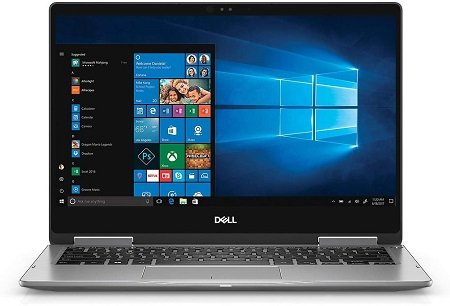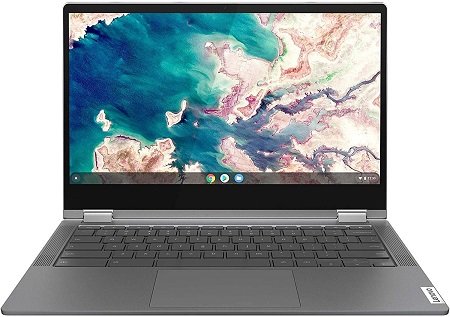Are you looking for a 13-inch laptop for under $600?
This post is going to help you pick a stunning 13-inch laptop under the budget price range.
13-inches laptops are amazing for frequent travellers; whether you are a school or college student who needs to take the laptop daily with you or a businessman who travels a lot and requires a power-packed portable laptop to take care of the regular computing stuff.
13-inches laptops are for all; they have transitioned into powerful machines now, equally powerful to their 15-inches counterparts.
Well, there are areas for which 13-inches laptops might not be a good fit and you will have to have bigger 17-inches screen laptops. Such as video editing, the latest gaming titles handling, and content creation.
You can buy a good 13-inches laptop that is powerful to take care of everything from internet surfing to professional task handling.
The latest designed 13-inches laptops are also coming with a dedicated graphics card to let gamers play the latest titles.
But the price radar under 600 dollars would be the biggest constraint.
It will be hard to pick a good portable 13-inches laptop for sub 600 dollars.
So, there will be some trades. Yes, and you need to accept that.
Still, we tried our best to come up with top models with the best specification for the price to help you get the most out of your 13-inches laptop.
Best laptops under $600 (2022)
- ASUS ZenBook 13
- Dell Inspiron 13
- HP Pavilion x360
- Microsoft Surface Laptop Go
- ASUS VivoBook S13
- Acer Swift 3
- Lenovo Chromebook Flex 5
- Dell Inspiron 13
- Microsoft Surface Pro 6
- ASUS VivoBook Flip 14
Best 13-inches Laptops Under $600 (2022)
[table id=34 /]
Best Budget 13-inches Laptops Under 600 (2022)
1. ASUS ZenBook 13
- Processor: 8TH Gen Intel Core i5-8265U
- Graphics: Intel UHD
- Storage: 512GB SSD
- RAM: 8GB DDR4
- Display: 13.3 inches FHD IPS
If you are a student looking for an ultra-portable, ultra-lightweight, and ultra-powerful laptop for your study needs, get this laptop. ASUS designed Zenbook 13 laptop comes under 600 dollars price range and shares a thin profile.
It weighs just 2.50 pounds and shares a 0.50 inches thick profile. It is no doubt one of the lightest laptops, great for school, college, and university students who need to carry their laptops daily.
Its dimensions are almost the same as Apple MacBook Airs. Light as a feather and powerful as a Macbook Pro laptop. It is an ideal pick for casual to regular processings such as surfing the internet, streaming, sketching, and others in the row.
The ASUS 13-Inch laptop under the 600 price range comes powered by an 8th Gen Core i5-8265U processor that goes up to 3.9 GHz clock speed.
The processor is going to blow you away with its processing power, get for handling CPU-intensive tasks such as database, video editing, and some light gaming.
The laptop got 512GB SSD storage. Yes, that’s true; it is the best bang on your buck. You can’t believe having a giant SSD storage for the price.
If you are into handling tasks that require big SSD storage, give this model serious consideration. It got 8GB RAM, good for casual users and students.
Its SSD storage is fast, the laptop wakes from sleep modes in seconds. And within 7-8 seconds, it boots up and lets you go through normal processing without any issue.
It got a 13.3-inch FHD IPS display that fits ideally in a compact 2.65 pounds chassis. The nano-bezels display renders an improved screen-to-body ratio and lets you enjoy an enhanced viewing area.
It has a sturdily built backlight keyboard that lets you enjoy a silent and comfortable typing experience. You can adjust the lights of the keys or turn them off whenever you like.
The keyboard is better than many top-notch laptops, with improved travel distance.
This laptop shares a good battery that offers a long battery backup. Not just the battery runt-time but its faster-charging mechanism lets you juice up the laptop around 60-per cent in 49 minutes which is amazing.
The model got a well-throughout selection and placement of the ports. It got 2 USB 3.0 Ports, One USB Type-C port, an HDMI port, and a MicroSD card reader to let you enjoy enhanced connectivity and productivity.
You can call it one of the best laptops with USB Type-C under a 600 dollars price range.
In total, Asus ZenBook 13 offers every ingredient a dedicated user would seek in a good laptop. It has a snappy processor, all-metal sturdy construction, bright FHD IPS display, good backlight keyboard, and a good battery backup.
And all these come sub 600 dollars prices, isn’t it amazing?
[i2pc show_title=”false” title=”Pros & Cons” show_button=”false” pros_title=”Pros” cons_title=”Cons” ][i2pros]Ultra-lightweight laptop
All metal construction
FHD IPS nano edge display
Superb battery runtime
Powerful processor
Giant fast SSD storage[/i2pros][i2cons]Frustrating trackpad
Speakers could have been better[/i2cons][/i2pc]
2. Dell Inspiron 13
- Processor: 8th Gen Intel Core i5-8265U
- Graphics card: Intel UHD 620
- RAM: 8GB DDR4
- Storage: 256GB SSD
- Display: 13.3 FHD IPS Touchscreen
This 2 in 1 laptop is one of the best picks for college students. It is as productive as college-goers require.
It has FHD IPS touchscreen display with digital pen support, a snappy processor, fast SSD storage, and USB Type-C support to let students connect to larger monitors.
It comes powered by an 8th Gen Intel Core i5-8265U processor. It is a four-core processor, that goes up to 3.9 GHz clock speed in turbo boost. The processor with the assistance of Intel UDH Graphics 620 brings quite superb performance.
You can play some light games as well as some latest titles at low frame rates.
The model comes filled with 8GB RAM. The ram size is not upgradable, soldered to the motherboard. But for college students and business users, the added RAM size is more than enough to handle regularly professional-scale tasks.
The laptop got 256GB SSD storage. The loading and booting are very quick, it boots up within 8-seconds. The storage size can be expanded; there is an empty slot that lets you increase the storage size.
The best thing about this laptop is its 13.3 inches FHD IPS touchscreen. The touchscreen supports 360-degree rotation and lets you transform it into a tablet.
Students can take notes on the screen, save those notes, and take prints anytime they like. It supports a digital pen, the screen is very responsive to the touch and lets you craft anything out of your imagination.
Due to its responsive bright screen and touch support, the model is also a good use for digital arts students.
They can craft their imagination; create things using the touchscreen and a digital pen that looks like a fountain pen.
Its battery backup is quite impressive. As per the users, it lasts around 6-8 hours in one charge, which is pretty good for average college students.
It is a sleek, lightweight laptop for under 600 dollars.
It weighs just 3.20 pounds and shares 0.51-inches thick profile. In profile thickness, it is as good as Dell XPS 13 but at a way cheaper price range.
In total the laptop comes with everything that a regular college student looks into a laptop for under 600 dollars price. It has a bright touchscreen, fast processor, quick SSD storage, longer battery backup, and USB Type-C support to connect big monitors.
[i2pc show_title=”false” title=”Pros & Cons” show_button=”false” pros_title=”Pros” cons_title=”Cons” ][i2pros]Ultra-portable laptop with 0.51-inches thick profile
Fast processor light-games
Good fast SSD storage that boosts fast
Efficient battery backup
USB Type-C support[/i2pros][i2cons]Poor keyboard backlighting[/i2cons][/i2pc]
3. HP Pavilion x360
- Processor: 10TH Gen Intel Core i5-1035G1
- RAM: 8GB DDR4
- Storage: 256GB SSD
- Graphics: Intel UHD 620
- Display: 14’’FHD IPS touchscreen
HP-designed Pavilion X360 is one of the finest portable convertible laptops you can have hands-on. It got all the specs or features for casual or come computing users.
It has a snappy Processor, a Fast 10th Gen processor, decent RAM, and SSD storage. The price range is affordable; it would not cost your arms and legs.
HP Pavilion X360 comes powered by a 10th Gen Intel Core i5-1035G1 processor. The processing power of this processor lets you get a hands-on myriad of processing.
You can take on heavy tasks such as handling Adobe Photoshop and other such applications. As long as the processing power is concerned, this laptop lags.
HP flagship 2 in 1 laptop at a budget price range has 8GB RAM. The RAM size is upgradable, one can easily extend the RAM size to fits the needs.
It has 256GB of storage, which can also be extended to fits the user’s storage needs.
The HP Pavilion X360 convertible laptop comes boasted a 14-inches FHD IPS screen with touchscreen support. It transitions into a tablet, and supports 360-degree hinges.
You can consume the touchscreen of the laptop as a tablet and craft anything out of your imagination.
It is a responsive screen that business users and students would adore to consume for streaming, binge-watching, and much more.
The laptop got USB Type-C support as well. If you are into binge-watching, and the 14-inches screen seems a shorter viewing area, connect external monitors and start watching movies right off the bat.
It got a fingerprint scanner. That lets you enjoy instant logging. The scanner prevents others from accessing your system, no more unauthorized access.
Its HD 720 Webcam lets you enjoy a smooth video conference, virtual meetings, and online classes. You can enjoy webcamming, and enjoy smooth chit-chat with your loved ones, living at the distance.
In short, this laptop is something you must take into account the price. It is a premium-looking, backlight keyboard-supported laptop with extra bells and whistles on board. You can’t overlook such a fine piece of electronics.
[i2pc show_title=”false” title=”Pros & Cons” show_button=”false” pros_title=”Pros” cons_title=”Cons” ][i2pros]10th Gen processor under 600 dollars price
Decent RAM and SSD storage integration
USB Type-C integration
14-Inches FHD IPS touchscreen display
Great battery backup[/i2pros][i2cons]Loud fans[/i2cons][/i2pc]
4. Microsoft Surface Laptop Go (Touchscreen Laptop Under 600)
- Processor: 10TH Gen core i5
- RAM: 8GB
- Storage: 256GB SSD
- Display: 12.3 FHD 3:2 IPS
- Graphics: Intel UHD
If you are into buying a portable laptop, I do not think you should overlook Microsoft’s homemade Surface Laptop Go. It looks like a premium laptop and shares amazing outlooks.
This laptop is amazing to take around, go through your casual to professional computing down on the road.
It is a superb laptop with a 3:2 aspect ratio screen under an affordable budget range.
It got a 12.3 inches PixelSense touchscreen display with a 3:2 aspect ratio.
These 3:2 aspect ratio screens are amazing and offer more vertical space for the content creators. Content creators get to scroll leas and read more information without scrolling much.
It comes powered with a 10th Gen Intel core i5 processor. It is super-amazing to see a 10th gen laptop under a 600 price range. The processor got the power to take the load of heavy applications such as video editing applications, sketching apps, or others without getting frozen.
The RAM and storage option is good to go for the price. You may opt for a different memory variant, as the laptop comes in multiple variants at varied price radars.
For the price of sub 600 dollars, you get 128GB SSD storage and 8GB RAM.
The battery life on the unit is great. It lasts around a day-long in one charging. Charge once a day, and get this lightweight(2.65 pounds) laptop around campus, school, university, and others.
The laptop got a good keyboard. It can’t be called a premium keyboard, but more than expected at this price.
It is the right blend of noise and feel, letting you type through your regular typing work without any disturbance. The keyboard is not backlight, keys are good spaced-out and feel nice on the touch.
Best desktop replacement laptops under $1000
In a nutshell, the laptop exceeds my expectation for the price. It is amazing to get such a premium looking, and latest features adorned laptop under this price.
It is good for the everyday user, it is lightweight and offers the longest battery backup you imagine.
[i2pc show_title=”false” title=”Pros & Cons” show_button=”false” pros_title=”Pros” cons_title=”Cons” ][i2pros]12.4 Inches FHD IPS pressure-sensitive touchscreen
10th Gen processor
Long 10-12 hours battery backup
Good keyboard with even spaced keys[/i2pros][i2cons]Can’t upgraded
Fans loud[/i2cons][/i2pc]
5. ASUS VivoBook S13 (Portable Laptop Under $600)
- Processor: 10th Gen core i5
- Storage: 256GB SSD
- RAM: 8GB DDR4
- Display: 13.3 inches FHD
- Graphics: Intel UHD
If you are the go user and looking for an ultra-lightweight laptop that is easy to take around, buy ASUS VivoBook S13. This laptop looks amazing, comes in arrays of colour options to suit your style.
The laptop weighs just 2.60 pounds and is 0.59 inches thick.
This model is an ideal pick for business users, grad school students, medical students, and others for carrying out their regular computing chores.
The sleek-looking 13.3 inches FHD display laptop offers a crisp viewing experience. The thin bezels around the display offer an 88-per cent screen-to-body ratio and make you enjoy an immersive viewing experience.
It offers a 178-degree wide viewing angle to let you enjoy exceptional images produced on the screen.
Its anti-glare panels are no less than a blessing. You take your laptop around on campus and get to use the laptop on sunny days without any distortion or dim display.
It is a pretty fast laptop. It comes powered with a 10th Gen core i5 processor that comes clubbed with 8GB RAM. The processing power of the laptop is as good as you expect from an ASUS laptop.
You can take it for internet surfing, streaming, home computing, video editing, and light gaming. Do not take it for playing the latest AAA titles, it does not integrate a dedicated graphics card, so it is not designed as a gaming machine.
The beautiful-looking ASUS portable laptop under 600 shares 256GB SSD storage. The fast storage renders quick boots. You get this laptop wakes up from sleep in one second, and in 7-8 seconds with the tap of the button.
In total this lightweight laptop under budget price comes with a total of 3 USB ports. It has 2 USB 3.0 ports, with one USB Type-C. There is one USB 2.0 port, and an HDMI port to help you connect anything you like.
It got a 720HD IR Webcam. The laptop offers smooth facial recognition. It is the simplest way to get an instant logging-in. It also got a fingerprint scanner, in case you do not like getting into your system using facial recognition.
Its keyboard is one of the finest things you will get on the laptop. The laptop got a full-sized keyboard with backlight support.
The keys are darkly coloured which is easy to spot even in dark environments. You hardly use the backlight feature of the keyboard, get it used only in high-dark environments.
Its battery backup is quite amazing. The laptop offers around 8-10 hours of runtime in one charging. Its backup lets you take this laptop around without thinking about charging the laptop.
[i2pc show_title=”false” title=”Pros & Cons” show_button=”false” pros_title=”Pros” cons_title=”Cons” ][i2pros]10th Gen processor
USB Type-C processor
Facial recognition feature
13.3 inches FHD IPS display with 88-Screen body ratio
8GB RAM[/i2pros][i2cons]Odd keyboard layout[/i2cons][/i2pc]
6. Acer Swift 3
- Processor: 10th Generation Intel Core i5-1035G1
- RAM: 8GB RAM
- Storage: 256GB SSD
- Graphics: Intel UHD Graphics
- Display: 14 FHD IPS
If you are looking for the latest cutting-edge designed ultra-lightweight laptop with sharp IPS FHD Display and Thunderbolt 3 support, get a hands-on Acer designed the latest laptop.
This laptop is among very few portable laptops under 600 with Thunderbolt 3 support.
If you do not know about the Thunderbolt 3 support, this port offers three functions in one connection; charging, data transfer, and connecting external monitors.
Acer Swift 3 laptop under 600 dollars price range comes powered with the latest 10th Generation Intel Core i5-1035G1 Processor.
The latest 10th Gen processor also integrates Intel UHD graphics to power through multiple apps and programs.
The processing power of this laptop is impressive, you get it on board for video editing, image editing, student tasks, engineering students tasks, and others in the row.
As long as the RAM is concerned the laptop got 8GB RAM. The RAM size is enough for the personal home computing tasks, it is good to handle heavy applications including photoshop, adobes suites, and others in the row.
The storage compartment of the laptop comes filled with 256GB SSD storage. Yes, it is a PCI Nvme type of storage that is stated 17-times faster than traditional storage. You enjoy super-quick processing, data transfer, booting, and apps handling.
It got a 14-inches FHD IPS backlight display. The display comes filled in four-sided nano bezels and produces around the 84-per cent screen-to-body ratio.
Through 0.17-inches thin bezels you get enhanced real estate and get increased viewing area to behold crisp, clearer, and true-to-life images.
Acer Swift 3 laptop comes with a backlight keyboard. The keys are good bright and let you type through the typing workloads without any big issues on regular basis.
It also got a fingerprint reader that scans your finger and lets you get instant access to your system. You enjoy a super-smooth logging-in and enhanced security as well.
With up to 11 hours of battery backup, this is the best 13-inch laptop with the best battery life under a 600 dollars price bracket.
[i2pc show_title=”false” title=”Pros & Cons” show_button=”false” pros_title=”Pros” cons_title=”Cons” ][i2pros]FHD IPS nano-edge display
Enhanced 84-per cent screen to body ratio
SSD storage integration
Backlight keyboard
11-Hours battery backup
10th Gen processor[/i2pros][i2cons]Awful speakers[/i2cons][/i2pc]
7. Lenovo Chromebook Flex 5 (2-in-1 Laptop Under 600)
- Processor: 10th Gen core i3
- Display: 13.3 FHD IPS touchscreen
- RAM: 4GB
- Storage: 64GB eMMC
If you are looking for a cheap 13-inch laptop for your regular computing tasks get your hands on the Lenovo Chromebook Flex 5.
It is a ChromeOS-installed 13-inch laptop, different from a Windows laptop, and faster in many aspects.
The ChromeOS are considered great for, on go users, the laptops installed with the OS start fast and get online things done quickly. It is not used to install Windows apps and consume them like the way you use a notebook.
Lenovo’s cheap 13-inch laptop under 400 comes powered by a 10th Gen Intel Core i3-10110U processor. It is a core i3 processor Chromebook, designed for portable laptops.
It is a power-efficient processor that offers superb processing power to let you accomplish your regular computing tasks without buffering.
It has 13.3 inches FHD IPS touchscreen display with 360-degree hinges support. The budget Lenovo laptop transforms into a tablet and lets you use it as a full-fledged tablet.
You can write on the touchscreen using a digital pen. You can craft your imagination, take notes on the screen, sketch your imagination, and use this laptop for digital art creation.
Lenovo portable laptop comes filled with 4GB RAM and 64GB eMMC SSD storage. The eMMC storages are faster than SSD storage for small file copying.
This is the Chromebook with an SD card reader to help expand the storage. If storage is your issue, get that slot used and expand the storage up to 256GB SSD, if you like to store lots of photos, videos and others.
It is good to go storage for an on go users who need a laptop for consuming the internet, browsing, handling word files, streaming, and other light tasks.
The laptop comes with a backlight keyboard.
Yes, it got a full-sized keyboard with evenly spaced keys that offer a backlight. The keys render a 1.4 mm key travel distance and let you enjoy smooth typing on the go.
Lenovo’s cheap Chromebook under 400 price offers a long battery backup. Its battery runtime lasts around 10-hours in one charging. This much charging is enough for a user to consume a laptop for a day-long without charging.
In total this Chromebook is a superb option for a budget user. It has an FHD display, USB Type-C support, and a backlight keyboard other than a good configuration to help you go through regular computing tasks.
[i2pc show_title=”false” title=”Pros & Cons” show_button=”false” pros_title=”Pros” cons_title=”Cons” ][i2pros]FHD IPS narrow edge display
Touchscreen support with 360-degree rotation
Portable laptop
USB Type-C support
Backlight keyboard[/i2pros][i2cons]Memory options are not decent[/i2cons][/i2pc]
8. Dell Inspiron 13 ($600 Laptop with Digital Pen)
- Processor: 10th gen i5-10210U
- RAM: 8GB DDR4
- Storage: 512GB SSD
- Display: 13.3 FHD IPS Touch
- Graphics: Intel UHD Graphics
If you are looking for a powerful 13-inch laptop to carry out your professional tasks on regular basis Dell Inspiron 13 is a good-to-go option. Dell portable laptop shares a spectacular range of specs that let the professionals handle everything that comes their way.
It has a 10th gen i5-10210U processor that soars up to 4.2 GHz clock speed. The clock frequency is super-fast, which ensures that you would be able to handle regularly professional-scale tasks.
You can take on any task big or small without struggling at all.
There is a good Intel UHD integrated graphics assistance as well. The integrated graphics can’t make you enough powerful to take on heavy games, there are a few 13-inches gaming laptops in the market that let you play your desired games.
As long as the memory option is considered, this laptop shares 512GB SSD storage that is big enough to let you store your big application or files.
You can store movies or game archives and take that around without any issue.
The RAM size comes filled with 8GB. This is enough RAM that takes care of your regular computing.
Dell Inspiron 13-inch touchscreen laptop sub $600 shares a bright 13.3 inches FHD IPS display. The nano-edge IPS display renders a full HD resolution of 1920 x 1080 and lets you enjoy an immersive viewing experience.
It also integrates anti-glare panels that prevent you from glaring to make your multimedia and working experience outdoor amazing.
It comes with an RGB Backlight keyboard. Yes, the full-size keyboard lets you enjoy an ambient typing experience. You take on your regular typing work, and without any restriction accomplish them on time.
The built-in fingerprint reader support, Built-in HD Web camera, and above all its Thunderbolt 3 integration make this laptop stands out in the crowd for the price.
Yes, it is almost near impossible to get this range of specs or features under a budget price range.
[i2pc show_title=”false” title=”Pros & Cons” show_button=”false” pros_title=”Pros” cons_title=”Cons” ][i2pros]10th Gen processor super-fast
8GB RAM is enough to take care of a casual user computing
RGB Backlight keyboard integration
Big 512GB SSD storage
Bright 13.3 inches FHD IPS touchscreen display
Thunderbolt 3 support[/i2pros][i2cons]No For this price[/i2cons][/i2pc]
9. Microsoft Surface Pro 6
- Processor: 8th Gen core i5
- RAM: 8GB DDR4
- Storage: 128GB SSD
- Display: 12.3 PixelSense touch
- Graphics: Intel UHD 620
If you are a digital artist looking for a laptop to translate your thoughts into existence this is the laptop you should buy. It is premium looking and built a laptop with a detachable keyboard.
It is a notebook-cum-tablet.
You can convert it into a tablet anytime you like, just detach the keyboard and there is your full-fledged tablet to watch movies, stream, sketch, draw, and do other tablet-rated tasks.
It comes powered by an 8th Gen core i5 processor. The processor power is at par to run heavy apps and programs.
You get smooth apps and programs handling, and power through most of the regular tasks that come your way without lagging issues.
Microsoft homemade laptop under 600 comes filled with 8GB RAM and 128GB SSD storage. The memory option seems not that appealing compared to the price it comes in handy at.
It is a versatile machine, good-looking and sturdy made.
So, the price goes to making this laptop a sturdy machine that lasts longer than others.
It got a 12.3 inches FHD pixel sense display that offers a 2736×1824 pixels resolution. The high resolution lets you enjoy the image as life-like as possible. The screen performance and quality of this laptop are unmatched, you get a smooth viewing experience.
It is a portable and slim-profile laptop by all definitions. it shares 0.33 inches in thickness and 3.53 pounds of weight. You can easily take it around on campus, in schools, and in college without feeling the weight of it.
It got a stunning battery backup. The battery runtime lasts around 10-12 hours in one charging on multimedia, so that’s impressive and makes a good laptop for students or those on the go.
The keyboard and digital Pen does not include in the package.
You will have to spend extra money to buy these accessories. The keyboard is good, you can’t call it as good as integrated ones, but good for an external detachable keyboard.
[i2pc show_title=”false” title=”Pros & Cons” show_button=”false” pros_title=”Pros” cons_title=”Cons” ][i2pros]A stunning display that produces ultra-clear visuals
Enhanced resolution of 2736×1824 pixels
Ultra-sleek and portable laptop
Good for students, and business-users
Great battery backup
Looks elegant and sober[/i2pros][i2cons]Not for hardcore computing[/i2cons][/i2pc]
10. ASUS VivoBook Flip 14 ($400 Chromebook)
- Processor: Intel Celeron N4000
- RAM: 4GB
- Storage: 64GB Emmc
- Display: 14-Inch FHD Touch
- Graphics: integrated
It is hard to grab a good portable laptop with a decent configuration under a cheap price range. Not in the case of ASUS VivoBook Flips 14.
This travel-friendly, portable laptop strikes the right balance of power, and portability and makes an ideal pick for on-the-go users.
It boasts a 14-inches nano edge display in a 13-inches chassis, which makes it even more productive for the users down on the roads.
ASUS portable laptop comes integrated with an Intel Celeron N4000 processor that goes up to 2.6 GHz clock speed. The processing power of the laptop is at par with the tasks average users come across.
It is great at handling word processing files, adobe suites, streaming, internet surfing, and other average tasks. The processor is not made for heavy tasks a professional user comes across.
The portable laptop shares 64 EMMC Storage and 4GB ddr4 RAM to let you handle casual tasks better. The storage might be feeling low, and RAM is not sufficient.
But the laptop is made for casual tasks not civil engineering or networking engineering tasks.
The model fits a 14-inches display. It is FHD IPS touchscreen display that comes fitted in 13-inches footprints making this laptop good portable.
It is a touchscreen display that rotates and turns this laptop into a tablet. You can transform it anytime into a tablet and consume it for streaming, binge-watching, and lots of other tasks.
Do your work in the notebook mode; flip it into a tent mode for using the touchscreen to share your ideas with friends. And in tent mode, create your theatre and watch anything you like.
It got arrays of connecting options including a USB Type-C port. It indulges a USB 3.1 port with reversible USB Type-C that lets you connect external monitors; enjoy super-fast data transfer and charging.
For maximum connection, this laptop also features a USB 2.0 port, HDMI port, and MicroSD card reader alongside USB Type-C.
It got a superb battery backup. The laptop offers a 3-times longer runtime than the previous model.
It lasts around 6-8 hours of runtime in one charging. Just charge it once a day, and it is there at your disposal for a day long.
Also Read: Cheap Chromebooks Under $100
[i2pc show_title=”false” title=”Pros & Cons” show_button=”false” pros_title=”Pros” cons_title=”Cons” ][i2pros]Ultra-portable laptops
USB Type-C ports
Long battery backup
SSD storage is included under a budget price
Slim, sober-looking laptop[/i2pros][i2cons]Not for heavy tasks[/i2cons][/i2pc]
Frequently Asked Questions:
Is it possible to get a good 13-inches laptop for Under 600?
Yes, it is possible. But that laptop should not be taken onboard for professional scale tasks such as 3d rendering, modelling, blending, or virtualization.
Those would be good for average scale personal to professional’s tasks such as handling adobe Photoshop, sketching, casual computing, and other average tasks a normal user comes across.
What is the best 13-inch gaming laptop under 600?
It is not possible to get a good 13-inch laptop with a dedicated graphics card. As you can’t get a laptop with dedicated graphics, how can that be called a gaming laptop?
The list of best 13-inch laptops for gaming recommends the models for gaming, but their price would be more than just 600 dollars.
How much RAM is good for a 13-inch Laptop?
RAM size depends on the tasks you are about to handle using a laptop. If you are going to take on video editing, or 4k image editing, maybe you require a 32GB RAM size.
For an average student laptop for average computing, 8GB RAM is good to go.
Is 13-inch Laptop good for professionals?
Yes, 13-inches laptops are getting more powerful day to be the day. The Latest Dell Xps series and ASUS Zenbook series offer great power and portability.
Yes, if you could get a power-packed laptop with good specifications you can use that for professional tasks, no issue.
Conclusion:
It is difficult to get a good 13-inch laptop under a 600 dollars price range. I mean, you can get a good one under the price, but you can’t take that 13-inch laptop for gaming. In this list, we tried to pick the top best laptops available in the market right now.
In this list, we have added some laptops that cost a little more than 600 dollars, and some little less than 600 dollars for varied users.
Have a bird’s eye view of the list, check what suits your needs, and pick the model that matches your requirements.