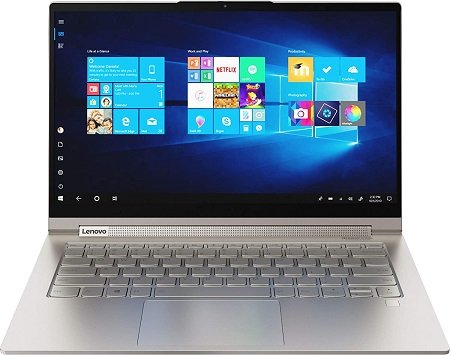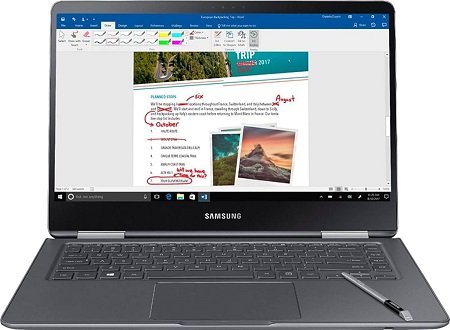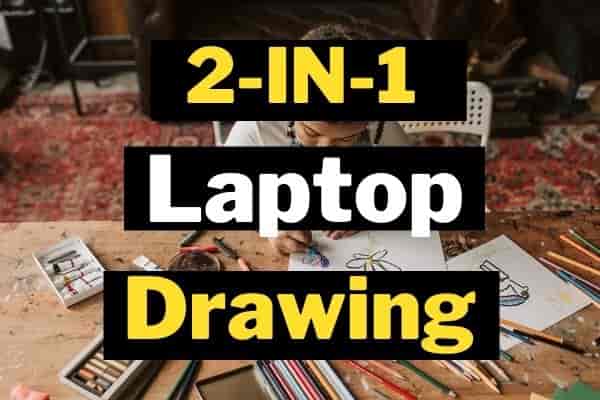
You are an artist and looking to transition from pen and paper drawing to digital drawing?
You have reached the right spot, here in this post we are going to pen down everything related to digital drawing.
Artists thinking of switching to digital drawing want to know whether or not they will be able to draw with pen and paper.
Is there any difference in drawing using a stylus pen direct onto the screen compared to what you draw on paper?
No, the medium is different and artists take some time to get used to the new tools.
But, when you learn how to use the latest tools, it is easier and faster to get the job done on a touchscreen.
Here the job is easier and seamless and everything has been made available for you without any issue.
Not just me but most drawings and designing artists prefer hybrid laptops because of their 2-in-1 functionality.
They are a complete tablet with a keyboard, and anytime you transition them into a full-fledged tablet by removing the keyboard or rolling it over the back.
Buying a 2-in-1 laptop for drawing kills two birds with one stone; you get a fully functional laptop or notebook without sacrificing the portability, power, and touchscreen.
It is ideal to buy a hybrid laptop, as it sticks around you and lets you render the design and drawing seamlessly.

Best 2-in-1 Laptops for Drawing Reviews 2022
1. HP Spectre X360
- Processor: 10th Gen i7-10510U
- RAM: 16GB
- Storage: 512GB SSD + 32GB Optane
- Graphics: MX250 2GB
- Display: 15.6 inches 4K touchscreen 360-degree flip
Check On Amazon
If you are a professional designer and artist looking for a premium hybrid laptop for drawing, the HP Spectre x360 is one of the best options to go with.
The latest model shares a 15.6 inches 4K touchscreen, 10th Gen Core i7 processor, and dual storage to fits professional-grade designing and drawing needs.
HP 2 in 1 laptop comes powered with a 10th Gen i7-10510U mobile series processor. It offers immense processing power to make you go through multiple professional-scale projects without any issue.
It got the capability to make you handle 3d applications, and render professional-grade designing, sketching, and drawing projects.
The processor can easily handle and run apps such as 3d Maya, Solidworks, SketchUp Pro, and multiple others.
It has 16GB DDR4 and 2400MHZ RAM. The given RAM can easily breeze through designing, sketching, and rendering projects.
You handle 3d designing apps such as 3Ds Max and render projects at the highest grade smoothness.
HP convertible laptop for drawing comes with dual storage. With 512GB SSD storage and 32GB Optane storage offers blazing fast loading and data transfer.
With 15.6 inches UHD 4K touchscreen display, the laptop is going to exceed your expectation.
It is a convertible screen; its hinges support a 360-degree rolling-over. You can transform it into a full-fledged tablet, and draw directly onto the screen.
Its pressure-sensitive touchscreen display is responsive, responds to the slightest touch or taps, and lets you accomplish your design work with no issue.
The display is brighter, wide viewing angles make you enjoy a superior entertainment experience. WLED backlights are energy efficient; consume less battery to last longer.
To support high-resolution images there comes a dedicated graphics card.
It has an Nvidia MX250 graphics card of 2GB memory that renders high-quality images and videos quickly and makes you enjoy crystal-clear visuals produced on the screen.
The model shares an RGB Backlit keyboard that makes you type faster to accomplish typing work. Keys are wide-spaced, marked with prominent letters, and soft on touch.
Moreover, the built-in HD webcam, fingerprint reader, and Thunderbolt 3 support maximizing the functionality for connecting multiple monitors. It is great for professional drawing and helps drawing enthusiasts go through everything of designing and drawing work smoothly.
[i2pc show_title=”false” title=”Pros & Cons” show_button=”false” pros_title=”Pros” cons_title=”Cons” ][i2pros]15.6 inches UHD 360-degree flips display
Renders smooth, clear, and error-free visuals
Dedicated graphics card onboard
RGB Backlit keyboard for smooth typing
512GB SSD plus 32GB Optane[/i2pros][i2cons]Bulky[/i2cons][/i2pc]
Check On Amazon
2. Microsoft Surface Pro 7
- Processor: 10th Gen core i5
- RAM: 8GB DDR4
- Storage: 256GB SSD
- Display: 12.3 inches FHD PixelSense
If you are looking for an all-in-one laptop for drawing and entertainment, believe me, no other 2-in-1 laptop can compete with Microsoft Surface Pro 7.
It is a Windows-designed laptop, that shares unique features to blow your drawing experience.
It is a true hybrid laptop in every sense and got immense horsepower without scarifying the pressure-sensitive responsive touchscreen.
It is an upgraded version and sees fixes of all issues the 2019 version had. The upgraded version has USB Type-C support to make you connect anything you like.
Microsoft Surface Pro 7 is a sturdy built machine. It is lightweight, and easy to carry around as a laptop tablet. It comes with a detachable keyboard or type cover that you can detach anytime to use as a tablet.
With 12.3 inches PixelSense FHD IPS touchscreen the laptop offers stunning visuals produced. It’s a 3:2 aspect ratio display, that offers more height compared to the 16:9 aspect ratio to consume apps and browse better.
PixelSense display offers an accurate touchscreen experience, the laptop comes with a stylus pen. In simplest words, you can call it the best 2 in 1 laptop with Stylus for creative work.
The model shares the 10th Gen Intel Core i5 processor. The processor renders impressive horsepower, enough to make you run multiple apps at one time. You can render 3d modeling and designing work without getting slow or freezing.
To support seamless multitasking the model has 8GB RAM. The storage section comes filled with 256GB SSD storage, which is great for digital arts, designing, drawing, and sketching work.
There are other variants of storage and memory, you may pick different ones according to your needs.
It is no doubt an ultra-portable laptop. For designers or drawing enthusiasts on the go, the model fits their regular needs without any issue.
The upgraded version offers display lighting settings. It automatically adjusts the light with your environment, you can change the settings if you do not like automatic light adjusting.
The previous iteration had not the settings option to change the lighting, the upgraded version has.
Microsoft Surface Pro 7 has a great battery backup. The model lasts for 10 hours in a single go and makes you enjoy improved mobility.
Its fast charging mechanism is also impressive, gets 80-per cent of the battery charged in one hour.
[i2pc show_title=”false” title=”Pros & Cons” show_button=”false” pros_title=”Pros” cons_title=”Cons” ][i2pros]Lighting Fast processor
Ultraportable model
PixelSense touchscreen display with a 3:2 aspect ratio
Longer 10-hour battery runtime
USB Type-C support
Fast charging mechanism[/i2pros][i2cons]Stylus and type-cover price are not included[/i2cons][/i2pc]
Check On Amazon
3. Acer Spin 5
- Processor: 10th Generation Intel Core i7-1065G7
- Storage: 512GB SSD
- RAM: 16GB LPDDR4
- Display: 13.5 inches 2K FHD IPS
Check On Amazon
If you are a graphic designer looking for an affordable hybrid laptop for sketching, editing, drawing, and designing get Acer Spin 5. Besides sharing stunning specs line the model looks sleek and weighs just 2.65 pounds.
The laptop shares a sturdy premium magnesium-aluminum construction and supports the 360-degree transition. You transition the laptop into four different modes to enhance productivity and performance.
It is an affordable convertible laptop that comes in hands under $1000. It is amazing to buy a Windows convertible laptop at this price.
Under the slim chassis, this model shares a 10th Generation Intel Core i7-1065G7 processor. It is a 10th Gen core i7 processor that is often listed in a bulky high-speed laptop and now comes in a slim, ultra-portable laptop.
Its processing power is unmatched; enables designers and sketching enthusiasts to render 3d models, and high-resolution sketches, and go through the high-resolution image and video editing.
This laptop offers 16GB LPDDR4 memory to handle multiple apps running. You can run as many programs and applications as you like without freezing.
It is the best 2 in 1 laptop for digital arts. It has 512GB SSD storage to fits your storage needs. The fast, and efficient storage loads apps and programs faster and make you copy larger files in no time.
Its 13.5 inches 2K FHD IPS LED Backlit Touchscreen produces crystal clear images. Its high-resolution 3:2 aspect ratio display produces stunning visuals.
Users enjoy smooth visuals produced on the screen because of its Intel Iris Plus graphics card. The graphics card though can’t make you play the latest games is still good enough to handle bulky visual tasks.
It has a touchscreen that is great for lots of drawing and sketching work. The 13-inches 2-in-1 laptop for drawing offers seamless drawing using a digital pen. The stylus pen includes in the package, no need to pay extra to house a digital pen.
Battery backup longer than 10 hours makes the model great for on-the-go users. You can rely on the battery for prolonged usage, fast-charging lets you juice it up in less time compared to others.
Moreover, the latest model supports Thunderbolt 3 along with 2 super speeds 3.2 gen 1 port. Keep in mind, that the previous Acer Spin 3 model lacks Type-C support, the upgraded version offers thunderbolt 3 to enhance connectivity.
[i2pc show_title=”false” title=”Pros & Cons” show_button=”false” pros_title=”Pros” cons_title=”Cons” ][i2pros]Stunning 13.5 inches 2K touchscreen display
Great for handling visually intensive tasks
Snappy processors
Ultra-portable model
Great for designing and editing [/i2pros][i2cons]Poor fingerprint reader[/i2cons][/i2pc]
Check On Amazon
Also Read: Best Gaming Laptops under $1200
4. Lenovo Flex 14
- Processor: AMD Ryzen 5 3500U
- RAM: 12GB DDR4
- Storage: 256GB SSD
- Display: 14-inches FHD IPS Touchscreen 360-degree
- Graphics: AMD Radeon Pro
Check On Amazon
Lenovo’s designed Flex 14 is one of the finest picks for drawing.
The model shares a spectacular range of specs under an affordable price range to fulfill your drawing, sketching, editing, and designing needs.
The model can’t be used for 3d designing and modeling, great to handle 2d designs and heavy apps such as adobe photoshop, and others.
As long as vital specs are concerned this model shares AMD Ryzen 5 3500U mobile series processor. It has 12GB RAM and 256GB SSD storage to fits your design needs.
Its 14-inches FHD IPS touchscreen display. A stunning 16:9 aspect ratio display renders smooth visuals on the screen.
It supports a high-resolution 4k display and makes you view the highest resolution images and videos.
It supports a stylus pen. The pen offers top accuracy and makes you draw directly on the screen. For students who like to take notes on the screen, the model is the go-to option.
Easly draw on the screen and take notes just like natural pen and paper. Its digital Pen size is hard as a regular fountain pen, that’s why it is easier to sketch on the screen without any issue.
The same goes for editing images, the fingerprints work smoothly on the screen, and one can easily use fingers to translate thoughts into images.
It has to offer a longer battery runtime. The mode shares around 8 hours of runtime due to its small mobile chipset. It lasts an entire day long with just one charge.
Lenovo’s cheap 2-in-1 laptop for drawing shares an extensive range of I/O ports. It has an HDMI port, two USB ports, and One USB Type-C port with charging support.
[i2pc show_title=”false” title=”Pros & Cons” show_button=”false” pros_title=”Pros” cons_title=”Cons” ][i2pros]Powerful Processor
Great Memory for the price
Stunning screen
Great for 2d design
High 4k resolution
[/i2pros][i2cons]Only one USB Type-C port[/i2cons][/i2pc]
Check On Amazon
5. Microsoft Surface Go 2
- Processor: Intel Pentium Gold 442Y
- RAM: 4GB DDR4
- Storage: 64GB Flash
- Display: 10.5 inches PixelSense touchscreen
Check On Amazon
If you are on a budget and looking for a cheap laptop for drawing get hands-on with Microsoft Surface Go.
It looks almost identical to the Surface Pro 7 laptop with different specs and features. As long as drawing and sketching are concerned the model is going to exceed your expectation.
Microsoft designed the latest surface go comes powered with Intel Pentium Gold 442Y processor. The model has three variants with different processors, memory, and storage range.
For a budget under 400, you get the mentioned processor with 4GB RAM and 64GB flash storage installed.
The most applauded and astonishing feature of the model is its display. With a 10.5 inches, Touchscreen FHD IPS PixelSense display with pen input support the model makes a handy option for drawing.
It comes with a digital pen, easily draws on the screen, and sketches anything out of imagination. Its display supports a touchscreen, responsive touchscreen offers a smooth touch experience.
The mode supports USB Type-C to connect you to any device plus charging.
Its SD memory card expansion makes users expand the SSD storage without any big issues.
Its battery life is amazing. Brand claims around 10 hours runtime, on the flip side, users say it lasts around 8 hours, which is great as well.
It is a 400-dollar 2-in-1 laptop, keep in mind, that it is not for complex video editing, image editing, and other hardcore tasks.
[i2pc show_title=”false” title=”Pros & Cons” show_button=”false” pros_title=”Pros” cons_title=”Cons” ][i2pros]Portable and ultralightweight
PixelsSense touchscreen display
Multiple variants
Affordable price range
Great battery backup
[/i2pros][i2cons]Type-Cover and the digital pen comes separate[/i2cons][/i2pc]
Check On Amazon
6. ASUS Chromebook Flip C434
- Processor: Intel Core m3-8100Y
- RAM: 8GB DDR4
- Storage: 64GB Flash
- Display: 12.5 inches FHD IPS
Check On Amazon
If you are the go artist and looking for an easy-to-use laptop that serves you as a tablet as well, buys Asus Chromebook Flip.
This model makes a great pick for the artist and lets them express their thoughts without any limitations.
It turns into a drawing pad and offers seamless productivity to do anything.
It is quite easy to use a Chromebook. Costs around 500 dollars, which is not a big price compared to the specs and functionality this model offers.
Latest ASUS Chromebook for artists shares an Intel Core M3-8100Y processor. The processor is good to go for the tasks a Chromebook is designed for.
It is great for streaming, sketching, image editing, taking notes, and other digital arts light things. It is a go laptop, that starts up fast, and makes a good option out of the box.
It has three storage and RAM variant. The model we chose for you got 8GB RAM and 64GB Flash storage. For on-the-go artists, the given storage is more than enough. In case you want to extend the storage, you can use the SD Card slot in the Chromebook available.
The Chromebook is for online stuff, you can upload your content on a cloud platform and get access without any big issues.
The given RAM size is more than required, it handles most of the tasks a regular artist comes across.
The model comes with a good range of ports. The Chromebook comes with two USB Type-C ports with charging support.
It is impressive to see a Chromebook featuring USB Type-C ports, unfortunately, there are no USB Type-A ports.
The latest Chromebook comes with a 12.5 inches FHD IPS touchscreen display. The display supports the highest resolution and makes you connect it to a regular 4K monitor to enjoy 4k streaming.
It supports a digital pen to direct-write onto the touchscreen.
Use the touchscreen for sketching, editing, writing, taking notes, and doing other 2d designing tasks.
In short, the affordable Chromebook shares a great range of features for artists and drawing. You can rely on it for 2d designing, sketching, and rendering.
[i2pc show_title=”false” title=”Pros & Cons” show_button=”false” pros_title=”Pros” cons_title=”Cons” ][i2pros]Ultraportable laptop
12.5 Inches FHD touchscreen
Great battery backup
Seamless transition into tablet
Superb Keyboard[/i2pros][i2cons]The pen is not included
No USB Type-A ports[/i2cons][/i2pc]
Check On Amazon
7. Lenovo Yoga C940
- Processor: 10th Generation Core i7-1065G7
- Storage: 512GB SSD
- RAM: 16GB DDR4
- Display: 14-inches Ultra HD
Check On Amazon
If you are into buying a power-packed, maxed-out specs 2-in-1 laptop for carrying out professional scale photo editing and drawing, buy Lenovo designed Yoga series latest Yoga C940.
You know the Yoga series introduced by Lenovo is considered the finest exquisite laptop that offers cutting-edge power and smoothness to bring your ideas into existence.
The latest model shares a 10th Generation Core i7-1065G7 processor that shares a base clock speed of 1.3 GHz and goes up to 3.9 GHz in turbo boost.
You are going to get a powerhouse processor, that got the power to tackle the load of the highest resolution images and videos.
That’s why the model is considered the finest option for professional-scale photo editing. You can easily draw out your imagination, consume professional scale 3d designing software, and render your project like a pro.
It got a stunning memory option. The model has to share 16GB DDR4 memory and 512GB SSD storage. The ultra-fast storage and blazing-fast memory catch up with the pace of your work and make you never lag or freeze.
Additionally, to power up the graphical unit of the model, there comes an integrated graphics card.
Though the Intel-designed Iris Plus graphics card is not that powerful to handle AAA games, still it got the power to easily go through professional scale images, videos, drawing and sketching.
The model shares a 14-inches ultra HD screen with touch support. The infinity-edge display supports 4k resolution and makes you view crystal clear videos and images produced on the display.
It is a 14-inches display, big and beautiful. Enough big to fits the artists and professional drawing needs. The display comes with 400-nits of brightness, and an anti-glare coating to make you view the display outdoors.
It does support a stylus pen, you can easily sketch, draw, edit, and animate using the touchscreen.
The Stylus pen is impressively accurate, editing and animation will be seamless and accurate using the pen. The overall performance of this model is more than just great.
[i2pc show_title=”false” title=”Pros & Cons” show_button=”false” pros_title=”Pros” cons_title=”Cons” ][i2pros]Amazingly precise digital Pen
Two thunderbolts 3 support
14-Inches UHD 4K display with stylus pen
Amazing memory option
Backlit keyboard
Fingerprint reader
Seamless conversion into a tablet[/i2pros][i2cons]Battery Life could have been improved[/i2cons][/i2pc]
Check On Amazon
Also Read: Best Laptops for Video Editing Under $1000
8. HP Pavilion x360
- Processor: 10th Gen core i5 processor
- RAM: 8GB 3200 MHZ
- Storage: 512GB SSD upgradable
- Display: 14-inches FHD IPS touchscreen with a digital pen
Check On Amazon
If you are a digital artist looking for the best 2 in 1 laptop for drawing and animation, get a hands-on HP-designed Pavilion X360 Laptop.
The latest designed HP front-runner supports four modes; tablet, stand, laptop, and tent mode.
Transform it into a fully functional tablet, draw on the screen, and add a new boost to your creativity. The model offers a stylus pen that feels like a fountain pen and lets you draw on the screen as naturally as pen and paper.
It seems like the model is designed for today’s needs.
It got an HD Webcam with HD wide vision support. Its Wi-Fi 6 support offers you speedy internet to make you do a video conferences, Webcamming, and attend online classes without any glitches.
For vital specs, the model has `a 10th Gen Intel core i5 processor. It offers up to 3.9 GHz clock speed, enough for an animator to go through professional scale animation designing and rendering.
It has 8GB of RAM. The ram size is not upgradable but it supports 3200 MHz speed which makes it more functional and fast than 12GB RAM. It is good to go for animator and drawing, without any freezing issues.
For storage, the laptop offers 512GB SSD storage. The storage is upgradeable; one can increase it using the given slot. I do not think a designer or an animator will look for upgrading the storage, in any case, you got the extra slot to fill up.
It has a 14-inches micro-edge WLED Backlit touchscreen display. Its edge-to-edge glasses make it view 1080P resolution images with no cluster around.
The screen-to-body ratio of the laptop falls at 80-per cent, better than most the 2 in 1 laptop for this price.
Its battery backup is more than average. It is not Steller, lasts around 5-6 hours.
The battery backup could have been improved; overall the laptop is spectacular and outclasses others added to this list for the price.
[i2pc show_title=”false” title=”Pros & Cons” show_button=”false” pros_title=”Pros” cons_title=”Cons” ][i2pros]Great for drawing and animation
10th Gen processor
FHD Micro Edge IPS display
Integrates Stylus pen
Pressure-sensitive touchscreen enhances the drawing experience
Ultra-Fast storage
[/i2pros][i2cons]Poor battery[/i2cons][/i2pc]
Check On Amazon
Also Read: Best Laptops for Medical students
9. ASUS ZenBook Flip 14
- Processor: 8th Gen Intel Core i7-8565
- RAM: 16GB DDR4
- Storage: 512GB SSD
- Graphics: MX150
- Display: 14-inches FHD IPS touchscreen with stylus pen
Check On Amazon
If you are a drawing student looking for an ultra-slim and ultra-portable model for regular drawing and designing work, get a hands-on ASUS-designed Zenbook Flip 14 laptop.
The laptop makes an ideal option for students because of its power-packed specs and battery backup. Students can breeze through classes without running short of battery, for a day long.
It is a great ultra-portable laptop that weighs just 3.3 pounds and shares 0.5 inches thickness. It shares a sturdy aluminium construction, enough sturdy to go along for many years without flexes.
It has an 8th Gen Intel Core i7-8565U quad-core processor that goes through regular students designing and drawing tasks.
You can run professional scale designing, sketching, drawing, and editing software such as Maya 3d, Solidworks, SketchUp Pro, Adobe Photoshop, CorelDraw, and many others in the row.
Asus 2 in 1 laptop has 16GB LPDDR3 2133MHz RAM that offers superior multitasking power. You can breeze through multiple operations at one time, and open more than one project.
For storage, the laptop has 512GB SSD NVMe storage to fits your storage needs. You get blazing-fast data transfer and lighting fast boot-up time. The laptop shows you the home screen within a few seconds of a power button tap.
For handling visually intensive tasks the model shares a 2GB Nvidia GeForce MX150 graphics card.
The added graphics card is not powerful to handle the latest released games, but enough to handle animation, designing, drawing, sketching, and editing tasks.
It has 14-inches FHD NanoEdge Bezels around the display. The model supports a touchscreen and offers a superior touch experience.
You can use a digital Pen to draw directly onto the screen. The stylus pen includes in the price and comes with the package, no need to spend extra to buy one.
Its touchscreen is more than responsive; you can roll the screen over to use it in a tent mode or as a tablet mode, as per your usage.
In total, the laptop is more than just a 2 in 1 laptop for students. It got amazing features to tackle professional-grade tasks. It is ultra-slim, slips into the bag easily, and makes a great on-the-go option.
Also Read: Laptops For Photo Storage
[i2pc show_title=”false” title=”Pros & Cons” show_button=”false” pros_title=”Pros” cons_title=”Cons” ][i2pros]0.5-Inches thickness
Bright FHD IPS screen
Seamless transition into a tablet
Sturdy all-metal construction
512GB SSD storage
Fluid keyboard experience[/i2pros][i2cons]Not upgradable[/i2cons][/i2pc]
Check On Amazon
10. Samsung Notebook 9
- Processor: 8th Gen core i7
- RAM: 16GB DDR4
- Storage: 256GB SSD
- Display: 15-inches FHD Touchscreen stylus pen
- Graphics: AMD Radeon 540 2GB
Check On Amazon
Samsung is known for designing sober-looking electronics gadgets. Their approach towards electronic gadgets has been different from many other top-runner.
They believe in good looks do matter, along with portability.
If you are an artist and looking for a stunningly designed portable 2 in 1 laptop for drawing and sketching, Samsung Notebook 9 is a good-to-go option.
The model shares a right strike of power and good looks. The model shares a premium and sturdy construction.
With an 8th Gen Intel Quad-Core i7-8550U mobile series processor, the laptop got some real power to tackle the load. It is great for designing and rendering bulky projects.
You rely on the processor for professional scale multitasking, smoothly breeze through multiple projects at one time.
It has 16GB DDR4 RAM to conquer the world with its multitasking power. Great to see such a giant memory size wrap under a tiny chassis.
With a 256GB SSD storage, you get a mammoth of storage to fill up. It is blazing fast storage that loads the files faster and makes you enjoy fast boot-up times.
The model is a one-stop shop for drawing. It has AMD Radeon 540 graphics card with 2GB of dedicated space to support professional scale drawing and sketching.
The graphics card lets you render visually heavy files and inspect your drawing precisely.
Samsung Notebook 9 Pro comes fitted with a 15-inches FHD IPS screen that supports a touchscreen. The Notebook offers immersive viewing and entertainment experience and makes you draw using the digital pen like never before.
You can adjust the screen brightness as per your usage, and use the efficient Stylus pen that comes with the laptop to draw meaningful sketches, illustrations, drawings, and designs.
The best 2 in 1 laptop for Drawing by Samsung comes with a backlit keyboard. It is a super-smooth keyboard that makes you type for hours with no issue.
You enjoy the soft-typing experience and accomplish your typing work faster than before.
Its battery backup is better than most of the 2 in 1 laptops added. It lasts around 8 plus hours on a single charge. For heavier consumption, the battery runtime will be shorter; it depends on the usage primarily.
[i2pc show_title=”false” title=”Pros & Cons” show_button=”false” pros_title=”Pros” cons_title=”Cons” ][i2pros]FHD IPS touchscreen vibrant display
Powerful processor for drawing
Responsive touchscreen, accurate digital Pen
Enough RAM for drawing
Beautifully designed laptop
Decent keyboard[/i2pros][i2cons]Bad speakers[/i2cons][/i2pc]
Check On Amazon
Factors to Consider When Buying 2-in-1 Drawing Laptop?
You have to accept it that 2-in-1 laptops are the best drawing laptops. Hybrid laptops are great for artists and productive work. It let them transition the model into a tablet, and draw directly onto the screen using a stylus pen.
They are great for entertainment and streaming purposes, users can transform them into tent mode to enjoy a seamless entertainment experience.
So, the coming section is going to help you pick a good laptop. We are going to pen down the most important attributes you need to check in a good 2-in-1 laptop for drawing.
Screen Size and resolution
For drawing, you need to have a good screen to behold your creation in-depth. Tiny screen sizes often are not recommended for designing and sketching.
Even for students taking notes, there must be a 13-inches laptop.
So, for a 2-in-1 laptop for drawing, opt for a 13-inches laptop. There is nothing to mention that the laptop should be convertible, as we are only reviewing and talking about hybrid laptops.
Its touchscreen should be sensitive. As drawing or sketching directly on the screen is a delicate task where every touch matters.
So, the touchscreen should be enough good to pick all the strokes you mark using the digital pen or stylus pen.
Hardware Specification
Being an artist you will be using software such as adobe photoshop, CorelDRAW, Indesign, Solidworks, SketchUp Pro, and others in the row.
Your laptop should be enough good to run the mentioned software. If you work on a particular program or software, then must look for the hardware specs a program or software has.
We are going to recommend general hardware requirements for an artist in a 2 in 1 laptop for drawing.
I think the 8th gen processor with core i5 is good to go. The CPU can handle loads of most of the programs or software run.
You would not see a single issue in handling most of the designing, drawing, and sketching software.
For RAM size, it is good to go with at least 8GB RAM. If you are into professional scale designing and drawing, it is better to go with 16GB RAM.
Most professional scale designing and rendering consume lots of RAM and make it hard for an average laptop.
You do not require a dedicated graphics card unless involved in 3d designing. Even for 3d designing, modelling, rendering, and editing if you have a good CPU, there will be very few Graphics cards.
So, if you are into 2d designing and modelling, it will be more than good not to have a graphics card because it increase the price of a laptop.
Portability
Yes, your laptop should be portable. Portability though does not impact directly on your performance. But a heavy laptop is cumbersome to carry around.
Being an artist you would not like a heavy brick; sleek and ultra-slim laptops are often the best to grab for artists for drawing and sketching.
Frequently Asked Questions
What is the importance of a digital Pen For Drawing?
It is really important to get a digital pen for a 2 in 1 laptop for drawing. Give a preference to a laptop that bundles a digital Pen, because manufacturers designed that laptop with Artists in mind.
Manufacturers know that the particular laptop would be used for drawing or designing purposes, that’s why the quality of the touchscreen with stylus pen would be way better than others.
What is the most important feature to look for in a laptop for drawing?
The single most important attribute to look into a 2-in-1 laptop for drawing is its display.
The display should be bright enough to differentiate between colour shading. Without a good display, you would not be able to discern the colour gamut.
Check the Adobe and sRGB colour palette percentage of the laptop before picking one.
The laptop must support a digital pen, it is alright if the model does not pack a stylus pen, we can purchase one separately. It must support the stylus pen, and the touchscreen should be enough sensitive to respond to the touches.
What should be the RAM size for a drawing laptop?
If you are a professional designer then it will be imperative to have a bulky RAM size to handle the load of professional scale software and programs. For a professional, it is recommended to have a 16GB RAM Size.
For 3d modelling, rendering and designing, sometimes you may have to buy 32GB RAM. But for 2d modelling and drawing it is more than enough to have an 8GB RAM onboard.
Conclusion
We have reviewed our top 10 best 2-in-1 laptops for drawing. The mentioned models come integrated with the attribute a graphic tablet offers. You would not require tethering extra peripherals or accessories to get your drawing going.
These models have been picked after great research, with designing and drawing in mind. The models are going to boost your design experience and start up the creativity graph.
The reason for picking hybrid laptops for drawing is that without a touchscreen it is almost impossible to carry out drawing.
So, the Touschreen with a stylus pen is considered the new norm for designers and drawing enthusiasts.
The mentioned models are not only great for drawing but good for regular computing. They offer great hardware configuration and make your home computing, as well as professional, call processings, carried out without any issue.
So pick any laptop out of the mentioned, and add a new tool to your arsenal. It is good to pick a model that lets you edit and redo your drawing work professionally.
Pick the model that is easy to carry around, possesses a longer battery life, and makes you sketch anything anytime without any issue.
You must not be spending your energy on making the laptop workable for the sketch or design you have in your mind.