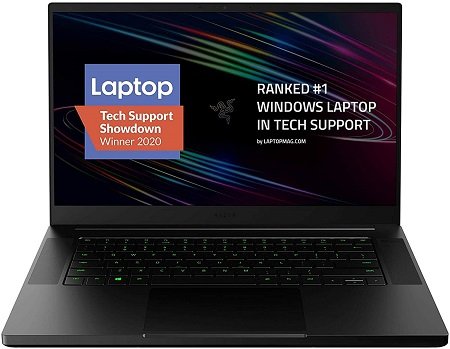Are you planning to purchase a brand new laptop for 3Ds Max?
You have reached the right spot.
In this long post, we are going to review the top best laptop models available to smoothly run 3Ds Max and other modelling software.
3Ds Max is an industry-leading 3d modelling, designing, developing, and animation tool by Autodesk.
It is a resource-intensive program that requires a good laptop that could easily hold big processing and handling.
You know modelling and rendering programs are CPU-intensive.
You require a good processor onboard, the one that offers a high base clock speed, 3Ds Max requires a multi-core processor.
It would be ideal if you could pick a heavy processor with multiple cores and high clock frequency to handle operations.
Not just the processor, the rendering, modelling, game development apps, Virtualization, Gaming, and other programs like these require a heavy graphics card onboard.
The official site though mentioned the minimum threshold of graphics to run the program smoothly but is unclear what the best graphics card with other core aspects is.
In this post, we will pick the top models with ideal specs that are enough good not just to install and run 3Ds Max but smoothly performs and never let the user lag or freeze.
Before we get into reviewing the top best laptop for 3ds max rendering, we would like to narrate a few recommendations and suggestions.
Best Laptops For Silhouette Cameo
What makes a Laptop Stand out for 3Ds Max Rendering?
To make you learn what makes a laptop great for 3Ds Max, we are going to put some important attributes or specs you should look into a laptop.
These suggestions are for minimum installation to the smoothly running 3Ds Max.
Try to get the ideal specs, if you can’t arrange a good budget, settle in the middle, and do not get a laptop that just installs the heavy software.
Is i5 enough for 3ds Max?

We tried to look at the official website to learn the CPU hardware requirement for AutoDesk 3Ds Max. But they did not clearly say which processor would be better for handling 3Ds Max rendering.
They just mentioned that a multicore CPU with SSE4.1 support is required to run this program.
Modelling and rendering are CPU-Intensive operations. You require a multi-core processor with high frequency. The tasks would mostly consume a single core for modelling, rendering, designing, and animation tasks.
It is better to opt for a processor with fewer cores but high clock frequency, than multiple cores and low clock frequency.
We recommend you off buying an 8th Gen Core i5 processor, as the minimum processor to handle operation 3Ds Max software throw at your laptop.
The ideal case would be if you buy a 10th Gen Core i7 processor, in that case, you can handle any complex 3d modelling, rendering, modifying, creating, and designing tasks without lagging or freezing.
How Much RAM 3Ds Max AutoDesk Use?

AutoDesk’s official Website mentions 4GB as the minimum RAM size to install and consume 3Ds Max. Try once to install and run the application with 4GB RAM, it will become hard to shut down the laptop.
At least 8GB RAM is required to smoothly handle the operation an AutoDesk 3Ds Max throws on a laptop. It will be easier to modify tasks, render them smoothly, and create them without any big issues.
It will be recommended to house at least 16GB of RAM to run this software without any issue. You can have multiple operations running at the same time besides 3Ds Max.
So, you will be switching them through, without any lagging.
For professionals, who involve high-resolution rendering, and handling complex multi-layered projects, it is recommended to have 32GB RAM.
What is the Recommended Graphics Card for 3Ds Max?
A Graphics card aka GPU is one of the most important attributes to look at in a laptop for 3Ds Max. When you are into creating models, and modifying them or rendering, it requires a graphics processor to deal with the graphics handling.
Though the CPU also comes with integrated graphics, that would only be dealing with less-intensive visual tasks. For 3Ds Max using as a professional, you require a professional graphics card. For beginner users, it is said that GTX 960M is required.
For professionals looking for handling professional scale 3d modelling, rendering, designing, and development tasks, it is good to settle with a more powerful graphics card such as GTX 1060.
Big FHD Display is Essential:

For content creation, it is recommended to have a big-screen laptop. On a big screen that offers Full HD resolution, you will be able to view in-depth viewing of the model or sketch you are working on.
So, it is essential to have at least an FHD display, if you can invest in it, try to grab a UHD display laptop with better sharpness and viewing angles.
SSD storage improves your performance:

3Ds Max officials recommend 6GB of free space to install this program. The ideal storage to use a laptop for 3Ds Max modelling and rendering is at least 256GB SSD storage.
You will be designing complex projects that take big storage space. You might have to work on a professional project that comes in multi GB space; it will be easier with a big SSD storage to work on those projects.
Do not settle with HDD storage, they are not good for a professional dealing with heavy programs such as 3Ds Max.
So, only get along with SSD storage, spend extra if you have to, it is well worth it.
Windows Laptops are Good for 3Ds Max:
One more thing Windows Laptops are good for modelling and rendering tasks.
Yes, Windows support is impressive for this software compared to Linux or Mac.
It will be good to get hands-on with a good Windows laptop to enjoy a smooth performance in rendering or modelling.
Best Laptops for 3Ds Max (2022)
1. ASUS TUF A17(17-Inches Laptop for 3Ds Max)
- Processor: AMD Ryzen 7 4800H
- Graphics: GTX 1660 Ti
- RAM: 16GB
- Storage: 1TB SSD
- Display: 17.3 FHD 120 Hz
ASUS A17 is listed as the top product to run modelling and rendering software. This laptop without any doubt is the best laptop you can have.
It got the fastest processor Ryzen 7 4800, impressive GTX 1660 Ti graphics, 120 Hz 17-inches display, and above all decent memory and storage addition.
It is a gaming-designed laptop. It is designed to handle the latest titles; this laptop can help you play any game you can think of.
It got a dedicated cooling system that combines with self-cleaning to make this machine unstoppable.
The 17-inch laptop for 3Ds Max and other rendering software comes powered by AMD Ryzen 7 4800H 8-core processor. The Octa-core processor offers a great 2.9 GHz base clock speed that goes up to 4.2 GHz in turbo boost.
This is what we are looking for in a laptop, high base clock speed, as rendering tasks mostly rely on single-cores and require a high base clock speed.
The gaming laptop comes powered with a GTX 1660 Ti graphics card. With 6GB of total dedicated space, this graphics card got the power to handle any complex rendering, modelling, modifying, game development, or architecture tasks you need to go through.
The best laptop for 3Ds Max exterior rendering has a 17.3 FHD IPS display. The display can easily render images at the highest resolution. It supports 120 Hz refresh rates and makes you enjoy super-smooth gaming and viewing experience.
Bigger displays are often opted for by the content creators, so this laptop makes an ideal pick for them.
As long as the storage is concerned, though the installation of this software requires just 6GB, you get 1TB SSD storage. The NVMe type of SSD storage offers superior loading and data-transfer speed. It also has an extra slot to help you expand the total storage of the laptop.
With 16 GB 3200 MHz RAM you get the smooth running of this application and handle 3d modelling projects. Even if you are into more than one project handling, this RAM size is not going to let you down.
It got a giant 90Whr battery that lasts up to 8-hours on browsing and consuming social media sites online. For media streaming or multimedia, the battery goes around 10-hours in a single charging, which is more than just amazing.
Its cooling system plus self-cleaning system helps you indulge in gaming sessions and do other complex tasks for prolonged hours.
It comes integrated with a backlight keyboard. The colours of the keys can be customized easily; you can set your desired colour and get the mode set right for gaming or other tasks.
[i2pc show_title=”false” title=”Pros & Cons” show_button=”false” pros_title=”Pros” cons_title=”Cons” ][i2pros]GTX 1660 Ti got more visual power than we require
Powerful processor with a high clock speed
A bright large-screen display offers a superior viewing experience
The backlight keyboard helps you handle the tasks quite seamlessly
Sturdy military-grade construction[/i2pros][i2cons]Poor trackpad[/i2cons][/i2pc]
2. Acer Predator Helios 300 (Gaming Laptop For 3ds Max)
- Processor: 10th Generation Intel Core i7-10750H
- RAM: 16GB
- Storage: 512GB SSD
- Display: 15.6 FHD IPS 144 Hz
Acer Predator Helios 300 is one of the top-selling gaming laptops. This laptop got all the nuts and bolts to be used as a full functional modelling or rendering laptop.
It has an RTX 20-series graphics, 10th Gen Core i7 processor, required storage and RAM addition, above all 144 Hz display.
You can easily take this laptop for the heaviest tasks you can think of. Such as Animation, simulation, virtualization, rendering, and 3d modelling. Without lagging or freezing for one second this laptop got the oomph to accomplish your tasks.
It has a 10th Generation Intel Core i7-10750H six-core processor. The base clock speed of the processor falls at 2.6 GHz which goes up to 5.0 GHz in turbo boost. The tasks dependent more on the processor, can easily be processed quite easily, especially rendering tasks.
It got an RTX 2060 graphics card with 6GB of dedicated space. You know the power of the 20-series graphics card they are for professional users to handle professional scale tasks. For 3Ds Max, this graphics card is more than required.
With 512GB SSD storage and 16GB RAM, this laptop hits the right chord. You don’t require anything more than this.
The memory options are more than just great, take on your regular to professional scale processing tasks and without getting frozen, power through them.
More than that, the RAM and storage size can be expanded. There is an extra slot that helps you expand the storage, the same goes for the RAM.
It got a 15.6 inches FHD IPS display. Its 144 Hz refresh rate display and 3ms response time let you outplay, outsmart, and outshoot your competitors. You get crisp, clearer, and error-free visuals produced on the screen.
The gaming laptop has a four-zone backlight keyboard. The keyboard lets you customize the colours as per your liking. The keys are solid, offer good travel speed, and render a smooth typing experience.
Your performance scale goes up with Acer predator Helios 300. It got a 4th Gen AeroBlade designed 3d Fan that emits excessive heat and lets you enjoy cool gaming and rendering performance.
Not only just 3Ds Max but many CAD software such as Sketchup, SolidWorks, Maya 3D, Blender, and others can easily be run and consumed using this laptop.
In total, it is a robust designed sober-looking gaming laptop with ideal specs for 3Ds Max and other CAD apps running. You can rely on it for professional-scale multi-layered projects and tasks.
[i2pc show_title=”false” title=”Pros & Cons” show_button=”false” pros_title=”Pros” cons_title=”Cons” ][i2pros]RTX 2060 Graphics card
The latest designed AeroBalde 3D Fan system
Robustly designed gaming laptop
10th gen core i7 processor
Ideal memory option
15.6 inches FHD 144 Hz display[/i2pros][i2cons]Blue screen of death issue[/i2cons][/i2pc]
3. MSI GF63(Affordable Laptop For 3Ds Max)
- Processor: 9th Gen Core i5 9300H
- Graphics: GTX 1050
- RAM: 8GB
- Storage: 512GB
- Display: 15.6 inches FHD IPS
If you are on a budget and looking for a power-packed laptop for handling CAD apps get a hands-on MSI GF63. It is a gaming-designed laptop, a nice laptop with GTX 1050 to play the latest games, and handle heavy tasks.
This laptop got a 9th Gen core i5 9300H processor with a 2.4 GHz base clock speed and goes up to 4.1 GHz in turbo boost. The processing power of this laptop for modelling and rendering tasks a professional handles on a regular basis is on par.
You would not have to struggle through handling professional scale tasks, and power through the heaviest tasks without any lags.
With a GTX 1050 Ti graphics card of 4GB dedicated space, you can handle visually loaded tasks. It is the right graphics card for the modelling and rendering 3Ds Max software has to pour.
You play the latest games in good settings, modify your animation and game development projects, and render them quite smoothly.
Under a budget price range, this gaming laptop has 8GB RAM. The RAM size can further be increased using an extra slot, the model supports an extra slot and lets you increase the RAM size anytime.
Anyhow, the given RAM size is good to go, it is enough for 3Ds Max tasks rendering.
The gaming laptop got 512GB SSD storage. The storage size is good enough for a pro gamer and a professional to store their files and folders. The size can further be increased using an extra slot, just fill the given slot with storage.
This laptop has a 15.6 inches FHD IPS display that supports 60 Hz refresh rates.
With 45-per cent NTSC and wider viewing angles, the thin bezel laptop offers an improved viewing area and lets you watch the latest games, and view high-resolution movies, and web series with accurate colours without skipping out any details.
The brushed aluminium chassis laptop possesses a single backlit keyboard. The red-backlight keyboard offers a smooth typing experience, and lets you enjoy fluid gaming and typing without any turbulence.
With a 7-hour of battery backup, you get a stunning runtime. This laptop can rely on business trips, gaming on the go, and professional tasks on the move.
[i2pc show_title=”false” title=”Pros & Cons” show_button=”false” pros_title=”Pros” cons_title=”Cons” ][i2pros]Good looking, sturdy made laptop
High specs under a budget price range
Bright FHD IPS display with 60 Hz refresh rates
Single zone backlit keyboard
Enough good processing power for 3Ds Max handling
GTX 1050 Graphics card[/i2pros][i2cons]Loud fan noise[/i2cons][/i2pc]
4. Gigabyte AERO 15(Best For Professionals)
- Processor: 9th Gen Core i7-9750h
- Graphics: RTX 2070 8GB
- RAM: 16GB DDR4
- Storage: 512GB SSD
- Display: 15.6 FHD IPS 240 Hz
If I have to define this stunning product it would be ‘a hands-down option’. This laptop got everything you could wish for in a laptop. Just name a feature and this laptop would already possess it.
It has an AMOLED screen that is bright enough to be taken outdoors.
It got a super-powerful RTX-20 series graphics card, long battery backup, ultra-thin bezels, RGB Backlight customized keyboard, and so on.
The gaming-designed super-bright laptop comes powered by an Intel Core i7-9750h processor. The processor offers a 2.6 GHz base clock speed and goes up to 4.5 GHz in turbo boost. With stunning processing power, you take on this laptop for complex tasks.
It has RTX 2070 Max-Q graphics card with 8GB of dedicated space. The visual power of this sober-looking laptop is unmatched and unrivalled.
You can take on tasks such as video editing, image editing, blending, and above all 3D rendering, Drawing, designing, and other multi-layered heavy tasks.
The best-looking laptop for 3Ds max running comes with 16GB RAM and 512GB SSD storage. The RAM and storage size can further be increased using the extra slots. It got an extra NVMe storage slot to help expand the total storage of the system.
This laptop got a 15.6 inches FHD IPS display with marvellous 240 Hz refresh rates. The high refresh rates improved the smoothness of the video running on the screen. The more the refresh rates, the smoother the videos will be running on the screen.
This display is the brightest you can get hands-on. With 334-Nits of the display, you get everything produced on the screen clearer and smoother. The display got thin bezels around it, 0.11 inches ultra-thin bezels enhance the viewing area and make you get more in less.
With an RGB Fusion 2.0 Keyboard, the keys shine brighter than ever. The keys are more responsive, offer an enhanced travel distance, and let you enjoy typing more than ever before.
In short, this laptop checks all the boxes right. It is a good-looking machine, crafted using CNC aluminium, got all the specs required for heavy tasks onboard. You can rely on this gaming laptop for pro-longed hours of performance.
[i2pc show_title=”false” title=”Pros & Cons” show_button=”false” pros_title=”Pros” cons_title=”Cons” ][i2pros]Sturdy CNC Aluminum construction
RGB Backlight bright keys
RTX 2070 Graphics card with 8GB memory outkills 3Ds Max
The camera shutter hides the webcam
Good storage and memory addition[/i2pros][i2cons]Odd layout keyboard[/i2cons][/i2pc]
5. Razer Blade 15(Best Laptop for 3D Rendering)
- Processor: 10th gen Intel Core i7-10750H
- Graphics card: RTX 2070 8GB
- RAM: 16GB
- Storage: 512GB SSD
- Display: 15.6 FHD IPS 144Hz
Razer Blade 15 is another great laptop that can easily handle 3D modelling and rendering tools. This laptop runs CAD applications and makes designers and architects take on professional-scale tasks without any issue.
It got the finest, fastest, and most powerful processor. With a 10th gen Intel Core i7-10750H 6-core processor, you can take on any task you need to breeze through.
The processor got the extra oomph to pass through those tasks and let you easily render your modelling, designing, sketching, game character development, or any other CAD-related task.
The sober-looking ultraportable gaming designed laptop got RTX 2070 Max-Q graphics card with 8GB of dedicated space. The visual handling of the gaming laptop is super amazing. It can handle the latest titles and let you easily play them. Geet any title onboard, and run it at ultra HD settings without dropping frame rates.
Razer laptop houses 16GB RAM that got the power to handle multiple tasks at one time. You can breeze through multiple operations, and switch through them without any issue.
Razer’s latest laptop has 512GB SSD storage. The latest type of storage boot-up fast and loads apps and programs faster than you imagine.
As long as the display is talked, it has 15.6 inches FHD IPS matte-screen display. With refresh rates of 144 Hz and FHD resolution, this laptop brings stunning visuals produced on the screen.
The screen got anti-glare panels, which makes this laptop good for the outdoors.
It is an aluminium CNC unibody crafted gaming laptop. It is sturdy and powerful enough to last longer than you imagine.
You take on this laptop outdoor, it withstands ruggedness and offers a longer lifespan.
[i2pc show_title=”false” title=”Pros & Cons” show_button=”false” pros_title=”Pros” cons_title=”Cons” ][i2pros]CNC Aluminum construction
RTX 2070 graphics card
Razer chroma per-key RGB backlight
Long battery backup
Upgradable RAM and storage[/i2pros][i2cons]Thermal issue[/i2cons][/i2pc]
6. Asus ZenBook Pro Duo(Desktop Replacement Laptop)
- Processor: 9th Gen Intel Core i9-9980HK
- Graphics: RTX 2060 6GB
- RAM: 16GB
- Storage: 1TB SSD
- Display: Dual 15.6+ 14 Inch Ultra 4k
If you are looking for a powerhouse laptop that could take loads of big professional modelling, rendering, and animation projects, this is the best laptop for you.
This model comes in handy at a big price, you will have to spend a big money.
But the spend is well worth it and you will be enjoying smooth professional scale performance for your projects.
The dual display is the most appealing feature of this laptop. You get two displays that make you have enhanced real estate for your content creation, modelling characters, and modifications.
This best laptop for content creation comes powered by a 9th Gen Intel Core i9-9980HK processor. You get the fastest processor designed for the laptop onboard, it offers a 2.4 GHz base clock speed and goes up to 5.0 GHz in turbo boost.
It is an 8-core processor, that supports hyper-threading, you get a total of 16-threads to process your information. You get the right processor onboard, to handle the most demanding tasks such as modelling and rendering.
It houses an RTX-20 series processor with 6GB of dedicated space. The dedicated graphic processor supports r-tracing and lets you enjoy superior visual handling without any lags or rendering issues.
It is RTX 2060 Graphics, Turing architecture graphics card is one of the most powerful graphics cards designed for laptops.
Not just for gaming, but the graphic processor is a good pick for complex professional scale modelling and rendering tasks.
With the graphics card onboard, you can easily handle apps such as Catia, Solidworks, Maya 3D, Sketchup, Zwift, and other modelling software at great smoothness and efficiency.
For models, storage and RAM is as important as a good processor and graphics card. They require a big RAM size as they work on big data sets and with a 16GB RAM size, it will be easier to switch through the different programs easily.
The same goes for SSD storage. While rendering the 3d projects the file gets very big. With good SSD storage, it becomes easier to load the files and transfer them.
The larger files can be copied and stored in a big 1TB SSD Storage. One more thing, the RAM, as well as storage, can be expanded using the extra slots this laptop comes with.
Its dual-screen is one of the most fascinating features. The laptop offers two 4k screens that enhance your productivity and let you work on more than one project.
The primary screen got 15.6 inches in size and supports a 60 Hz refresh rate, with anti-glaring panels and enhanced 4k resolution.
The secondary screen aka ScreenPad Plus shares a 14-inches touchscreen with a matte screen and enhanced 4k resolution to let you view the models or designs made to great attention and detail.
The secondary screen proves a great asset for content creators. They can easily draw art on the touchscreen using a digital pen. This laptop makes a good pick for digital artists, they can do anything out of their imagination without big issues.
You can call this laptop a portable workstation. It packs the power of a workstation without sacrificing the portability of an ultrabook laptop.
It got arrays of cutting-edge made hardware and features but weighs just 5.5 pounds. The laptop looks sleek and can easily be carried around without any issue.
It got amazing connectivity support. You can connect any device or computer peripheral to a laptop. It got a USB 3.1 Gen 2 port, HDMI port, and Thunderbolt 3 port that helps you connect computer monitors for enhanced refresh rates.
This laptop got LED Illuminated keypads that let you smoothly pass through regular typing workloads. It got a dedicated Numpad that lets you handle the stream of numeric data without any big issues.
In a nutshell, this laptop designed by ASUS is a handy option for 3d designers, modellers, architecture experts, civil engineers, and other professionals.
It can easily handle professional scale CAD software such as 3ds Max, Maya 3d, Sketchup Pro, SolidWorks, and others in the row. Yes, it is expensive and costs arms and legs. But that spend is worth it and you will be enjoying a lifetime performance.
[i2pc show_title=”false” title=”Pros & Cons” show_button=”false” pros_title=”Pros” cons_title=”Cons” ][i2pros]Dual 4k Touchscreen
4-Way nano bezels screen
RTX 20-Series graphics card
Most powerful processor onboard
Good RAM and storage integration
LED Illuminated keypads
Thunderbolt 3 support
Enhanced battery backup[/i2pros][i2cons]Expensive
Just 60 Hz screen refresh rates[/i2cons][/i2pc]
7. ASUS ROG Zephyrus M Thin
- Processor: 9th Gen Intel Core i7-9750H
- Graphics card: RTX 2070 8GB
- RAM: 16GB
- Storage: 512GB SSD
- Display: 15.6 FHD IPS 240 Hz
ASUS designed another laptop that falls under your criterion. We need a good laptop that has a powerful graphics card, a multi-core processor with high-clock speed, good RAM, and storage size that helps us work on big data sets.
If you check the specs of this laptop, it exceeds our expectation and let us handle not only 3Ds Max but other 3D modelling, rendering, designing, sketching, and game development software.
This gaming laptop got a solid processor; a 9th Gen Intel Core i7-9750H coffee lake processor. You know that the coffee lake series of Intel processors are known for solid performance.
This processor offers a 2.6 GHz base clock speed and goes up to 4.5 GHz in turbo boost. It is a six-core processor, supports hyper-threading, and makes you have 12-threads in total.
Hyper-threading supported processors are considered ideal for handling CAD applications and tasks that involve multi-thread handling.
This laptop got RTX 2070 with 8GB dedicated support. This graphics card lets you handle the latest modern titles and let you outshoot, outsmart, and outplay your competitors.
The visual handling of this graphic processor is on par with content creation, it let you handle CAD apps and programs.
You already know that in content creation, a good display is as important as a good processor and graphics card. This content comes with a 15.6 inches FHD IPS display with 144 Hz refresh rates.
Its 3ms response time makes you have grey to grey response time and enjoy silky smooth gaming. You get crisp images and videos produced on the display with vivid colours.
It got slim bezels of 6.2 mm around the display and renders an 81-per cent screen-to-body ratio that lends a super-enhanced viewing experience.
In terms of the memory option, this laptop got your back. It has 16GB RAM, good for a content creator to handle professional scale tasks.
And 512GB SSD storage that makes you store big data files at enhanced speed. Furthermore, you can extend the storage and RAM size up to your needs and requirements.
It got a dedicated cooling system that removes the hot air particles from the system. The laptop shares thin blades, that increase the airflow and let you enjoy super-smooth gaming and content creation.
This gaming-designed laptop is a beast in terms of performance. It has gone through severe testing phases, to let you enjoy enhanced gaming and content creation in any environment. It is a lightweight laptop, easy to be carried around for outdoor use.
[i2pc show_title=”false” title=”Pros & Cons” show_button=”false” pros_title=”Pros” cons_title=”Cons” ][i2pros]Sturdy, rigorous designed laptop
Cutting-edge designed cooling and anti-dust system
Good narrow edge display with 240 Hz refresh rates
Coffee Lake’s powerful processor
RTX 2070 Turing architecture graphics card
Upgradable RAM and storage option[/i2pros][i2cons]Poor battery
No Thunderbolt 3 support[/i2cons][/i2pc]
8. Dell G17
- Processor: 9th Gen Core i7-9750H
- RAM: 16GB DDR4
- Storage: 512GB SSD
- Graphics card: GTX 1660 Ti
- Display: 17-inch FHD IPS 300-Nits
Big screen laptops offer enhanced areas for content creators. Designers and modellers often like 17-inch laptops for their professional computing tasks. If you are a professional drawing enthusiast or modeller looking for a 17-inch laptop for using 3Ds MX pick Dell-designed G7.
This model makes an ideal pick for graphic designer students and enthusiasts due to its solid line of specs. It houses a 9th Gen core i7-9750H 4-core processor. Its base clock speed falls at 2.6 GHz and goes up to 4.6 GHz in turbo boost.
It is a high clock speed processor, great for architecture, designing, and rendering projects. In rendering single cores are mostly used, that’s why high clock speed offers efficient handling.
For handling visually intensive tasks, the laptop has Nvidia GeForce GTX 1660 Ti graphics card. With 6GB of dedicated space, this graphics card is an ideal GPU for content-creation tasks using 3Ds Max and others.
Not just the modelling and rendering, this graphics card makes a good pick for gaming. It let you play your latest games at good settings, without dropping frame rates. It is one of the best gaming laptops that comes under the 1200 price range, to let you roll hands-on latest games.
Dell packs a good memory under a sturdy chassis. It has 16GB RAM and 512GB SSD storage onboard to let you handle multiple operations at one time. You can open your 3d modelling and designing project, modify it, and render it without getting frozen.
It has a 17-inch display. It offers an FHD IPS display with enhanced resolution. You get 300-nits brightness, good for a laptop for outdoor use.
Dell pays special attention to the keyboards. This particular model got a fluid keyboard with RGB Backlight support. The keys are good responsive, and aid in smooth typing. Not just for the games, but for professional typing this laptop makes the finest option.
An HD Webcam, dual-fan cooling system, dual speaker, and responsive touchpads enhance its productivity and lets you consume your laptop like a pro.
[i2pc show_title=”false” title=”Pros & Cons” show_button=”false” pros_title=”Pros” cons_title=”Cons” ][i2pros]It got a powerful graphics card
High clock speed with 12MB cache
Bright big screen with anti-glare coating
Dual fan cooling system
Good laptop for content creator
[/i2pros][i2cons]Heavy[/i2cons][/i2pc]
9. MSI GS65 Stealth
- Processor: 9th Gen Intel Core i7-9750H
- Graphics card: RTX 2060 6GB
- Storage: 512 GB SSD
- RAM: 8GB DDR4
- Display: 15.6 FHD IPS 120Hz
MSI is an esteemed name in the world of powerful laptop manufacturing. When it is about complex, multi-layered project handling, often designers pick MSI products.
MSI GS65 is among one the high-rated under-budget laptops that make a handy pick for professional scale tasks.
It has everything a professional look into a laptop; a powerful graphics card, fast processor, dependable memory option, and bright display.
To escalate this laptop up, there is a 9th Gen Intel Core i7-9750H processor. It is a 4-core processor, with a base clock speed of 2.60 GHz that goes up to 4.50 GHz in turbo boost.
The processing power of the quad-core processor is dependable and helps you easily handle the tasks a 3Ds Max user pours onto.
With an RTX 2060 Graphics card of 6GB dedicated to space, this laptop got the extra oomph to handle every complex task.
Graphic-dependent tasks such as designing characters, modifying their characteristics, modifying modelling projects, and others can easily be tackled with the graphics card onboard.
It is a Turing architectured graphics card and a handy pick for CAD designers. It supports r-tracing, and lets users enjoy programmable shading, Artificial Intelligence, and R-tracing.
As long as the RAM and storage are talked this laptop got 8GB RAM and 512GB SSD storage.
Due to its fast storage, rendering data sets load faster and if you are into copying large 3d models into your laptop, the SSD boosts your speed here as well.
With a 15.6 inches FHD IPS anti-glare coating display the laptop got the power to produce everything at the highest clarity and sharpness.
The refresh rates of this laptop fall at 120 Hz which boasts its speed and loads the visuals faster than others.
The matte-coating prevents glares and puts minimal pressure on your eyesight.
It is a super productive laptop with all nuts and bolts on board. It got an RGB Backlight keyboard that supports fluid typing.
With a responsive touchpad, thunderbolt 3 support, and HD Webcam addition this laptop is as productive as premium $2k laptops are.
In terms of battery backup, the model lasts around 8-hours. The laptop is good portable due to its super-enhanced battery and lightweight. You can take it around for gaming, your computing tasks, and content creation as well.
[i2pc show_title=”false” title=”Pros & Cons” show_button=”false” pros_title=”Pros” cons_title=”Cons” ][i2pros]Portable Laptop
High clock speed
RTX 2060 Turing architecture graphics card onboard
Good RAM and storage inclusion
Thunderbolt 3 support
15.6 Inches FHD IPS 144 Hz display[/i2pros][i2cons]Catches fire quickly[/i2cons][/i2pc]
10. MSI GL65 Leopard
- Processor:10th gen Intel Core i7-10750H
- Graphics card: RTX 2070 8GB
- RAM: 16GB DDR4
- Storage: 512GB SSD
- Display: 15.6 FHD IPS 144 Hz
If you are an animator and looking for a gaming machine with all nuts and bolts to help you design professional scale gaming characters, cartoons, and other models, pick MSI designed Leopard laptop.
It is a portable gaming laptop, designed for gamers and content creators to get their things rolled smoothly.
Under the sturdy thin chassis, the laptop 10th gen Intel Core i7-10750H coffee lake processor. The processing power of this processor is unrivalled, not only does it help in professional scale processings but lets you roll hands on the latest games.
It is the most powerful processor designed by Intel for notebooks. With a 2.6 GHz amazing base clock speed that goes up to 5.0 GHz in turbo boost, you get impressive single-core processing for modelling and rendering.
Best Desktop Replacement Laptops Under $1000
Its top-of-the-line RTX 2070 Graphics card easily handles professional scale rendering and modelling tasks. Tasks such as photo animation, modelling, rendering, and encoding are efficiently handled by the graphic processor without lagging or freezing.
It got 8GB of dedicated space as well, which offers enough memory to help you easily handle visually loaded tasks.
This gaming-designed laptop offers 16GB DDR4 RAM. You can rely on this laptop for multiple apps, programs, or software running. This RAM size can perfectly help you switch through the programs and get them handled at great speed.
With 512GB SSD storage, you get your apps and programs to run at the right speed. The OS loads the bulky 3Ds MX program and the projects at great speed and makes them available right off the bat.
Not just for the CAD apps, your overall speed improved and you get amazing system speed.
The best laptop for 3D animation comes fitted with a 15.6 inches FHD IPS display. The display adheres to a 100% sRGB colour gamut, wider viewing angles, an anti-glare screen, and enhanced resolution.
The slim bezel display offers 144 Hz refresh rates that let you smoothly run the videos without distortion, colour bleeding, and motion bleeding.
With a SteelSeries keyboard that supports Per-Key RGB backlighting, you get a fluid typing experience. The keyboard renders on par smoothness while typing, and you enjoy the instant accomplishment of your typing work.
With USB Type-C support, longer battery backup assistance, and RAM & storage upgradability option you get a stunning laptop that is correctly beefed up for gaming and content creation tasks.
[i2pc show_title=”false” title=”Pros & Cons” show_button=”false” pros_title=”Pros” cons_title=”Cons” ][i2pros]FDH Bright display with 144 Hz refreshes rates
Steel Series keyboard with per-key RGB support
RTX 2070 Graphics card to process visually loaded tasks
Upgradability option
Coffee Lake processor with a high clock speed
Robustly constructed laptop with all nuts and bolts for gaming[/i2pros][i2cons]The battery goes out fast
Loud fans when gaming[/i2cons][/i2pc]
Frequently Asked Questions:
What is the most important feature to look for in a laptop for 3Ds Max rendering?
A laptop or computer is a package where everything matters. But if you are asking about the most important aspect that differentiates an average laptop from the one that smoothly runs 3Ds Max software, it will be the graphics card.
Yes, in rendering 3d objects, large data sets are involved, and to handle those visually intensive data sets, it requires a heavy graphics card. Without one, you might not be able to enjoy the on par smoothness or efficiency.
Which processor is best for 3ds max?
As per AutoDesk officials, for 3Ds Max requires a multi-core processor with high clock speed. In other words, at least a quad-core processor is required, and to handle the rendering work efficiently, you require a high base clock speed.
In my experience, it will be ideal if you get hands-on core i7 coffee lake processors. They are known for handling complex objects and operations. They come with a high base clock speed and help in rendering big data sets without any big issues.
Is a graphic card necessary for 3ds max?
Yes, the graphics card is necessary. For a beginner user, maybe Gtx 970M might help. For the professional user, working on a professional project, it is required to get a good graphics card of likes GTX 1060 Ti.
For seamless smoothness, I would recommend the GT 1650 Graphics card with Turing architecture support.
What is the best laptop to run 3ds max?
In my view, Acer Predator Helios 300 is the best laptop that helps you run 3Ds Max and other CAD applications without any big issues. It got all the required nuts and bolts to handle complex operations and applications.
It has RTX 20-Series graphics, a 10th Gen Core i7 processor, a 144 Hz display, and on-par memory.
Final thoughts
This is the list of best laptops for 3Ds Max rendering. This list is curated after great research; we took several modellers, animators, and CAD experts onboard before picking these laptops. These laptops tick all the boxes right for running 3Ds Max and other CAD apps and programs.
You can rely on them to smoothly pass through the heaviest visually loaded tasks. These are mostly gaming laptops, and you know gaming laptops with little alteration can be taken on board for anything.
The options added to the list are the most expensive products. These models cost arms and legs, some are budget as well. It would be a good idea to spend once in a lifetime and gets a stunning piece of electronics that stays with you for a long time handling your CAD work.