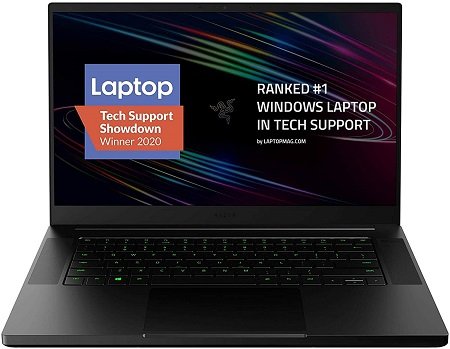Civil Engineers have made our lives way easier than we imagine. They help us design unimaginable structures, buildings, bridges, and much more.
Before those structures were built on the ground, they nurture in their mind.
To translate those unimaginable designs and structures laptops are used as a tool.
A good laptop helps them to design the structure exactly what is built in their minds.
It would not be wrong to say, besides the good skills and hard work; a laptop is an integral tool that helps civil engineers to strive in their field.
It is not just about professional civil engineers, for civil engineering students as well; a laptop is a must-have tool these days.
Even colleges and universities recommend a particular specification for civil engineering students to help them run heavy 3D software such as AutoCAD, STAAD Pro, Revit, SketchUp, 3Ds Max, and much more.
Actually, the best laptop for civil engineers is the one that satisfies their needs.
You can’t buy a laptop that looks cool, akin to most college students.
Your case is different from medical students, or those who like to sketch and draw using a laptop.
You have some particular requirements, and your laptop should be good enough to handle those professional applications.
Just a quick tip, Macbooks are great laptops; but try not to buy them for civil engineering.
Try to buy Windows laptops, as most of the apps in the civil engineering field you would come across run on Windows better than on Mac.
So this guide is dedicated to civil engineers, looking to buy a good laptop.
For them, due to their time, it would not be possible to scrub through hundreds of pages.
We have made it easier for them and accumulated a list that helps them to pick a good laptop.
Best laptops for Civil Engineering Students 2022.
- Acer Predator Helios 300
- MSI GF63 Gaming Laptop
- ASUS ROG Strix G15
- Acer Aspire 5
- HP ENVY 13
- Dell G5
- Razer Blade 15
- Alienware m15 R3
- ASUS ROG M Thin
- MSI P65 Creator
Best Laptops For Civil Engineers to Buy in 2022 Reviews
The list of laptops is curated after consulting experts, checking universities and college recommendations, and having the civil engineering apps in mind.
Check them, and see what falls right on your requirements.
1. Acer Predator Helios 300
- Processor: 10th Gen Intel i7-10750H
- RAM: 16GB RAM
- Storage: 512GB SSD
- Graphics: RTX 2060 with 6GB
- Display: 15.6 inches FHD IPS 144 Hz 3ms response
Acer-designed Predator series’ latest upgrade is a perfect strike for performance, specs, and price.
Looking at the amazing reviews of the buyers, we can say, it is the best laptop for civil engineers to carry out their professional designing, modeling, and rendering tasks.
It is amazon’s best choice laptop that got the potential to help us do our tasks on regular basis.
This laptop is designed as a gaming machine. Its specs and features ideally suit our needs and requirements, take it for gaming or professional tasks, it breezes through them seamlessly.
It is a clean, eye-catching, and sturdy made a machine that shares blue accents black metal finish.
The model sports a 10th Gen Intel i7-10750H processor that goes up to 5.0 GHz clock speed. Its Hexa-core processor can easily help you get your professional scale tasks onboard and process them through without a single lag or rendering issue.
To back up the multitasking performance, the model comes boasted 16GB of RAM. The given RAM is enough to take care of multiple projects at one time and let you switch through them without freezing.
To help you load heavy games and intensive graphics tasks the model has an Nvidia GeForce RTX 2060 Graphics card with 6GB of dedicated space.
Not just for professional tasks, the latest Turing architecture graphics card support R-tracing and AI to let you enjoy a true live gaming experience. The given graphics card got the power to let you handle any game you desire.
The model comes boasted a 15.6 inches FHD IPS display. It renders 1080P resolution images and lets you enjoy 144 Hz refresh rates.
Its response time falls at 3ms which eliminates any chances of blur and freezing and says hello to crisp, clear, and error-free graphics.
You get giant storage to take care of your larger files and heavy application. With a 512GB NVMe SSD, you can store lots of apps and data without running short.
Plus, there is another slot that helps you expand the storage, you can add more storage to increase the overall size.
The model backs an extensive range of ports and connectivity to never let you run short of connectivity.
With 1 USB Type-C port that supports charging, 2 USB 3. 2 Gen 2, 1 USB 3.2 Gen-1 port, HDMI 2.0 port, MiniDisplay Port and Audio Jack you can connect any computer peripheral without any issue.
The most appealing thing about this laptop is its price; the gaming laptop comes in hands under 1200. It is hard to get amassed with this line of specs and features at such an affordable price.
If you are a professional and looking for the best option, never let this option go away.
Acer Predator Helios 300 Full Review.
[i2pc show_title=”false” title=”Pros & Cons” show_button=”false” pros_title=”Pros” cons_title=”Cons” ][i2pros]Powerhouse processor
RTX 2060 enhances the gaming level
RGB Backlight keyboard
Big vents for cooling
3D fans to maintain temperature optimal
SSD storage onboard with SSD upgradability
Affordable price range
[/i2pros][i2cons]Logo on the lid turns up with no option to control[/i2cons][/i2pc]
2. MSI GF63
- Processor: 9th Gen Intel Core i7-9750h
- Graphics card: GTX 1650 4GB
- RAM: 16GB DDR4
- Storage: 512GB SSD
- Display: 15.6 inches FHD IPS 144 Hz 3ms
If you are a civil Engineer but love to play the latest titles and looking for a blend that helps you carry out professional tasks and let you roll hands-on latest titles, look no further you got the right product in your hands.
The model strikes the right balance of performance under budget and helps civil engineering students to get something valuable without spending arms and legs.
Talking about the construction; it shares a brushed tactile cover and without putting so much weight preserves gaming feels. You can easily take the buddy around, get your tasks done, and in leisure roll your hands on the games.
It has a 9th Gen Intel Core i7-9750h Hexa-core processor that goes up to 4.5 GHz clock speed. The processor looks some old, compared to the other models.
But that’s more than you require for the job, let you run AutoCad, Sketchup, designing, and other rendering applications.
To back it up to run your designing and modeling apps smoothly, it got the support of 16GB RAM. And to help in running visually loaded apps and games, it got a GTX 1650 Graphics card with 6GB of dedicated space.
Not just the professional tasks, the laptop stands out for gaming and other casual doing.
You get your hands on 512GB SSD storage, plus there is an extra slot that lets you increase the storage. You can easily expand the storage using the extra slot. The same goes with the RAM, expand it up to 64GB using the given slot.
The MSI latest gaming laptop comes with a 15.6 inches FHD IPS display. The bright display offers 1080P resolution and makes you view images and videos with the utmost clarity.
For gaming, it supports 144 Hz refresh rates to let you enjoy buttery smooth games with zero renderings, freezing, or motion blur issue.
The latest MSI model has a single zone backlit keyboard. It let you enjoy error-free gaming, with no restriction. Illuminate the environment around you, and get the games going without any turbulence.
No need to find a bright spot in the night to compile an email or do other typing chores.
As long as the battery backup is concerned, the model offers a 7-hours long runtime. The battery runtime varies concerning the tasks you are doing.
For intensive gaming sessions, it lasts around 3-4 hours on a single charge.
In a nutshell, the model is great to go with the option for gaming.
It let you play games, and do your professional civil engineering tasks without freezing.
[i2pc show_title=”false” title=”Pros & Cons” show_button=”false” pros_title=”Pros” cons_title=”Cons” ][i2pros]Affordable price range
512GB SSD with upgradability
Decent RAM
Single zone backlit keyboard
Sturdy made model[/i2pros][i2cons]Absence of Numpad
The colors are not that accurate[/i2cons][/i2pc]
3. ASUS ROG Strix G15
- Processor: 10th Gen Intel Core i7-10750H
- Graphics card: RTX 2060 6GB
- RAM: 16GB DDR4
- Storage: 512GB SSD
- Display: 15.6 inches FHD 240 Hz response time 3 GHz
If you are a civil engineer with lots of aspirations for the latest games, do not overlook this model. Asus designed this rig for gaming and it got the guts to go through the latest AAA titles.
Besides, its power could rightly be used for 3d design modeling. You can run apps such as 3D Maya, Cinema 4D, Revit, Sketchup Pro, and others without sacrificing swiftness.
The rig comes powered with a 10th Gen Intel Core i7-10750H Hexa-core processor that goes through next-scale processing. With the immense processing power you breeze through the heaviest tasks come across- it is great at multitasking.
For smooth visual processing, this model shares Nvidia GeForce RTX 2060 Graphics card with 4GB of dedicated space. You play your desired games at max settings and added GPU swiftly passes through every game you pour on it.
Yes, the fan’s noise can be an issue, especially at maxed settings but they can be toggled easily.
As long as the RAM is concerned, the laptop got 16GB of RAM. The given RAM is more than enough for a civil engineering student.
For a professional civil engineer handling industry-scale projects, for 3d designing and modeling, you may increase the RAM size, there is already a slot to fits your needs.
You got 512GB SSD storage with slots to expand the storage. The model got three slots to increase the SSD storage to fits your needs.
You can take your entire library, your project archive, and much more down on the road.
The model got a 15.6 inches FHD IPS display with 240 Hz refresh rates. Increased refresh rates make the gaming experience fast-paced and buttery smooth.
With a 3ms response time, you get less motion blur and get enhanced precision in your tracking.
It is a dedicated gaming laptop, it gets hot when you play games for long hours. To tackle the heat issue, the model shares an intelligent cooling system.
The right features mix the right settings to offer a cutting-edge cooling mechanism that keeps the system’s temperature down to optimal to let you play and work for hours.
In total, if you are a dedicated gamer and looking for a professional laptop that handles the loads of designing and modeling tasks, get your hands on the model.
The latest designed laptop is a great pick not only for dedicated civil engineering tasks but for gaming.
[i2pc show_title=”false” title=”Pros & Cons” show_button=”false” pros_title=”Pros” cons_title=”Cons” ][i2pros]Extensive ports option
3 Slots for SSD storage
RTX 2060 Graphics card to handle complex tasks
Asus cutting-edge designed cooling system
RGB Backlighting keyboard[/i2pros][i2cons]Little heavy (5.28 pounds)
[/i2cons][/i2pc]
4. Acer Aspire 5
- Processor: 10th Gen Intel Core i5-1035G1
- Graphics card: MX350 2GB
- Storage: 512GB SSD
- RAM: 8GB upgradable
- Display: 15.6 inches FHD IPS
If you are a civil engineering student and are on a tight budget looking for a Budget laptop for civil engineering tasks, Acer Aspire 5 got your back.
The laptop shares a good range of specifications to carry out most of the tasks.
It comes under a budget price category and comes in hands at a 700 dollars price range. It is actually great for anything, it is considered an all-purpose machine that you can use for multiple tasks.
The model shares great aesthetics. It is made of silver and offers an attractive look under a budget price category.
It comes powered with a 10th Gen Intel Core i5-1035G1 processor that goes up to 3.6 GHz clock speed. Processing power is good enough to tackle most of the processes a civil engineering student comes across.
To help it further smoothen the performance, there comes an 8GB RAM and 512GB SSD storage.
The latest Acer-designed model also shares a dedicated graphics card.
With an mx350 graphics card of 2GB dedicated space, you carry out visually intensive operations. Most of the software you come across in your civil engineering requires a dedicated graphics card.
So, pick the variant with the graphics card, it will help you have the smooth processing power.
The model shares a 15.6 inches FHD IPS display. The display offers wider viewing angles and provides an undisturbed viewing experience from any angle.
Furthermore, the display incorporates Acer Color intelligence and Blue Light shield features that filter the blue rays and prevent your eyesight from any damage.
It is hard to believe but that’s true; the model shares a backlight. Its blue backlight helps you type through your regular work and make it easier in dim environments to go through your tasks.
The size of the keyboard is standard, great for small as well as large-handed users.
Its battery backup is another appealing attribute. The model, as per the company’s claims, offers a 9-hours battery runtime and makes you go through regular computing chores.
Based on the above specs and features, it is evident that the laptop seems a robbery at this price. It is hard to get a good laptop with this range of specs under a budget price range.
[i2pc show_title=”false” title=”Pros & Cons” show_button=”false” pros_title=”Pros” cons_title=”Cons” ][i2pros]10th Gen Processor
15.6 Inches FHD IPS display
Great SSD storage
Backlit keyboard
Long battery backup[/i2pros][i2cons]8GB RAM seems not that enough[/i2cons][/i2pc]
5. HP ENVY 13
- Processor: 8th Gen Intel Core i7-8565U
- Storage: 512GB SSD
- RAM: 16GB
- Graphics card: MX250 2GB
- Display: 13.3 inches 4K Touch display
A civil engineer has to move a lot. From home to office and site to check if everything going on right.
If you are the one who moves a lot and need something ultra-portable that is easy to carry around without scarifying the performance, get HP Envy 13.
The model is great for students as well; as they move a lot and need something easy to take around. This model shares a 4k HD display, which is way brighter than you imagine and provides ultra-clear images produced on the display.
It shares a 13.3 inches 4K Ultra HD display that renders crisp images. The display produces a 3840 x 2160 pixel resolution and makes you view the tiniest details presented on the screen.
Around 8.2 million pixels are induced in the display, bringing a true-to-life viewing experience.
As long as the vital specs are concerned, do not worry you are going to get an amazing range of specs. With the 8th Gen Intel Core i7-8565U mobile series processor, you get the power to go through your tasks. To make the performance go smoother, it got 16GB RAM onboard.
You can tackle your loads and smoothly pass through multiple apps and programs.
With a 512GB SSD storage and an extra slot to expand the storage, the storage compartment is conquered. You do not need more storage if you are not into professional industry-scale project handling.
The given SSD storage is more than required for civil engineering tasks and easily handles loads and running of 3d software and programs.
The ultra-portable and slim-looking laptop has an MX250 Graphics card. The graphics card shares 2GB of dedicated space and makes your visual processing handling way better than before.
Do not expect to handle AAA titles, the model is great for civil engineering tasks, not AAA titles.
The model carves a biometric 3d fingerprint reader that ensures one-touch access. The latest model offers secure log-in and prevents unauthorized and unwanted access to your system.
It offers a backlight keyboard that makes it easier to work in a dark environment.
One more thing, the laptop offers a 12-hours long runtime that makes the laptop lasts longer than for one complete working day.
[i2pc show_title=”false” title=”Pros & Cons” show_button=”false” pros_title=”Pros” cons_title=”Cons” ][i2pros]Longer Battery Life
4K Ultra HD touchscreen display
Ultra-lightweight model (2.6 pounds)
Decent memory option[/i2pros][i2cons]The touchscreen could have been improved[/i2cons][/i2pc]
Also Read: Best Ultrabooks to buy under 1000 dollars
6. Dell G5
- Processor: 9th Generation Intel Core i7-9750H
- RAM: 16GB DDR4
- Graphics: GTX 1650 4GB
- Storage: 256GB SSD+ 1TB HDD
- Display: 15.6 inches FHD IPS
Dell dedicates its G-series to gamers. The 5th instalment of the series offers a stunning piece of electronics that not only offers power-packed gaming performance but falls right on civil engineers’ criteria.
It comes equipped with all nuts and bolts required for gaming, at an affordable price range. You can call the model the best value for money, the great bang on your bucks.
It comes powered with a 9th Generation Intel Core i7-9750H Hexa-core processor that goes up to 4.5 GHz clock speed to help you go through civil engineering tasks.
To smooth your multitasking performance, the laptop comes with 16GB of RAM. Added memory not only boosts the multitasking but helps you get along well with the latest AAA titles.
The model shares Nvidia-designed 16-Series graphics cards. The powerful GTX 1650 graphics card with 4GB of dedicated space handles complex projects well and lets you play your favourite game.
The latest graphics card shares Turing shading support that improved your gaming experience.
With the model onboard you would not have to worry about the storage. It lets you bring an entire library around due to giant storage integration.
With 256GB SSD storage plus 1TB HDD storage, you store as much as you like without running short of storage.
Dell’s best laptop for civil engineers shares a 15.6 inches FHD IPS display. The display comes with anti-glare panels that prevent glaring and wider viewing angles to let you view the crisp display from any angle.
It supports a 178-degree viewing angle and lets you view without distorting images and videos.
The model shares a cutting-edge designed cooling system. This innovative designed cooling mechanism spreads the heat and ensures an optimal temperature inside.
Yes, it gets hot sometimes but the system brings the temperature down to optimal.
Its battery life is average, it does not offer a long runtime compared to the other models. Despite the low battery performance that lasts around 4-6 hours in a single charging on normal computing, the model still stands out in the crowd.
[i2pc show_title=”false” title=”Pros & Cons” show_button=”false” pros_title=”Pros” cons_title=”Cons” ][i2pros]Bright FHD display
Decent configuration
Affordable price range
RGB backlight keyboard
Great storage option
Cutting-edge designed cooling system[/i2pros][i2cons]Below-average battery
[/i2cons][/i2pc]
7. Razer Blade 15
- Processor: 10th Gen Intel Core i7-10750H
- Graphics card: RTX 2070 8GB
- Storage: 512GB SSD
- RAM: 16GB DDR4
- Display: 15.6 inches FHD 144 Hz
If you are looking for a laptop that is designed for engineers, and the one that withstands the roughness a civil engineer could come across in his/her professional life, get a hands-on premium-built Razer Blade 15.
The model is designed with such attention to detail to help users showcase aesthetics.
More than the elegance and looks, the model looks premium. It is made of the highest quality CNC aluminium that making it a rugged laptop that lasts longer than you imagine.
It comes integrated with a 10th Gen Intel Core i7-10750H Hexa-core processor that goes up to 5.0 GHz clock speed. To back the model handle graphics of games and engineers it comes bolstered with RTX 2070 Graphics cards with 8GB of dedicated space.
The combo brings forth unparalleled processing power and makes you tackle every load that comes your way.
Razer premium designed laptop for professionals shares 512GB SSD storage. Furthermore, it has an extra slot that enables users to expand their storage.
For professionals working on industry-scale projects, it becomes imperative to increase their storage as per their demands.
It comes with an open slot, that makes you expand storage easily.
With 16GB 2933MHz dual-channel memory you get smooth processing power. You can tackle the workloads easily and through multiple projects at one time.
For professionals, the model got an extra slot that makes them expand the RAM size up to 64GB.
With factory calibrated 15.6 inches FHD IPS display, the model brings true-to-life visuals. You get 144Hz refresh rates and 3ms response time and pace up your gaming.
It is essential to mention that despite sharing a spectacular range of specs the model manages to be ultra-portable.
Yes, it shares an ultra-thin profile that is easy to carry around and showcases an unparalleled performance.
It comes with a customizable RGB backlight keyboard that renders a super-smooth typing experience. You can customize the keyboard as per your liking and continue doing your typing work in dim environments.
The keys are quite impressive, well-spaced in between, and soft on the touch.
It is all an ergonomic keyboard that lets you type through your work without any big trouble.
[i2pc show_title=”false” title=”Pros & Cons” show_button=”false” pros_title=”Pros” cons_title=”Cons” ][i2pros]Premium built with CNC Aluminium
Upgradable specs
FHD IPS 15.6 Inches 144 Hz display
RGB Backlight keyboard[/i2pros][i2cons]Worse speaker
Poor fingerprint reader
[/i2cons][/i2pc]
8. Alienware m15 R3
- Processor: 10th Gen Intel Core i7-10750H
- RAM: 16GB DDR4
- Storage: 512GB SSD
- Graphics: RTX 2060 8GB
- Display: 15.6 inches FHD 300-NITS 144 HZ
If you do not have any budget issues and looking for the best laptop for civil engineering, get your hands on an Alienware M15 laptop.
It is a premium constructed laptop that shares magnesium alloy, copper, and steel construction to make it rugged, premium, and looks good.
The model comes powered with a 10th Gen Intel Core i7-10750H processor. It is a Hexa-core processor that shares 12-threads and goes up to 5.0 GHz clock speed.
Its processing power is impressive, and for civil engineering and other multi-layered processing, you would not require more than this.
This laptop is great at video editing as well, a premium laptop for video editing you can call it.
Alienware-designed R3 laptop sports a 15.6 inches FHD IPS display with a 72-Percent NTSC colour gamut.
To make the laptop brighter than others, the brand provides 300-nits brightness that lets you view buttery smooth visuals without hurting your eyes.
Its refresh rates fall at 144 Hz, and response time at 7ms makes you respond on time to take your enemy down in the battleground.
It got a super 20-series Nvidia graphics card. With RTX 2060 Graphics cards of 6GB of dedicated space, the model lets you smoothly pass through the latest games.
It supports TURING architecture and R-tracing to scale up your gaming. The latest R-tracing brings true-to-life lighting, shadows, and reflections to the game and offers gaming near to reality.
As long as the RAM and storage are concerned, the model has 512GB SSD storage and 16GB RAM. Its added SSD storage is enough to store your large files and load big 3d designing, sketching, modelling, editing, and rendering software.
Moreover, you can expand the storage up to 2TB SSD, the motherboard will support that expansion.
For RAM, given is enough. For professionals, they can expand the size up to 64GB. The laptop got an extra slot to serve the purpose.
To make you have smooth gaming and task handling experience, the laptop got an RGB Backlit keyboard. It can be customized; you can set the shade settings as per your liking and boost the typing experience.
In total, the laptop is great to go with professionals. It got all the specs that can easily handle heavy tasks without any big trouble.
[i2pc show_title=”false” title=”Pros & Cons” show_button=”false” pros_title=”Pros” cons_title=”Cons” ][i2pros]High-grade construction
RTX 2060 8GB dedicated Space
10th gen core i7 processor
Customizable RGB backlit keyboard
15.6 inches FHD IPS 144 Hz display[/i2pros][i2cons]Poor battery backup
[/i2cons][/i2pc]
9. ASUS ROG M Thin
- Processor: 10th Gen Intel Core i7-9750h
- Graphics card: GTX 1650 6GB
- RAM: 16GB DDR4
- Storage: 512GB SSD
- Display: 15.6 inches FHD IPS 240 Hz
It is often hard to get a thin laptop onboard that is great for heavy tasks. Like, more than often, robust, bulky laptops share good specs and are great for heavy complex tasks.
Not in the case of ASUS ROG Zephyrus M-thin. It is one of the great laptops for designing and modelling and lets you carry out your regular operations without any big delays.
It is a dedicated gaming laptop, designed for gamers to let them play their favourite titles. Its specs ideally match the requirements we are looking for civil engineers.
In my view, the laptop is a little more than what we should have for the tasks. It is a great pick for a professional that involves video editing, music production, digital arts, and others.
The model shares a sturdy metal construction and comes boasted with a 15.6 inches FHD IPS display. The display shares 240 Hz refresh rates and makes you enjoy buttery smooth, near to realism images and videos.
The model comes powered by a 10th Gen Intel Core i7-9750h Hexa-core processor. The processor runs at 2.6 GHz base clock speed and goes up to 4.5 GHz in turbo boost.
In other words, it got the power to swiftly pass through the heaviest tasks to come across. It can go beyond its limit and never let you lag or freeze.
Graphics handling of the laptop is done by GTX 1650 Ti with 6GB of dedicated space. Given the graphics card got the power to handle visually intensive tasks.
You can smoothly pass through the heaviest graphics such as 3d modelling, sketching, video editing, digital arts-related work, and others.
The model got 512GB SSD storage to fits your storage needs. Not just space, SSD storage offers a smooth loading time. You can get instant loading of the bulky application, instant boot-up time, and uninterrupted processing.
The ram size comes filled with 16GB RAM. It is good to go to RAM size. If you find the given RAM size not suiting the needs of your computing, it got empty slots to make you expand the storage up to 2TB SSD.
ROG’s intelligent cooling system is one of the cutting-edge designed systems to help gaming laptops maintain optimal temperature. The model got the same system and lets you never reach the throttling state and offers optimal performance.
In total, the laptop is great for professionals dealing with high-level designing and modelling work. It is a portable model, easier to take around.
[i2pc show_title=”false” title=”Pros & Cons” show_button=”false” pros_title=”Pros” cons_title=”Cons” ][i2pros]Ultraportable model
Bright display with 240 Hz refreshes rates
Customizable RGB Keyboard
Upgradable specs[/i2pros][i2cons]Expensive
[/i2cons][/i2pc]
10. MSI P65 Creator
- Processor: 9th Gen Intel Core i7 processor
- RAM: 32GB DDR4
- Storage: 1TB SSD
- Graphics card: RTX 2060 Graphics 6GB
MSI-designed P65 creator laptop is an under-rated laptop. If you look at the specs of this model and compare it to others, you will see the model is at least $600 cheaper.
It got an RTX 2060 graphics card, 1TB SSD, 32GB RAM, and 4K ultra HD display at the price of under $2400.
You can check other laptops, and their specs, and match with them, you will see a clear distinction.
It comes powered with a 9th Gen Intel Core i7 processor that is fast and helps you pace up with the civil engineering tasks and other complex rendering and modelling projects.
To help you tackle professional tasks, it comes with 32GB RAM.
This integration actually makes the model a hands-down option for civil engineering professionals. They do not have to expand the RAM size, just take it and get started on the box.
With a 1TB Teton Glacier SSD, you get a super-smooth performance. The Teton Glacier SSD caches the frequently used apps and programs and gives an extra boost to your performance.
It loads the apps and programs faster compare to other SSDs and you get enhanced performance.
The latest model comes with GeForce RTX 2060 Graphics card with 6GB of dedicated space. The added graphics card handles bulky graphics and lets you smoothly breeze through games and other tasks. It supports R-tracing and AI, which let you enjoy games near realism.
Its 15.6 Inches Ultra HD display is one of the biggest appealing features. The Ultra HD 4k display shares Anti-glares panels, and lets you view images and videos at wider viewing angles.
Behold the screen from any angle up to 178-degree with no distortion.
So if you are into buying a next-grade laptop that shares all-metal construction, shares stunning specs, and lasts longer than others for your professional civil engineer’s tasks handling, do not overlook the MSI-designed Creator P65.
[i2pc show_title=”false” title=”Pros & Cons” show_button=”false” pros_title=”Pros” cons_title=”Cons” ][i2pros]32GB RAM
All metal construction
1TB SSD Optane memory
RTX 2060 8GB graphics card
Longer battery life[/i2pros][i2cons]Heat issue
[/i2cons][/i2pc]
Also Read: Best Laptops for Grade School in 2021
How to buy a Best Laptop for Civil Engineers [Buying Guide]
A civil engineer’s laptop should be the one that could handle loads of complex applications. Civil Engineers need to run software such as AutoCAD, SolidWorks, SketchUp, Cinema 4D, and many many others to cater to the workloads.
We have put up the guidelines, the hardware requirements a civil engineering laptop should come integrated with. The laptops that have been reviewed also follow the guidelines, it will be easier to pick a good laptop for the tasks.
Processor
We assume that you know the importance of a processor in a laptop. It is the most essential attribute, and you must not overlook this aspect.
For civil engineering professionals, it is ideal to have hands-on latest generation processors.
As they have to run the latest apps and software that upgrade often that makes it hard for old CPUs to run through them.
For civil engineering students, it is good to go with a core i5 8th gen processor.
For a professional civil engineer that handles professional scale structures, designing, drawing, sketching, or modelling work, it is recommended to have a core i7 processor with a 9th or 10th Gen processor.
Graphics card:
For students going to study civil engineering, it is alright to buy a laptop that does not come with a dedicated graphics card.
For a professional civil engineer that is going to handle professional scale tasks, it is recommended to buy a laptop that has at least a 2GB dedicated graphics card.
It is the least hardware requirement, and most of the apps you will be running in your career demand a dedicated graphics card.
So, if you have no budget issues, it is good to buy GTX 1650 Ti with 4GB of dedicated space. In case of a tight budget, go with MX250 with 2GB of dedicated space.
RAM:
Random-access memory aka RAM is another important integral part of a civil engineer’s laptop. Without a good RAM size, it is hard for you to witness a professional scale performance.
I would say, even if you are a student, don’t buy a laptop with less than 16GB of RAM.
In rare cases, if you are on a tight budget, then 8GB is good to go. For professionals, 32GB is a must-have RAM Size.
Storage:
SSD storage is a must-have attribute for a civil engineer’s laptop. Yes, do not buy HDD storage for your professional as well as educational career.
For students such as Medical students, IT students, or related to other disciplines, it is the most important aspect to buy SSD storage.
The size could be varied, if you have budget issues, you may opt for a 256GB SSD. For someone got a good budget in hands, it is recommended to house at least 512GB SSD storage.
Frequently Asked Questions
Best Features for a Civil Engineering Student Laptop?
All specs are important and essential for a laptop to perform smoothly. I would say, the graphics card is the most important attribute that distinguishes a casual laptop from a civil engineer. So, you need to pay special attention to the graphics card of a laptop.
You have to run software such as STAAD, AutoCAD, Cinema 4D, eTabs, and others. To run this software or programs you require a good graphics card that handles the load of these programs.
What is the ideal RAM size for a civil engineer’s laptop?
For professional civil engineers, it is good to have 16GB RAM.
But if you are on a tight budget and can’t afford 16GB, you may opt for 8GB. But to enjoy smooth performance and handling of the intensive application, it is recommended to have 16GB RAM.
What is the best laptop for civil engineers in an affordable price range?
I would like to recommend the Acer Predator Helios 300 laptop. The reason for recommending this model is its price and specs fusion.
The model offers a spectacular range of specs at an affordable price range. It is hard to get this range of specs under $1200 of price.
Are convertible laptops good for civil Engineering?
No. I do not recommend convertibles or 2-in-1 laptops for civil engineering students. The reason is that you actually do not require a touchscreen for your professional tasks handling. This would be a useless feature that you are going to pay to a house on a laptop.
Final Thoughts:
It is a wrap-up of the best laptops for civil engineers post. It took hours-long research to come up with these spectacular laptops.
These are the top-rated and most purchased laptops out there. If you buy one of them, I am pretty confident you would not witness any issue with your civil engineering professional career.
The list of these best laptops is made after consulting professionals. We also took care of the apps or programs civil engineers use to consume on their regular professional workday.
And also view the specs and features universities and colleges recommend for their civil engineering and art-design students.
We are pretty hopeful you like this guide. The buying guide section is very helpful for you to quickly learn the specs important for your laptop.