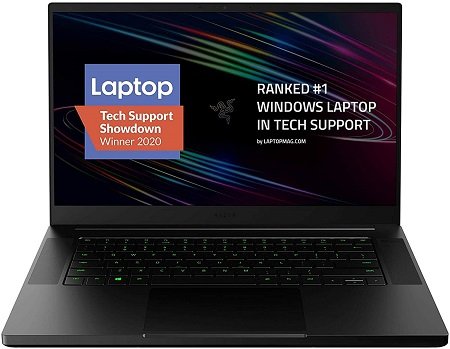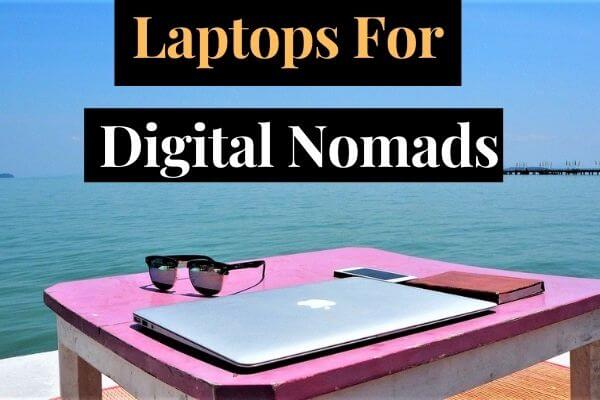
If you are a digital nomad working and living on the roads you know how amazing it is to be free.
Free from 9-5 routine, free from the boss, free from submitting a project on time.
Working as per your leisure, and taking gaps whenever you want.
The one common link between all digital nomads is laptops and smartphones.
You rely on technological devices to earn your living, you can’t live without a good laptop that assists you in earning your bread and butter or in other words your freedom.
This post is dedicated to digital nomads looking for a laptop. This post will help them pick a great laptop that helps them become more productive on the roads.
Their needs for a laptop are altogether different from any professionals.
Although, each digital nomad requires a different laptop as per their skill set and work requirement.
A video editor might not be comfortable working on a laptop that does not share a dedicated graphics card.
A writer might not be able to be productive on a laptop that is too heavy or designed for IT Professionals, network engineers, or others.
But there are a few common traits that digital nomads share. They require portable ultrabooks that assist them on the road and do not hurt their shoulders while taking that around.
The battery is another important part, as they would not be able to find a power supply deep in the jungle, laying under a star-studded sky.
What to look at when Buying a Laptop for Digital Nomads?

Before you buy a laptop for your traveling or home and business, there are a few important considerations you need to look at in a laptop.
Not every laptop fulfills the criterion of a travel laptop. A travel laptop got some different aspects that make computing on the go seamless and error-free.
Before you buy any of the reviewed laptops, check the following aspects.
What will you be doing with the Laptop?
For digital nomads with different skill sets, require a different laptop. A professional who offers video and photo editing services,/will require a different laptop than one with normal computing needs.
That’s why before you buy any laptop, keep in mind the tasks you will be handling with that laptop.
We will cover top professions or computing tasks with laptop configuration or computing needs to make it easier for you to pick an ideal spec.
1. Editing Videos and Photos (Beginner to Professional)
If you offer professional video editing services from your home or traveling, you need to buy a laptop that comes with lots of RAM.
Yes, photo and video editing are CPU-intensive tasks, it requires a multi-core processor, especially when you render high-resolution videos.
Besides good processors and lots of RAM also look at the display. Here in image editing, colors and brightness play a big role.
So, look for a laptop that comes with the latest multi-core processor, an abundance of RAM, and a good bright display with a nice color gamut covering such as ROG Zephyrus G15 and Apple’s Macbook Air or MacBook Pro.
Remember, for professional video editing up to 4k, you require a bigger size display and lots of RAM up to 32GB RAM sometimes.
So, also look at whether or not your laptop comes with the USB Type-C port, Thunderbolt port to connect a high-resolution monitor, and external slots to let you expand the RAM as well as storage.
2. Streaming, browsing, docs file handling:
For an average computing task, using regular apps and programs, you do not require a high-speed laptop, a good portable laptop with average specs will fill the bill such as Acer Aspire 5.
For users in the hunt to experience a superb laptop for everyday computing tasks with lots of battery and power, it is good to buy Apple-designed MacBook Air.
MacBook Air costs a big money, but that spend is going to transition your entire computing, believe me.
3. For playing video games and handling complex computing tasks:
If you like playing games on the go, or handling complex multi-thread computing tasks such as CAD apps handling, GIS apps handling, or architecture and civil engineering tasks handling, you require a maxed-out specs laptop.
For that, you need to look for a dedicated graphics card, besides the latest processor and lots of RAM and storage.
A laptop such as Razer Blade 15, or Acer Predator Helios 300 can be the right option to go with. Razer Blade is a portable option, offers a longer battery, and looks sturdy compared to Helios.
4. Sketching, drawing, and note-taking needs:
If your computing needs demand touchscreen uses such as sketching and drawing, you need a portable laptop with touchscreen support.
Besides looking at other core important parts, you need to look for a responsive touchscreen in a laptop.
Convertible laptops are getting popular these days, you can buy Lenovo-designed Flex 5 laptops. It turns into a tablet anytime and lets you draw anything on the screen take notes on the screen or draw things without any big issue.
What Programs, Apps, the Software do you use?
If you are a professional who needs to install and consume particular apps, programs, or software, you need to buy a laptop that supports those programs.
For example, if you do music editing and earn your bread and butter by editing music files and running music editing apps, you need to buy a power-packed laptop that supports multi-thread computing. Music editing is quite a task and demands a bulky laptop.
In the same way, if you handle CAD apps such as Fusion 360, 3Ds Max, SketchUp, or offer virtualization services you require a super speed laptop.
Keep an eye on the hardware configuration of the laptop before buying and match that with the apps and programs you run.
What do you prefer; a light or a Bulky Laptop?
I do not think any digital nomad would like to buy a bulky laptop. But sometimes their computing needs can’t be fulfilled with a thin ultra-lightweight laptop. Sometimes they have to buy a workstation as their computing needs demand.
But, these days many ultrabooks come packed with high-end specs that easily handle most of the apps or program that exists on the earth’s planet.
So, always pick a portable option, if you can afford a good price buy an Apple-designed MacBook Air, it is easier to go with, and offers the longest battery runtime.
How Much is RAM size Being a Digital Nomad you need?
RAM (random access memory) decides how many programs or tasks you can run at one time.
If you run more than one task at one time, (run photo editing apps, open spreadsheets and listen to your favorite music at one time) it will be hard with a less RAM size to handle all these tasks, especially switching back and through them.
4GB RAM: 4GB RAM is the smallest RAM size you can install Windows. I would not recommend this RAM size even for mild computing needs.
3GB of RAM is taken by Windows and other core programs it runs, the rest 1GB will decide your computing performance.
If you are on a budget, and can’t manage to get at least 8GB, that’s alright you may go with 4GB RAM or go with at least 8GB RAM.
8GB RAM: 8GB is a standard RAM size. For average computing tasks or beginner to mild computing needs, and app handling, 8GB is a good to-go RAM size.
16GB: It is an ideal RAM size if you handle heavy programs such as video editing apps, photo editing, CAD apps, and GIS programs. This size of RAM can handle most of the apps that exist quite seamlessly. Even for gaming, this size of RAM is enough to let you play the latest gaming titles.
32GB RAM: For professionals with industrial-scale computing needs or multi-thread apps or programs handling or 4k video editing and rendering, that’s an ideal RAM size. For normal video editing or CAD app handling, 16GB can fill the bill.
How Much Storage do you need?
Another important consideration, being a digital nomad or frequent mover you should keep in mind.
Although the digital nomads do not demand or need bigger storage, an average of 256GB storage is enough. But if your computing needs demand heavy data files importing and editing, it requires larger storage.
Remember, do not buy HDD storage, they are past now. Buy SSD storage, they are fast and offer instant boots-up. For handling larger files or importing bigger app data, SSD storage offers quick importing and loading.
For average computing needs, 256GB SSD storage is more than enough for home and work laptops.
For professionals, 512GB SSD storage is enough to fits their computing needs.
And remember, also get external storage, as most of the time, you might have to copy data or store files in external storage.
Also Read: Best Laptops for Photo Storage
Is Battery Life important for Digital Nomads?
Yes, the laptop you are going to buy should offer an extended lifetime.
In the wilderness, down on the roads, or in traveling, you would not be able to connect your laptop with a power source to charge it up.
You require a good laptop with a big battery that stores lots of power to let you handle computing for a long time.
What is the Best Laptop to use for Online Classes?
If you like taking online classes at home, or due to covid-19 situation your college, school, or university is taking online classes, you need to buy a good laptop to adjust to new routines.
We have a dedicated post for those looking for a laptop for zoom conferences and Webcamming, but a quick answer would be to buy a laptop with a good HD camera, and Microphones.
Apple’s designed Macbook Air comes with HD FaceTime Webcam that offers impressive video conferences, virtual meetings, taking online classes, and Webcamming. Buy this laptop, and you would not regret the decision.
Best Laptops for Digital Nomads In-depth Reviews (2022)
These are the best models we picked for the digital nomad’s work. View these laptops and check whether or not they fall right on your needs.
1. Apple MacBook Air (Best Overall Laptop)
- CPU: 8-Core CPU
- GPU: 8-core GPU
- RAM: 8GB RAM
- Storage: 256GB SSD
- Display: 13.3 inches Retina
MacBook Air stands heads and shoulders above the rest when it comes to portability.
Not just its portability, the power it produces, the design it adheres to, and the battery life it offers, all join hands in making this laptop the finest for on-the-go users.
I am talking about the latest released M1 chip integrated Macbooks. Believe me, the latest MacBook Air is something from the future. It shares a sober-looking design and makes you travel with your laptop without any issues.
Around 18 hours of battery runtime in one charging is something, not even premium ultrabooks can offer. It withstands the longest hours with you, lets you be lost in the wilderness, and works when want to.
Creativity comes when you are in a peaceful state of mind, take your laptop with you, and start pouring your thoughts out without any big trouble.
This latest model got an M1 chip, the latest Apple-designed chip that integrates CPU, GPU, Neural Engine, and ports.
This chip houses 16 billion transistors and offers impressive processing power to let you process through any amount of work on the go.
This M1 chip got an 8-core CPU, 8-core GPU, and a 16-core neural engine. The GPU is not dedicated but enough powerful to help you handle visually loaded tasks including video editing, drawing, sketching, and many others in the row.
Speaking of the RAM and storage, you got options here. Although on Amazon we only got 8GB RAM and 256GB SSD variant, soon, there will be other variants.
You can pick that as per the needs of your work and requirements.
It has the same 13.3 inches Retina display. This display is ideal for outdoor consumption, although you should not use your laptop direct in the sunlight its brightness is enough to make you do so.
Clarity of the images, brightness and auto-brightness adjustments are a few more traits that make your viewing experience super smooth.
Furthermore, to enhance productivity and performance, the model shares 2 thunderbolts. Yes, it got Thunderbolt 4 support to let you connect your laptop up to 5k monitors without any big trouble, to enhance your viewing experience.
[i2pc show_title=”false” title=”Pros & Cons” show_button=”false” pros_title=”Pros” cons_title=”Cons” ][i2pros]Bright 13-inches Retina display
Multiple storages and RAM options
Portable laptop
Battery backup up to 18-hours
2 Thunderbolt 4 support
M1 chip [/i2pros][i2cons]No [/i2cons][/i2pc]
2. Dell XPS 13 (Lightweight Laptop For Digital Nomad)
- Processor: 11TH Gen Intel Core i7-1185G7
- RAM: 16GB
- Storage: 512GB SSD
- Display: 13.4 FHD 500-NITS
- Graphics: Intel Iris Xe graphics
If you do not like Apple and looking for a Windows travel laptop, that’s the best option to go with. This dell designed XPS 13 laptop, is an ultra-lightweight and portable model with a solid range of specs and features to aid your productivity.
The best feature of the Dell XPS 13 is its construction. It is an all-metal unibody constructed laptop that withstands the roughness and toughness of traveling. Its great battery life makes you get it along on the traveling and accomplish your digital nomads computing tasks.
It got an 11th Gen processor. Yes, the 11TH Gen Intel Core i7-1185G7 processor is going to help you power through the hardest computing tasks.
With Intel iris Xe graphics cards, an integrated graphics that is as powerful as most of the dedicated graphics, you can take on mild to average video editing tasks onboard.
The solidly constructed dell laptop got three RAM variants; 8GB, 16GB, and 32GB. If you are into heavy video editing, you need to opt for 16GB RAM, good for even a professional editor. For 4k video editing, to enjoy super quick performances, you should pick 32GB RAM.
Speaking of the storage, the laptop got 512GB SSD storage. There is an extra slot to help you extend the storage if you feel like having more storage. The storage size can easily be upgraded, just open the bottom lid, and there you go.
It got a 13.4 inches no-bezel infinity edge display with a random adaptiveness brightness feature. In simple words, the screen brightness is auto adjustable with the surrounding brightness level.
But it is quite not useable, most of the time does not work properly, you should turn that feature off and opt for manual brightness.
Keep in mind, that it got 500 nits of brightness. Due to its amazing brightness scale, you can take this screen in outdoor conditions.
Down on the roads, you might have to use the screen in outdoor conditions, use it and enhance your productivity.
Fingerprint reader, lid sensor, Thunderbolt 4 support, and blue rays filtration in the screen are a few more features that make your computing experience on the go worth sharing.
[i2pc show_title=”false” title=”Pros & Cons” show_button=”false” pros_title=”Pros” cons_title=”Cons” ][i2pros]11TH Gen processor
Ultraportable laptop
Sleek and thin model easy to take around
Bright enhanced real-estate area display
All metal with carbon fiber construction[/i2pros][i2cons]Heating issues[/i2cons][/i2pc]
3. ASUS ZenBook 13 (Best for writers Nomads)
- Processor: 10th generation Intel Core i7-10510
- RAM: 16GB
- Storage: 512GB SSD
- Display: 13.3 FHD IPS
- Graphics: 2GB MX250
If you are a blogger, writer, or social media/digital media marketer looking for a travel laptop that comes with all nuts and bolts, Asus ZenBook 13 is the fine suit for you.
The top reason why we picked this model is its portability and longer battery runtime besides the massive power it produces to handle multi-layered computing projects.
Again, it is great for low to mid-range computing tasks, not for complex multitasking projects scale of CAD or Virtualization.
It comes packed with a 10th generation Intel Core i7-10510 U series processor. It is the latest-generation processor, a mobile-series processor that lets you process the heaviest computing tasks without any big issues.
It consumes less power, a 15W processor, to let you save the battery for a longer run.
Besides offering a super quick processor, it does come with a dedicated graphics card. It has an MX250 Graphics card with 2GB of dedicated space.
It let you process through mild-scale video editing tasks, you can play some old PC games and some new games like Minecraft at low to average graphics settings.
Speaking of the display, the model comes fitted with a 13.3 inches FHD Wide viewing display. A four-sided nano-edge display offers a 95-per cent screen-to-body ratio, the largest screen-to-body ratio ever exists on planet earth.
It got a secondary screen as well; 5.65 inches ScreenPad 2.0. The touch-supported screen offers you a super productive computing experience, and lets you handle more than one thing at one time.
Asus-designed laptop got 16GB RAM and 512GB SSD storage. The memory options are impressive, for average to professional computing, the RAM as well as storage is enough to go with.
More than this, there is an open slot that lets you expand the RAM or storage without any big issues.
With 2.80 pounds of total weight and 0.72-inches in thickness, this laptop is one of the finest portable machines that can easily be carried around by a writer, blogger, social media marketing experts, and others without any big trouble.
[i2pc show_title=”false” title=”Pros & Cons” show_button=”false” pros_title=”Pros” cons_title=”Cons” ][i2pros]Thin laptop
Portable to take around due to less weight
95-per cent screen to body ratio
Dual screen
10TH Gen processor[/i2pros][i2cons]Not for complex computing tasks[/i2cons][/i2pc]
4. Microsoft Surface Book 3 (Professional Laptop For digital Nomad)
- Processor: 10th generation Intel Core i7
- RAM: 16GB
- Storage: 512GB SSD
- Display: 13.5 FHD IPS
- Graphics: GTX 1650 4GB
If you are a video editing professional looking for a travel laptop to get hands-on editing on the go, Microsoft Surface Book 3 is the best option to go with.
There is more than one reason behind picking this premium ultrabook. First, it offers a longer runtime in premium laptops. Around 15 hours of runtime in one charging for casual computing or browsing the internet is something that should be taken into account.
Second, it is among the very few 13-inches laptop that comes with a dedicated graphics card. The model shares a GTX 1650 Graphics card of 4GB dedicated space to let you handle visually loaded tasks such as video editing.
This graphics card lets you edit through 4k videos without any issue, you might not be able to view those changes on the 4k videos as the display does not support 4k videos.
The Microsoft Laptop for digital Nomads comes with a 10th Gen Intel core i7 processor. The quad-core processor lets you handle anything on the go. You can throw any task big or small without rendering or lagging issues.
Speaking of the storage and RAM size this model got your back. It offers multiple RAM and storage variants to fits your needs.
From 512GB SSD storage to 2TB SSD storage and 8GB RAM to 32GB RAM, it is up to you what falls right on your needs.
In my view, 16GB RAM and 512GB SSD storage are enough to fits a video editor’s computing needs.
For display, the model got 13.5 inches as well as 15.6 inches variants. This 13.5 inches variant is a great pick for on-the-go users, and professional video editors.
The screen size might not be that big, but for travelers, a smaller screen seems better than bigger and larger screens.
Keep in mind, that the screen is detachable. You can detach the keyboard part of the laptop, and use it as a tablet. To get it restored into a notebook, attach the keyboard and transform it into a notebook for regular computing tasks.
In total, this laptop got an amazing range of features to fits a large variety of digital nomads. From sketching, designing, and drawing enthusiasts to professional video editors, or music file editing. This model lets you do anything on the go without any big trouble.
[i2pc show_title=”false” title=”Pros & Cons” show_button=”false” pros_title=”Pros” cons_title=”Cons” ][i2pros]Detachable Screen
Portable laptop easy to take around
GTX 1650 Graphics card
Multiple storage and RAM options
Great battery backup[/i2pros][i2cons]Screen blackouts[/i2cons][/i2pc]
5. Lenovo Flex 5 (Convertible Laptop For Nomads)
- Processor: AMD Ryzen 5
- RAM: 16GB
- Storage: 512GB SSD
- Display: 14 FHD Touchscreen 360-degree
- Graphics: AMD Radeon Graphics
If you are looking for a convertible laptop for handling your digital nomad work, Lenovo got your back with its Lenovo IdeaPad Flex 5 laptop.
The convertible laptop supports 360-degree rotation and transforms into a tablet.
It is an AMD processor laptop. Its processing power is as good as the rest of the models. With AMD Ryzen 5 4500 six-core processor, this laptop offers clock speed up to 4.0 GHz in turbo boost to support your regular computing needs.
One of the most glaring aspects is its 14-inches FHD Touchscreen display. This model offers a vibrant display with a native 1920 X 1080 Pixel resolution to make you enjoy a super vibrant display.
With 250 nits of brightness, and touchscreen support you get an ideal viewing experience.
With 360-degree rotation, you can transition it into a tablet at any time. Use the touchscreen for sketching, taking notes, or drawing. A responsive touchscreen makes you craft anything out of your imagination.
Speaking of the RAM and storage, the model offers 16GB RAM and 512GB SSD storage. For the price under 800 dollars, this range of specs is more than just amazing.
It is hard to get an accumulation of this range of configurations with touchscreen support.
With an impressive battery backup, type-C support, and fingerprint reader, Lenovo Flex 5 is a superb piece of electronics for digital nomads.
[i2pc show_title=”false” title=”Pros & Cons” show_button=”false” pros_title=”Pros” cons_title=”Cons” ][i2pros]Ryzen 5 processor is power efficient
FHD IPS Touchscreen display with 360-degree rotation
Great battery runtime
Type-C support[/i2pros][i2cons]Not for hardcore computing[/i2cons][/i2pc]
6. Razer Blade 15 (Powerful Laptop For Nomad)
- Processor: 10TH Gen core i7-10750H
- RAM: 16GB
- Storage: 512GB SSD
- Display: 15.6 Inches 144 Hz
- Graphics: RTX 2070 8GB
You are a gamer and besides handling your digital nomads’ work, you like to play the latest gaming titles, that’s the right pick for you; Razer Blade 15.
It is a sturdy constructed, compact chassis, thin bezels gaming laptop designed by Razer. Shares all metal CNC aluminum unibody construction that packs a huge range of specs including RT 2070 Graphics card with Turing architecture.
First off, it is a pure gaming laptop. Besides offering stunning performance for handling the latest titles, this laptop can be taken onboard for various hardcore computing tasks including CAD apps handling, Sketching and designing apps, architecture and civil engineering apps, and Network engineering or IT professional computing tasks.
Look at the processor this laptop comes powered with; 10TH Gen core i7-10750H a Hexa-core processor. It is a six-core processor that shares an ideal clock speed that reaches up to 5.0 GHz in turbo boost.
In other words, it is the fastest processor Intel ever designed for laptops, and you get that down on the roads to handle the latest computing tasks.
Its most fascinating aspect is its graphics card. This model comes powered by RTX 2070 Graphics card with Turing architecture.
With 8GB of dedicated RAM, this graphics card got the right muscle to handle visually intensive computing tasks including the latest gaming titles, and many other complex computing tasks.
Speaking of the RAM and storage, the model got 16GB RAM and 512GB SSD storage. The amazing thing is, that the RAM as well as the storage got the extra slot to let you expand.
If you are a professional video editor or handle multiple virtual machines, you will require more storage and RAM size to fits your needs.
The Ultra-slim Razer laptop for digital Nomads comes with a 15.6 inches FHD IPS display. It is a 144 Hz, 3ms response time, display that offers a crisp, and error-free viewing and streaming experience.
With wider viewing angled 178-degree and 100-per cent sRGB color gamut, you get a turbulence-free gaming experience.
It is an ideal gaming laptop, got has a steel series keyboard with per-key RGB Backlighting. In other words, you can customize each key as per your liking and get a customized typing experience.
In total, Razer Blade 15 is a perfect travel gaming laptop for digital nomads. It is a heavy-speed gaming laptop, that also offers a longer battery life, and improved portability to make it take it everywhere you go without any issue.
[i2pc show_title=”false” title=”Pros & Cons” show_button=”false” pros_title=”Pros” cons_title=”Cons” ][i2pros]CNC Aluminum Unibody construction
Per key RGB Backlighting
RTX 2070 Graphics card with 8GB RAM
Upgradable RAM and storage
144 Hz display with 3ms response time[/i2pros][i2cons]Poor heat management[/i2cons][/i2pc]
Also Read: Best Gaming Laptops under $1200
7. HP Envy 13 (13-Inch Laptop for Travel)
- Processor: 10TH Gen Intel core i7-1065G7
- RAM: 8GB
- Storage: 512GB SSD
- Display: 13.3 UHD 4K display
- Graphics: Integrated
If you are searching for a laptop for business and personal use on the go or down on the roads, HP Envy 13 Laptop is the right pick for you.
It is a business-designed laptop, good looking, offers extended battery hours, and packs a good configuration to suit most business and personal computing.
Its most fascinating and appealing feature is its display. The model got a 4k UHD display that renders a pure impressive viewing experience, enjoy watching 4k resolution movies on a 13-inches display.
Yes, it is a 13.3 inches Display, with touchscreen support to let you handle stuff using your fingertips.
With 400 nits of brightness, and 72-per cent NTSC and Corning Gorilla glass screen construction make its display one of the finest for the price.
I do not think, any business series laptop would offer this range of stunning displays, under this price range.
As long as the processing power is concerned, the laptop got a 10TH Gen Intel core i7-1065G7 Processor. It is a core i7 processor, that offers you super quick processing to handle anything that comes at you.
The G-series processors are great for visual handlings and make you handle image processing better than any other processor.
As I said, it is a laptop for business and personal home computing. It comes with 8GB RAM and 512GB SSD storage. The model got the extra slot to extend the storage as well as RAM size. You can easily use the extra slots, to extend the RAM and storage.
It got a 4-cell 53Whr battery that lasts longer than you expect. Around 10-12 hours of runtime in one charge make you have a super smooth computing experience.
Keep in mind, it is a business laptop designed by HP, it is not designed for multi-thread computing or hardcore tasks.
[i2pc show_title=”false” title=”Pros & Cons” show_button=”false” pros_title=”Pros” cons_title=”Cons” ][i2pros]Ultra HD 4K display
400-NITS Corning Glass display
Core i7 10th Gen processor
Ultra-lightweight laptop, easy to take around
Superb SSD storage at this price[/i2pros][i2cons]Not for hardcore computing[/i2cons][/i2pc]
8. ROG Zephyrus G15 (Desktop Replacement Laptop)
- Processor: AMD Ryzen 9 4900HS
- RAM: 16GB
- Storage: 512GB SSD
- Display: 15.6 Inches 240 Hz
- Graphics: RTX 2060 8GB
If you are a professional video editor and looking for a power-packed laptop, Rog’s Zephyrus G15 is an ideal option for you.
It is an ultra-slim laptop for digital nomads, sharing just 0.78 inches of thickness and 4.63 pounds total weight. For a power-packed laptop designed for gaming, 4.85 pounds is not that heavy.
It is a portable machine, easier to take around.
Speaking of its configuration, this laptop comes powered with AMD Ryzen 9 4900HS processor, an 8-core processor with a 3.0 GHz base clock speed that goes up to 4.3 GHz in turbo boost.
In other words, its processing power is more than just amazing, lets you power through professional scale video editing on the go.
With an RTX 2060 Graphics card of 6GB of dedicated space, this laptop got superb image processing power. You can take on professional 4k video editing and slice through the hardest computing tasks
. Besides, this RTX-20 series graphics card is great for gaming; lets you game through the latest AAA titles.
This gaming laptop got a 15.6 inches FHD IPS display. Under a 14-inches chassis, with an 81-per cent screen-to-body ratio, you get a standard viewing experience. Wider viewing angles keep the viewing sharp and error-free.
Speaking of the RAM and storage, this All metal made ROG Zephyrus G15 comes packed with 16GB RAM and 512GB SSD storage. At a price under 1200 dollars, it is amazing to witness a solid line of memory lined for power users.
For professional industrial-scale computing power, this model got extra space to let you expand the storage and RAM.
This gaming laptop with an RGB Backlight keyboard comes with all required Connectivity Ports. You can connect all computer peripherals without any issue.
The USB Type-C connectivity makes you enjoy reversible connectivity at enhanced data transfer, also external monitor connectivity.
It got a slim chassis, thin chassis means less airflow, to make this laptop good at handling next-scale computing tasks, this laptop got improved airflow.
You can enjoy one of the cutting-edge designed thermal systems that share a thin blade design to make your laptop have an optimal internal temperature.
In short, not just for video editing, this laptop is good for the digital nomads for any professional scale computing tasks. Take it for gaming, video editing, photo editing, and many other computing tasks on the go.
[i2pc show_title=”false” title=”Pros & Cons” show_button=”false” pros_title=”Pros” cons_title=”Cons” ][i2pros]Thin laptop
Cutting-edge designed thermal system
RTX 2060 Graphics card
Upgradable RAM and storage
15.6 FHD 240 Hz display
Great battery life[/i2pros][i2cons]Gets hot and loud when exposed to lots of heat[/i2cons][/i2pc]
9. Acer Aspire 5 (Cheap Digital Nomad Laptop)
- Processor: 10th Gen core i5- Core i5-1035G1
- RAM: 8GB
- Storage: 256GB SSD
- Display: 15.6 Inches FHD IPS
If you are a digital Nomad with casual computing needs such as browsing, writing emails, handling word-docs, and streaming, Acer Aspire 5 is the best cheap laptop for you.
It comes in hands under 500 dollars but packs an amazing range of specs to let you process through multiple operations at one time.
It got a 10th Gen processor; a 10th Gen core i5- Core i5-1035G1 processor. To help you handle more than one operation at one time, it comes with 8GB RAM, and to let you store anything at a great speed it comes with 256GB SSD storage.
It has a 15.6 inches Full HD display. With a 178-degree viewing angle and a native resolution of 1920x1080p, you enjoy an amazing viewing experience.
Play your old PC games, or stream on the go, this display would not disappoint you with its performance.
Keep in mind, that SSD storage has become a norm these days. Even for casual computing, you must buy an SSD as it helps to load apps and programs faster, and let you enjoy instant boots-up.
It got a fingerprint reader, to let you enjoy instant logging in. The reader besides offering hassle-free logging, offers security and privacy, to protect your files and folders from unauthorized, and unwanted access.
This model also comes with a backlight keyboard to let digital nomads enjoy error-free typing. Down on the roads, or deep in the jungle, you would not be able to get a bright environment, the illuminated keys let you type through required work.
The type-C keyboard is another important aspect this laptop offers. You can connect your laptop to external computer peripherals, such as external monitors and others.
In total, Acer Aspire 5 by all means is a great cheap laptop for traveling. You can pack it into a backpack and enjoy the go computing and browsing experience.
[i2pc show_title=”false” title=”Pros & Cons” show_button=”false” pros_title=”Pros” cons_title=”Cons” ][i2pros]Full HD display
256GB SSD storage
Easy to carry around
Backlight keyboard
Fingerprint reader and type-C port
Expandable RAM and storage[/i2pros][i2cons]Not for hardcore computing
Fat bezels around[/i2cons][/i2pc]
10. Acer Chromebook Spin 311
- Processor: ARM-based
- RAM: 4GB
- Storage: 32GB Emmc
- Display: 11.6 inches Touchscreen convertible
If your computing needs rely mostly on browsing, streaming, and handling docs files, and you are on a tight budget, buy Acer-designed Chromebook Spin 311.
It is not a Windows laptop, a ChromeOS running machine that ideally matches your computing needs.
Keep in mind, It is a Chromebook, designed for casual browsing, streaming, and docs file handling. You would not be able to install your regular Windows or Mac software or programs.
For normal computing, a Chromebook with ChromeOS installed is something you can rely on.
It is super convenient to take around and weighs just 2.6 lbs. It is super portable, converts into a tablet, and lets you use it as a tablet.
With 11.6 inches convertible display it offers the versatility and flexibility that digital nomads or on-the-go users looking for.
It is a super-efficient Chromebook, that can handle multiple Chrome tabs, and other regular computing stuff without lagging or freezing.
Play your favorite music, connect other computer peripherals as it comes with USB Port, and install lots of Android apps from the Chrome Web Store.
Speaking of the hardware configuration, this laptop got 4GB RAM, 32GB eMMC store, and is powered with ARM-based processors.
Keep in mind, that if you need more storage, the Chromebook offers lots of online Gdrive storage capacity with offline access.
You can store your files and folders online, and even if you do not have internet can access them.
It got an excellent battery life, and pours around 12 hours of runtime on the go, which is amazing looking at the price of this laptop.
You can run streams online, watch your favorite movies, play music, and do other regular computing tasks using the lightweight and portable Chromebook.
Remember, Chromebooks are not for hardcore computing tasks such as photo editing, video editing, and other apps-oriented computing.
These are for mild on-the-go computing tasks such as reading emails, compiling emails, handling docs online, streaming, browsing, and many others in the row.
If you need a serious powerhouse, we have reviewed many laptops above, choose any of them.
[i2pc show_title=”false” title=”Pros & Cons” show_button=”false” pros_title=”Pros” cons_title=”Cons” ][i2pros]Travel-friendly laptop
ChromeOS offers Android Apps access
Good for streaming and browsing
Offers lots of online storage capacit[/i2pros][i2cons]Not for hardcore computing tasks[/i2cons][/i2pc]
Final Thoughts:
In this in-depth, detailed, and long post on the best laptops for Digital nomads or work from home, we tried to cover everything.
We have reviewed our top picks that offer you impressive computing performance for on-the-go computing.
Keep in mind, that with different computing needs, professions, and work needs you require a different laptop with different specs. We tried to answer every query related to this topic.
So, read our buying guide section before you pick a laptop.