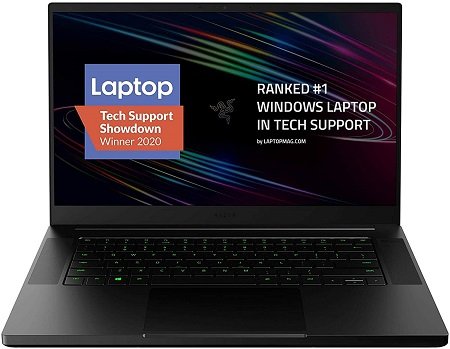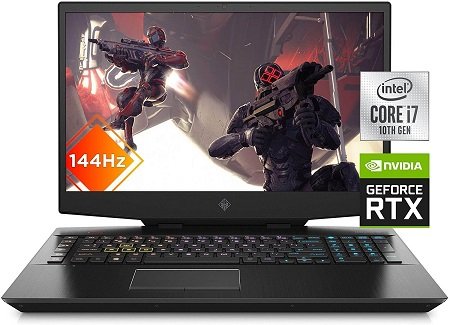Film making is a creative profession that requires lots of dedication, the right craft, tools, and budget.
Film editing or video editing is a crucial part that makes or breaks a film.
Although film students do not have to do editing they should learn how things happen.
That’s why for film students a good laptop is one of the crucial parts of their studies or education.
You are here to find a great laptop for film studies, isn’t it so?
Films or movies are high-resolution videos. Films are shot with a professional high-resolution camera, that’s why to edit through those shots you require a powerful maxed-out specs laptop.
A laptop with the right power to handle high-resolution images and videos; besides video and photo editing software or tools.
Experts recommend a high configuration for filmmakers or film students to do the editing tasks.
A core i7 or core i5 processor with a powerful graphics card of RTX or GTX Series with the right blend of RAM and storage can make a superb computer for film students.
But the question is how would you know this or that laptop overwhelms your films and video editing or power your tasks?
This is where we are going to help you, to make you learn what makes a laptop great for a film student. And what specs under what price are great for your filming career.
This guide is dedicated to the film student; all questions related to buying a laptop are going to be answered here.
Best Laptops For Film Students (2022)
- MSI Creator 15M
- Razer Blade 15
- Acer Predator Helios 300
- MSI GF 63
- New Apple MacBook Pro
- OMEN 17
- Microsoft Surface Book 3
- Dell XPS 15
- Acer Nitro 5
- Asus ZenBook 15
Best Laptops for Film Students Comparison Table (2022)
[table id=50 /]
Recommended hardware Specs for Film Students:
Film students have to run software like Adobe creative cloud, Adobe Premiere Pro, Final Cut Pro, and many others to edit the videos or shots on the go.
These are the hardware requirements, students should pay special attention to in a laptop before buying.
- CPU: Core i7 (8th, 9th, 10th) or Ryzen 7 or Ryzen 9
- RAM: 16GB
- Graphics card: GTX-series (16-series recommended), GTX 1650, GTX 1660, or advanced
- Storage: 512GB SSD
- Display: 15-inches, FHD 1920 x 1080p resolution
What is the best processor in a laptop for Film editing?
For film students, I would not recommend a dual-core processor at all. You will be dealing with editing and rendering videos, and high-resolution videos.
For that, the minimum you should get is a core i5 processor or Ryzen 5 processor.
If you talk about the recommended processor that makes your editing a breeze, go with the Core i7 processor.
Core i7 processors come with Hyper-threading support and give you more virtual cores to speed up your editing and rendering work.
A processor with hyper-threading support gets around a 30-per cent speed boost.
Is 8GB RAM enough for film video editing?

Look, 8GB RAM can make you install software that you consume as a film editor on regular basis. Such as Adobe premiere cloud, Final Cut Pro, and many others in the row.
But, to enjoy super-smooth rendering, editing, and handling of videos, it is essential to grab a good size (16GB) RAM.
Or if you are on a tight budget looking for a laptop for video editing, you may opt for 8GB RAM, but look your laptop should have an extra slot or support to expand the RAM size.
So, you could easily upgrade your laptop easily when got money.
Is a dedicated graphics card essential for Film Students?

If it is just simple editing, no complex editing like Color correction, blending, colour-grading cross-dissolving, and others you can buy a laptop without a dedicated graphics card.
If your work involves just more than simple assembly editing, you will have to get a laptop with a dedicated CPU.
Do not buy Intel UHD or Intel Iris Xe graphics for professional video editing, buy something dedicated.
I would recommend a GTX-series graphics card. For budget users, GTX 1050 is more than fine, if you do not have any issue with the budget, get GTX 16-series.
You will enjoy editing, and rendering videos at the highest speed without lagging or freezing.
Is FHD display Important For Film editing?
FHD displays have become a norm these days. You get a good IPS display laptop at even a budget price range.
Look for a great IPS (In-plane switching) display, as IPS panels offer great viewing angles support and render the right colour accuracy which plays a major role in making your editing look professional.
Although professional video editors do not like laptop displays or high-resolution video editing.
Most of the time, connect external displays and get their editing done on a 4k resolution display.
Again for 4k editing, you do not require a 4k display.
Video editing software scales down the videos and makes you edit 4k videos without having 4k displays, yes you would not be able to view your 4k editing work, as your laptop would not be supporting a 4k display.
To cut things short, you need a good FHD IPS display for editing on a laptop. Do not go with glossy displays they put glares issues in outdoor environments.
Get matte screens that prevent glares and make it easier to work outdoors.
Is SSD storage important for Video Editing?
Yes, SSD storage adds a boost to your video editing. You see your video editing application or software gets loaded instantly, 30-times are faster than HDD storage.
Even if you are on a tight budget, look for SSD storage for booting, you may opt for hybrid storage.
For film students and professional video editors I recommend 512GB SSD storage.
You will have to save high-resolution videos on your laptop, edit those videos and load them up in the installed video editing software.
So, look for something 512GB SSD or higher than this.
Can I buy a laptop for Film editing for under 700 dollars?
For the price, you might not get all bases covered. Like, at this price, you will have to sacrifice one thing or the other.
Yes, as long as editing is concerned, you can easily grab a good Video Editing laptop for under 700. For that price, you can buy an Acer Nitro 5 laptop, that comes with a GTX 1650 Graphics card to add a boost to your performance.
Best Laptops for Film Students Reviews (2022)
1. MSI Creator 15M (Desktop Replacement Laptop)
- Processor: 10th Gen Core i7-10750H
- Graphics card: RTX 2070 8GB
- RAM: 16GB
- Storage: 512GB SSD
- Display: 15.6 FHD IPS 300 Hz
Film-making and editing demand a pretty solid laptop like MSI Creator 15. If budget is not your issue this laptop designed by MSI is going to take care of every aspect of your field making.
Editing high-resolution videos, rendering, handling and everything being a fil student you need to pass through.
It got a pretty solid configuration lined up for you. The latest 10th Gen Core i7-10750H processor offers a 2.6 GHz base clock speed that reaches up to 5.0 GHz in turbo boost or overclocking.
It is a six-core processor, supports hyper-threading, and makes you enjoy a total of 12 virtual threads, more cores to processor information surely going to boost your editing and rendering.
It got a 512GB SSD, and 16GB RAM. The RAM comes in two slots; 8×2. The benefit of that is you can anytime expand the RAM size as per your needs and demands.
Storage size is good to go, this too can be enlarged using the extra slot.
The best laptop for filmmaking by MSI shares an advanced GeForce RTX 2070 Graphics card with 8GB of dedicated space.
It is a Turing architecture graphics card that is made of little CPUs that make your processing easier and handles complex editing, rendering, 3d modelling, and handling virtual machines.
Do not try to overlook its display. This model boasts a 15.6 inches Full HD display that got the power to produce images and videos at 1920x 1080 pixels resolution.
View and stream your high-resolution videos and enjoy them at the core.
Do not worry, the laptop covers a great colour palette. About 25-percent more than sRGB, with wider viewing angles and matte-coating induced on the display.
3ms response time and 300 Hz refresh rates, further escalate your videos and make you enjoy videos at the highest clarity and smoothness.
Take this laptop as a gaming machine as well, handle the latest titles and pass through the modern games you get hands-on regular basis.
With a 99.9 Whr battery that lasts around 10-12 hours in one charging, this laptop stands heads and shoulders above the rest.
This model might not be from a well-known brand, but its power and specification make us add this laptop in the first position.
It is a relatively new product, buyers are more than just happy with this, the rating is overwhelming.
[i2pc show_title=”false” title=”Pros & Cons” show_button=”false” pros_title=”Pros” cons_title=”Cons” ][i2pros]RTX 2070 Graphics card
USB Type-C integrtation
512GB SSD (upgradable)
16GB RAM (Upgradable)
15.6 FHD IPS 300 Hz display
RGB Per key Backlight keyboard with anti-ghosting keys support[/i2pros][i2cons]New brand[/i2cons][/i2pc]
2. Razer Blade 15 (Powerful Laptop For Film Editing)
- Processor: 10th Gen Intel Core i7-10750H
- Graphics card: RTX 2070 8GB
- RAM: 16GB Upgradable
- Storage: 512GB SSD
- Display: 15.6 FHD 144 Hz
Razer Blade’s latest model is a nice addition to this list. The most amazing feature of this laptop is its sturdy CNC aluminium construction and premium looks.
Leave aside the performance or specs first, the outlook of this model is going to envy others. It is a compact model, lightweight, and easy to carry around.
It is not just the looks or construction that pulled us to add this Razer model. It got the right specs packed into the slim chassis.
Do not you see it comes clubbed with 10th Gen Intel Core i7-10750H processor. One of the most powerful processors you got under the slimmest chassis possible. The processor got 6-cores, supports hyper-threading, and turbo boost.
In turbo boost, goes up to 5.0 GHz and makes you take over the most complex editing, rendering, modelling, and designing tasks.
There comes an RTX 2070 Graphics card with dedicated RAM of 8GB. It is one of the most powerful graphics cards that exist in notebooks, you enjoy CUDA Architecture that accelerates your visual handling and more you enjoy handling 3d projects.
This graphics card can ideally be used for complex projects such as cutting and designing tools, video editing, and gaming as well.
If you are a film student but got the desire of playing video games, this laptop got your back.
The addition of 16GB RAM and 512GB SSD should never be gone unchecked. With the icing on the cake, you can upgrade the RAM as well as storage when you require more storage or memory.
There is a solo under to help you increase the sizes as per your needs.
I am impressed with the nano edges display this laptop comes with. It is a 15.6 inches Full HD display that lets you enjoy film editing at 1920 x 1080 pixels resolution.
Edit through your professional video editing projects even 4k videos without buffering, motion blur, colour issues, or freezing. It supports 144 Hz refresh rates and adds the next level of smoothness to your video playback.
Its RGB Backlight keyboard makes your typing experience smoother. The keys support customization, you can customize every key as per your liking.
Keys travel is more than just great, soft on touch, and renders responsive clicky feedback to make your typing smoother and seamless.
It is a 0.78 inches thick laptop.
Slim bezels make their footprints smaller than others of the same size. It slips into the bags and makes you take it anywhere without any hassle.
[i2pc show_title=”false” title=”Pros & Cons” show_button=”false” pros_title=”Pros” cons_title=”Cons” ][i2pros]Compact, slim looking laptop
Sturdy construction, CNC Aluminum
Thunderbolt 3 support
10th gen core i7 processor
RTX 2070 Graphics card
Customizable keyboard[/i2pros][i2cons]Heating issues[/i2cons][/i2pc]
3. Acer Predator Helios 300 (Gaming Laptop For Film Students)
- Processor: 10th Gen i7-10750H
- Graphics: RTX 2060 6GB
- RAM: 16GB
- Storage: 512GB SSD
- Display: 15.6 FHD IPS 144 Hz
If you are a film student struggling in getting a good laptop for your studies as well as gaming, that’s the most suitable pick you can have.
The model is priced at an affordable budget and makes your video editing and filmmaking as seamless and error-free as possible.
It is from Acer’s most-followed series Predator. The line-up was introduced a few years back and earned a huge reputation as the best-performing laptops line-up.
Right now, not just for the gamers but the line-up got the eyeballs of professionals to demand power performer laptops under budget.
It comes equipped with a 10th gen Intel i7-10750H processor. A Hexa-core processor shares clock speed up to 5.0 GHz in overclocking.
The model also packs an RTX 2060 Graphics card of 6GB of dedicated space to let you handle visually loaded tasks.
Tasks such as video editing, gaming, 3d modelling, rendering, and others demand a dGPU that handles the image processing efficiently, lag-free.
It got the right memory configuration. Like, 16GB RAM and 512GB SSD storage is something a film student must value for this price.
For professional filmmakers, with more memory or storage requirements, the laptop got extra space to let them expand the RAM and storage as per their requirements.
I did like its display. It is a 15.6 inches traditional-sized display. Got IPS panels, 144 Hz refresh rates, matte-screen to prevent glares, and 3ms response time to make you respond fast in the games.
Its RGB Backlight keyboard supports four zones customization.
In plain English, you can make four zones out of the laptop of your favourite colours. You can customize the keyboard as per your liking, to make your gaming experience error-free.
Acer-designed laptop for film students at an affordable price comes with all required ports. Besides traditional USB, HDMI, and Lan ports, this model shares a Type-C port.
It is the latest type of port that supports reversible connectivity and improved data transfer.
You can connect up to a 4k monitor with this port with charging support as well.
In short, I think this laptop got your base covered. Under an affordable price range, you get the pretty solid machine to get hands-on regular film editing, video editing software handling, rendering stuff.
[i2pc show_title=”false” title=”Pros & Cons” show_button=”false” pros_title=”Pros” cons_title=”Cons” ][i2pros]RTX 2060 Graphics card
10th gen core i7 processor
15.6 inches FHD IPS 144 Hz display
USB Type-C support
Four-zone backlight keyboard[/i2pros][i2cons]Throws heat[/i2cons][/i2pc]
4. MSI GF 63 (Budget Laptop For Filmmaking)
- Processor: 9th Gen Intel Core i5-9300H
- Graphics: GTX 1650
- RAM: 8GB
- Storage: 256GB SSD
- Display: 15.6 FHD IPS 60 HZ
When it is to a budget laptop for Film Making, I do not think this laptop can be beaten.
It is an MSI-designed laptop that shares a thin profile and packs a good configuration to outlast others on the list.
First, it got a 9th Gen Intel Core i5-9300H processor. It is a quad-core processor that falls right on our needs. It supports and makes you touch up to 4.1 GHz clock speed in overclocking.
In other words, when the time comes to handle complex tasks the processor got the power to handle anything you like without getting tired.
The support of a Graphics card is something you take into account. It got a GTX 1650 Max-Q graphics card with 4GB DDR5 memory. You handle the image processing smoothly and view images at the highest clarity and colour accuracy.
The storage and RAM integration might not be as per the requirements of Pro users. It got 8GB RAM and 256GB SSD storage. The RAM support up-gradation up to 64GB, so the storage.
You can increase storage and RAM as per the needs, without any big issues.
This laptop is priced under 700 dollars, look at the specs you got under this price. You get a GTX 1650 Graphics, 10th Gen processor, and we were forgetting its 15.6 inches FHD IPS display that supports 45-per cent of the NTSC.
In short, this laptop fits the needs of film students ideally. You can take it for pro games, video editing, rendering, modelling, music editing, and much more others in the row tasks.
[i2pc show_title=”false” title=”Pros & Cons” show_button=”false” pros_title=”Pros” cons_title=”Cons” ][i2pros]10th Gen processor
GTX 1650 Graphics card
15.6 FHD IPS display
Affordable price range
Upgradable RAM and storage[/i2pros][i2cons]Poor battery[/i2cons][/i2pc]
5. New Apple MacBook Pro
- CPU: 8-Core CPU
- GPU: 8-Core
- Display: 13-inches Retina
- RAM: 8GB
- Storage: 256GB SSD
If you are addicted to MacBook and looking for a great Macbook to take care of your film studying computing needs, that’s the latest MacBook.
This model is altogether different from the past models due to Apple’s homemade M1 Chips.
Apple for the first time introduces its home-designed Chips that integrate Processor, graphics card, and neural engine to enjoy users an optimized computing experience.
As per the recent benchmarks, this MacBook is faster, offers longer battery time, and does not shower lots of heat, unlike the previous models.
As Apple claims, this MacBook offers 2.5 times faster CPU handling, 5 times faster graphics processing, and 9 times faster machine learning.
With an 8-core CPU, 8-core GPU, and 16-core neural Engine, the M1 chip is built using 16 billion transistors to skyrocket your personal to professional computing.
As long as your film editing needs, it got the power you need to pass through regular editing, modelling, rendering, and other works.
You know about the Retina Display, which Apple introduced a few years back. It got a 13-inches Retina display, which is brighter, sharper, and clearer than any other display that existed on planet earth.
This display introduces True tone technology to adjust the lights around the display to make you enjoy an optimized experience.
Its P3 Wide colour integration offers 25-percent more colours than sRGB to make you view every colour that existed in the galaxy.
Talking about the RAM and storage, this model got huge support. The models available on Amazon come with 8GB RAM and 256GB SSD storage.
But by the time you read this, multiple variants would be available, so choose accordingly your needs and pocket size.
Battery life is mind-blowing, around 20-hours in one go. The charging is super-fast and gets juiced up in less than an hour. Magic Keyboard is there to assist you, keys are softer and more responsive than before, and travel is as good as the last year’s model.
In total, if you are addicted to the Apple pool, this laptop is going to change your computing experience. Extremely fast, efficient, reliable, sober-looking and provides a longer battery.
[i2pc show_title=”false” title=”Pros & Cons” show_button=”false” pros_title=”Pros” cons_title=”Cons” ][i2pros]Powerful MacBook
Got great battery support
Bright Retina display covers 25 per cent more than Srgb
Longer battery backup
Huge RAM and storage support[/i2pros][i2cons]Expensive[/i2cons][/i2pc]
6. OMEN 17 (17-Inch Laptop for Film students)
- Processor: 10th Gen Core i7-10750H
- Graphics: RTX 2070 6GB
- RAM: 16GB DDR4
- Storage: 512GB SSD
- Display: 17.3 FHD IPS 144 Hz
Editing and rendering become hassle-free on a larger screen. If that’s the case with you, buy Omen by HP a 17-inch screen laptop with all nuts and bolts to help you do film editing.
This laptop costs an affordable price but goes to the worth that spent.
Let’s look at this closely and check the specs and other features.
It comes powered with an Intel 10th Gen Core i7-10750H processor. It is a six-core processor, with the support of hyper-threading and turbo-boosting you get the power to handle intense processing and workloads.
In other words, film editing work can be handled without any issue, load the apps or programs you like, and get everything processed at the highest speed.
HP Omen is a heavy laptop due to its 17-inches size. It is great for gaming, as gamers like to play on a larger screen.
Other core aspects include NVIDIA GeForce RTX 2070 graphics card. It is a 6GB dedicated graphics card that shares Turing architectures and ray tracing to produce near realism images and videos.
You get your film shots edited at the highest accuracy.
With a 17.3 inches FHD IPS display, this laptop brings more room for you to breathe. You get more real-estate areas to edit through videos or stream the latest movies or web series.
Play games smoothly, as it supports 144 Hz refresh rates and 3ms response time to make you respond on time.
300-NITS of brightness, an anti-glare screen, and a wider viewing angle further escalate the viewing experience. The brightness is good enough, not just for the indoors but for the outdoors as well.
The 17-inch laptop for film editing comes with 16GB RAM. It is a higher memory bandwitchRAM that leads you through the videos and games and makes you switch through the tasks seamlessly.
On top of that, there is room to upgrade the RAM up to 32GB using the extra slot.
It got 512GB SSD storage. It is a PCIe NVMe SSD storage that lets you load your Adobe premier pro, Final Cut, or other video editing tool instantly, lag-free.
Import high-resolution film shots, edit them through and render them at the highest speed due to the latest SSD storage.
The gaming laptop got a 4-zone backlight keyboard. In simplest words, you can customize the colours of the keyboards in four different zones for easier location.
In that way, gamers get more control over the highlighted areas and get instant, error-free responses.
In my view, the laptop got the extra oomph to power you through any complex tasks.
It is quite a big laptop, weighs more than average, so definitely you would not be using it on the go.
[i2pc show_title=”false” title=”Pros & Cons” show_button=”false” pros_title=”Pros” cons_title=”Cons” ][i2pros]RTX 2070 Graphics card
Larger vibrant screen with 144 Hz refresh rates
Four-zone backlight keyboard
Decent RAM and storage addition
Four-zone backlight keyboard[/i2pros][i2cons]Bulky
Poor battery[/i2cons][/i2pc]
7. Microsoft Surface Book 3 (Lightweight Laptop For Film editing)
- Processor: 10TH Gen core i7
- Graphics: GTX 1650 4GB
- RAM: 16GB
- Storage: 512GB SSD
- Display: 15-inches PixelSense
You are a film student looking for a portable laptop to take around?
I think that’s the only powerful portable option that falls your requirements.
Most sleek laptops are not powerful, and power performers are not portable at all.
This model strikes the right balance of power, performance, and portability.
The latest and updated Microsoft Surface Laptop 3 comes powered by a 10th Gen core i7 processor.
Do not buy the 9th Gen processor Microsoft Laptop, you get the latest and upgraded model that promises to offer around a 30-per cent performance boost.
It is the only surface series laptop that got a GTX 1650 Graphics card. The previous year’s model had a GTX 1050 Graphics card, although the performance for the video editing is not going to transition a lot, still, there is an extra smoothness and efficiency you are going to enjoy.
For RAM and storage options, the latest model offers multiple options. You can opt for any variant as per your needs and budgeted range.
I recommend 512GB SSD storage with 16GB RAM, is the ideal suite for you, and helps you load your latest apps and programs without facing any big issues.
The RAM size though can be upgraded, there is an extra slot for that. Storage got the same fate, if you feel it is not enough for you, you have to edit through and import lots of high-resolution videos then get the size upgraded.
Talking about the display, it is one of the most crunch displays you ever experienced. You get two variants, 13-Inches and 15-inches. I recommend going with 15-inches, a traditional size for video editing, for me, 13-inches looks smaller than required.
It is a pixel sense display, that renders images and videos at 3240 x 2160 pixels resolution. You get the images and videos viewed at the highest clarity and vividness; no other laptop could compete with this display.
It is a portable laptop, that got a pixel sense touchscreen display with pen support. It got the right power onboard and has all the required attributes for a go-to film student or film editor.
It costs a big price, but that price is going to be worth it.
[i2pc show_title=”false” title=”Pros & Cons” show_button=”false” pros_title=”Pros” cons_title=”Cons” ][i2pros]Portable slim looking laptop
15-inches PixelSense display
GTX 1650 Graphics card comes packed in a slim chassis
Core i7 processor
Good battery life compare to the other models[/i2pros][i2cons]Pricey[/i2cons][/i2pc]
8. Dell XPS 15 
- Processor: 10th Gen Core i7-10750H
- Graphics: GTX 1650 4GB
- RAM: 16GB DDR4
- Storage: 512GB SSD
- Display: 15.6 4k UHD
If you are dedicated to enjoying premium scale computing and processing you will have to spend accordingly.
Dell-designed XPS 15 is a premium constructed, designed, and marketed laptop.
It is all metal made, and packs as many good specs as a dedicated gaming laptop offers, but in smaller chassis, and a good-looking design.
Yes, it comes at a price. If you have no budget issues and want to experience a 4k display with the solid-build machine, that’s a great option for you.
This is an upgraded 10th Gen processor model; 10th Generation Intel Core i7-10750H. It is a 6-core processor, that supports hyper-threading, and turbo boost.
In simplest words, you get 6 cores to process information that acts as individual processors. When you are into handling complex processing, this processor lets you have more virtual cores to process information faster; with no bottleneck.
Its GTX 1650 Ti is visual processing. Image handing and visually loaded task processing are the tasks it is designed for. You get the latest games running, 3d modelling and rendering handling, complex music file editing, and much more others in the row.
As long as the RAM and storage sizes are concerned it got 16GB RAM and 512GB SSD. There are other variants there as well; 32GB RAM and 1TB SSD. If your video editing needs demand a bigger RAM or storage, go for them.
Its 4k 15.6 inches Ultra HD display with HDR support is something you are going to adore a lot. In simplest meaning, this display is 40-times brighter, more colourful, and better than the previous year’s model.
You get ultra-vivid, clear, and colour-rich visuals produced on the screen.
One more thing, it is a great laptop to take outdoors. It got a bright display, with the highest 500-nits of brightness that helps you view the screen directly in the sunlight.
[i2pc show_title=”false” title=”Pros & Cons” show_button=”false” pros_title=”Pros” cons_title=”Cons” ][i2pros]Bright Ultra HD 4K display
Slim, sober-looking chassis
Ultra-portable laptop
Great for on the go filmmakers
Great configuration onboard
Upgradable options[/i2pros][i2cons]Expensive
Heating [/i2cons][/i2pc]
9. Acer Nitro5
- Processor: 10th Gen Core i5
- Graphics: GTX 1650 4GB
- RAM: 8GB DDR4
- Storage: 256GB SSD
- Display: 15.6 FHD IPS 144 HZ
Trying to buy a cheap laptop for running film editing software Final Cut Pro?
You have reached the right product; Acer Nitro 5 comes in hands under 700 price ranges. It comes with a Core i5 processor, a quad-core 10th Gen processor.
It might not be as powerful as the Core i7 but enough powerful to let you handle Final Cut Pro software and editing.
Yes, It is a plastic-constructed laptop, not as durable and sturdy as Dell XPS 15.
But you should compare the price, it comes 4 times lesser price range compares to Dell XPS 15, as long as the performance and video editing is concerned, there will be no far difference.
Yes, it does have a dedicated GPU; GTX 1650. With 4GB of dedicated RAM, it will be more than enough for your video editing software to run smoothly.
Not just the editing or rendering, it is great for other complex tasks including 3d modelling, music file editing, civil and architectural engineering tasks, and much more others in the row.
Its memory options are not as impressive as others, but at this price, it seems like a highway robbery.
It got 8GB RAM and 256GB SSD storage. The great thing is, that the RAM, as well as the storage, is upgradable. Anytime, when you got a budget, upgrade the RAM or storage, to fits your needs.
For the final cut pro, adobe premiere pro, and other premium video editing tools, the memory options are more than required.
Coming to the display, you get a 15.6 inches FHD IPS display. It is not as bright as Dell XPS 15 or other high-budgeted laptops but good to take care of your needs.
The support of 144 Hz refresh rates, IPS panels, and wider viewing angles should also be considered in the positive attributes of the display.
Yes, the laptop under 700 dollars does have a backlight keyboard. The Red backlight keyboard though instils gaming environments but illuminance is what an editor needs to edit through the videos or professional editing tasks.
In my view, if you are on a budget, but do not want to compromise on video editing and image editing, that’s the finest pick. It might not be a good-looking, premium machine but look at the specs it got under a cheap price range.
[i2pc show_title=”false” title=”Pros & Cons” show_button=”false” pros_title=”Pros” cons_title=”Cons” ][i2pros]Affordable price range
GTX 1650 Graphics card
10TH Gen processor
Upgradable RAM and storage
Bright 15.6 FHD display[/i2pros][i2cons]Plastic made[/i2cons][/i2pc]
10. Asus ZenBook 15
- Processor: 10th Gen Core i7-10510U
- Graphics: GTX 1650 4GB
- RAM: 16GB
- Storage: 512GB SSD
- Display: 15.6 UHD 4K
Our last but not the least laptop for film students is Asus designed laptop. The Zenbook series is considered the one-stop-shop for content creators, due to the amazing range of advanced features it offers.
The price is not as expensive as others, an affordable range, and the specs it integrates are quite mind-boggling.
It has a 10th Gen Core i7-10510U processor. It is a quad-core processor, that shares processing speed up to 4.5 GHz in turbo boost.
One more thing, it is a power-efficient processor, made for a portable laptop that is meant to run longer than average notebooks.
Yes, the cute-looking, dual-screen Zenbook laptop got a GTX 1650 Graphics. The Turing architecture and R-tracing are the perks, this graphics card offers to the users.
In layman’s language, the Turing architecture offers multiple little graphics cards, every little graphics card acts as an individual graphics card that lowers the load of the complex image editing and makes it a hassle-free experience.
Editors, its display is the most magnificent thing you have ever seen. It comes with a dual-screen; primary and secondary.
Let’s discuss the primary display first, then we will see how come this laptop offers a secondary display.
It is a 15.6 inches Ultra HD 4k display. Nano edges around the display make the users have maximized real-estate area. Its screen-to-body ratio falls at 92-per cent, the finest screen-to-body ratio you see in laptops.
The secondary display supports a touchscreen. It is a display that comes in a trackpad, turns into a display when you touch the corner, 5.65 inches Touchscreen display.
You stream your favourite movie, witness the latest soccer game or behold other details.
Regarding the RAM and storage, this laptop got 16GB RAM and 512GB SSD Storage. The RAM, as well as the storage, is upgradable, you can easily expand them by opening the bottom lid.
For the editors, though, the given is enough, you would not have to expand them.
Besides other traditional ports, it got USB Type-C support. This Port lets you connect a 4k monitor, besides charging and enhanced data-transfer speed.
In total, this laptop got the right flex to handle film students’ video editing tasks. It comes in hands at an affordable range, specs are quite amazing looking at the price.
So, consider buying this laptop, if you want beauty with power.
[i2pc show_title=”false” title=”Pros & Cons” show_button=”false” pros_title=”Pros” cons_title=”Cons” ][i2pros]Dual-screen display
Ultra HD 4K resolution display
Great for on the go users
Core i7 processor
GTX 1650 Graphics card[/i2pros][i2cons]No Thunderbolt 3 support[/i2cons][/i2pc]
Final thoughts:
Film students have to pass through a myriad of processing. It can be video editing shots, music, 3D Modeling apps, and programs, animation apps, or many other things.
For them, there is not just one video editing software they would be using. The list of the programs for them is wider than even professional editors.
That’s why we tried to add only those laptops that got the flex to support all editing apps, modelling programs, animation software, cutting, and designing software.
For them, portability also matters. Bing a film major’s student they have to attend lectures and roam around. A cumbersome carrying a laptop, for them, might not be a good option.
We have listed down laptops from different categories to fits the needs of different users. We have added portable laptops such as Surface Pro 3, Powerful Laptop as MSI Creator, Bright laptop as Dell XPS 15 and a budget laptop as Acer Nitro 5.
Go through this guide; check the specs you require in a laptop for professional task handling. I think mentioned best laptop list got the variety that will make you pick the right option.