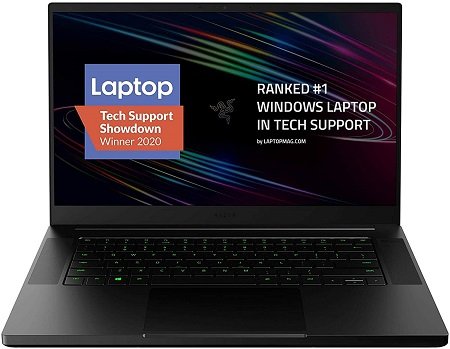GoPro’s name has become synonymous with Action cameras.
Not just their mind-blowing action camera fleet (Lest Hero 9) but the apps for desktop and smartphones distinguish this brand from the rest.
To run GoPro apps, to edit your videos like a pro using Adobe premier Pro, and to make them look professional, you require a good laptop.
You know video editing is quite a task, it requires a super-powerful laptop.
Here for editing GoPro videos (As we will be shooting a 5k video with Hero 9), we need a superb laptop. The one that without costing arms and legs let us edit through our action videos without any lags or issues.
In this post, we are going to recommend to you the top laptops, in the premium to a budget range that helps you in editing GoPro Videos.
The Laptops we are reviewing here fall right on the hardware configuration Not just GoPro official studio or QuickApp but many other top leading video and photo editing apps.
Other than that, the laptops can be taken for many high-end tasks such as virtualization, 3Ds Max running, and many others.
Best Laptops for GoPro Video Editing
- Dell XPS 15 9500
- Apple MacBook Pro
- Razer Blade 15
- Acer Predator Helios 300
- Acer Aspire 5
- Microsoft Surface Book 3
- ROG Zephyrus G15
- Acer Nitro 5
- Lenovo ThinkPad X1
- MSI Creator 15
If you are in rush to read reviews of our top picks, you can click here to access the reviews.
Before the reviews we want you to learn what makes a laptop stands out for GoPro Video editing or professional video editing.
What to Look for When Buying A Laptop for GoPro Video editing?
Fast Powerful processor:
Yes, you might know that video editing is a CPU-intensive operation. Here more cores and threads help make your editing quicker and render faster.
Look for a high-end processor, that lets you edit through 4k videos and render the videos instantly. Video editors always are found with rendering issues, their laptops do not respond well when It comes to rendering a high-resolution video.
For GoPro video editing, you know that Hero 9 shoots high-resolution videos at great speed, to edit those 4k/5k resolution videos you require a good processor.
Core i7 processor is good to go option for that, it would be better if you get hands-on latest 10th Gen processor.
The above-mentioned processor is the top recommendation to enjoy an error-free video editing experience.
For beginner to average video editing, a 7th or 8th Gen processor with core i5 can fill the bill, no issue if you settle with this processor. But to enjoy instant and error-free results, you will have to invest in an expensive processor.
- For the beginner: i5-6300HQ, i7-4600U, i7-5500U, i7-6500U
- For professionals up to 1080P: i7-5700HQ, i7-6700HQ, i7-4710HQ, i7-4720HQ
- For professional up to 4K: i7-10875H, i7-10870H, i7-10850H
Graphics card:
Keep in mind, that if you are into editing videos shot using a GoPro 4/5, you do not require a graphics card. Most processor these days integrates a graphics card that helps in handling mild visually loaded tasks.
Even up to 1080P editing, if you got a good processor onboard, and decent RAM size, you do not need a dedicated graphics card.
Yes, if you are into playing video games and running video editing software your processing demands a graphics card, then it would be good to house a good dedicated graphics card.
For up to 4k and 5k video editing, using Adobe Premiere Pro, or After Effects which uses the graphics card power in rendering, you require a dedicated graphics card.
In short, you need to see if the video editing software you are using involves the dedicated graphics card in editing, encoding, previewing, and rendering videos or takes most of the tasks done using a processor.
Most of the software does not involve a dedicated graphics card in editing videos, takes power from the processor, and integrated graphics card.
So, up to 1080P video editing, you do not need to house a graphics card, save your money for bigger storage and RAM.
For 4k video editing, yes you require a graphics card, it will help you quicken the rendering and encoding, and decoding.
- Beginner: No need to have a dedicated graphics card (Integrated is enough)
- Up to 1080p: Still, no need, if you do not have a good CPU onboard then buy a 960M or equivalent
- Up to 4k/5k: Buy an NVidia Quadro, or GTX-10 Series, GTX-16 series
The Importance of SSD (Solid State Drive) for GoPro Video Editing:
I think you are already aware of the importance and requirement of SSDs. These days every laptop and computer comes with a solid-state drive, but their importance for video editing goes double.
Here in video editing, you have to import high-resolution videos that require an SSD to import those videos without any big issues.
Keep in mind, that SSDs improve your laptop’s overall speed. Not just for apps and programs loading, importing, encoding, editing, previewing, decoding, and rendering but it increase your system’s speed.
You enjoy an instant boot-up, browsing, and handling regular computing tasks.
As long as the size of the storage is concerned, I think it depends. A professional video editor, with 4k video editing needs, import high-resolution videos which are large mostly.
For them, I think 512-1000GB SSD storage is good to go.
- Beginner: 256GB SSD storage
- Up to 1080P: 512GB SSD
- UP TO 4K/5K: 512-1000GB or 2TB SSD
Bright Display:
Yes, not just for GoPro video editing but overall video editing you require a bright colourful Full HD display that offers the right colour-gamut covering.
I would like to recommend at least a 1080P display. Do not go lower than that, or you will struggle in editing your videos.
For 4k video editing, it would be ideal to grasp a 4K display, if you do not have enough budget to buy one, don’t worry you can edit 4k videos on a 1080p display, but you would not be able to view the editing.
Also look that your screen should have good brightness in nits, more than 250-nits of brightness. For professionals, it should be around 300-500nits to enjoy the brightest experience.
One more thing, look for matte screens as they prevent you from glaring and make an error-free editing and viewing experience.
Bests Laptops for GoPro Video Editing Reviews (2022)
Now, let’s get to the detailed review of the laptops we picked for you to enjoy smooth editing.
1. Dell XPS 15 9500
- Processor: 10th Gen Core i7-10750H
- RAM: 16GB DDR4
- Storage: 1TB SSD
- Graphics card: RTX 2060
- Display: 15.6 UHD 4K
If you are looking for a portable, powerful, good-looking, bright, and laptop with great battery backup, pick Dell-designed Dell XPS 15 Laptop.
Dell designed sturdy all-metal constructed with carbon finish laptop got all nuts and bolts to be called a pro video editing laptop.
Besides offering a powerful multi-core processor, this laptop got a dedicated graphics card and a bright 500-nits of display with HDR.
So, if you are a professional editor, I do not think any laptop on this list can compete with this.
Dell XPS 15 comes fitted with one of the most fascinating displays. With a 15.6 inches Ultra HD 4K display with 100-Percent Adobe RGB colour covering, DisplayHDR 400, 500-nits of brightness, and 16:10 aspect ratio, it is the display a professional video editor would ever need.
For GoPro video editing in GoPro Studio or Max GoPro Quick, you would not face a single lag or rendering issue.
From importing the videos to editing and rendering, this laptop assists you in every step at utmost clarity and smoothness.
Due to its high brightness, and an anti-glare coating, make this dell-designed machine is one of the finest picks for taking outdoors. Yes, even in direct sunlight, you would not face brightness issues due to high brightness and matte-coating.
This model comes integrated with the 10th Generation Intel Core i7-10750H processor. It is a Hexa-core processor, comes in six cores and has hyper-threading support to let you enjoy a multi-thread computing experience.
In video editing, high-resolution videos that GoPro users make during their adventure, a multi-core processor with a high base clock speed marks a huge difference.
You will be able to import high-resolution videos, edit them, encode and decode and render them without any big trouble.
It got a dedicated graphics card. The Dell XPS 15 comes in two variants when it is to graphics card; GTX 1650Ti and RTX 2060 Graphics card.
If you are not a dedicated gamer, and rarely play the latest gaming titles, you can settle with a GTX-16 series graphics card.
Or to enjoy the latest gaming titles and handle CAD apps, it will be good to take an RTX-20 series graphics card onboard.
Turing architectured constructed 20-series graphics card supports R-tracing and AI to let you enjoy a game near realism.
Speaking of the RAM and storage, the Dell XPS 15 laptop would not let you down.
It comes in three variants for RAM; 8GB, 16GB, and 32GB. For us, 16GB RAM is more than good.
The storage compartment comes filled with 1TB SSD storage. And there is an extra slot to help you expand the storage, an M2 slot. You can easily upgrade the RAM size if you feel that storage is not enough for your computing needs.
Its 2 thunderbolts 4 support, fingerprint reader, eye-safe technology integrated into the display, and a longer battery backup are a few more traits.
In my view, if you are not on a budget, this is the finest piece of machine you can get hands-on.
[i2pc show_title=”false” title=”Pros & Cons” show_button=”false” pros_title=”Pros” cons_title=”Cons” ][i2pros]500-nits Ultra HD 4K display
Anti-glare display, with small bezels around
Comes with the dedicated graphics card
You get multiple memory variants with an extra slot
Easy to take around a laptop
Sturdy all-metal CNC aluminium construction
Good battery backup[/i2pros][i2cons]Catches heat when exposed to heavy load[/i2cons][/i2pc]
2. Apple MacBook Pro
- CPU: 8-Core
- GPU: 8-Core
- Display: 13.3 Retina display
- Storage: 512GB SSD
- RAM: 8GB DDR4
If you want to experience one of the finest pieces of electronics designed in the last 10-years, get a hands-on Apple-designed MacBook laptop.
One of the fastest, sober-looking, power-efficient, and portable laptops to take around.
The biggest transition in the latest Macbooks is its M1-chip. This laptop comes integrated with an M1-chip that houses around 16-billion transistors and integrates CPU, GPU, neural engine, and I/o Ports.
The processing power of this laptop is way beyond what you imagine, it leaves all the latest released laptops, and benchmarks show that this laptop has no near competition.
Speaking of the configuration, this laptop comes powered with an M1 chip that shares an 8-core CPU, 8-Core GPU, and 16-Core Neural Engine.
The processor due to the unique construction of the latest chip offers up to 2.8 times faster processing.
Its integrated graphics got more power than a discrete graphics card and let you easily handle high-resolution video editing in GoPro Studio or Adobe premiere pro.
16-Core neural Engine offers enhanced machine learning and AI performance. Optimized video processing, image processing, and voice recognition let you enjoy the speedy performance.
It got a 13.3 inches retina display. The display might not be that big for professional video editing but you can’t call it small either. This display got 500-nits of brightness, a P3 wide colour covering that offers 25-percent more colour-gamut than Srgb.
And its famous true tone technology lets you enjoy auto brightness adjustment.
Although this laptop got huge RAM and storage support the models available at Amazon got only 8GB RAM and 512GB SSD storage support.
Maybe by the time of reading this, you could get bigger RAM and storage support to enjoy a speedy video editing performance.
The power efficiency of this laptop is something you can rely on. I am amazed that a laptop with this range of huge specs lasts around 18-hours long in one charging.
Thunderbolt support, lid sensors, and fingerprint reader are a few more amazing traits this laptop offers to sweep all others from the roots.
[i2pc show_title=”false” title=”Pros & Cons” show_button=”false” pros_title=”Pros” cons_title=”Cons” ][i2pros]Bright 500-nits Display
Faster processing
Improved graphics handling
Let you do high-resolution video editing
Improved 20-hour long battery backup
Thunderbolt 4 support[/i2pros][i2cons]Small-sized display[/i2cons][/i2pc]
3. Razer Blade 15
- Processor: 10th Gen Core i7-10750H
- RAM: 16GB
- Storage: 512GB SSD
- Graphics card: RTX 2070
- Display: 15.6 UHD 4K
Razer designed the latest model is no doubt one of the finest picks for GoPro Video editing.
This laptop is not just great at handling the GoPro fleet of Editing apps but professional scale video editing.
The model not only comes with a multi-core fast and efficient processor, but its RTX-20 series graphics card made it a superb laptop for 4k video editing.
Let’s review this model in-depth and shed light on how its performance when it comes to action movie editing recorded using GoPro compact camera.
First thing first, it got a pro-level processor that lets you edit professional scale 4k videos. With the 10th Gen Intel Core i7-10750H processor, you can edit any video and render it almost instantly without struggling.
The second most important aspect of this laptop is its RTX 2070 Max-Q-designed graphics card.
It is a powerful graphics card, got 8GB of dedicated RAM to let you handle visually loaded tasks without any issue.
As I had mentioned above the most, it depends on the video editing apps you are using, whether or not that takes a graphics card for processing.
But when it is about high res-videos editing, the video editing app always takes a discrete graphics card onboard and helps you get instant processing done.
Not just video editing, this Max-q designed graphics card also help you play your favourite games.
Yes, from the latest released CyberPunk to the most demanding Witcher 3, this graphics card lets you play your favourite title at good frame rates at ultra HD settings.
With 16GB RAM and 512GB SSD storage, this laptop lets you do GoPro Video editing without a single lag or freeze.
I am a fan of the display of this laptop. I am serious, this laptop got one the stunning displays for video editing. With 15.6 inches FHD IPS display that has slim bezels around and 144 Hz refresh rates and great colour-covering, you enjoy editing your videos.
Razer Blade 15 is a CNC Unibody constructed laptop that packs a stunning configuration under a compact slim chassis. It got a 0.78 inches slim chassis that makes it super portable to carry around.
Take it around, and get things done down on the roads.
If you like connecting your laptop with a higher resolution monitor and display, do not worry. This model got Thunderbolt 3 support. Connect this model with up to 4k monitor, and enjoy viewing and editing at a higher resolution display.
[i2pc show_title=”false” title=”Pros & Cons” show_button=”false” pros_title=”Pros” cons_title=”Cons” ][i2pros]Thin compact body
All metal CNC Aluminum construction
RTX 2070 Graphics card
FHD 15.6 Display with 144 Hz refresh rates
Better battery backup[/i2pros][i2cons]The thing gets hot [/i2cons][/i2pc]
4. Acer Predator Helios 300
- Processor: 10th Gen Core i7-10750H
- RAM: 16GB
- Storage: 512GB SSD
- Graphics card: RTX 2060
- Display: 15.6 FHD 144 Hz
Acer Predator Helios 300 is one of the most famous and top-rated gaming laptops that is good at almost anything you throw at it.
For GoPro Video editing this laptop got all the features a regular user would look into.
Let me clear you one thing, if you are more into looks than features and specs of the laptop, this model is not for you. It is not a good-looking laptop at all, seems like Acer has forgotten to induce a soul into it.
Yes, it is a sturdy made laptop, that shares all-metal construction that makes it withstand roughness and travel.
Speaking of the configuration of this laptop, it is good at this price. It is an expensive model no doubt but looks at the specs it comes integrated with, and for the price under 1200 it seems a highway robbery.
The model got a 10TH Gen core i7-108750H processor. Take this model for professional scale up to 4k video editing, its six-core with hyper-threading support is going to speed up the rendering processor and its high up to 5.0 Clock speed in turbo boost lets you handle video editing like a pro.
To help you play the latest games besides video editing, and to handle CAD apps, this laptop got an RTX-2060 Graphics card with 6GB of dedicated RAM.
The Turing architecture graphics card lets you speed up your video editing, and get hands-on latest gaming titles or multi-thread tasks.
The high-end specs can never be completed without the right RAM and storage. The Acer top-rated model got 16GB RAM and 512GB SSD storage. Yes, the extra slots are there to help, to make you increase the RAM size and storage.
Its 15.6 inches FHD IPS display with 144 Hz refresh rates and 3ms response time renders images and videos that treat your eyes.
You get crystal clear visuals produced at the highest clarity, that look as real as the life around you. With 72-per cent NTSC and 300-NITS of brightness, this display got something brighter to amaze you.
Its four-zone RGB backlight keyboard is a worth-mentioned feature. This aspect helps you to customize the keyboard to boost your productivity.
The only issue with this laptop is its heating issue, especially the CPU in handling bulky tasks goes as near as 92-degree Celsius.
The older model had a better thermal system, it seems like a high-end configuration takes its tool in terms of producing lots of heat.
In total, this laptop got a huge line of specs under an affordable price range. Its specs are more than just amazing and help you edit your favourite GoPro Camera shot videos and clips without any issue.
[i2pc show_title=”false” title=”Pros & Cons” show_button=”false” pros_title=”Pros” cons_title=”Cons” ][i2pros]Amazing range of specs under an affordable price
FHD IPS 15.6 Inches display with 144 HZ refresh rates
RTX 2060 Graphics card
10TH Gen core i7 Processor
Four-zone backlight keyboard[/i2pros][i2cons]Heating issue
Does not look great[/i2cons][/i2pc]
5. Acer Aspire 5 (Laptop under $300)
- Processor: AMD Ryzen 3 3200U
- RAM: 4GB
- Storage: 128GB SSD
- Display: 15.6 FHD IPS
- Graphics: Integrated
I would not say that this laptop is as good as the Razer blade 15 or Dell XPS 15, but if you look at the price of this thing, you will be more than just amazed.
Under a 300 dollars price range, you get a sturdily constructed laptop designed by Acer that is good at handling GoPro Studio, and a GoPro Quick desktop version to let you edit your GoPro clips and videos.
Looking at the specs of this model, this laptop falls right on the criterion of GoPro Studio hardware configuration. It got a dual-core processor and a decent RAM size.
In other words, it is a laptop for average computing tasks like streaming, handling docs, writing a research paper, taking notes, and web browsing. Its specs allow it to be used for GoPro Studio installation and editing videos without any issue.
It is a fast laptop, that comes powered with AMD Ryzen 3 3200U processor and an AMD Radeon Vega Graphics card.
The dual-core processor supports turbo-boosting and in overclocking reaches up to 3.6 GHz clock speed to speed up your processing.
Its RAM and storage size is not ideal, but ideal at this price. For the price under 300 dollars, you get 4GB RAM and 128GB SSD storage. The NVMe SSD storage boosts the performance of your laptop and makes it quicker than others at the same price range.
Its display is love. Its 15.6 inches FHD IPS display is something that you adore the most. Under the tiniest price, you get an FHD display with a WLED backlight? Isn’t it amazing on its own?
It got a standard keyboard with a separate Numpad to let the users with lots of numeric stream of data handling without any issue. The backlight of the keys stays bright and when you do not touch them automatically turns off, amazing.
In short, under a 300 dollars price range, you get a laptop that falls right on the hardware requirement of GoPro Studio, GoPro Quick desktop version, it is great to see that.
[i2pc show_title=”false” title=”Pros & Cons” show_button=”false” pros_title=”Pros” cons_title=”Cons” ][i2pros]FHD display
SSD storage onboard
Backlight keyboard
Powerful processor onboard
Good battery backup[/i2pros][i2cons]Not at this price[/i2cons][/i2pc]
6. Microsoft Surface Book 3 (Lightweight Laptop)
- Processor: 10th Gen Core i7
- RAM: 32GB
- Storage: 1TB SSD
- Graphics card: GTX 1650
- Display: 15.6FHD Touchscreen detachable
If you are looking for an all-in-one device that lets you draw things on the screen, game, and edit through high-resolution videos without any hassle, that’s the right laptop for you.
Yes, it is an expensive laptop but once you buy this, you would feel like living. It is very responsive, and transitions into a tablet by just detaching the screen.
Use it as a tablet, comes with a stylus pen that lets you draw anything on the screen, stream soccer, take notes on the screen, and do editing on the go.
Connect the screen again to use it as a notebook, the keyboard got backlighting.
I am amazed at the quality of this keyboard because convertible laptops do not come with a high-end keyboard, the keys are a little narrow for larger hands people, but it would not be a big issue.
Coming to the screen quality of this laptop, it comes in two variants; 13 and 15-inches. For GoPro Video editing, we recommend a 15-inches variant as you will require a larger screen space to edit through high-resolution videos shot using Hero 9.
This laptop got a powerful processor; a 10th Gen core i7 processor. It is a six-core processor, that got hyper-threading and overclocking to let you get hands-on with complex computing tasks.
For GoPro video editing, this processor got the right power and handles rightly the fleet of the latest GoPro apps, and other professional video editing apps including Adobe premier Pro, GoPro Studio, Final Cut, and many others.
The best convertible laptop for GoPro editing comes with huge RAM and storage assistance. You can pick your desired memory size as per your needs. In my view, you should pick 32GB RAM and 1TB SSD storage.
Coming to its graphics card; it got a GTX 1650 graphics card with 6GB of dedicated space. It is among very few convertible laptops that share a dedicated graphics card.
To let you handle professional visually loaded tasks, and the latest gaming titles, this graphics card is something you can rely on.
Its battery life is as amazing as you could imagine. Although the brand claims around 18-hours of runtime, in reality, it does last for 10-12 hours which is more than just great.
If you dim the screen brightness and turn off the programs running in the background, you may increase the runtime up to 15-hours for casual computing.
Keep in mind, that it is not as lightweight as convertibles laptops are. Its high-end specs make it little fat but it would not be an issue carrying around. It got low profile dimensions that make it easily transportable.
In total, if you are looking for an ultrabook for anything and spend a big money, that’s the laptop for you.
It got everything a computer user would ever demand in his lifetime. It has a touchscreen, detachable screen, GTX-16 graphics, ports, the latest processor, high-end memory options, and much more others in the row.
[i2pc show_title=”false” title=”Pros & Cons” show_button=”false” pros_title=”Pros” cons_title=”Cons” ][i2pros]All in one laptop
Detachable screen
Standard size backlight keyboard
Got lots of ports for improved connectivity
GTX 1650 Graphics card
10TH Gen core i7 processor
Multiple RAM and storage variants
Great battery backup[/i2pros][i2cons]Keys are a little narrow[/i2cons][/i2pc]
7. ROG Zephyrus G15 (Best screen Laptop)
- Processor: AMD Ryzen 9 4900HS
- RAM: 16GB
- Storage: 512GB SSD
- Graphics card: RTX 2060
- Display: 15.6 FHD 240Hz
If you are looking for a laptop with the best screen that offers enhanced refresh rates, and on par vividness for editing, that’s the right pick for you.
ROG Zephyrus G15 is a solid-built all-metal constructed ultrabook that has a slim, compact, and low-profile chassis.
Due to its 0.78 inches thickness, and 4.63 pounds of weight, it is a great pick for on-the-go professional video editors.
This model got an AMD processor; 8 core AMD Ryzen 9 4900HS Processor.
I am amazed at how this AMD-designed processor with 8-core, turbo-boosting assistance, and Hyper-threading support performs consuming less voltage compare to H-series Intel processors.
It got two graphics variants to fits the consumer’s needs. It got a GTX 1660 Ti graphics card and an RTX 2060 Graphics.
I would recommend 20-series graphics that supports R-tracing and constructed Turing architecture, overkill GoPro Video editing, and let you enjoy professional scale video editing up to 4k resolution.
Speaking of the memory, the model got 16GB of RAM that comes in two slots. You can upgrade one with a bigger RAM size to increase the total RAM size on the computer.
The same goes with the storage, 512GB SSD storage seems more than enough for the GoPro video editing, but if you are adamant about having more SSD onboard, get the extra slot opened and increase.
Upgrading the RAM and storage would be a difficult task for a non-tech savvy. If you have never been doing this ever, get assistance onboard, and hire a technician.
As I said, the biggest fascination of this model is its display. It got a 15.6 inches FHD IPS display with matte-coating to prevent you from glaring in the sunlight.
The display got 240 Hz refresh rates that increase the smoothness of the videos. The colours are great, and render vivid images and videos produced on the screen.
The battery backup could have been improved, but you see models packed with high-end specs, more than often do not offer a longer runtime, except Dell XPS 15 and MacBook Pro.
Yes, heat can be another issue. For running pro-scale computing tasks such as using it for CAD apps handling, or 4K video editing, you might have to take a laptop cooler onboard.
Overall, this laptop offers a great performance price. Got a stunning range of specs and offers multiple variants for Processor, graphics, and display to fits your editing needs.
[i2pc show_title=”false” title=”Pros & Cons” show_button=”false” pros_title=”Pros” cons_title=”Cons” ][i2pros]Bright, vivid 240 Hz display
Slim bezels around enhance real-estate
RTX 2060 improves graphics handling
8-Core AMD power-efficient processor
Multiple Processor, and graphics variants
Upgradable RAM and storage
Slim, compact, low profile laptop easy to carry [/i2pros][i2cons]Thermal issues
Difficult upgrading[/i2cons][/i2pc]
8. Acer Nitro 5 (Under 700)
- Processor: 10th Gen Intel Core i5-10300H
- RAM: 8GB
- Storage: 256 GB SSD
- Graphics card: GTX 1650 Ti
- Display: 15.6 FHD 144 Hz
If you are on a budget and looking for a mid-range laptop for video editing that’s the perfect option.
You would be amazed to learn the hardware configuration of this model.
A superb performer laptop, that packs almost everything ultrabooks at three times more price comes in hands.
Let’s look deep and check what this laptop offers under a 700 dollars price range.
First thing first, this model packs a powerful processor. It is a quad-core processor, 10th Gen Intel Core i5-10300H.
You get instant loading and gaming time and can handle next-scale video editing without any lagging issues.
It has a GTX 1650 Ti Graphics card; a 16-series graphics under a $700 price range. It is more than amazing to look at its display, it has a 15.6 inches FHD IPS display with great refresh rates.
I was able to play the latest released CyberPunk at 1080P settings, no lags or motion blurs issues were there, no distorting at all.
The only issue with this laptop is its memory option. Although the price of 700 dollars, would not let the brand come up with a bigger RAM and storage, it is lower than what we need for GoPro Video editing.
It has 8GB RAM and 256GB SSD, the first thing you should do with the saved money is to upgrade the RAM to 16GB and storage with 1TB SSD storage.
With the upgrade even, the price with performance and specs of this model would be far better than all other premium ultrabooks.
The model with high-end specs, would not get hot as most the laptops do. It got a dual-fan thermal solution that increases the airflow and makes the system offer optimal performance under extreme conditions.
In short, I give this laptop full marks due to its amazing configuration for a budget price range.
If you can carry a cumbersome laptop and the power adapter, and want to enjoy some next-scale video editing without spending arms and legs, that’s the laptop for you.
[i2pc show_title=”false” title=”Pros & Cons” show_button=”false” pros_title=”Pros” cons_title=”Cons” ][i2pros]10th Gen processor under an affordable price
GTX 1650 Ti graphics card
FHD IPS display with enhanced refresh rates
Upgradable RAM and storage
Affordable price range[/i2pros][i2cons]Low ram and storage
Plastic made [/i2cons][/i2pc]
9. Lenovo ThinkPad X1 (Best Lenovo Laptop For Editing)
- Processor: 10th Gen core i7-10750H
- RAM: 32GB
- Storage: 1TB SSD
- Graphics card: GTX 1650 Ti
- Display: 15.6 FHD
Lenovo-designed X1 Carbon is one of the best-designed laptops for professionals. This laptop got multiple RAM and storage options to fits a large variety of video editors’ needs.
Look at the specs it comes in hands at this price, I am sure you are going to love this machine.
First off, the model got a core i7 processor, a 10th Gen core i7-10750H processor is something you can rely on for almost anything.
For video editing, it suits more than anything, its 6-cores with overclocking speed up to 5.0 GHz making your editing, encoding, decoding, previewing, and rendering an error-free experience.
With a GTX 1650 Ti graphics card of 4GB total space, you get processed almost everything. From videos to CAD apps, from 4k video editing to GIS software running, this graphics card makes your visual processing a hassle-free experience.
Speaking of the RAM and storage, here too, the professionally designed laptop would not let you down.
It got multiple RAM variants from 16GB to 64GB, and the same goes with the storage. From 256GB SSD storage variants to a 2TB SSD storage variant, you got your storage issue fixed.
In my view, pick the 1TB SSD variant, and 32GB RAM variant as they will help you go through video editing like a breeze.
Its 15.6 inches FHD IPS display with improved refresh rates, colour-covering, and matte-coating helps you enjoy your editing.
In video editing of high-resolution videos, colour-covering matters the most along with the brightness, here you got covered both.
A biometric fingerprint reader, backlight keyboard, 180-degree screen rotation, and Type-C port are a few more amazing traits that make this laptop stands head and shoulders above the rest.
[i2pc show_title=”false” title=”Pros & Cons” show_button=”false” pros_title=”Pros” cons_title=”Cons” ][i2pros]Multiple storages and RAM variants
FHD IPS display
Strong sturdy all-metal construction
Good battery backup
Type-C connectivity port
Biometric fingerprint reader[/i2pros][i2cons]No SD card support[/i2cons][/i2pc]
10. MSI Creator 15 (Desktop Replacement Laptop)
- Processor: 10th Gen core i7-10750H
- RAM: 32GB
- Storage: 1TB SSD
- Graphics card:RTX 2070 8GB
- Display: 15.6 UHD 4K
If you are looking for an exceptional-looking desktop replacement laptop that got the right power to take on anything coming on it without showing a single lag or rendering issue, that’s the laptop for you.
It is a flat-out incredible computer, got exceptional features under an affordable price range.
For the configuration this model comes powered you can easily spend 500 dollars extra than the price it comes at.
Let’s look at the specs it comes with, and how this model stands heads and shoulders above the rest.
First off, this model comes with an 8-core Intel CPU.
Yes, the only model that got an Intel 8-core CPU; a 10TH Gen Intel Core i7-10875H processor. With up to 5.1 GHz clock speed in turbo boost and hyper-threading support.
This processor got the right power to cut through high-resolution videos and image editing.
Secondly, the model got a powerful graphics card. It has an RTX 2070 Graphics card of 8GB of dedicated space to let you handle intensive visual processing tasks.
From handling the latest gaming titles to editing through 4k videos, From Modeling apps to Virtualization setup, you would not witness a single lag at all.
It has a 15.6 inches Ultra HD pixel sense display with a 100-per cent RGB colour gamut. The bright Ultra High definition display comes in slim bezels and lets you enjoy an improved screen area to get a better video editing experience for GoPro Shot videos.
Speaking of the RAM, as it is the vitally important aspect looking into a laptop, this laptop got a huge 32GB RAM to let you edit through high-resolution GoPro Videos running Adobe Premier Pro, or any other professional video editor.
And most importantly, there is another slot that allows editors to increase the RAM size.
It has a huge storage capacity, to let you store your videos in the system. It has 1TB SSD NVMe storage, and one extra slot to expand the storage size as well.
Do not fret, if you like editing on high-resolution 5k monitors, the model got thunderbolt support to let you do that. Using that port you can connect your high-resolution 5k monitor, and enjoy error-free data transfer up to 40 GB/S and data-files loading.
The model comes integrated with a cutting-edge designed thermal mechanism. Its 3-fans cooling system, with advanced fan construction, let you have optimal airflow.
In total, I do not think, why I put this model in the last spot, but the specs make it one of the finest picks for GoPro Video editing. You can run your desired video editing software, GoPro Studio, or Adobe Premiere Pro, whatever you are comfortable editing through.
[i2pc show_title=”false” title=”Pros & Cons” show_button=”false” pros_title=”Pros” cons_title=”Cons” ][i2pros]8-core Intel processor (Intel Core i7-10875H)
32GB RAM
1TB SSD storage
Pixel Sense 4k resolution display
Thunderbolt support[/i2pros][i2cons]No [/i2cons][/i2pc]
Final thoughts:
In this detailed guide to picking the best laptop for GoPro Video editing, we reviewed models that are powerful enough to edit through high-resolution videos shot using a GoPro Compact camera.
We tried to pick different products to fits the large variety of the users. From 300 dollars laptop for Go Pro to 2000 dollars premium laptop for professional video editing.
We have mentioned the capabilities of every model added, it will make you understand what is the right suit for you.