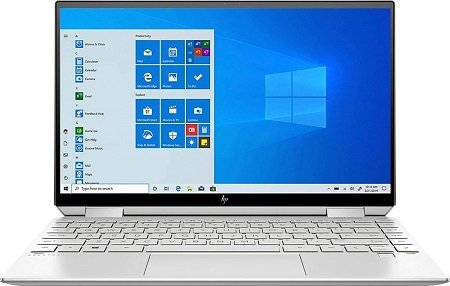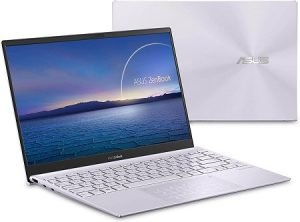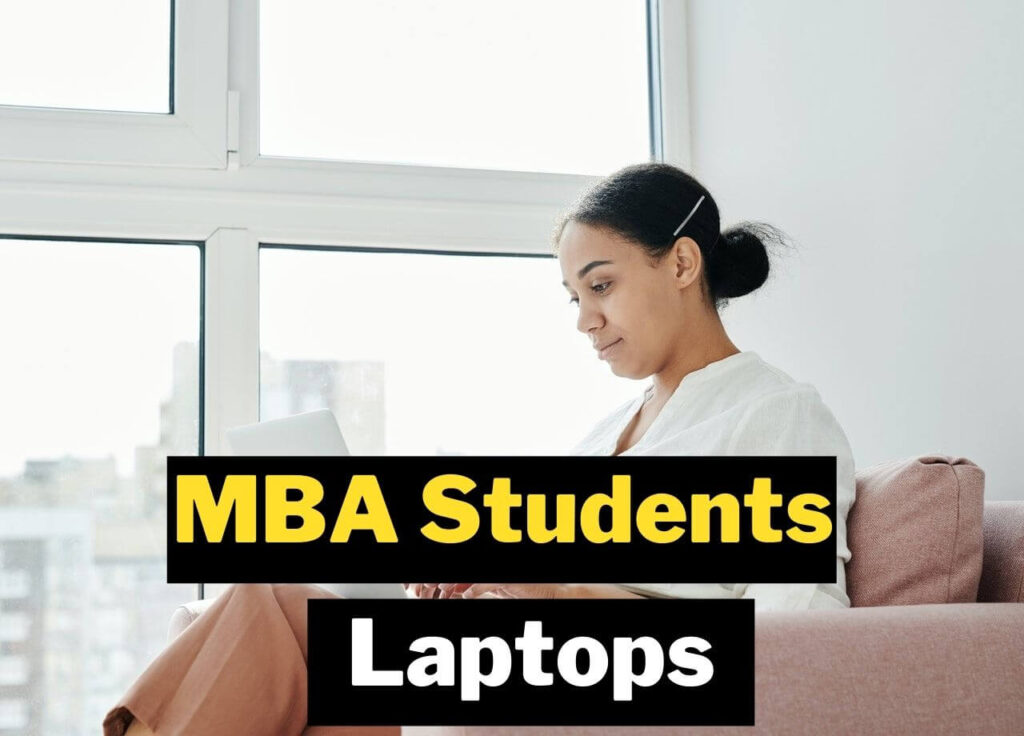
You are an MBA student and planning to buy a brand new laptop?
Being an MBA student you can’t just pick any laptop.
Several factors need to be looked at carefully to buy a new laptop.
You are spending your hard-earned money on buying one, besides you must have been spending a huge budget on tuition fees.
You can’t spend a whopping amount to buy a new laptop.
So, it is not necessary to spend 3000 dollars on buying a laptop for business-majors studies.
Being an MBA (Masters in Business Administration) you will be using your laptop for notes taking, taking online classes, preparing assignments, Browsing the internet, handling word processing, and consuming business-related apps and programs.
None of them requires a hardcore computer to get processed.
You need a good laptop that is portable to take around with long battery life. The machine you are going to buy should be enough lightweight that you could easily lurk that around to consume your regular business studies.
And its battery should be enough long to last one complete day. In classes, though you can connect your laptop to charging if your sitting is near to the power chord.
Or you will be trying to memorize as much data as you could because you might not be taking notes on the screens.
In this long post, we are going to discuss the best laptops for MBA students. The list is made after great research, witnessing the requirements and needs of MBA students.
The aforementioned laptops ideally suit your needs and make you stand out in your studies
Do MBA students need a laptop?
Yes. A business administrator student needs to own a laptop. These days assignments are prepared on a laptop, students take notes using the screen of a notebook, and students have to research their studies.
Most business schools recommend students buy a laptop and carry that laptop in classrooms.
The business school of Colombia recommends specific hardware requirements for business students.
Yes, MBA students need to buy a laptop to stand out in their studies.
What makes a Laptop Stand out for Business Schools?
There are a few special attributes that make a business student’s laptops different from average.
In this section, we will be discussing those features, and try to grab a laptop that includes these aspects, features, or attributes.
A powerful Processor:
Yes, you need to take a powerful processor onboard. CPU is one of the core important aspects of a laptop, and it is that attribute that you can’t upgrade or change later unlike storage, RAM, and graphics cards.
For MBA students and business major students, it is enough to have a core i3 laptop.
If you are into handling heavy graphics applications or heavy accounting and business programs, it will be enough to go with a 9th or 10th-generation core i3 processor.
Although AMD processors are taking a new upward trajectory and the new Ryzen 7 4800 has been declared as the most powerful laptop processor ever designed. Still, business students should pick Intel processors, as they are more power-efficient.
You may pick a core i5 or core i7 processor if you deal with heavy graphics and got the inclination towards the latest games. You can pick any core i7 or core i5 processor.
I would suggest, if you are not into gaming, do not go with the Core i7, they consume more battery and drain your laptop fast.
In a nutshell, for average MBA students who do not deal with heavy graphics or programs nor play the latest games, a 9th or 10th gen core i3 processor is recommended.
What RAM Size is good for MBA Students?
Besides housing a good processor, it is equally important to grab a decent size of RAM.
Yes, RAM aka Random Access memory runs your current programs and lets users manage more programs or tasks at one time efficiently.
For an MBA student, it is good to grab laptops with 8GB RAM. MBA or business majors students do not have to deal with dozens of tasks at one time.
The most they can do is open dozens of chrome tabs during their research. And this can easily be managed using 8GB RAM, so that’s a fine RAM size for an average student.
If you are a gamer or deal with heavy apps and programs, it will be recommended to house 16GB RAM to get smooth processing. Or it is enough to see an 8GB RAM.
SSD storage (Most-important)
Storage lets you store your important data. Most students like to watch lots of movies and store them on their computers.
If you are the one, maybe you require 1TB storage. For a normal MBA student, it is good to go with 256GB storage.
Keep in mind; that do not ever buy a laptop with HDD storage. Buy one with SSD storage () that’s the most important and life-changing attribute.
If you have never used SSD storage before, then believe me this will be a 180-degree shift. You’re computing, loading speeds, and boot-up speeds in total your total computing speed will be boosted.
Yes, 256GB SSD storage is enough. If you are a gamer and require bulky storage to store games, and you can’t afford a big SSD storage as they are expensive.
Then dual or hybrid storages are the safest option. Get the SSD storage and HDD storage in a laptop; use SSD for loading, and installing apps and programs.
And HDD storage to store your movies, games, and other big data files.
Is Dedicated Graphics Card Important?
For an MBA student or business school, if you look at the tasks students handle on regular basis, you do not require a discrete graphics card.
Unless you play the latest titles, handle visually loaded tasks such as video editing, graphic designing, 3d modeling, rendering, sketching, animation, and much more.
If you handle any of the tasks mentioned above, yes you require a discrete graphics card.
For the latest title handling, to play games at 1080p settings with 70-80FPS you will require GTX 1650-1660 with 4GB or 6GB dedicated space.
For casual tasks a student handles, you are not required to buy a laptop with a dedicated graphics card.
The long battery is imperative For Students:
Students carry their laptops in schools, colleges, and universities. They can’t get their laptops charged up in the mid of a lecture or class. A laptop with a short battery backup, can’t make day-long handling of their regular processing.
So, it is good to look for a laptop that has a big battery life and helps them to handle most of the tasks a student handles.
It will be good to get a laptop with 8-10 hours of battery backup.
And if you forget to get your laptop charged at your home, the laptop should feature a fast-charging mechanism that juices up the laptop in the shortest period.
Portability matters a lot For Students:
For a college student, who needs to carry a laptop all day long on regular basis, portability matters a lot. You can’t take a giant size, cumbersome to carry around a laptop daily.
So look sober-designed, slim-bezels, decent laptop that is easier to lurk around.
Pay extra in buying a portable laptop, it is well worth the extra spend believe me.
Are Macbooks Good for MBA students?
Yes. New M1 Macbook Pro and MacBook Air is a fantastic laptop for MBA students. Many top blogs have given M1 chips processors the device of the decade.
Macbooks offer longer battery backup, good processing power, amazing portability, and showcase a stylish look.
Not only just for MBA students, but the new MacBook is also amazing for anything, you can take them on board for video editing, 3d modeling, rendering, digital art creation, and much more in a row.
Best Laptops For MBA Students In-depth Reviews (2022)
1. M1 Apple MacBook Pro
- Processor: 8-core processor
- Graphics: 8-core Graphics
- RAM: 8GB Unified
- Storage: 256GB SSD
- Display: 13.3-inch Retina
If you are not on a budget and looking for a powerful, power-efficient, good-looking, portable with good battery backup laptop, New Apple MacBook is here to help you.
Apple with New Apple Macbook Introduces its new M1 chip. This chip integrates CPU, GPU, RAM, and neural engine and brings forth a power-packed system that boosts the performance of the system to the level unimaginable.
This laptop never heats; it can go as long as almost 3-days in one charging for college students.
Its M1 chip shares an 8-core CPU that offers around 8-times faster processing power than the last MacBook with an Intel processor.
The Chip shares an 8-core GPU that is 5-times faster in visual handling than the last year’s Intel MacBook.
The neural engine has 16-Cores and offers several times faster AI performance for videos and images.
The best thing about this processor is that it does not have a turbo boost. It works at the highest level and when it senses that the laptop is getting heated up, automatically drops the performance to decrease the temperature.
At the same time, Apple MacBook’s fans also start whirring.
It has 8GB RAM and 256GB SSD storage. Do not take this RAM size as the regular. It may seem regular but when it gets fit in the M1 chip the performance is more than just amazing.
With this added 8GB RAM, you can get multitasking equal to 16GB RAM in other laptops.
You can’t make this laptop freeze with 8GB RAM, I have tested it and after running dozens of bulky Adobe Photoshop scale programs, it was just a tad frozen.
The storage size comes in two variants, you can pick 512GB SSD storage.
Its 13.3 inches retina display is as vibrant as last year’s models. It integrates true tone technology to bring sharper, more accurate, full-of-colors images into existence.
The images produced on the display look as life-like as the world around you.
This best laptop for business schools comes integrated with Magic Keyboard. Yes, the butterfly keyboards have gone obsolete now, the scissor switches are responsive, quicker, and offer a smoother, fluid typing experience.
The laptop got an outstanding battery backup. It got a 20-hours long marathon computing performance. For students, longer battery life always appeals. It is something, students with a budget, pay special attention to.
Believe me, this laptop is something out of this world. It is amazing, and if you take this laptop onboard, you are never going to get disappointed.
[i2pc show_title=”false” title=”Pros & Cons” show_button=”false” pros_title=”Pros” cons_title=”Cons” ][i2pros]20-hours long battery backup
Smoother processing
Improved GPU performance
Unified 8GB RAM is big enough to take big loads
Sharp, clean, smoother graphics[/i2pros][i2cons]No[/i2cons][/i2pc]
2. New Apple MacBook Air (Lightest Laptop for MBA Students)
- Processor: 8-core CPU
- Graphics: 8-Core GPU
- RAM: 8GB Unified
- Display: 13.3-inch Retina
- storage: 256GB SSD
Apple’s M1 chip is revolutionary. The new chip is a giant leap toward the CPU, GPU, and Neural Engine world.
The new MacBook Air integrated with an M1 chip is going to help you go through your regular studies needs seamlessly. It helps you to take as big loads as you can without getting slowed down.
This is the lightest laptop you can have hands-on. The thinnest notebook features an Apple M1 chip with an 8-core CPU. As per the benchmark scores, the processing power of the 8-core CPU integrated into the M1 chips ranks at the top.
It is the fastest processor integrated into laptops, not even the 11th Gen Intel processor could catch up to the level of this processor.
The 8-core GPU integrated into the Apple MacBook Air lets you smoothly enjoy 3.5 faster GPU handling than last year’s model.
Its advanced 16-core neural engine offers 16-times faster machine learning and artificial intelligence performance.
You can take this laptop for video editing, SketchUp pro apps, rendering, and modeling. It is a fanless design and offers a silent performance.
This laptop has 8GB of RAM. It is a unified memory and offers smooth multitasking. Take as big as you could apps and programs, you can never make this fanless-designed laptop gets freeze.
It runs through giant apps and programs smoothly without lagging or freezing.
The lightest laptop, as light as the feather, shares 256GB SSD storage. The storage size is quicker, faster, and boots up fast.
Enough for MBA students regular study needs, handling word documents, preparing notes, taking online classes, and other casual computing tasks.
It has a 13.3 inches Retina display that offers images of 2560 x 1600 Pixel resolutions. Images produced on the screen take on a new level of detail and realism.
The text produced on the display is as sharp as the razer, and images are more colorful, and vibrant than ever.
It has a backlight Magic Keyboard. The keyboard may seem a little small for large-handed people. You will have to spend some time getting used to it.
The keys are super-fast, smooth, and ergonomic and let you type through your work as quickly as possible.
Its battery life is super long. It lasts around 16 hours on one charge. Yes, the fanless, lightest laptop offers a pro-longed battery backup to suit the needs and requirements of the users.
[i2pc show_title=”false” title=”Pros & Cons” show_button=”false” pros_title=”Pros” cons_title=”Cons” ][i2pros]Lightest laptop
Highest scale processing power
Offers 16-hour battery backup
Silent, fanless laptop
8GB Unified RAM[/i2pros][i2cons]No[/i2cons][/i2pc]
3. New Dell XPS 13 (Best Overall)
- Processor: 11TH Gen Core i7-1185G7
- RAM: 16GB DDR4
- Storage: 512GB SSD
- Graphics: Intel Iris Xe
- Display: 13.3 Inch 500-nits
If you do not like Apple MacBook and are looking for a powerful Windows laptop, get your hands on the Dell XPS 13.
The newly designed ultra-lightweight laptop for MBA students shares machined aluminium construction and a carbon fibre palm rest.
It is the lightest laptop on our list, sharing 2.7 Pounds of weight with 0.46-Inches thickness. It is no doubt the finest windows laptop for business-majors students due to its sleek profile and pro-longed battery backup.
It lasted around 13 hours in one go, though lesser than MacBook Air and Pro but good compared to the others listed.
As long as the core aspects are concerned, this is among the very first laptops that see the 11th Gen processor upgrade. It has the 11th Generation Intel Core i7-1185G7 that supports turbo boost and soars up to 4.8 GHz clock speed.
The processing power goes unmatched with the integration of Intel Iris Xe graphics. You get the tasks ideally processed and smoothly calculated that are visually loaded.
You can handle visually intensive operations like a beast. Though it does not have dedicated graphics, as per the benchmark scores, its visual handling is as good as dedicated graphics.
You can play some light games taking the laptop onboard, it is good for music production, digital arts, video editing, and other core operations a user has to handle.
As long as the memory options are concerned this laptop has to share 512GB SSD storage. Yes, the giant SSD storage with NVMe Type of technology easily handles the big apps and larger programs without any issue.
One more thing, if you are a binger-watcher and like to store lots of movie archives, there is an extra slot that takes care of your additional storage needs. The open slot lets you easily upgrade the SSD storage as per your needs.
It has 16GB RAM, more than required for Business school students. On top of that, there is an extra slot for the RAM as well to increase the size.
Dell’s best laptop for MBA students offers a 13.4 inches FHD IPS display that offers 1920 x 1200 pixels resolution. There is a touchscreen variant as well, if you like using a touchscreen notebook, you may opt for the touchscreen variant.
This 13.3 inches Non-Touch anti-reflective display boasts 500-NITS. The brightness is 40-times brighter and 10-times darker than blacks. Its contrast ratio is 20-per cent more improved than the last year’s model and you get the best visuals produced on the screen.
Take this laptop outdoor, the brightness and anti-glare panels are enough good to let you enjoy the display on sunny outdoors.
The Dell XPS 13 got a lid sensor. The sensor allows you to open the lid and power up the laptop in seconds, it is quicker than you imagine.
The new Dell XPS 13 has two thunderbolts and 3 ports. These new cutting-edge designed ports let the users enjoy improved data transfer, charging, and connecting external monitors using the same port.
The 16:10 display laptop has a 17-per cent larger trackpad and offers a backlight keyboard. The keyboard is spacious, enough big to rightly adjust with the larger-handed people.
Keys are soft on touch, concave styles, and offer fluid typing for long hours.
In a nutshell, Dell XPS 13 is the finest laptop you can see in 2021. This laptop got everything a student would seek in a premium laptop.
Yes, it is expensive but worth the price, especially its bright screen that is amazing for the outdoors.
[i2pc show_title=”false” title=”Pros & Cons” show_button=”false” pros_title=”Pros” cons_title=”Cons” ][i2pros]11th Gen processor
Two thunderbolts 3 ports
Bright 13.3 inches 500-NITS display
Larger 17-per cent trackpad
Elegant design with the strong built quality[/i2pros][i2cons]Poor webcam[/i2cons][/i2pc]
4. Acer Predator Helios 300 (A Gaming Laptop For Students)
- Processor: 10th Gen Intel i7-10750H
- RAM: 16GB RAM
- Storage: 512GB SSD
- Graphics: RTX 2060 6GB
- Display: 15.6 FHD IPS 144 Hz
If you are an MBA student who likes to play the latest games and looking for a laptop that along-with offers super smooth studies performance, and gaming performance, get your hands on Acer’s top gaming laptop.
Yes, it is one of the finest gaming laptops under 1200 dollars price and got the power to play any game you throw at it.
I am not claiming that this laptop’s specs and attributes prove that.
Acer Predator Helios shares a dedicated graphics card; RTX 2060 with 4GB of dedicated memory. If you check the price of just the graphics card this model shares it comes in hands for around 400 dollars.
This graphics card can do r-tracing, and let you go through realistic lighting and shadows gaming experience.
It has a 10th Gen Intel i7-10750H 6-core processor that supports turbo boost and hyper-threading to let you enjoy a smooth and efficient performance.
There is integrated graphics for the processor that helps you to handle the apps that require visual power when you are not playing games.
With 512GB SSD storage and 16GB RAM, this laptop shares ideal memory options. You get more than the required RAM size for business administration studies, and giant 512GB SSD storage.
This scale of storage is usually used by pro users for IT task handling, Network Engineers, Virtualization experts, and many many others in the row.
This laptop has the ideal display for gaming and binge-watching. With 15.6 inches FHD displays you watch movies and play the latest games at the highest refresh rates.
It supports 144 Hz refresh rates and offers 3ms overdrive responsiveness.
And above all its dedicated cooling system helps gamers play without getting their laptops turned into an oven. Yes, it is one of the best laptops with the best cooling system.
The laptop offers high frame rates that offer clear, crisp, and error-free visuals.
Acer Predator Helios 300 gaming laptop offers a 4-Zone backlight RGB Keyboard. See-through keys with WASD keys Concave shaped let you smoothly handle the highest typing workloads without any big issues.
In total, if you are a gamer and looking for a super-performer laptop to handle your MBA studies besides gaming, buy this super functional and powerful laptop.
[i2pc show_title=”false” title=”Pros & Cons” show_button=”false” pros_title=”Pros” cons_title=”Cons” ][i2pros]Powerful graphics card with R-tracing support
10th gen core i7 processor is ever-efficient
Good memory option with upgradability
RGB 4-Zone backlight keyboard
Super sharp 15.6-inch display with 144 Hz refresh rates[/i2pros][i2cons]BSOD[/i2cons][/i2pc]
5. Acer Aspire 5 (Cheap Laptop)
- Processor: 10th Gen Intel Core i5
- Ram: 8GB
- Graphics: Intel UHD
- Storage: 256GB NVMe SSD
- Display: FHD IPS LED Backlit
For MBA Students on a budget looking for a cheap laptop, this is the best option to go with.
It is a premium-made, sober-looking, ultra-lightweight laptop that ideally fits college students’ needs.
This is laptop is a handy option to let students handle lots of internet surfing, casual computing, MS Office handling, and preparing assignments.
It is a cheap laptop but powerful enough to take care of personal to professional tasks handling. It has a 10th Gen Intel Core i5-1035G1 processor that goes up to 3.6 GHz clock speed.
The processor is impressive, renders seamless computing power, and easily handles account software, or business administration students’ apps they need to install.
It has 8GB RAM and 256GB NVMe SSD storage. The storage and RAM size can further be increased using the extra slots that come with the laptop.
A cheap Acer laptop for business school students got a 15.6 inches FHD IPS LED Backlit display. The WideScreen display offers 1920 x 1080 pixels resolution images and lets you enjoy super-sharp visuals produced on the display.
The Acer Aspire 5 also has integrated graphics. This Intel UHD graphics let you handle some light games and visually heavy apps and programs.
This is not for playing the latest games, you need to opt for a laptop with dedicated graphics to play the latest titles.
With a backlight keyboard, fingerprint reader, and USB Type-C support this laptop makes a fantastic pick for MBA students. For a budget price range, you can’t get a better laptop than this.
[i2pc show_title=”false” title=”Pros & Cons” show_button=”false” pros_title=”Pros” cons_title=”Cons” ][i2pros]Cheap price laptop
10th Gen processor at this price
Good RAM and SSD storage integrated
USB Type-C support
Fingerprint reader accessibility[/i2pros][i2cons]No dedicated graphics
Slightly dim display[/i2cons][/i2pc]
6. HP Spectre x360
- Processor: 10th Gen Core i7-1065G7
- RAM: 8GB DDR4
- Storage: 512GB SSD + 32GB Optane
- Display: 13.3 FHD IPS 2-in-1
- Graphics: Intel UHD Graphics
Students like to use 2-in-1 laptops. Hybrid laptops are more flexible, productive, and efficient than non-touchscreen laptops.
This is the 2 in 1 laptop for a college student, it transforms into a tablet and let students take notes on the screen, take business meetings, and do video conference without any turbulence.
It is a full-fledged notebook laptop with tablet support. You can take it for regular computing tasks that you regularly consume.
From internet surfing to the digital arts tasks handling, from heavy app installation to word-processing handlings, this laptop is good at anything.
This laptop has a 10th Gen Core i7-1065G7 Processor quad-core processor. The processor has a 1.3 GHz base clock speed and goes up to 3.9 GHz in turbo boost.
This processor can take on any task you throw at it, it never lags or renders when handling bulky operations.
The best laptop for business school students has 8GB RAM. The RAM size in this cool-looking laptop can be increased. You can add another RAM to increase the overall RAM size of this laptop.
With 512GB SSD and 32GB Optane memory, this laptop got impressive storage. This is giant storage that lets you store anything you like.
It is SSD storage, way more efficient than HDD storage that increases your loading of apps, boot-ups, and overall computing speed.
This laptop has a 13.3 inches FHD IPS WLED Touchscreen display. The model transition into a tablet anytime and let you consume the screen as a tablet.
With digital Pen support, you can create your favorite drawing, sketch anything you like, and consume it for digital arts tasks handling.
Keep in mind it is not a gaming laptop, you can get a good 13-inch gaming laptop, it is not that difficult. But 13-inches laptops usually are not taken for gaming, they are good for on-the-go performance.
This laptop has two USB Type-C supports, and 1 USB 3.1 Type-A support along with an HDMI port to connect to external monitors. It got a fingerprint scanner, and a backlight keyboard to let you enjoy an efficient and reliable performance for regular MBA students’ tasks handling.
[i2pc show_title=”false” title=”Pros & Cons” show_button=”false” pros_title=”Pros” cons_title=”Cons” ][i2pros]Responsive touchscreen support
2 USB Type-C support
Powerful processor
512GB SSD storage integration[/i2pros][i2cons]No dedicated graphics card[/i2cons][/i2pc]
7. Microsoft Surface Pro 7 (Travel-Friendly Laptop)
- Processor: 10th Gen core i5
- RAM: 8GB
- Storage: 256GB SSD
- Display: 12.3 PixelSense
- Graphics: Intel Iris
If you move a lot and looking for an ultra-portable laptop-cum-tablet, Microsoft Surface Pro 7 is the best pick for you. It comes with a detachable keyboard, you just detach the keyboard and there it is a tablet in your hands.
You can use the laptop mostly as a tablet, to take notes directly on the screen, to craft anything out of your imagination; in short, this laptop is good for those who like to consume a laptop as a tablet mostly.
It is a laptop-cum-tablet; it got all the features of a fully functional laptop. It has a 10th Gen core i5 processor which is good to handle professional applications and programs.
You can run programs such as Photoshop, adobe-suite, sketching and drawing applications, and others.
It got 8GB RAM support and 256GB SSD storage. Added SSD NVMe storage lets this laptop run apps and programs quickly and efficiently. It loads the apps instantly and lets you handle heavy apps like a pro.
The laptop got an impressive 12.3 inches Pixel Sense touchscreen display that provides images and videos at 2736 x 1824 pixel resolution. The Iris Plus graphics support lets you view images as clearly as they could be.
You let this laptop transforms into a tablet anytime, detach the keyboard, and there it is. To transform it into a notebook, attach the keyboard (sold separately) and there it is a laptop to let you type through your regular typing work.
The Microsoft Surface Pro 7 laptop is light as a feather. It has just 1.70 pounds of weight which make it good portable to carry around. The laptop battery lasts around 10.5 hours long and lets you accomplish your regular studies workloads without any hiccup.
In short, if you like to use a 2-in-1 laptop that transforms into a tablet, get your hands on this laptop, it is the best laptop produced by Windows.
[i2pc show_title=”false” title=”Pros & Cons” show_button=”false” pros_title=”Pros” cons_title=”Cons” ][i2pros]Responsive and sharp display
Ultra-lightweight (1.70 Pounds)
Transforms into a tablet seamlessly
Longer 10.5 hours battery runtime
10th Gen processor[/i2pros][i2cons]Poor camera quality
Over-heats [/i2cons][/i2pc]
8. ASUS ZenBook 13
- Processor: 10th generation Intel Core i5
- Ram: 8GB DDR4
- Storage: 256GB GB SSD
- Graphics: integrates Intel UHD
- Display: FHDH IPS
If you are an MBA student looking for a budget ultrabook that handles regular processing like a pro, get your hands on ASUS-designed ZenBook 13.
It is no doubt, an ultra-slim, ultra-portable, and ultra-powerful laptop that comes in hands under the $700 price range. It weighs just 2.62 pounds and shares 0.55 inches of thickness.
It has a 10th generation Intel Core i5-1035G1 processor that offers up to 3.6 GHz clock speed. The processor integrates Intel UHD graphics, the combo lets the MBA students enjoy processing as fast as light.
Despite its small chassis and ultra-portable design, this packs the right power to handle regular processes an average student comes across.
The Best 13-inch laptop under a budget price has 13.3 inches of FHDH IPS nano-edge bezels. It has a 100-per cent sRGB colour gamut that lets you experience a smoother, accurate, and sharp viewing experience.
Best Ultrabook under a budget price comes filled with 256GB GB SSD storage that helps students run and load apps faster. With 8GB DDR4 RAM, you get multiple apps and programs running, and you switch through the apps seamlessly.
On top of that, the slim-looking, thin-profile ultrabook gets an extra slot for storage as well as the RAM.
The incredibly compact laptop for MBA students has One Thunderbolt 3 support, one USB Type-A support, HDMI integration, and MicroSD Card support for improved versatility and connectivity.
You can connect to any computer peripheral anytime and never run short of connectivity.
ASUS ZenBook 13 got the largest battery in the ultrabooks. It offers around 20-hours long of battery backup along with fast-charge support. This laptop got the capability to charge up to around 60 per cent within 40-minutes.
Its backlit keyboard with ErgoLift hinges, Built-in IR camera for facial recognition, MicroSD card support, and Fast Wi-Fi 6 let the users enjoy super-smooth computing performance. It is a good portable laptop, and can easily be carried around packed in a backpack.
[i2pc show_title=”false” title=”Pros & Cons” show_button=”false” pros_title=”Pros” cons_title=”Cons” ][i2pros]Ultra-Thin laptop
Elegant looking machine
Thunderbolt 3 support
Decent memory integration
Good for college students
20-Hours long battery backup[/i2pros][i2cons]Poor built quality[/i2cons][/i2pc]
9. MSI GF63
- Processor: 9th Gen Intel Core i5-9300H
- RAM: 8GB
- Storage: 256GB SSD
- Graphics: GTX 1650 4GB
- Display: 15.6 FHD IPS 60 Hz
It is always mesmerizing to buy a laptop that could be taken onboard for multiple dedicated tasks. If you are a business school student looking for a laptop for regular studies that also share gaming capability to let you play games, this is the option to go with.
MSI GF63 is a thin and ultra-portable laptop that lets you play your games on ultra HD settings without dropping the frame rates.
Look at the gaming specs this laptop has shared, GTX 1650 with 4GB dedicated RAM, 9th Gen Core i5 processor, crisp 15.6 Inches display, and decent memory configuration.
The most important thing, it does not look like a gaming laptop. It is not as heavy as gaming laptops use to be, it is not as big and robust as gaming laptops are, it is a thin profile, and high-end specs share a laptop.
It can easily be taken around and offers a longer battery backup that goes longer with you.
This laptop has a 15 6 inches thin bezels Full HD IPS display that supports refresh rates up to 60 Hz. The good refresh rate enables a smooth video production that makes you indulge and immerse in gaming or multimedia.
It offers a high screen-to-body ratio due to thin bezels that improve the display area.
It has a 9th Gen Intel Core i5-9300H 4-core processor that supports turbo boost and goes up to 4.1 GHz in turbo boost. This processor can be overclocked when needed to make you pace up with the tasks thrown at you.
To help processors smoothly pass through the tasks there comes an 8GB RAM. More importantly, its motherboard supports memory enhancement up to 64GB. In other words, you can buy a separate RAM to increase your laptop’s memory size.
It has 256GB SSD storage. The storage also supports upgrading. You can easily open the bottom lid to increase the storage or RAM size without hiring a technician.
This thin gaming laptop by MSI has backlit keyboard support. Its single-colour RGB Backlight keyboard offers illuminated typing.
In late-night working sessions, you can work through accomplishing the task without looking for a bright room.
In short, master in business administration students can buy this laptop to handle their tasks along with playing lots of video games.
It is a full gaming laptop; it has all features to handle the latest modern most demanding titles.
[i2pc show_title=”false” title=”Pros & Cons” show_button=”false” pros_title=”Pros” cons_title=”Cons” ][i2pros]Thin and lightweight gaming laptop
Good for handling professional tasks
An impressive dedicated cooling system
FHD IPS Bright nano edge display
RAM upgrades support up to 64GB[/i2pros][i2cons]Color-bleeding issues[/i2cons][/i2pc]
10. HP Pavilion Gaming Laptop

- Processor: 10TH Gen core i7
- RAM: 8GB
- Storage: 256GB SSD
- Graphics: GTX 1660 Ti
- Display: 17.3 Inch FHD IPS 120 Hz
If you are a business-majors student looking for a powerful big-screen laptop to take on bulky software and programs, this is the laptop for you.
This laptop has a high-end specification and got the real power to let users handle what is thrown onto them.
It is a good 17-inch screen laptop for gaming and other professional tasks. With GTX 1660Ti Grade graphics card, and other high-end specs integration you get the desired tasks processed in seconds.
Let’s look at its specs closely and see how this laptop is good at handling the tasks business-majors students come across day in and day out.
Firstly, it has a 10th Gen core i7 processor. Yes, the processing power of this laptop is incredible, enough good for college students to take on their desired apps or games to run smoothly.
Its clock speed touches up to 5 GHz in turbo boost.
This incredible performer gaming laptop has 16GB RAM support. Above all, the laptop comes in multiple variants that let users pick their desired processor, memory, graphics, and storage variant as per their budget range and processing needs.
This 17-inches laptop has Backlit Keyboard and green illuminated Keys that help you enjoy smoother typing in a dim-light environment.
This variant comes filled with 256GB SSD storage. You get instant loading of apps and programs, quick boots-up, and instant wake-up from sleeping.
Its big screen of 17.3 inches FHD IPS with diagonal support is the real attention. It has a big screen with anti-glare panels, 300-nits of brightness, and 100-Percent sRGB support that lets you enjoy smoother graphics presentation.
This is an amazing large-screen laptop that ideally suits the needs of MBA students with content creation needs. It smoothly handles big tasks such as engineering tasks, networking tasks, and others that require heavy specs or configuration.
[i2pc show_title=”false” title=”Pros & Cons” show_button=”false” pros_title=”Pros” cons_title=”Cons” ][i2pros]Big vibrant sharp 17.3 inches screen
GTX 1160 Ti graphics card lets you handle games
Great for content creation and rendering work
Multiple variants
Budget price range[/i2pros][i2cons]Bulky[/i2cons][/i2pc]
Final thoughts
If you are an MBA student and looking for a good laptop for your studies it is important to consider what you will be doing with your laptop.
Do you need a laptop for internet surfing and web streaming, for that you should not spend a lot of money, buy Acer Aspire 5 laptop or HP Spectre X360?
If you want to use your laptop for hardcore tasks besides using it for your business-major studies, it is good to look for a laptop with a dedicated graphics card.
If you travel a lot and need something portable to handle average to pro-scale tasks, it is good to buy a 13-inch laptop. You can buy a 13-inch laptop for 600 dollars and more expensive than this, it is up to you what you want.
If you like creating sketches and drawing using the stylus pen, you need a laptop with touchscreen support such as a Surface Pro 7.
We have added a variety of laptops to suit your needs. We also have added laptops in different budget ranges to suit varied users.
Go through this post, check the laptops added, and if you think any of the models fall right on your needs, buy that.