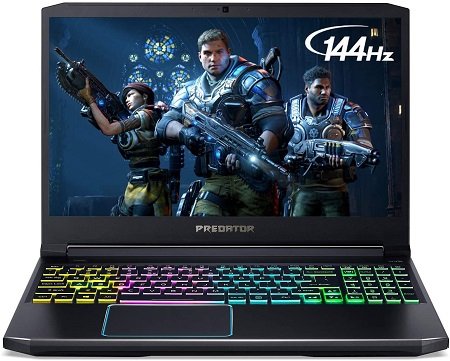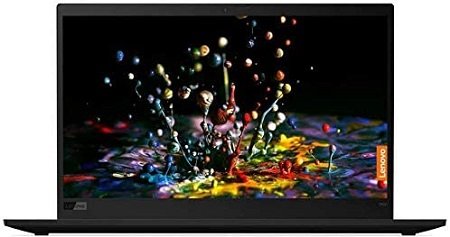You are a professional; one screen limits your productivity.
Well, laptops come with one screen; maybe with the speed at which innovations are being made, we could see one laptop with multiple screens.
For now, we can connect multiple monitors with one laptop to enhance your productivity.
Yes, it is possible, not rocket science.
You can buy a laptop to connect it with one, two, or multiple screens to do coding on one monitor, reading on the other, browsing on the third one, and so on.
I had been facing the same issue, connecting one laptop with a dual-screen. It is quite a tough task for me; I did not have the basic information about ports and connections.
Now, after passing that phase, it seems like I can share my journey with you, and tell you, people, what to look for in a laptop to use for multiple monitors and how to get this done.
Best Overall:
Acer Predator Helios 300 is our best overall laptop for connecting multiple monitors. The reason is quite obvious, it got connectivity ports to let it connect up to 5 monitors. Plus, it is a pretty powerful machine, got has a 10th Gen Intel Core i7-10750H processor, RTX 2070 Graphics card, and 16GB RAM to help you easily connect multiple screens at one time.
Can an average laptop support multiple monitors?
Yes, an average laptop with one HDMI port can connect at least one monitor to make you have a dual-screen. That laptop should be enough powerful to take the load of both the screens though.
By simply connecting the laptop with the monitor using an HDMI cable you can enjoy dual screens.
How to connect one laptop with dual-screen?
Monitors come with a VGA port and HDMI ports, the latest monitors come with Type-C support. Laptops these days do not come with VGA ports, they have gone obsolete due to their slow data-transfer speeds.
Now, HDMI ports have taken the place of VGA ports, in one laptop at least shares an HDMI port.
If your laptop does not have an HDMI port, you can still connect your one laptop with a dual-screen.
Just have a USB to HDMI adapter, you can get as cheap as 10 dollars but that would not work fine. The image production on the larger monitor will be poor.
Buy, a good HDMI adapter and connect your one USB up to two monitors.
If you just want one more screen; your laptop screen and one large screen with just one HDMI port you can connect both of them using a simple HDMI cable and enjoy a dual-screen.
Wait it is not enough yet, your monitor will display your laptop’s home screen. It is more like a duplicate; you do not do that.
You want one extra monitor to enhance your productivity, to dedicate that extra screen for a particular laptop; it could be gaming, coding, browsing, and streaming anything.
In that case presses ‘Win+P’ you will see a new window appearing on the right side. Click on the extended option and you will be all set to use a dual-screen using one laptop.
How to connect one laptop to multiple monitors?
First thing, here your laptop should be powerful enough to support multiple monitors. Multiple monitors will be taking the power from your laptop.
It should have enough RAM to hold multiple operations, and a good graphics card to handle visuals produced on the larger resolution monitors.
In case your laptop does not have an HDMI, USB ports can be well used. I have mentioned that using a USB to HDMI adapter you can connect up to two external monitors.
But I see about all laptops these days at least share one HDMI port; you can use the same HDMI adapter to connect two external monitors and one HDMI port to connect the third external monitor using the HDMI cable.
Here as well, you will see the main laptop screen on all three monitors.
Follow the procedure I mentioned above, Windows, and click on Extend option. Here you will see three of the external screens are shown.
You can set the screen on your left and right as per your liking.
How to Buy a Laptop For Connecting Multiple Monitors?
Connecting a laptop with multiple monitors must not be the only use. It should be an extra feature of a laptop.
In this section; we will be describing what you should look for in a laptop that is going to be used for connecting multiple monitors.
Number and Type of Ports:
The number and type of ports are significant to look at in a laptop.
With multiple ports including HDMI, DisplayPort, and Mini DisplayPort users can easily connect multiple monitors without buying adapters.
So, look for at least two video output ports.
Here I will explain the benefit of every port, and what is the best port for professional, beginner, or personal use.
- VGA Port
- DVI Port
- HDMI Port & Mini HDMI Port
- Display Port & Mini DisplayPort
- USB Type-C (Thunderbolt 3 Port)
VGA Port:

VGA connectors are one of the oldest connectors used to provide a 640 x 480 resolution color display at 60 Hz refresh rates.
They are old-fashioned ports, getting obsolete. The latest ultrabooks and notebooks do not see VGA ports; it is rare to see this type of port in new laptops, especially high-ended gaming laptops.
DVI Ports:
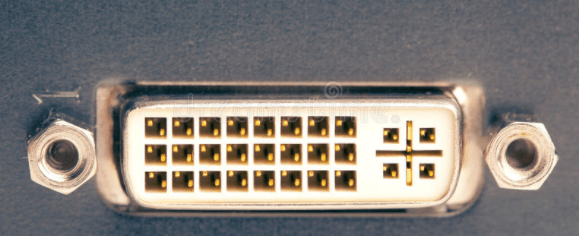
DVI is considered the alternative to VGA ports, with enhanced quality video streaming. VGA does not support digital signals; you can’t transmit the audio over there.
Here, it supports analog and digital signals and offers an improved viewing experience.
HDMI Port
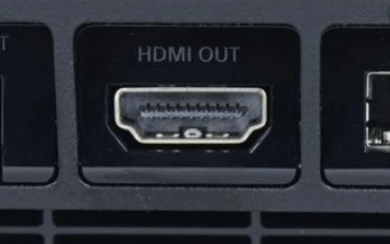
HDMI is one of the modern and most used video output ports. It is short for high definition multimedia interface, used to transmit video and audio signals, and supports up to 25-30 meters of cable transmission.
Mini HDMI port is a short form of HDMI port, that takes up smaller footprints, often seen in ultrabooks or ultra-thin laptops.
DisplayPort:

DisplayPort and HDMI are almost the same. In terms of image quality, both are almost equal. For LCD and connecting multiple monitors to one laptop, DisplayPort lags HDMI far behind.
The consumer chooses DisplayPort because of its strong video, audio transmission, and aero signals support.
It is almost the same if you get a DisplayPort or HDMI port, the mini DisplayPort in the same way as Mini HDMI a short form of DisplayPort comes in ultra-thin laptops designed to take smaller footprints.
USB Type-C and Thunderbolts:
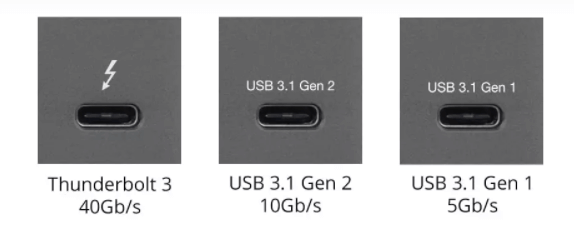
USB Type-C and thunderbolts are the future. The biggest advantage of Type-C is it offers improved Up to 10 GB/s data transfer that can make you connect 4k monitors directly.
- Up to 10 GB/S data transfer
- Reversible Port (No need to see them up or down of the connector, just insert the connector and it will work)
- Small port
- Supports charging
- Connect mobile phones and other computer devices
In the form of thunderbolt 3, the speed of the data transfer goes up to 40 gb/s which means using just one port you can connect two 4k monitors or one 5K monitor.
Keep in mind, that if your monitor does not support a Type-C port or Thunderbolt 3 you will have to buy an adapter for that.
By the way, the latest monitors come with Type-C connectors that make you easily connect your monitor with the Type-C port on your laptop.
What processor is good for a dual monitor?

If you are going to use your laptop for two monitors, it is good to have a powerful processor.
Your laptop will be empowering two different monitors; both the monitors will be consuming resources of a single laptop.
So, it is imperative to house a good processor, I would recommend at least the core i5 processor for beginners or students for professionals it will be core i7.
What Graphics Card Do I Need For Multiple Monitors?

If you are not a gamer, and not going to use your laptop to play games on the other large-screen monitors, it is not required to buy a dedicated graphics card.
Integrated graphics will be more than enough to take care of your operations.
If you are intended to play games, as most of the time gamers connect their laptops to large screen monitors to play games, it is required to get a good graphics card.
Besides powering the primary system, your laptop will be providing power to the external high-resolution monitor; in that case, it requires a good GTX 16-series graphics card.
Remember:
If you want to connect multiple monitors, your laptop should have multiple video output ports such as HDMI, VGA, DisplayPort, Type-C, or thunderbolt 3 ports. If you just have one video output port or not even one, you will have to buy a USB 2.0 to HDMI or HDMI splitter.
Most of the splitters come with the feature to let you split or connect USB 3.0 Ports to connect multiple monitors via HDMI support.
Best Laptops for Multiple Monitors In-Depth Reviews 2022
Now let’s move toward our top laptops that are ideal for multiple monitors. Mostly, users require dual monitor support; rarely do you see a professional need to connect up to 4 monitors.
In this post, I will mention the best use of a particular laptop for a particular user or professional.
1. New Apple MacBook Pro
- CPU: 8-core CPU
- GPU: 8- core GPU
- RAM: 8GB
- Storage: 256GB
- Ports: 2 thunderbolts 4 ports
If you are a professional looking for a laptop that supports a 4k monitor without any third-party tool, get this laptop.
It is the latest designed Apple product that comes with 2 thunderbolts and 4 ports to help you connect up to 2 monitors of 4k resolution with data transfer up to 40 gb/s and charging support at the same time.
Thunderbolt ports are not the only thing this laptop is famous for.
It is one of the most powerful laptops designed in recent times. This is an M1 chip integrated laptop that is made by Apple, eliminating the dependency on Intel chips.
This laptop comes powered by Apple’s M1 8-core CPU, 8-Core GPU, and 16-Core Neural Engine. Don’t compare this 8-core processor with Intel processors, things are different here.
This model comes with 8GB RAM and 256GB SSD. The model comes with multiple SSD and RAM variants, if your needs are high, pick as per your needs.
The only issue with RAM and storage is that you can’t expand them later, unlike other brand laptops.
On Amazon, an 8GB RAM variant is available, if a 16GB variant had been available here, I would have chosen that.
Running multiple monitors requires a big RAM size to help you enjoy a lag-free computing experience.
Do not forget this laptop’s retina display. It is one of the best displays you can get hands-on. With a resolution of 2560 x 1600 resolutions, this display in our testing produces crisp, crunch, and error-free visuals.
Its true tone technology integrated into the display adjusts your screen brightness concerning the environment. You can turn this feature on or off if you do not want the screen to adjust the brightness level.
Sometimes, this feature works awkwardly. It automatically decreases the brightness when it is needed the most. Well, you can turn it off, my suggestion.
The color covering of this display is more than any laptop. Offers a 25-percent more color gamut than sRGB, to let you enjoy the colors that existed in this galaxy.
Do not forget the Magic Keyboard. It feels nice and lets you enjoy an error-free computing and typing experience.
What’s it not for?
It’s not for professionals who seek a professional laptop with high graphic power and looking for a laptop to connect with the high-res monitor to distribute their workload.
Laptops without OS installed To Buy
What about Connecting Multiple Screens?
Connect multiple 4k monitors using both of the Thunderbolt 4 ports and enjoy an enhanced resolution display without any issue.
Yes, to connect up to 4 external monitors you will have to buy a thunderbolt 3 to DisplayPort splitter. You can easily use up to 3 screens without buying any external gadget or tool.
[i2pc show_title=”false” title=”Pros & Cons” show_button=”false” pros_title=”Pros” cons_title=”Cons” ][i2pros]2 Thunderbolt 4 ports
The ports support up to 40 GB/s data transfer with charging
20-Hours battery backup
Powerful M1 chip integration
Bright Retina display[/i2pros][i2cons]No[/i2cons][/i2pc]
2. Dell XPS 13
- Processor: 11th Gen Intel Core i7-1185G7
- RAM: 16GB
- Storage: 512GB SSD
- Display: 13.4 FHD IPS 500-NITS
- Ports: 2 Thunderbolt 4 Type C
If you are looking for a lightweight laptop to connect external monitors, Dell XPS 13 is a good-to-go option.
It is an ultra-thin laptop with compact chassis. Shares a meticulous construction of machined aluminum with carbon fiber palm rest.
You can take this 2.80 pounds laptop easily around, and even consume it outdoor due to its 500-nits brightness scale.
It is among the very first laptops that are upgraded with an 11th Gen Intel processor along with Razer Blade stealth 13.
This model comes powered by an 11th Gen Intel Core i7-1185G7 processor. It is a 4-core processor that goes up to 4.80 GHz clock speed in turbo boost.
It also supports hyper-threading and makes you enjoy a total of 8-cores to process through any range of processing and operations.
With 16GB RAM and 512GB SSD storage, connect an external 4k monitor and use them to produce efficiency and productivity.
On top of that, both of the memory options are upgradable; users can expand the RAM and storage.
Its native 13.4 Inches Infinity edge display is amazing. I do not think you would achieve the same scale of viewing and sharpness on external displays. Its infinity edge bezels around the display let you enjoy the clutter-free viewing experience.
Intel Xe graphics card support though gives a boost but for gaming, the given integrated graphics card is not enough.
What’s it not For?
If you are a professional, to handle pro-scale rendering and modeling using this laptop, I don’t recommend it. It is not a gaming or hardcore laptop, good to help you connect for watching movies at a higher resolution screen.
What about connecting Multiple Monitors?
This laptop though comes with just 2 USB ports but both of them are Thunderbolt 4 ports with USB Type-C support.
More than that, Dell adds a USB adapter in the box to let the consumers enjoy a range of USB ports to make you never run short of connectivity.
It is not a laptop to connect to external monitors for gaming; you can’t play the games using this machine, AAA titles.
[i2pc show_title=”false” title=”Pros & Cons” show_button=”false” pros_title=”Pros” cons_title=”Cons” ][i2pros]2 Thunderbolt 4 ports with USB Type-C support
Meticulously designed laptop
Superior battery backup’
Great for multi-threads projects handling
Bright 500-nits display[/i2pros][i2cons]Just two ports[/i2cons][/i2pc]
Also Read: Best 13-inches Gaming Laptops
3. Lenovo ThinkPad P15
- Processor: 10th Gen Intel i7-10750H
- RAM: 16GB
- Storage: 1TB SD
- Graphics: Quadro T1000 4GB
- Ports: 2x 3.1, 1x 3.1-C, 2x Thunderbolt, 1xhdmi
If you are a professional handling CAD programs such as 3Ds Max, Fusion 360, Maya 3D, and others besides designing and cutting tools, you need a powerful laptop like this to connect multiple monitors and sort your work out.
In my testing, the best thing about this laptop is its pool of USB ports. This laptop has every port a professional would require for handling professional multi-layered tasks.
You have seen the range of ports you get, in other words, you can easily connect 4 monitors with a single laptop. Connect two Monitors using the Thunderbolt 3 ports, and 2 with Type-C ports come in this laptop.
Compare to Dell XPS 13, this laptop is more powerful. It is considered a professional’s laptop, with all nuts and bolts of a pro laptop.
As long as the performance of this laptop is concerned, it comes powered with a 10th Gen Intel i7-10750H processor.
It is a 6-core processor that offers a 2.6 GHz base clock speed that goes up to 5.0 GHz clock speed in turbo boost. The processing power of this model ideally matches the professional scale computing and processing.
It has a 15.6 inches FHD IPS display with 300-nits brightness. Narrow bezels, anti-glare coating, and 178-degree viewing angles are impressive addition to enhance your viewing experience.
This laptop comes with an Nvidia Quadro T1000 Graphics card with 4GB of dedicated space. The graphics handling of this processor lets you roll your hands on the latest games. It can let you play your desired games in good settings.
This laptop comes with multiple memory and storage combinations. You can pick up to 32 memory and up to 6TB SSD storage.
For professional computing tasks such as video editing, image editing, virtual machine set-up, and many others, you go with 16GB RAM and 1TB SSD storage.
ThinkPad series keyboards are world-famous. This model got no exception, offers a spill-resistant 6-row keyboard with dedicated Numpad and Multimedia FN keys to enhance your productivity and performance.
What’s it not for?
If you move a lot, as a digital nomad or a student, its low battery backup and 3.86 pounds of weight can be an issue.
If you are a student, with regular computing, and inspired of connecting your laptop with high-res LED, I recommend going with Dell XPS 13 or other lightweight compact laptops listed here.
What about Connecting Multiple Screens?
You get Two USB 3.1 ports, One USB 3.1 Port with Type-C support, Two USB 3.1 Gen 2 with Thunderbolt Support, One HDMI port, a 4-in-1 reader, and a solid line of configuration.
In short, this workstation is good at anything. From complex multitasking tasks to casual computing, you can take it for everything without lagging or rendering issues.
[i2pc show_title=”false” title=”Pros & Cons” show_button=”false” pros_title=”Pros” cons_title=”Cons” ][i2pros]Pool of connectivity option (USB 3.1, Type-C, Thunderbolt, USB 2.0)
Multiple storage and RAM availability
FHD IPS 300-nits display
Spill-resistant keyboard with Numpad
Powerful configuration[/i2pros][i2cons]Catches fire[/i2cons][/i2pc]
4. Acer Predator Helios 300
- Processor: 10th Gen Intel Core i7-10750H
- Ram: 16GB
- Graphics: RTX 20-series
- Storage: 512GB SSD
If you are a gamer and looking for a laptop that offers multiple monitor connectivity support besides gaming, this is the laptop for you.
It is a mid-price gaming-designed laptop that offers a great variety of connectivity.
It comes with One USB Type-C port with USB 3.2 Support, One USB 3.2 Gen 2 Port, 2 USB 3.2 Gen 1 ports, one HDMI port, and One Mini DisplayPort to let you connect multiple monitors without running short of them.
You can connect as many as up to 5 monitors using the mentioned Video output ports.
Its six-core processor is one of the most appealing aspects of this laptop. It has a 10th Gen Intel Core i7-10750H processor that touches up to 5.0 GHz clock speed and offers killer computing performance.
It is not just the ports this laptop has been added to the list, it is because of its super-amazing performance.
This gaming laptop pairs an RTX 20-series graphics card to let the gamers enjoy their favorite games at a 4k monitor using the USB Type-C port with Thunderbolt support.
In our tests, it is one of the fastest processors that follow Turing architecture and supports R-tracing and AI to make your gaming touches near realism.
We need a laptop with a good RAM size to enhance our productivity. Running more than one monitor on one laptop requires memory, and this model shares 16GB of RAM.
This RAM size can further be expanded up to 48GB if one needs it.
The same goes with the storage, the model comes with 512GB SSD but the extra slot support gives the users an option to upgrade the storage.
Its four-zone backlight keyboard lets you customize the keys of the keyboard. Concave-shaped keys make you type through the desired typing work.
What’s it not for?
It’s not for professionals because of its gaming look. You can’t take it in your office, or in business meetings because of its flashy gaming look. Plus, it is bulky too, hard to take it around even for students with tiny compact bags.
For professionals, I recommend the Lenovo Thinkpad-designed laptop, and for students, I highly recommend Dell XPS 13 or Apple Macbook.
What about Connecting Multiple Screens?
It comes with One USB Type-C port with USB 3.2 Support, One USB 3.2 Gen 2 Port, 2 USB 3.2 Gen 1 ports, one HDMI port, and One Mini DisplayPort to let you connect multiple monitors without running short of them.
Acer Predator Helios 300 Review.
[i2pc show_title=”false” title=”Pros & Cons” show_button=”false” pros_title=”Pros” cons_title=”Cons” ][i2pros]A great number of ports to connect multiple monitors
Core i7 processor with 5.0 GHz clock speed
Upgradable RAM and storage
RTX-20 Series graphics card
Four zoned keyboard[/i2pros][i2cons]Gets hot[/i2cons][/i2pc]
5. Acer Swift 5
- Processor: 11th Gen Intel Core i7-1165G7
- RAM: 16GB
- Storage: 1TB SSD
- Display: 14-inches FHD IPS
- Ports: Thunderbolt 3, one USB-A 3.1, one USB-A 2.0, one HDMI port
If you are looking for an affordable laptop that helps you in Android development, programming, coding, and handling other tasks like that under an affordable price range, get Acer’s latest designed model.
It comes in hands at an affordable price and offers a myriad of connectivity ports to let you connect more than two monitors.
It comes with one USB-C Thunderbolt 3, one USB-A 3.1 Gen 1, one USB-A 2.0, one HDMI Port, and an Audio Jack.
Connect your 4k monitor using the thunderbolt port and enjoy a dual monitor on one laptop.
It is a great laptop for everyday use. It comes powered with an 11th Gen Intel Core i7-1165G7 processor.
It is a four-core processor, that got the extra swiftness and quickness to load the tasks quickly and to make your computing life a lot easier.
Another support such as integrated Intel Iris Xe graphics is also something to take into account. These integrated graphics let you smoothly go through visually loaded tasks.
I am not claiming that this model makes your gaming life error-free; it is not a gaming laptop at all.
The latest Acer laptop for multiple monitors comes with 1TB SSD storage. The storage size is more than what a casual computing user might seek. The storage size can further be increased by filling the extra slot with an SSD.
With 16GB DDR4 RAM, you can run multiple apps or programs. Programs that are memory intensive such as running virtual machines, video editing, 3d modeling, and rendering can easily be handled using the RAM size.
Acer’s designed 14-inches IPS FHD display laptop got a smoother viewing experience. Almost no bezels around the display render an enhanced real-estate to make you never receive a disturbance during the streaming or computing.
Its battery life is better than before. It withstands around 15 hours in single charging, making it one of the finest laptops for outdoor use.
What’s it not for?
It’s not for professionals with demanding computing needs. It is an affordable cheap laptop to help you connect 2 monitors. You can’t connect it for your high-res video editing, image editing, modeling, rendering, and gaming on the connected LED.
For gamers, I recommend Acer Predator Helios 300, Professionals Lenovo Thinkpad, and students Dell XPS 13, or Apple Macbook.
What About Connecting Multiple Screens?
It has one USB-C Thunderbolt 3, one USB-A 3.1 Gen 1, one USB-A 2.0, and one HDMI Port, to help you connect multiple screens.
The specs though would not make you have a smooth experience, it is good only for connecting to the external monitor through Thunderbolt 3 Port.
[i2pc show_title=”false” title=”Pros & Cons” show_button=”false” pros_title=”Pros” cons_title=”Cons” ][i2pros]11th Gen processor
1TB SSD storage
Affordable price range
Multiple ports and connectivity
14-Inches FHD IPS Screen
All metal constructed, lightweight laptop[/i2pros][i2cons]No[/i2cons][/i2pc]
6. Acer Aspire E 15
- Processor: 8TH Gen Core i5-8250U
- RAM: 8GB
- Storage: 256GB SSD
- Display: 15.6 FHD IPS
- Ports: Four Ports including Type-C, HDMI
If you are looking for a cheap laptop for connecting multiple monitors on one laptop, that’s the model for you.
This model allows dual monitor connection; connect your monitor with one HDMI port, and one with a USB Type-C port that offers 5 GB/S data transfer.
It comes with a total of 4 USB ports to connect to external computer peripherals.
This laptop is not for hardcore computing. It is good for casual computing, college students, or grad school student looking for an average laptop for their study needs. It is not for professionals looking for a high-quality laptop with a superior display.
This model supports an 8th Generation Intel Core i5-8250U processor that goes up to 3.4 GHz clock speed. The model at this price also shares an MX150 Graphics card with 2GB of dedicated space. You get a smoother, error-free computing experience.
With a 15.6 inches FHD IPS display you get an error-free display. Error-free for average computing, not for high-res video editing, or gaming. It is a regular display of an affordable laptop.
Keep in mind, that its glares can be an issue for those who go outdoors. The viewing angles are not that great, so this laptop is not for outdoor users.
This laptop comes powered with 8GB RAM. The storage size comes filled with 256GB SSD storage. At this price, this laptop got the configuration you can’t expect.
So, for casual users looking for an average laptop, that’s the right model.
What’s it not for?
It’s not a premium laptop, but a cheap model for average everyday tasks handling. You can’t use it for demanding video or image editing tasks connected to an external monitor, but just for streaming.
What About Connecting Multiple Screens?
This model allows dual monitor connection; connect your monitor with one HDMI port, and one with a USB Type-C port that offers 5 GB/S data transfer.
[i2pc show_title=”false” title=”Pros & Cons” show_button=”false” pros_title=”Pros” cons_title=”Cons” ][i2pros]Sturdily built machine
Affordable price
Great for average computing
Connect up to 2 monitors
8GB RAM is more than great at this price[/i2pros][i2cons]Not for professionals[/i2cons][/i2pc]
7. Alienware M15 R3
- Processor: 10th Gen core i7-10750H
- RAM: 16GB
- Graphics: RTX 2070 8GB
- Display: 15.6 FHD 300 Hz
- Storage: 512GB SSD
- Ports: Up to 4 monitors
Dell-designed Alienware M15 Laptop is a premium-looking and compact laptop designed for gaming.
This laptop is a great professional laptop that comes packed with an amazing range of features to let you play games like a pro.
Talking about the connectivity and ports, this laptop got every port a user requires for connecting multiple monitors.
It got 2 USB 3.1 Gen 1 ports, One Thunderbolt 3 Port to help you charge the laptop, connecting up to two 4K monitors, One HDMI port, One MiniDisplayPort, and one USB 3.1 Gen 1 port with charging support.
In our testing we connected up to 4 monitors without using any adapter or splitter, just take the HDMI cable and connect your monitors.
It is not just the connectivity options that make this laptop stand out; it is a super-powerful gaming machine.
It comes powered with a 10th Gen core i7-10750H processor that offers humongous power to tackle any load of computing work.
Throw multi-thread music editing files or CAD applications such as Fusion 360, Maya 3D, 3Ds Max, and many others, and this processor breezes through the work without any lagging issues.
It has a superbly powerful RTX 2070 Graphics card with 8GB of dedicated space.
To let you power through any games at your desired settings.
It has 15.6 inches FHD IPS display with 300 Hz refresh rates, 16GB RAM, and 512GB SSD storage to take care of your every computing need.
We played through our favorite title at enhanced frame rates, the graphics card helps the display to let you see anything at any scale of complexity.
In my view, this laptop is great for any professional. You take it for your professional work, gaming, setting up virtual machines, handling cutting, and designing apps.
So, do not look at the price of this laptop, look closely at the specs and performance. I am sure it will help you to make a decision faster and better.
What’s it not for?
It’s not for those looking for a budget model. It’s an expensive laptop, for pro gamers, modeling, and rendering work.
Only buy it if you have demanding computing operations like editing, gaming, rendering, simulation, and many others.
What About Connecting Multiple Screens?
It has 2 USB 3.1 Gen 1 ports, One Thunderbolt 3 Port to help you charge the laptop, connecting up to two 4K monitors, One HDMI port, One MiniDisplayPort, and one USB 3.1 Gen 1 port with the charging support.
[i2pc show_title=”false” title=”Pros & Cons” show_button=”false” pros_title=”Pros” cons_title=”Cons” ][i2pros]A cluster of multiple ports
Thunderbolt 3 support
300 Hz display with 100-percent sRGB Color covering
Compact and premium-built laptop
Connect up to 4 monitors[/i2pros][i2cons]Expensive[/i2cons][/i2pc]
8. Lenovo ThinkPad X1 Carbon
- Processor: 8th Gen i5-8265U
- RAM: 16GB
- Storage: 512GB SSD
- Display: 14-inches FHD
- Ports: Up to 4 monitors
Lenovo Thinkpad series got a loyal fan following. X1 Carbon laptop of this line-up is an amazingly great laptop that shares a solid line of specs.
It might not catch the eyeballs in the coffee shops, with no admiring remarks but is the best laptop for professionals.
With this laptop, you can connect up to 3 monitors, a total of 4 if you count the native laptop screen without any dongle or adapter.
It comes with two Thunderbolt 3 ports; one Thunderbolt 3 port lets you connect two 4k monitors with charging and data transfer speed.
Total 3 monitors, one with HDMI port, it is without taking a dongle onboard, and with one adapter the line goes bigger.
We count on this laptop due to its amazing specs. The model we added comes with 512GB SSD, and 16GB DDR4 RAM and shares an 8th Gen i5-8265U processor, the combo of this amazing spec brings forth humongous power to take on any computing workload.
Yes, it does not include a dedicated graphics card for the users with the need to connect a large screen to play games connecting this laptop; this pick might not be an option.
It is good for computing, coding, college students, grad school students, and other internet surfing things.
Great up to 17 hours of battery runtime, with the great keyboard, is among a few other attributes that users can rely on.
What’s it not for?
It’s not for budget users looking for an affordable go-to laptop. It is also not for high-end pro-level operations due to the lack of graphics cards. Neither it is for pro gamers, to play high-end games like Cyberpunk.
For budget users, I recommend Acer Aspire 5, for high-end pro-level tasks I recommend the Alienware model, and for gaming, it is obvious Acer predator Helios 300.
What about Connecting Multiple Screens?
It comes with two Thunderbolt 3 ports; one Thunderbolt 3 port lets you connect two 4k monitors with charging and data transfer speed.
[i2pc show_title=”false” title=”Pros & Cons” show_button=”false” pros_title=”Pros” cons_title=”Cons” ][i2pros]Connect up to 4 monitors
2 Thunderbolt 3 ports
Powerful configuration
Great battery backup
ThinkPad series keyboard is a world-famous and gold-standard
Fast charging mechanism[/i2pros][i2cons]No dedicated graphics card[/i2cons][/i2pc]
9. HP Spectre X360
- Processor: 10th Gen Intel i7-10510U
- RAM: 16GB
- Storage: 32GB Optane+ 512GB SSD
- Display: 14-inches 4K UHD
- Ports: Connect 3 external monitor
If you like the productivity of a 2-in-1 laptop, but can’t afford to let the power goes away, this is the best option for you.
This laptop strikes the right balance of power and productivity, to let you enjoy the functionality of a tablet and the power of a notebook.
It is a convertible laptop, despite its slim, convertible design it comes with the option to let you connect up to 4k monitors, and one native HP laptop screen.
Its connectivity options variety is my favorite, offers One USB Type-C port, One Thunderbolt 3 port, one HDMI port, and one USB Type-A port with SD Card Reader, and Audio Phone jack.
We connected up to three external monitors to let your system speed scattered among the three.
Get your multiple tasks arranged with multiple monitors without any lagging issues. The model comes with the right power, to let you use three external monitors separately.
With the 10th Gen Intel i7-10510U processor, you get power efficiency and performance. The 10th Gen chip lets you process through bulky operations and complex loads.
It has 32GB Optane Memory, and 512GB SSD storage to store away anything you need. 16GB RAM size to make you handle multiple operations, the load of three external monitors can be handled well.
The supreme important and marketed aspect of the laptop is its display. It comes with 14-inches 4K Ultra HD monitor with multi-touch support and 360-degree rotation support.
In our testing 4k OLED display renders impressive visuals to let you enjoy your movies, games, and other computing tasks at the highest clarity.
The support of 360-degree rotation makes it a great tablet when the time comes. The touchscreen functionality lets you type anything directly on the screen.
For students, it is easier to take notes on the screens, and drawing enthusiasts can get the right use of this screen.
What it’s not for?
It’s not for students, professionals who move a lot, and digital nomads. It weighs around 4.5 pounds, hard to take it around. Plus, its battery too is not that impressive, for students, it is hard to manage with a low battery backup laptop.
For students, I recommend Dell XPS 13, and Apple Macbook. For digital Nomads, Lenovo Thinkpad, and if you move a lot, it’s ThinkPad x1 carbon that lasts for 18 hours.
What About Connecting Multiple Monitors?
In total, this laptop makes the right pick for using up to 4 total monitors using a 2-in-1 laptop. It comes in handy for, under 1500 dollars price, you can buy the best convertible laptops in an affordable price range if wanted.
[i2pc show_title=”false” title=”Pros & Cons” show_button=”false” pros_title=”Pros” cons_title=”Cons” ][i2pros]4k OLED monitors
Connect up to 4 monitors
Thunderbolt 3 support
10th Gen chip
Convertible laptop transition into a tablet
360-Degree sturdy hinges[/i2pros][i2cons]Not as lightweight as it should be[/i2cons][/i2pc]
10. Lenovo Legion 5
- Processor: AMD Ryzen 7 4800H
- Graphics: GTX 1660 Ti 6GB
- RAM: 16GB
- Storage: 512GB SSD
- Ports: 4 USB 3.0, 1XHDMI, 1X Type-C
It is hard to buy a superb gaming laptop with blindly amazing power to play the latest games at an affordable price range.
This gaming laptop is one of the finest picks that come under the $1000 price range and helps gamers to strike a good balance of power and performance.
It shares a great number of connectivity options; 4 USB 3.0 Ports, one USB Type-C port, and one HDMI port. Without any dongle or HDMI, you can connect two monitors with this Lenovo Legion laptop.
With a dongle or HDMI splitter or USB to HDMI port, you can connect many laptops without any big issues.
The best thing about this gaming laptop is its 8-core processor. It comes powered by AMD Ryzen 7 4800H processor. It is an Octa-core processor that lets you play games at the highest settings without any rendering issues.
It has a GTX`650 Graphics card of 4GB dedicated space to help you Play games or take on professional complex 3d modeling, rendering, editing work, and enjoy the supreme performance.
Do not try to overlook its 15.6 inches FHD IPS 144 Hz refresh rate display. It renders the utmost clarity and outstandingly supreme viewing experience.
The viewing angles fall at 178-degree, due to the best graphics card support, your laptop manages to handle high refresh rates to make you enjoy supreme frame rates.
The RAM size of this laptop falls at 16GB, and the storage at 512GB SSD. Both the RAM and storage are more than just good at this price, let you store anything you like, handle multiple operations at one time, and enjoy fast boot-up times.
In short, if you want a gaming laptop under 1000 dollars with two monitor support without taking any dongle or adapter onboard, this is the best option.
What it’s not for?
It is not for average home use, or for students looking for a cheap budget everyday laptop. It is also not for pro gamers with high-end graphics handling needs along with professionals running 3d modeling, rendering, simulation, and many others.
What about Connecting Multiple Screens?
It shares a great number of connectivity options; 4 USB 3.0 Ports, one USB Type-C port, and one HDMI port. Without any dongle or HDMI, you can connect two monitors with this Lenovo Legion laptop
[i2pc show_title=”false” title=”Pros & Cons” show_button=”false” pros_title=”Pros” cons_title=”Cons” ][i2pros]An amazing number of ports
Two monitor connectivity without any dongle onboard
Great RAM and storage integration
GTX 1660 Ti graphics is hard to grab at this price
8-core AMD processor is the firecracker[/i2pros][i2cons]No[/i2cons][/i2pc]
Final thoughts:
In total, if you want to connect multiple monitors with one laptop, you need to check multiple ports on that laptop.
Although, with the USB ports by using a USB to HDMI adapter you can connect multiple monitors, if you do not want to connect multiple monitors without any dongle support check multiple thunderbolts, USB Type-C, HDMI, Mini HDMI, or DisplayPort.
It is not just the ports that let you connect external monitors to enhance your productivity. There must be the right amount of power and specs to let you handle loads of external monitors.
So, we have also elaborated on the right RAM, storage, and graphic card concerning the functionality and use of that laptop.
We can hope that you like this guide, and this guide will make you learn everything about connecting one laptop with multiple monitors.