
The biggest benefit of a laptop over a desktop is that it can be taken anywhere.
You can take your laptop outdoor to breathe some fresh air while working.
Or maybe you are professional, moving from one location to the other, using your laptop.
Rare chances are, maybe you are a freelancer like me who is bored using a laptop sitting on a sofa, and tempted to use it in a park on a sunny day.
Whatever the case is, you want to use your laptop outdoor direct in the sunlight.
And if you do, you know that a normal laptop screen is not made for the outdoors.
The screen display looks odd, and you can’t view the texts or images produced clearly.
It becomes quite hard to see the screen in sunlight; the sun-glare does not let you consume your laptop.
You need to buy laptops with good screen brightness enough to nullify the sun-glare.
Suggestions for using a Laptop outdoor:
Laptop screens are not made for outdoor conditions. You will always have some level of uncomfortability using a laptop outdoor in the sun.
Yes, good brightness though at some level decreases the uncomfort but it will not completely be eradicated. That’s the reason, you see, film crews use shades while shooting for movies or films.
In outdoor conditions using a laptop, try to find a shady corner. In that way, to some extent, you can nullify the sun’s brightness.
It will not completely be removed, still, you will be enough good to view the screen better.
-
Do not put your Laptop screen in the direct sunlight
Yes, if you put your laptop screen directly in the sunlight you may face screen blindness.
So, try to face the sun, in that way your laptop’s back will be facing the sun, and the screen will be more visible to you.
-
Cast your Shadow on your Laptop
Try to position yourself with the sun at your back. In this way, your shadow will be on your laptop screen, you will have a better viewing experience.
A bright screen is imperative for Outdoor in the Sun
If your laptop screen is not good bright, the suggestions narrated above will have no use for you. The screen of the laptop you are intended to use outdoor should be brighter than an average laptop screen.
An average laptop screen shares around 250-300Nits of brightness.
‘Nits’ is the standard used to measure illuminance.
Brighter displays have more illuminance, more Nits are considered better, and for someone intended to use a laptop outdoor in the sun, the screen should have around 400-Nits brightness.
What display Type is good For a laptop to Use Outdoor?
Glossy displays are impressive; they render a color-rich viewing experience. In a glassy display, the images look more vibrant and full of colors.
But, it is designed to be used in indoor conditions, outdoor in the sun it turns into a mirror, making the laptop screen unviewable.
You can’t consume a glossy display laptop in outdoor conditions.
Matte displays are good for outdoor in the sun. They come with an anti-glare coating that prevents glares that indirectly help you view the screen without glares or reflections.
In that way, you would be consuming your laptop better outdoor compare to glossy screens.
Portable laptops are easy to be used outdoors:
Yes, it is hard to carry a heavy laptop around. It becomes cumbersome to take that everywhere. If you consume your laptop outdoors most of the time, it is imperative to buy lightweight laptops.
For you, it is recommended to buy a good ultrabook. They are made lightweight and render supreme performance on the go.
You may think of buying 2 in 1 laptop. They are good portable, and more productive and if you stream a lot and watch movies on the go, it will be good to buy a good 2-in-1 laptop under a budget price range.
But if you require a laptop for outdoor use to get dedicated computing tasks onboard such as IT Tasks, Networking tasks, and others do not buy 2 in 1 laptop. Buy a Windows notebook, they will be the best suit for you.
Best Laptops for Outdoor Use In-depth Reviews (2022)
1. Samsung Galaxy Book
- Processor: 10th Gen core i7
- RAM: 8GB DDR4
- Storage: 512GB SSD
- Display: 13.3 FHD QLED 600-Nits
Samsung has designed some of the finest displays. Their LED and LCDs are taking the world by storm due to their stunning clearer, sharper performances.
This laptop with amazing brightness ranks at the list top and offers us a stunning display that features an outdoor display mode.
This laptop got 600-Nits brightness which is enough to make you view everything with great clarity on a sunny day.
Although it is the brightness and sharpness of the display that stands out this laptop compare to others. But, there are many other things that we took into account before listing this particular one on the top of the list. such as.
It has a 10th Gen Core i7-10510 U processor that is snappy and enough fast to help a pro go through regular computing tasks.
Consumer rating suggests the snappy processor loads the apps and programs instantly and makes you handle complex tasks such as video editing, image editing, rendering, blending, and sketching tasks smoothly.
It has Intel UHD graphics integration. Enough good to make a user pass regular visually loaded tasks and play some light games.
Yes, the laptop is not made to handle the latest games or professional scale visuals handling. We tried to play some high-end high-graphic video games, but it lags behind the performance.
It is designed to be used for casual to professional scale tasks such as IT professionals tasks, internet surfing, student laptop, and others.
Samsung designed the best laptop for outdoor use and has 8GB RAM. Yes, the RAM size is not a good one, it could have been extended up to 16GB.
The more misery, the laptop can’t be expanded with the RAM, you can’t just increase the memory of the laptop.
It has Good 512GB SSD storage. Good enough for a pro to easily store their photos, movies, data files, and others. ‘
The most fascinating feature of this laptop is none other than the display. It comes in two variants; 13-inches and 15-inches.
You can pick any display size as per your usage, I would recommend going with 13-inches for the outdoor users, consuming their laptops most of the time down on the roads.
It has a 13.3 inches FHD QLED display that helps you to enjoy streaming, movies, and binge-watching at the highest clear details, virtually 100-per cent clear volume.
This display in the sunlight offers brilliant viewing angles in our experience. You can turn on outdoor mode to further enhance your viewing experience.
Smart-looking, ultra-sleek, and ultra-portable laptops share an array of connectivity options. It got 1 HDMI port, 2 USB 3.0 Ports, 1 Thunderbolt, and a UFS MicroSD Card reader to let you connect your card anytime without any hiccup.
In total this laptop qualifies any criterion of an outdoor laptop. Its screen is bright, added outdoor display feature enhances its usability in outdoor conditions.
[i2pc show_title=”false” title=”Pros & Cons” show_button=”false” pros_title=”Pros” cons_title=”Cons” ][i2pros]FHD QLED display with 600-Nits
Added outdoor mode enhances viewing directly in the sunlight
10th Gen snappy processor
Ultra-portable (0.51 inches)
Lightweight laptop
512gGB SSD storage[/i2pros][i2cons]Just 8GB of RAM is not enough for video editing
No dedicated graphics card onboard[/i2cons][/i2pc]
2. New Dell XPS 13 (600-nits Laptop for Outdoor)
- Processor: 10th Gen core i7
- RAM: 16GB
- Storage: 512GB SSD
- Display: 13.4 FHD 600-Nits
If you are looking for a compact, powerful laptop for everyday outdoor computing, do not overlook Dell XPS 13.
This latest clamshell-designed laptop is over 20-per cents brighter than the previous Dell XP 13 model and makes you use the display outdoors.
The screen brightness though marketed by Dell is around 500-nits, but as per the benchmark scores, it touches around 600-Nits that making it more than required bright.
So, if you compare the brightness level, the Samsung Galaxy book is brighter. But, if you compare overall performance, In my view, as well as testing, Dell XPS 13 stands out.
The screen auto-brightness setting though proves frustrating for the content creators. Sometimes, in brightness, it automatically dims the display and vice versa.
But in many ways, it is helpful and makes your screen useable in every condition.
You can turn the setting off if you do not like screen auto-brightness adjusting.
This laptop is considered one of the most powerful travel laptops. It got the specs of a power-performer including the 10th Gen Intel Core i7-1065G7 processor.
This processor goes up to 3.9 GHz clock frequency and makes your process through the heaviest tasks on regular basis.
It can easily handle tasks such as video editing, image editing, blender tasks, IT professional tasks, and many other next-scale tasks.
It has 512GB SSD storage, and 16GB RAM to help you handle tasks up to a professional level.
It never lags or freezes due to decent memory addition, the storage is quick and enough big to let you store anything without scarifying the speed of the system.
Coming to its display, it has 13.4 inches FHD IPS display with an anti-glare coating and a larger viewing angle. The display is made of Corina glass which is tough, scratch-resistant, and durable enough to last long.
The New Dell XPS 13 display comes in nano bezels. Four-sided almost no-bezels enlarge the viewing area and let you enjoy a super-smooth viewing experience without clutter.
In the above nano-bezel, Dell manages to fit an HD Webcam, that let you do webcam modeling on the go.
Moreover, it got touchscreen support. It also supports a stylus pen that lets you easily draw on the screen and use it for notes taking and other tasks.
It is an all-metal constructed power performer laptop that features a dedicated cooling system. Its dual fans spread the heat into a large area and prevent your system from catching heat.
In a nutshell, this is the best laptop for outdoor viewing and lets you handle professional-scale computing tasks without freezing, rendering, or lagging.
But, don’t use this laptop for gaming, or hardcore operations. It is a good regular laptop, for everyday computing operations to professional tasks.
[i2pc show_title=”false” title=”Pros & Cons” show_button=”false” pros_title=”Pros” cons_title=”Cons” ][i2pros]600-Nits brightness
Matt-coating, large viewing angles
500 Plus nits of brightness
A snappy processor that instantly loads files
Decent memory addition
Backlight keyboard
Portable laptop[/i2pros][i2cons]No dedicated graphics[/i2cons][/i2pc]
3. Gigabyte AERO 17
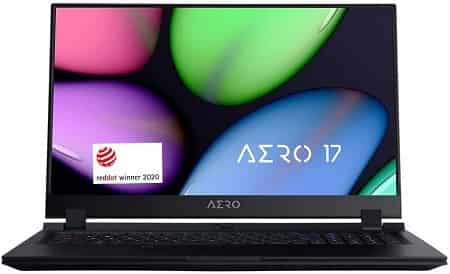
- Processor: 10TH Gen Core i7
- RAM: 16GB
- Storage: 512GB SSD
- Graphics: RTX 2060 6GB
- Display: 17.3 4K HDR 575-Nits
There is a reason why we call this laptop the most ‘Powerful’ Laptop for Outdoor use. This laptop shares an HDR screen with 575 Nits of brightness.
When you buy big bright monitors, you often get to hear about this HDR term.
Gigabyte Aero 17 is not just an average laptop for outdoor use, it is the most powerful laptop to take on the heaviest tasks.
It is an expensive laptop, comes in its hands at a big price. It features all nuts and bolts a gamer or content creator would seek into a heavy machine.
With the Nvidia GeForce RTX2060 Graphics card of 6GB dedicated space, you take this laptop for the heaviest games you can imagine.
The 20-series graphics card support r-tracing and let you enjoy a true live gaming experience.
The graphics card lets you enjoy natural lights and shadows in your games and have a near-to-realism gaming experience.
The most powerful laptop comes powered by a 10th Gen Intel Core i7-10875H processor.
The processor offers a 2.3 GHz base clock speed and goes up to 5.1 GHz in turbo boosts. It is an 8-core processor, one of the fastest processors intel has ever designed.
It can easily be taken for many high-end gaming operations. We took it for the highest-scale gaming likes of CyberPunk, and as we expected it sails through the game without glitches.
This processor can easily be taken on board for the heaviest tasks a user could come across, such as Virtualization setup, Engineering tasks, networking tasks, IT Professionals tasks, and others.
With 16GB DDR4 3200MHz RAM and 512GB SSD storage this model got some of the most amazing memory options. The big-size RAM inclusion lets you smoothly handle any task and breeze through the multiple tasks in one go.
The addition of SSD storage lets you enjoy fast loading and instant boots-up. Never come across lagging, rendering, or loading time when handling big apps.
It got a 17.3 inches 3mm ultra-thin bezels. The large screen 17-inches display features a high resolution of 3840×2160 pixels and lets you consume the laptop in outdoor conditions due to the anti-glare panels it adheres to.
It is an HDR display, with a 100-per cent Adobe RGB Color-gamut and shares 575 Nits of brightness to produce everything at the utmost clarity.
No doubt, it is the best laptop screen for the sunlight and makes you view the screen without any glares, distortion, or discomfort.
It is a premium laptop, that shares everything that a pro user would see. This laptop should only be taken on board if you are a pro user who handles pro-grade tasks on regular basis.
For an average user looking for an average laptop for outdoor, this is not the option.
[i2pc show_title=”false” title=”Pros & Cons” show_button=”false” pros_title=”Pros” cons_title=”Cons” ][i2pros]Large bright nano-bezel screen
It is an HDR 4k display with 575 Nits brightness
RTX 2060 Graphics let you enjoy the latest titles
Giant storage and RAM option
The fastest and heaviest processor designed onboard
Upgradability
The perfect laptop for power users[/i2pros][i2cons]Expensive[/i2cons][/i2pc]
4. Lenovo ThinkPad T490s
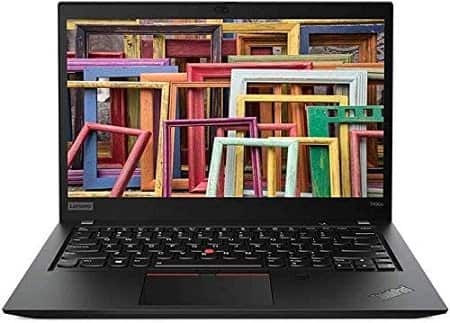
- Processor: 8th Gen Intel Core i7-8565U
- RAM: 8GB
- Storage: 1TB SSD
- Display: 14 FHD IPS 400-Nits
Lenovo ThinkPad T490s Qualify for every criterion for a good outdoor laptop.
It features a bright 400-nits screen with anti-glare panels, larger viewing angles, and offers a longer battery life too.
Lenovo’s best laptop for outdoor use comes powered by an 8th Gen Intel Core i7-8565U processor. This processor offers 1.80 base clock speeds and goes up to 4.60 GHz in turbo boost.
Lenovo Thinkpad series laptop is considered a professional’s top choice. It is good for those professionals to use their laptops while traveling. Without suffering from glares, you can use the bright screen outdoors
It has 8GB RAM which makes it enough good to take on everyday tasks. With 1TB SSD storage, you can store images, videos, and games anything you like.
Above all, the RAM and storage size can easily be upgraded using the extra slots that come with the model. Use the extra ports, and upgrade the RAM and storage to fits your needs.
In our test, we opened the bottom lid and accessed the extra Slot. If you know how to open the bottom lid, go access the RAM, and upgrade the RAM size.
This laptop got a 14-inches FHD 400-Nits screen with anti-glare panels, larger viewing angles, and high-grade color accuracy. The laptop also shares an IR camera on the top bezel to offer instant logging in.
So, we used this screen outdoor in the sun, and the results were as expected; error-free viewing.
Thinkpad series keyboards are world-known; often writers and bloggers pick ThinkPad series laptops for their professional scale writing tasks.
In comparison with Dell XPS 13, or Samsung Galaxy Book, it’s keyboard is way better, smoother and render seamless error-free typing.
Its performance escalated further with the integration of a Fingerprint scanner, a good collection of Ports, Kensington Lock slot, Think Shutter, and others in the row.
This model qualifies for every criterion and lets you enjoy writing, content creation, computing task handling, and others on the go.
But, it is not for gamers, as it does not have dedicated graphics. So, don’t take this laptop or gaming. Plus, it looks a little bulky, if you travel a lot, and don’t want a bulky l laptop to travel with, don’t buy this model.
[i2pc show_title=”false” title=”Pros & Cons” show_button=”false” pros_title=”Pros” cons_title=”Cons” ][i2pros]Pro-longed battery backup
Portable laptop easy to take around
400-Nits display with anti-glare coating
Impressive keyboard
Thunderbolt 3 support[/i2pros][i2cons]No dedicated graphics card[/i2cons][/i2pc]
5. M1 Apple MacBook Pro (500-nits Laptop)
- Processor: 8-core M1 chip
- GPU: 8-Core M1 chip
- RAM: 8GB
- Storage: 256GB
- Display: 13.4 inches 500-Nits
If you can afford a big price and onto tasting something premium, elegant looking, and stunning display, get a hands-on Apple-designed New MacBook Pro.
If you compare only the displays, the new Apple Macbook Pro got nothing special in comparison to the previous 2020 Intel version.
But if you compare the overall performance, the new Macbook Pro with M1 chips is a revolution that is going to redefine the performance and longer battery backup.
This M1 chip MacBook Pro offers an 8-core processor, 8-core graphics card, and 16-core neural engine integrated into the M1 chip.
Don’t compare this 8-core with Intel’s 8-core processor, here things are different.
The overall performance of this integrated chip is 2.8 times faster CPU handling, 5-times GPU handling, and 8-times AI handling compared to the last Intel MacBook Pro.
The most prominent aspect of the new laptop is its battery backup. It offers around 20-hours of runtime in a single charging.
Without any issue take this laptop for outdoor use, and for consuming it for around 3-long days without charging, or thinking about charging.
The other prominent aspects worth mentioning include memory. It has 8GB RAM, but the added 8GB RAM is different from other laptops’ 8GB RAM.
Here, you can’t freeze them 8GB Unified RAM even while handling dozens of tasks.
Using multiple apps and programs alongside handling dozens of chrome tabs, you will see the added 8GB RAM, seamlessly handle the tasks, and switch them through without any issue.
It has 256GB SSD storage. Enough for casual users to store their files without lagging. Though the Apple MacBook Pro comes in different storage variants and supports up to 6TB SSD storage with 64GB RAM support.
It is the best laptop you can consume outdoors direct in the sunlight. It is not just a 500-nits laptop. Its P3 Wide color integration makes it produce 25-percent more colors than sRGB.
It has Truetone technology that adds sharpness to the images, and larger viewing angles that let you view the images from any angle.
In our testing too, we found that image production was clearer, and sharper, just the way we like to use for outdoor.
We can assure you that Apple Macbook Pro is the finest outdoor laptop. There are a few downsides like, it is expensive. Furthermore, it got limited RAM and storage options.
If you store lots of movies, images, and projects. Maybe this can’t used, along with the RAM.
[i2pc show_title=”false” title=”Pros & Cons” show_button=”false” pros_title=”Pros” cons_title=”Cons” ][i2pros]500-Nits Retina display
25% more colors than sRGB
Elegant looking, sober to the eyes laptop
20-Hours long battery backupPowerful CPU and GPU handling [/i2pros][i2cons]Expensive[/i2cons][/i2pc]
6. Samsung Notebook 9
- Processor: 8th Gen Intel Core i7-8550U
- RAM: 16GB
- Storage: 256GB SSD
- Display: 15 FHD IPS 400-nits
In real laptops are not designed to be used outdoors. Phones are made to be used outdoors, that’s why the level of brightness a phone posse is always better than laptops.
If you are into buying a laptop that offers a screen as bright as today’s phones, I would recommend Samsung NoteBook 9.
This laptop got a bright screen that makes it easy to use outdoor direct in the sunlight.
It is a convertible laptop, that transforms into a tablet.
It also shares a stylus pen aka a digital pen that makes it a good pick for drawing and sketching enthusiasts.
They can draw things directly on the screen using the pen, and craft anything out of their imagination.
The bright laptop for outdoor use comes powered by an 8th Gen Intel Core i7-8550U processor. It is a mobile-series processor, designed for outdoor users, consumes less power, and possesses less weight.
Its base clock speed falls at 1.8 GHz which goes up to 4.0 GHz in turbo boost. The processing power of this laptop is good to go for digital artists, college students, grad school students, and medical students.
It offers a dedicated graphics card as well; AMD Radeon 540 Graphics with 2GB dedicated space. It is good to handle low to average scale visually loaded tasks.
You can’t rely on it for the latest title handling or pro-scale rendering, modeling, and editing tasks.
It has 256GB SSD storage and 16GB RAM. The RAM size is more than good just for casual use; internet surfing and other things similar.
It is enough large to make the laptop good at handling video editing and professional-scale tasks.
The Samsung-designed laptop for outdoor use has USB Type-C integration. It has two other regular USB 3.0 Ports, with an HDMI port, and a MicroSD card slot.
The convertible laptop easily transforms into a tablet. Roll the screen back and consume it as a tablet, drawing anything on the screen without any hiccup.
In total, as per my finding, this laptop is good for those who like to use a digital pen to draw on the screen, take notes, and do many other tasks on the go.
The screen is bright, and you can transform it into a tablet, for smoother viewing. If you want a regular laptop, not a convertible, go with Dell XPS 13, or Samsung Pro Book.
[i2pc show_title=”false” title=”Pros & Cons” show_button=”false” pros_title=”Pros” cons_title=”Cons” ][i2pros]Lightweight laptop
Bright screens as Mobile phones
Convertible 360-degree rotation
Comes with a stylus pen
Long battery backup
Giant RAM size[/i2pros][i2cons]Shortage of ports[/i2cons][/i2pc]
7. Microsoft Surface Laptop 3– 400-Nits
- Processor: 10TH Gen core i5
- RAM: 8GB DDR4
- Storage: 256GB SSD
- Display: 13.5 FHD 400-Nits
If you are looking for a sleek, lightweight laptop with a bright screen get your hands on the model. It offers 400-Nits of brightness and renders on-par sharpness.
You can easily take this laptop outdoor direct in the sun without facing glaring or dim display issues.
This is a Microsoft home-designed laptop, that comes powered with many amazing features that increase its adaptiveness to outdoor conditions.
With just 2.79 pounds of weight, it is one of the lightest laptops for outdoor use. With a battery life of around 10-12 hours in a single charging, you can expect day-long computing.
You can easily take this laptop around and get it consumed for regular tasks.
As long as the processing power is concerned, it is a good powerful laptop. With the 10th Gen Intel Core i5 processor, it makes you take on any task that comes your way.
Take it for normal home computing, or professional scale tasks. It never lags or freezes and offers on-par processing power.
It got multiple RAM and storage options. Pick as per your needs, for web browsing and other casual tasks, we would like to recommend 8GB RAM and 128GB SSD, the price will increase with your memory and storage size increase.
The Microsoft Surface Laptop 3 comes in two screen sizes; 15-inches and 13-Inches. For frequent travelers and on-the-go users, it is good to go with a 13.5 inches variant.
As it is easier to take around, offers longer battery backup. The screen brightness falls at 400-nits, enough to be used outdoors without any issue.
The sleek designed laptop has One USB Type-C integration, and one regular USB 3.0. The laptop has only two ports, which makes users rely on USB adapters to connect multiple computer peripherals.
As per our testing, Microsoft Surface Laptop 3 is good if you like a decent-looking ultra-lightweight laptop. It is as powerful as any other laptop, but not a gaming machine or hardcore tasks such as rendering or modelling.
[i2pc show_title=”false” title=”Pros & Cons” show_button=”false” pros_title=”Pros” cons_title=”Cons” ][i2pros]Sleek Looking laptop
Ultra-lightweight
400-Nits brightness
Multiple memory variants
Long battery runtime of 10-hours
USB Type-C integration[/i2pros][i2cons]Just 2 USB ports[/i2cons][/i2pc]
8. Huawei Matebook X Pro- 557 nits
- Processor: 8th Gen core i7
- RAM: 16GB DDR4
- Storage: 512GB SSD
- Display: 13.9 3K 260 PPI
If you like the build of Macbooks but want to buy a Windows laptop that looks as good as Macbooks and performs as qualitative as Macbooks, then get your hands on the Huawei-designed Matebook X pro.
It is a stunning-looking laptop, boasting a nano-edge display that renders 3K resolution.
It is a bright laptop with a high PPI, its matte coating makes it useable in outdoor conditions. The big battery life is another positive aspect users who consume laptops outdoor would look into.
It comes integrated with an 8th Gen Intel Core i7-8550U processor. It is a four-core processor, that offers a 1.8 GHz base clock speed, in a turbo boost that touches 4.0 GHz.
The processor integrates Intel UHD Graphics that help it to handle visually loaded tasks. Not high-ended games or titles but some average scale visually intensive tasks.
It also got dedicated graphics. MX150 graphics card of 2GB dedicated space offers superior performance to let you play some light games.
It is not a gaming-designed laptop, neither one should take it for the purpose.
It is a productivity laptop that is designed for on-the-go users to take on regular computing tasks.
As long as the memory section is concerned the laptop got 512 GB SSD storage that lets you store anything you like.
It is NVMe SSD storage, the fastest and latest storage designed to add a boost to your data transfer, booting, and app loading.
With 16GB RAM, you can handle anything. It is a big RAM size; lets you take on multiple operations at one time.
Most importantly, it got a 13.9 inches Ultra HD display with touchscreen support. The screen offers 266 PPI which makes it big and bright for the outdoors. It is a 3:2 aspect ratio display that lets you do more in less time.
This laptop got a stunning battery backup. With a runtime of around 12-hours on multimedia, it is enough good to let users handle computing tasks for a day long.
Its privacy pop-up camera offers impressive security. It got recessed but the position of the camera is not good, it does not let you humanly do video chats, and the face position does not look normal.
Huawei Matebook Pro is another great laptop to be used outdoor. It has everything you can ask for. The only thing it lacks is its brand name. Huawei is not as big-name as Dell and HP that’s why people find it reluctant to buy this.
[i2pc show_title=”false” title=”Pros & Cons” show_button=”false” pros_title=”Pros” cons_title=”Cons” ][i2pros]A powerful processor that handles anything you throw at it
Good looking laptop
91-Percent screen-to-body ratio
Bright display with enhanced PPI
Smooth, fluid keyboard[/i2pros][i2cons]Not for hardcore tasks
8th Gen processor looks old in the presence of 11th Gen[/i2cons][/i2pc]
9. Lenovo ThinkPad X1 Yoga- 477-Nits
- Processor: 8th Gen Intel Core i7-8550U
- RAM: 8GB DDR4
- Storage: 256GB SSD
- Display: 13.9 FHD 477-Nits
Lenovo Thinkpad has earned a huge name in the business-laptops category. If you are looking for a good business laptop, that is portable and convertible as well, do not look further.
This ThinkPad X1 Yoga is a good bright laptop that can easily be used in outdoor conditions.
It is a 14-inches Touch screen laptop with 477-Nits of brightness. It got anti-glare panels, larger viewing angles, and FHD resolution to offer an immersive viewing experience.
Its display is enough bright to be used directly in the sunlight without much disruption.
It is a convertible laptop that, transforms into a tablet anytime. Roll the screen back and use it as a tablet, draw on the screen using a stylus pen, and use it for digital arts and sketching things.
For students, it offers impressive portability; they can take notes directly on the screen and take prints later.
As long as the core specs are concerned, this business laptop for outdoor use comes with an 8th Gen core i7 processor. It’s an 8th Gen Intel Core i7-8550U mobile series processor, designed for portable laptops to consume less power to provide longer battery backup.
The processing power is on par, enough good for an average user to go through regular processing.
With 8GB RAM and 256GB SSD storage, you get a hands-on good memory option. The booting, loading, data transfer, and app handlings will be as smoother as you imagine.
Thinkpad series is also applauded for its Webcam Shutter feature. It got a physical shutter that covers the front-facing webcam to improve security and privacy.
With a battery life of around 14-hours on a single charge, you take this laptop on business trips. Not just the longer battery backup, the laptop got a fast-charging mechanism that juices up the battery up to 80-per cent in one hour.
You would not have to wait for your laptop very long to get charged up, it is just one hour and 12-hours of consistent performance.
In a nutshell, the laptop got everything an outdoor user looks into a good laptop. It is no doubt the brightest screen laptop that can be used directly in the sun lights.
10. Acer Aspire 5 (Cheap Brightest Screen Laptop)
- Processor: AMD Ryzen 3 3200U
- RAM: 4GB RAM
- Storage: 128GB SSD
- Display: 15.6 FHD IPS 334 NITS
If you are a budget user and looking for a laptop for outdoor use under a tight budget get your hands on the Acer-designed Aspire 5 laptop.
It is a budget laptop that comes in hands under 500 dollars; it is hard to get a good bright laptop under a cheap price range though.
This laptop has a 15.6 inches FHD IPS 334-Nits brightness anti-glare coating, and a wide viewing angle display that offers an immersive viewing experience.
Take it outdoors in direct sunlight, and consume it for everyday tasks with crisp visuals produced.
It is not just a bright screen laptop for outdoor use; this laptop got solid performance as well. It has an AMD Ryzen 3 3200U dual-core processor.
This processor offers a 2.6 GHz clock speed and turbo boost goes up to 3.5 GHz. Even for the hardcore tasks, this processor got all the oomph to handle.
The budget laptop with a bright screen comes with AMD Radeon Vega 3 Graphics card. It is an integrated graphics card, good for handling average scale visually loaded tasks.
It has 4GB RAM and 128GB SSD storage. The RAM size is good for casual tasks such as Web browsing, streaming, handling word documents, and others in the row. You can’t take it for pro-scale tasks such as video editing etc.
With a fingerprint reader, HD Webcam, and backlight keyboards with dedicated Numpad this laptop strikes the right balance of productivity and power. You can rely on it for casual tasks, do not expect professional scale task handling.
[i2pc show_title=”false” title=”Pros & Cons” show_button=”false” pros_title=”Pros” cons_title=”Cons” ][i2pros]Good bright display with mate-coating
334 Nits display under a budget price range
SSD storage integration
Backlight keyboard
Good battery runtime[/i2pros][i2cons]Not for hardcore tasks[/i2cons][/i2pc]
Frequently Asked Questions:
What is the best laptop for outdoor use?
Gigabyte Aero 17 is the best laptop for outdoor use. This laptop comes at a big price but got an HDR 4k display with 575-Nits brightness. It is a powerful laptop that comes with RTX 2060 Graphics to help you play games on the go.
It is the most powerful laptop you can use outdoors due to its high illuminance ratio, Big battery backup, and good portability.
Is a 400-nit laptop good?
For a laptop that is being used mostly indoors, 400 Nits is more than required. Normally, the laptops that we use indoors offer 200-250 nits of brightness.
Yes, for laptops intended to use outdoors direct in the sunlight 400-Nits is good enough. For them, it is required to have at least 350-Nits of brightness.
Just illuminance or brightness of the display would not be enough to view the screen better in direct sunlight. We have mentioned some tips or guidelines that make you use your laptop without big difficulty outdoors.
How can I use my laptop outside?
There are a few things you pay special attention to use a laptop outside.
Firstly, your laptop display should be good enough. It should at least have 350-Nits of brightness, along with an anti-glare coating.
The screen should not be glossy, it is a good display in indoor conditions but for outdoors, they turn into mirrors and display your shade onto it.
Secondly, you should not put the display direct facing the sunlight. It will make the screen blind; you might not be able to see anything onto it directly facing the sunlight.
Try to sit in the position that the sun should be behind your back, putting your shadow on the screen. These are some important tips that make your laptop good and useable outside.
What is the laptop’s minimum brightness for outdoor use?
To use a laptop outdoor direct in the sunlight the laptop must be good bright. As per the user’s experience, the minimum brightness level should be 350-Nits, and it should be anti-glare panels that prevent glares in the sunlight.
How anti-glare screen is important in outdoor use?
Outdoors direct in the sunlight, the laptop screen becomes glossy a kind of mirror that shows your shadow on it. The Anti-glares screen features matte-coating that prevents that glares or reflection and makes the laptop screen viewable in sunlight.
So, in outdoor use, it is always recommended to buy a laptop that shares an anti-glare coating screen.
Final Thoughts:
In this article, we have reviewed the top best laptops for outdoor use. These laptops are the best to be used in outdoor conditions, direct in the sunlight.
The added laptops share good brightness, enough to be used outdoors. More than that, they adhere to top specs that make them powerful for handling regular computing.
Some of the added laptops are good for gaming; you can use them for handling the latest titles. Some of them are good at handling regular computing or web browsing. And most of them are good for professionals, to handle pro-scale tasks such as video editing, etc.
You choose your pick; view the specs and other features before giving a final shot. Buy one if you feel that a laptop could easily fit your needs.









