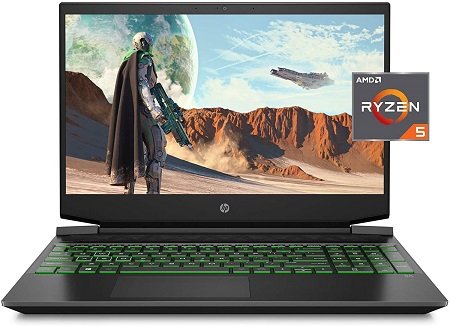What is the best laptop for photo editing under $500? Is it possible to buy a good photo editing laptop under the budget price range?
Photo editing is one of the most used tasks we use our laptops and computer for.
But it is a resource-intensive operation and requires a workstation power laptop.
A laptop for photo editing is more dependent on the software you will be using.
Mostly Adobe Photoshop is used for Photo editing, and it is quite a resource-intensive application that requires a good laptop.
For the price, under 500 dollars, it will be hard to buy an advanced laptop with a powerful graphics card, advanced processor, and lots of memory.
But if you are just started doing graphics editing, and looking for a beginner laptop at this price we can manage to bring a good laptop.
The same goes for the photographer, if you are a photographer and looking for a budget laptop to do editing on the go, this post is going to help you too.
Keep in mind, that for photo editing using online tools, removing the background, changing the pixels, and adding a background would not demand a resource-intensive laptop. And the mentioned tasks are also not called ‘Photo Editing’.
I am talking about professional photo editing, where you just start learning how to add layers, adjust colour vibrancy, adjust exposure and contrast, and many more other things, this is where you need a photo editing laptop.
So, view our top laptops that have been collected after hours-long research.
Because, you can buy a powerful laptop for under $1000 to do photo editing, but it will be hard when you are on a budget, in our case 500 dollars.
Best Laptop for Photo editing under $500
- HP Pavilion 15
- Acer Aspire 5
- ASUS VivoBook 15
- HP Pavilion x360
- Dell Inspiron 15 5000
- Acer Aspire E15
- Microsoft Surface Go
- HP 15 Laptop
- Dell Inspiron 3000
- Lenovo IdeaPad 3
Best Laptops for editing photos under 500 (2022)
[table id=58 /]
Before we move on to review our top laptops.
Let’s discuss various other factors that needed to be taken care of to get the best replica of your hard-earned money.
Now, let’s review our top laptops for photo editing under 500
Best Laptops For Photo Editing Under $500 (2022)
1. Laptop for Photo and Video editing: HP Pavilion 15
- Processor: ADMR Ryzen 5 4600
- Graphics card: GTX 1650 4GB
- RAM: 8GB
- Storage: 512GB SSD
- Display: 15.6 FHD IPS
HP-designed AMD processor laptop is good for a photo as well as video editing. Although it is a gaming-designed laptop its specs make it a good pick for photo editing.
It is priced higher than 500 dollars, a little extra spent is going to worth it.
HP laptop for photo editing comes powered with an AMD processor. It is an AMD Ryzen 5 4600H a six-core processor with hyper-threading support.
Virtually you get 12 threads to process, it runs at 3GZ base clock speed and reaches up to 4.0 GHz in turbo-boosting.
This processor is more than good just for photo editing. It got the extra oomph to handle RAW images and lets you seamlessly add layers and do many other editing tasks without any hiccup or issue.
This laptop gives a discrete graphics card. Yes, with a GTX 1650 Graphics card of 4GB dedicated space, this laptop makes a go-to option for professional video and photo editing.
For 3d modeling, rendering, sketching, and animation, this graphics card helps you stand out in the crowd.
It has a 15.6 inches FHD IPS diagonal anti-glare display. It is an IPS panel, the one we wanted in our above discussion for photo editing. It also has an FHD resolution, 1920×1080 pixels resolution.
One more thing, this display got 250-NITS of brightness. This brightness does not make a laptop highly bright compare to dell XPS 13 or MacBook Air, but it is good bright for the price and indoors.
More importantly, it has Anti-glare panels. That panels prevent your laptop from glares and protect your eyesight from any negative impacts.
More importantly, more than you and I imagined, this laptop got 512GB SSD storage. It is amazing at this price to get a massive storage size.
More than that, there is an extra slot that serves to upgrade the storage size. It seems like a highway robbery, you can’t beat the specs of this laptop at this price at all.
The HP laptop for photo and video editing comes with 8GB RAM. Yes, it got a high bandwidth RAM and the support of 2 slots to upgrade the RAM size.
You can get both the slots upgraded and make it up to 32GB, with 16GB RAM in each.
Its green backlight support offers an illuminated typing experience. A USB Type-C port that supports charging and data transfer up to 5 GB/S makes your data transfer and connecting to other computer peripherals, a seamless journey.
In short, I do not think you can get a better laptop at this price. It is way more than I had imagined for the price, you can take it for professional scale photo and video editing. Do not overlook this laptop, and must consider buying it seriously.
[i2pc show_title=”false” title=”Pros & Cons” show_button=”false” pros_title=”Pros” cons_title=”Cons” ][i2pros]Six core processor
GTX 1650 Graphics card
512GB SSD storage
FHD IPS 15.6 inches display
Upgradable RAM
Backlight keyboard
Type-C support[/i2pros][i2cons]No at this price. [/i2cons][/i2pc]
2. Best Laptop for Photoshop under $500: Acer Aspire 5
- Processor: 10th Generation Intel Core i5-1035G1
- RAM: 8GB
- Storage: 256GB SSD
- Display: 15.6 FHD IPS
- Graphics: Intel UHD
Acer-designed Aspire 5 model is one of the best laptops to get hands-on for Photoshop and photo editing.
This laptop got a huge range of specs that make it good for various tasks. It is good for college students, business professionals, home computing, and photo editing.
It’s the solid line of specs backing up this machine. Let’s view that line and behold what makes it so great.
It has a 10th Generation Intel Core i5-1035G1 processor onboard to skyrocket image editing. It is a quad-core processor, got turbo-boosting that makes you unlock the clock speed and take it up to 3.6 GHz.
In other words, when you are exposed to heavy processing, this laptop can optimize the tasks or processing.
With 8GB RAM and 256GB SSD storage, the memory option of this laptop is more than just good. It is NVMe SSD storage, around 15-times faster than regular hard drives.
For Photoshop Photo editing, the given RAM size is adequate, I would not say that you would be able to get 4k editing, but for a beginner photo editor, it is good to go.
It comes fitted with a 15.6 inches Widescreen LED Backlight display. With IPS panels onboard, and matte-coating makes the display brighter, sharper and produces the right color, with a 1600:1 contrast ratio.
Yes, the brightness might not be as good as the Dell XPS series or MacBook Pro, but for the price under 500 dollars, it is good to go.
The model comes in two variants when it is about graphics. It has a dedicated graphics card variant that comes with an MX350 Graphics card of 2GB dedicated space. But for the price under 500 dollars, we have only integrated the Intel UHD graphics version.
If you can spend almost 100 dollars more, you can get MX350 Graphics for more superior image handling.
Yes, it also has backlight support to illuminate your typing. The keys are well-spaced, with a dedicated Numpad, which allows you to handle numeric stream and add a boost when handling excel, QuickBooks, for finance-related tasks.
The Acer Aspire 5 also has a fingerprint reader to let you have one-tap access to your system. The support of a type-C port along with all required ports and connectivity makes your connectivity experience seamless and error-free.
[i2pc show_title=”false” title=”Pros & Cons” show_button=”false” pros_title=”Pros” cons_title=”Cons” ][i2pros]Good for graphic editing students
Amazing specs under a budget price
10TH Gen processor
8GB RAM
Good SSD storage[/i2pros][i2cons]No discrete graphics[/i2cons][/i2pc]
3. Best for Photo editing under $500: ASUS VivoBook 15
- Processor: AMD Ryzen 5 4500U
- RAM: 8GB
- Storage: 512GB SSD
- Display: 15.6 FHD IPS
- Graphics: Intel UHD
Simply, the best laptop for photo editing is under 500.
This laptop checks most of the boxes right and lets you edit through high-resolution images. It got a good range of specs for the price, got the power to run any photo editing and video editing application including the GoPro Video app, Photoshop, and Lightroom.
It comes powered with AMD Ryzen 5 4500U mobile processor. The processing power of this laptop is as good as a 10th Gen Core i5 processor. It is a six-core processor, supports hyper-threading, and in turbo boost reaches up to 4.0 GHz clock speed.
So, with this much processing speed, you can take on any computing tasks besides Adobe Photoshop, and top video or image editing applications.
It has 8GB RAM. And you get the open slot to expand the RAM size when you get the budget in your hands.
With 512GB SSD storage, I think it is rare to find such massive storage under a budget price for image editing. It has another M2 slot, that helps you to further expand the storage size to fit your computing needs.
ASUS’s best laptop for photo editing comes with a 15.6 inches FHD IPS display. The display has small edges and produces an 85-percent screen-to-body ratio.
This display is crisp and produces clearer images and videos to make your viewing experience super improved.
It has Backlight support to let you type in any environment. The keys though seem little narrows, which may be an issue for large-handed people. But a dedicated Numpad will help you to handle numeric streams of data to increase your productivity.
With USB Type-C added, besides other many required ports and connectivity, this laptop is something you must not overlook under the budget price range.
[i2pc show_title=”false” title=”Pros & Cons” show_button=”false” pros_title=”Pros” cons_title=”Cons” ][i2pros]Ryzen 5 Processor
512GB SSD storage
FHD IPS display
Upgradable RAM and storage
Improved 85-percents screen to body ratio
USB Type-C port[/i2pros][i2cons]The brightness could have been improved
Only 5-6 battery hours[/i2cons][/i2pc]
4. 2-in-1 Laptop For Photo editing Under $500: HP Pavilion x360
- Processor: 8th Gen Intel Core i5-8265U
- RAM: 8GB
- Storage: 256GB SSD
- Display: 14-inches FHD Touchscreen
You are looking for a 2 in 1 laptop for editing photos under $500? This laptop is good to go option for various reasons.
First, it is a budget laptop. It comes in hands under a cheap price range. Second, it is a convertible laptop, photographer more than often likes to pick a convertible laptop that helps them do photo editing using the touchscreen by converting it into a tablet.
Third, it is a portable machine. With just 3.5 pounds of weight and 0.8 inches of thickness, this laptop can easily be carried around. Just slip into a backpack, and carry this around while doing photography down on the roads.
Let’s discuss the hardware configuration of this HP laptop for photo editing.
It comes powered with an 8th Gen Intel Core i5-8265U processor. It is a U-series of processors, designed for power-efficient users. It consumes less battery and saves it up for the long run.
On the power front, it is pretty powerful. As powerful as a 10th Gen core i3 laptop, there is another version with an i3 processor, but that has 128GB SSD storage, that’s why I preferred this version.
Coming to the memory option of this laptop, it has 256GB SSD storage. It is NVMe SSD storage, there is another slot to increase the storage.
You can fill that slot up with another storage drive and increase the size when you get the budget in your hands.
With 8GB RAM, this laptop fills your multitasking needs. It can manage multiple apps and programs running besides letting you do photo editing using Photoshop or any other application you prefer.
It also helps in video editing, or spend some more to get a good laptop for photo editing under 1000.
It also has a 14-inches diagonal multi-touch-enabled edge-to-edge glass display. The display of this laptop can easily be rotated, you can transition the screen into a tablet. Convert this laptop into a tablet, and do editing using your fingertips.
It is an FHD IPS display. The IPS panels are amazing in producing the right colors and viewing angles. The screen produces bright images and lets you behold everything produced on the screen without skipping out any color or information.
It has a contrast ratio of 1600:1, to let you have deep blacks and whites.
Its USB Type-C support lets you connect it to high res monitors. With HD Webcam, it allows smooth video conferences or webcam modeling, the standard size keyboard support let you indulge in smooth typing experiences.
[i2pc show_title=”false” title=”Pros & Cons” show_button=”false” pros_title=”Pros” cons_title=”Cons” ][i2pros]FHD IPS multi-touch supported display
Type-C support
Standard size keyboard
AMD Ryzen 5 processor
256GB SSD storage
Upgradable RAM and storage[/i2pros][i2cons]No fingerprint scanner[/i2cons][/i2pc]
5. Best Dell Laptop for Photo editing: Dell Inspiron 15 5000
- Processor: AMD Ryzen 5 4500U
- RAM: 8GB
- Storage: 256GB SSD
- Display: 15.6 WVA display
Dell is the top-leading brand in producing quality yet affordable laptops. Its Inspiron series is inspiring users and supports their regular to professional computing tasks.
For us, handling video and photo editing tasks, ‘s Dell Inspiron 15 5000 is there to serve under the $500 price range.
Let’s discuss this laptop in detail and behold what makes it good for photo editing.
This laptop comes powered with AMD Ryzen 5 4500U processor. Again, an AMD processor laptop. It is a six-core processor, in comparison to the i7-10710U processor, the former processor processing power is more. It can let you handle personal photo editing to professional photo editing.
You can import heavy-sized RAW images and without freezing or rendering, get through the editing phase.
To support multitasking as well as professional photo editing, this laptop comes powered with an 8GB Ram.
Do not worry, if you want more RAM size, there is an extra slot that helps you improve the RAM size. You just buy another RAM and the open slot helps you increase the size.
With 256GB SSD storage, this laptop provides immense storage space. It is the latest type of SSD, which lets you store your files and folders at great speed without any big trouble.
Keep in mind, the NVMe SSD storage is 15-times faster than HDD storage, and there is an extra slot here too to increase the storage size.
This dell laptop for photo editing under 500 comes with a WVA display. This display type is a little better in refresh rates compare to the IPS panels and produces almost equal viewing angles and sharpness.
They are almost equal to IPS panels but with improved refresh rates. It is a 15.6 inches size, with a native 1920 x 1080 pixels resolution, a good display indeed for photo editing.
The addition of a silver backlight keyboard, fingerprint reader, and a pool of connectivity I/O further escalates the performance graph of a Dell-designed Inspiron series laptop.
It has multiple ports included USB 3.2 Gen 2 with Type-C, there is an HDMI port, and one display port with an SD card reader to help photographer transfer their data immediately.
In my view, for a 500 dollars budget, this laptop is more than just good for photo editing and handling other personal computing tasks such as Word file handling, web browsing, and many other tasks related to home computing.
[i2pc show_title=”false” title=”Pros & Cons” show_button=”false” pros_title=”Pros” cons_title=”Cons” ][i2pros]
Powerful processor
Good range of connectivity ports
FHD WVA display
Decent RAM and storage included
Upgradable RAM and storage[/i2pros][i2cons]It is not an IPS panel
The touchpad is a little shaky [/i2cons][/i2pc]
6. Laptop for Photo editing under 400: Acer Aspire E15
- Processor: 7th Gen Intel Core i3-7100U
- RAM: 4GB
- Storage: 1TB HDD
- Display: 15.6 FHD IPS
If you can’t stretch your budget beyond 400 dollars and looking for a cheap laptop to do personal photo editing, this is the finest pick you can have.
This laptop comes powered with a 7th Gen Intel Core i3-7100U processor. It is a 7th Gen processor with core i3, this processor can run at 3.4 GHz base clock speed to cater to the computing tasks.
It is not an advanced processor, neither would I claim it a professional photo editing laptop. It is a good laptop that runs Photoshop and Lightroom and helps you do personal scale photo editing.
It comes powered with 4GB RAM. And for the photo editing application Light Room or Photoshop, that’s the minimum threshold of RAM to get the apps installed. Yes, handling Photoshop might freeze this laptop, but you can install and do basic photo editing.
It does not come with SSD storage. For a 400 dollars price, you can’t expect SSD storage. Yes, it got massive HDD storage, that helps you store your files and folders without any issue. It is a big storage size, easily available to store big-sized images.
I am quite amazed that this laptop got an FHD display. With a 15.6 inches FHD IPS display, this laptop got the power to produce good images. It is not as bright as many of the added models, but for the price, it is more than expected that you get an FHD IPS display.
It is a plastic-constructed laptop but got sturdy plastic that makes it run for a longer time.
It is the highest-rated laptop on our list.
Yes, with more than 5300 reviews, this laptop is one of the most trusted laptops designed by Acer.
So, in other words, you can call it one of the cheapest yet reliable Acer laptops for home computing, basic photo editing, web browsing, school students, and other basic to advance computing tasks.
[i2pc show_title=”false” title=”Pros & Cons” show_button=”false” pros_title=”Pros” cons_title=”Cons” ][i2pros]FHD IPS display
Powerful processor
Highest rated model
Massive storage
Cheap laptop
Got 6-8 Hours of runtime[/i2pros][i2cons]No SSD storage[/i2cons][/i2pc]
7. Best Windows laptop for Photo editing under 500: Microsoft Surface Go
- Processor: Intel Pentium Gold processor
- RAM: 8GB
- Storage: 128GB SSD
- Display: 11.6 PixelSense Touch
If you are looking into buying a Windows laptop, a laptop that offers superior processing without costing arms and legs, get hands-on Windows home-made Microsoft Surface Go.
It is a tablet-cum-laptop, comes with a detachable keyboard, that can easily be attached when you need it.
It is a convertible laptop, best suited for on-the-go users, or students such as Medical students, PA school students, grade school students, not for professionals. Such as Electrical engineers, civil engineers, and network engineers.
It comes powered with good-to-go specs for basic photo editing. It has an Intel Pentium Gold processor, this processor is almost equal to Core i3 processors, and can install Photoshop and other basic photo editing apps.
With 8GB of RAM and 128GB of SSD storage, you can install photo editing apps and get superior performance.
Given 8GB RAM is more than enough for most of the operations you take care of. And note it down, it has SSD storage, which is something you should pay special attention to.
It has a 10-inches pixel sense touchscreen display. Its display offers high resolution and is designed to be viewed, touched, and written on.
You can use it for digital arts, drawing, and taking notes on the screen.
For a photographer, this convertible laptop is more suitable. It has USB Type-C connectivity, to allow you easily connect it to external monitors.
Its keyboard comes separately, you have to spend extra on buying one. The keyboard is also good to go for a type-cover, it is not as good as Thinkpad, but a good for the price and caters to the needs of a regular typing workload.
With a battery backup of around 8-9 hours in one charging, this laptop makes an ideal option for on-the-go users. It might not be as powerful as most of the laptops added, but its portability, productivity, and comfortability are impressive for carrying out basic editing work.
[i2pc show_title=”false” title=”Pros & Cons” show_button=”false” pros_title=”Pros” cons_title=”Cons” ][i2pros]PixelSense touchscreen display
USB Type-C support
8GB RAM
Long battery backup
Impressive portability [/i2pros][i2cons]Not a powerful machine for photo editing[/i2cons][/i2pc]
8. Best Video and Photo editing: HP 15 Laptop
- Processor: 11th Generation Intel Core i5-1135G7
- RAM: 8GB
- Storage: 256GB SSD
- Display: 15.6 FHD IPS
I do not know why I am putting this laptop at the end of this list, maybe to engage you to read it fully. It is the best laptop you can buy that has more power than you needed to carry out regular to professional computing tasks.
This laptop is costed at 600 dollars let me clear, but that 100 dollars extra spend is going to transition your photo editing life believe me.
Let me explain how this laptop stands out on the list.
Guys, you get an 11th Generation Intel Core i5-1135G7 processor. Yes, it is a quad-core processor, 11th Gen processor under 600 dollars price is something, in my view, one must not overlook.
It is hard to get an 8th gen core i3 processor for 500 prices and you get the 11th Gen.
You can install any video or photo editing program including the GoPro video editing app, DaVinci Resolve, Adobe premier, Adobe Photoshop, lightroom, after effects, and many more in the row.
I must say, it is the best photo and video editing laptop under a budget price range.
Coming to the memory, it has 8GB RAM. Enough of RAM for basic to advanced photo editing. I am not saying for 4k editing and rendering the mentioned RAM is enough, it is good for us, to handle basic photo editing with high res images.
With 256GB SSD, you get pretty much enough SSD storage that suits your basic storage requirements. You can expand the storage, as well as RAM. There is an empty slot that allows you to increase storage as well as RAM without any hassle.
Do not forget, the 11th Gen processor has Intel Iris Xe integrated graphics. It is not dedicated graphics, but in performance and image handling, its power is impressive that lets you produce clearer and smoother video and image editing results.
It is beyond any single shadow of a doubt, one of the finest laptops can buy for a photo as well as video editing. It comes with a 15.6 inches FHD IPS display, the thin bezels around the display, anti-glare panels, and high res makes the viewing experience super crunchy.
It has a 1600:1 contrast ratio, to make you view everything produced in detail.
With a backlight keyboard and a dedicated Numpad, you find this amazing-looking laptop to handle anything in any environment.
Its battery runtime is also super amazing. Around 10-12 hours of runtime in a single charging let you pass through the computing tasks without any big trouble. The fast charging mechanism that charges up the laptop around 50-percent in less than 45 minutes is super amazing.
That means, even if the laptop gets drained, you can charge it up fast.
In a nutshell, for the price of 600 dollars, this laptop seems a steal. You can’t get a better deal than this, for personal to professional scale computing tasks.
[i2pc show_title=”false” title=”Pros & Cons” show_button=”false” pros_title=”Pros” cons_title=”Cons” ][i2pros]11th Gen processor
Long battery life
256GB SSD storage
Backlight keyboard
FHD IPS bright colorful display[/i2pros][i2cons]No [/i2cons][/i2pc]
9. Dell Inspiron 3000 (Best Dell Laptop For Photo Editing Under Budget)
- Processor: 10th Gen Dual Core i3-1005G1
- RAM: 8GB
- Storage: 128GB SSD + 1TB HDD
- Display: 15.6 FHD IPS
There comes another Dell laptop that falls right on our budget radar and also satisfies our photo editing needs. It is also an Inspiron series product, one of the best-rated series on one of the biggest shopping portals amazon.
The dell-designed laptop comes powered by an Intel 10th Gen processor. It is an Intel 10th Gen Dual Core i3-1005G1 processor that has a 1.1 GHz base clock speed that goes up to 3.4 GHz in turbo-boosting.
It is a G-series processor, comes with solid integrated graphics that handles visually loaded tasks smoothly. In other words, for basic photo editing, this laptop got the right power onboard.
With solid 8GB RAM, and an extra slot to expand the RAM size this laptop helps in handling multiple tasks at one time.
Its storage compartment comes filled with 128GB SSD plus 1TB HDD storage. One of the best storage you can get for 500 dollars price. It offers you spacious storing capacity plus SSD storage to install Photoshop or any other photo editing application you like.
With a 15.6 inches FHD IPS touchscreen display, this display helps in enjoying a smoother viewing experience.
You get crisp, crunch visuals with enhanced viewing angles. It is a good display for the price, might not be as bright as Dell XPS series laptops but for a 500-dollars price range, it is well bright.
This laptop offers Windows 10 S mode that can easily be upgraded to Windows 10 home mode. Just a few taps and you get Windows Home mode installed.
[i2pc show_title=”false” title=”Pros & Cons” show_button=”false” pros_title=”Pros” cons_title=”Cons” ][i2pros]FHD IPS display
10th Gen processor
8GB RAM
Giant storage (SSD+HDD)
Good battery backup[/i2pros][i2cons]Windows S mode
Core i3 processor is not that powerful to handle advanced photo editing[/i2cons][/i2pc]
10. Best Laptop Under $400: Lenovo IdeaPad 3
- Processor: AMD Ryzen 3 3250U
- RAM: 4GB
- Storage: 128GB SSD
- Display: 15.6 HD Display
I would not call it a laptop for professional photo editing but a basic laptop for personal use. It comes under 400 dollars price range, it is a Lenovo-designed product, one of the best-rated products under a tiny price range.
It covers all the bases, got AMD Ryzen 3 3250U processor, with Radeon Vega 3 graphics card. It is a multi-core processor, with impressive speed to handle multiple tasks.
It is a home computing-designed laptop, good to handle basic photo editing using Light Room or Photoshop.
But, in running Photoshop you might have to face some issues. While running Photoshop, turn off all other things running on the laptop, to get a smoother performance relatively.
It has 4GB RAM installed, and 128GB SSD storage. The combo is relatively better to edit photos than HDD storage. It loads and import the images faster and help you edit through them without any big trouble or Issue.
With a 15.6 inches HD Display, you can edit your images without any trouble. It is not a full HD display, but good to get for home computing, and basic browsing and image editing tasks.
[i2pc show_title=”false” title=”Pros & Cons” show_button=”false” pros_title=”Pros” cons_title=”Cons” ][i2pros]128GB SSD storage
Cheapest price possible
Multicore processor
Portable laptop[/i2pros][i2cons]Not recommended for heavy photo editing[/i2cons][/i2pc]
What makes a laptop Best for Photo editing under 500?
It is not just one attribute or one part that makes or breaks the whole system. It is a package that makes a laptop good to do anything. In our case, doing photo editing hugely depends on the software you will be using.
In case you are using lightroom, try to focus on the latest processor than buying a dedicated graphics card, as discrete graphics do not help in Lightroom performance.
Yes, in case you do photo editing using Adobe Photoshop, try to get a dedicated graphics card which is not possible under the price (in some cases only).
Here is Adobe Photoshop, there is a great use of the graphics card and it boosts your computer performance.
Go with a Core i5 processor, with 7th or 8th Gen. For the price under 500, you can’t buy a core i7 processor. In most cases, you will see a core i3 processor with 8th, 9th, or 10th Gen.
For photo editing, you need at least 8GB RAM, and try to get SSD storage even if it is 128GB SSD storage.
Is 4GB RAM enough for Photo editing under a budget price?
NO..!
I do not think 4GB RAM is enough for photo editing even with LightRoom (4GB requires just install Lightroom, it is not good enough even to do basic photo editing).
And for Adobe Photoshop, a complex photo-editing application that requires a heavy machine onboard, you require at least 8GB RAM.
That’s the minimum I am talking about, if you are into editing RAW images of each 250MB, I do not think 8GB would be enough.
We have budget constraints, it is not possible to get a 16GB RAM laptop for 500 dollars. It will cost around 1000 dollars to buy a photo and video editing laptop.
So, 8GB RAM is the minimum even to start photo editing.
Is SSD important for Photo Editing?
I would not call it important or necessary but it will boost your performance.
An SSD can make an old laptop young again, it is 15-times faster than traditional storage and let users upload images, edit them, preview them and render them faster than you can imagine.
But the most important is, can we buy an SSD laptop for under $500?
Yes, but we must not expect a humongous storage size, for that we can grab 128GB SSD or max 256GB in some cases.
What is the Best display for Photo and video editing?
Well if you can buy an OLED display, that’s the best for anything. But, we can’t get OLED displays as they are expensive and costs arms and legs.
For an impressive to good display experience, IPS panels are the best. They offer impressive viewing angles and produce the highest contrast ratio to make your images bright, clearer, and full of details.
Yes, IPS panels are also expensive. But for the price we have set to buy a laptop, we can easily get an FHD IPS panels, and the list mentioned the best laptops also has IPS panels.
But IPS panels offer a slower response time that is more counted by Gamers. It is not our issue, so for us, IPS panels with FHD resolution are the best.
There is another option, that comes in a cheaper range compare to the IPS panel, which is TN panels.
TN panels offer up to 1ms response time but offer the worst viewing angles and contrast ratio. In other words, you view grainy images or faded out, which looks quite odd.
So, get a FULL HD IPS to display not just for photo editing but for anything you do.
Why portability matters a lot if you are a photographer?
If you are a photographer, looking into buying a laptop that you take along to share RAW images and do photo editing, I think besides other important hardware configuration aspects, you should also look into the portability of a laptop.
After all, you are buying a laptop to take with you.
If a laptop is heavy, cumbersome to carry, how would you manage to take it along except to hurt your shoulder?
So, get hands-on with a laptop that shares smaller chassis and packs the required hardware configuration. For you, it will be recommended to go with a 13-inches sized laptop.
Cam, do we do photo editing on a gaming laptop?
If you have a good laptop that is powerful enough to handle every game you throw at it, yes. You can take it even for a professional scale 4k image and video editing.
But, I do not know your definition of a gaming laptop, if you have a laptop that hardly runs old PC games, that will be a problem to edit through images.
A good gaming laptop with all nuts and bolts on board can easily help you do professional scale photo editing. If you have that laptop, no need to buy another laptop for editing graphics.
Final Thoughts:
In this guide, we have reviewed the top 10 best laptops for photo editing under $500. For a price under 500 dollars, it is hard to get a great laptop that helps in editing through 4k images or offers a professional scale editing.
But for that price, you can manage to get a laptop that helps in running most of the photo editing software such as Photoshop and Lightroom.
If you can spend a little more up to 1000 dollars, you can buy a professional laptop for photo editing that also helps in editing high-resolution videos.
To edit through videos on DaVinci and other advanced tools, you require Workstation scale performance. We have also covered a post that recommends top laptops for DaVinci.
We can hope that this in-depth guide will surely answer all of your queries. Hope you find a good laptop under a tight budget that satisfies all your computing and editing needs.