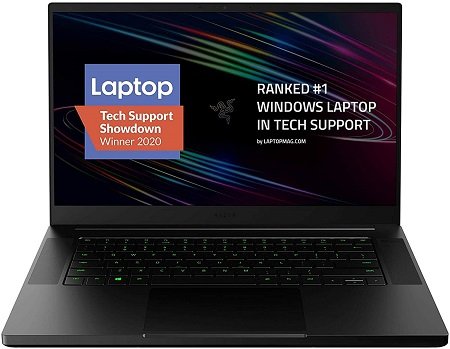Sims series is one of the most sold video games on planet earth.
Up till now, around 200 million copies have been sold out.
The craze of this Electronics Arts produced Sandbox game is going above the roof.
If you like playing Sims 3 and Sims 4 games very much and looking for a portable laptop to play this game around without any issue.
In this list, we are going to provide you with the top laptops for playing Sims 3 and many others such as Roblox games, RuneScape, and others.
Sims 3 is one of the most appreciated instalments of the Sims series.
Although the latest version of sims 4 is taking the gaming world by storm, Sims 3 is more appealing and engages the games in life simulation better than sims 4 (most of us think so).
We are not going to debate here why Sims 3 is better than Sims 4, but going to make you pick a laptop for your Sims 3.
Besides reviewing the top affordable laptops for Sims 3, we shall be providing you with the hardware requirements for Sims 3 and what makes this game run smoothly without any issues on a laptop.
Stick to this guide, do not roam around.
Best Laptop For Sims 3 (2022)
- MSI GL65 Leopard
- Razer Blade 15
- Acer Predator Helios 300
- Acer Nitro 5
- ASUS TUF A15
- Lenovo IdeaPad 14
- Acer Aspire 5
- ASUS VivoBook 15
- Lenovo Legion 5
- Dell Inspiron 15 5000
Best Laptops for Playing Sims 3 (2022)
[table id=52 /]
Can you run Sims 3 on a laptop?

Yes, as long as your laptop meets the hardware requirements of the life simulation game, you can run this without any issue.
The hardware requirements of the Sims 3 are not that heavy.
An average laptop can meet the requirement of this game. As per the officials, a laptop that comes with Intel Pentium 4 2.00GHz processor, 2GB RAM, 5GB empty storage space, and AMD Radeon 9200 SE can run this game quite seamlessly.
These are the minimum requirements, as per our experience and as per the expert’s recommendation, to enjoy a super smooth Sims 3 experience on a laptop, you should at least get a core i5 processor, 8GB RAM, and 256GB SSD storage.
How much RAM do I need for Sims 3?

For installation of the game, Sims 3, as per officials’ recommendation, at least 2GB RAM is required.
But you know these days, you would not see any laptop with this tiny RAM size.
Around 3GB of RAM Windows 10 takes to get a smooth run, other programs such as Microsoft Outlook, Office, and other autorun programs easily take up 4GB of RAM.
To enjoy error-free gaming, you should at least get 8GB of RAM. Or if you are on a budget, and can’t spend big on housing the required RAM size, buy a laptop that comes with an extra slot or space to let you expand the RAM size.
Is 4GB RAM enough for Sims 3?
For simple game installation or Running 4GB is enough. As per officials, for Windows XP 1GB RAM is required to install the game.
For Windows 7, 2GB RAM is essential, and to install it on Windows 10, you should grab at least 4GB RAM. That’s for mere installation, you would not be able to enjoy a super-smooth gaming experience.
So, the house has at least 8GB of RAM. As you might not be playing the Sims 3 only, sims’ next installation Sims 4 has already hit the game community.
And for that, you will require more memory.
How much space does Sims 3 take up?
Sims 3 require 5GB of space out of your storage. In my view, you must be asking about the ideal storage size to play the Sims series. For that, I would like to recommend 256GB SSD.
Yes, get an SSD storage to enjoy a super smooth computing and gaming experience.
If you are on a budget and can’t buy a big-size SSD, look for the extra slot in a laptop. So that you could upgrade that laptop with another SSD or HDD storage.
Is Sims 3 CPU or GPU intensive?

Sims 3 is more of a CPU-intensive game. If you have a good CPU (Quad-core CPU) and a good size of RAM, around 8GB, you would not require a dedicated graphics card.
But in my view, if you are a gamer, and like to roll hands-on latest gaming titles, it is always better to house a discrete graphics card. A dedicated graphics card takes the visual handling and makes your system go smoother.
Go with a GTX-10 series graphics card for smoother gaming performance. If it is just about the Sims 3 and sims 4 running, you do not require a dedicated graphics card.
What are the specs of the best laptop to Run sims 3?
Any laptop that has a quad-core CPU and good (8GB) RAM is good to run Sims 3.
If you are adamant to learn the name or want us to recommend a few, the list mentioned below recommends the top laptops for Sims 3 running.
In my view, for budget gamers, Acer Nitro 5 is the best option to go with. It comes with powerful graphics, a processor a decent RAM, and a storage configuration to make you run a life simulation game without any issue.
Best graphics card for sims 3?

Sims 3 does not require a dedicated graphics card. If you are asking to enjoy a super smooth sims 3 running experience, get a dedicated graphics card with 1GB VRAM.
In my view, to enjoy an error-free Sims series running experience, you should go with a GTX-10 series graphics card, with 2GB of dedicated space.
Sims 3 Laptop Requirements
- CPU: Pentium 4 (core i5 recommended)
- RAM: 1GB (XP), 2GB (Windows 7 And Vista), 4GB (Windows 8, 10)
- Empty storage: 5GB empty storage
- Graphics card: 1GB dedicated graphics card
- OS: XP, Vista, Windows 7, Windows 8, Windows 10
Best Laptops for Sims 3 Reviews (2022)
1. MSI GL65 Leopard
- Processor: 10th Gen Intel Core i7-10750H
- RAM: 16GB RAM
- Storage: 512GB SSD
- Graphics: RTX 2070 8GB
- Display: 15.6 FHD IPS 144 HZ
If you got a budget in hand and looking for a superb laptop to play the latest gaming titles, that’s the best laptop you can get along with.
It is not just for Sims 3 and Sims 4, this gaming laptop lets you play high-end gaming titles such as Witcher 3, and the latest released CyberPunk.
It is an average-priced gaming laptop, that comes in hands under 1200 dollars price range. A laptop that houses an RTX 2070 Graphics card with 8GB dedicated Vram, comes in hands under 1200, which seems a downright steal.
Speaking of the processor of this laptop, the MSI-designed Leopard series laptop comes with a 10th Gen core i7 processor. For sims 3, we only require a quad-core processor this laptop is more than just for Sims 3.
It is a 10th Gen Intel Core i7-10750H processor, a six-core processor, with a base clock speed of 2.6 GHz, that reaches up to 5.0 GHz in turbo boost.
Yes, it got dedicated graphics, RTX 2070 Graphics card with 8GB of dedicated space. Not just the Sims 3 and Sims 4, this laptop lets you run high-end gaming titles at ultra HD settings without any lowering the frame rates.
From now on, you would not have to face any lags, motion blur, colour-bleeding, or image distortion issues.
With 16GB of RAM and 512GB of SSD storage, this gaming laptop falls right on every gaming criterion.
More than this, it also supports RAM and storage upgrades. Here, the motherboard supports dual channel memory, which means you can install another RAM to make your processing super smooth.
Tasks such as Video editing, virtualization, cutting and designing tools running, and modelling and rendering tasks require a big-sized RAM.
MSI laptop for Sims 3 comes with a 15.6 inches FHD IPS display. Yes, with 144 Hz refresh rates, 72% NTSC, and 100-per cent of the sRGB colour-covering, this display is all for you to handle any tasks thrown upon the display.
MSI gaming laptop supports per-key RGB backlighting. You can customize the keyboard lights as per your liking, set the colours, and get your gaming reaches to the next level.
It is a steel series keyboard with anti-ghosting support to let you press more than one key at one time.
In short, as I said, this laptop is not just for Sims 4, it is more than that. It is a supreme gaming laptop that lets you play any gaming title at your desired settings, without lowering the frame rates down.
[i2pc show_title=”false” title=”Pros & Cons” show_button=”false” pros_title=”Pros” cons_title=”Cons” ][i2pros]RTX 2070 Graphics card
10th gen core i7 processor
Upgradable RAM and storage
Steel series per Key RGB Support
All metal constructed gaming laptop
Affordable price range.[/i2pros][i2cons]No thunderbolt[/i2cons][/i2pc]
2. Razer Blade 15
- Processor: 10TH Gen Intel core i7-10750H
- Graphics card: RTX 2070 Max-Q
- RAM: 16GB RAM
- Storage: 512GB SSD
- Display: 15.6 FHD IPS 144 HZ
If you are looking for a powerful but portable gaming laptop, that’s the model you should pick.
Yes, this laptop shares 0.78 inches thin body and packs almost all the ingredients a dedicated gaming laptop should have.
This laptop got RTX 2070 Max-q Graphics card with 8GB dedicated support to let you play the latest games at ultra HD settings.
Not just the latest gaming titles, but the power of the visual of this graphics card lets you hand on most complex tasks such as video editing, modelling, rendering, virtualization, and many more in the row.
Under a thin chassis, Razer designed gaming laptop has a 10th Gen Intel core i7-10750H processor. Yes, it is the latest processor, got the real processing power, to let you pass through any processing tasks.
This processor has a total of six cores and supports turbo-boosting and Hyper-threading. In other words, you can overclock the processor’s clock speed up to 5.0 GHz in time of need.
And you also enjoy virtual cores that come with Hyper-threading technology, it doubles the cores and gives a total of 12 threads to process the information.
Its mind-blowing up to 4k OLED display let you view everything as clear as the water and as smooth as the butter. It has a 15.6 Inches FHD IPS 4k display with 144Hz refresh rates.
The thin bezels around the display let you enjoy the enhanced viewing experience, and help edge out the win.
Speaking of the RAM and storage, this CNC Aluminum constructed gaming laptop got 16GB RAM and 512GB SSD storage.
The integration of the SSD storage lets you boot up the storage faster than imagine and enjoy a super-quick computing experience.
The integration of the Thunderbolt 3 port makes this laptop a beast. This portlet connects up to a 5k monitor and supports up to 40 GB/S data transfer with charging the laptop as well.
Its Razer Chroma keyboard illuminates the environment and lets you enjoy a quiet yet comfortable and clicky typing experience. This keyboard supports per-key RGB, to let you set the entire keyboard colours as per your liking.
In total, this laptop is my favourite gaming laptop. I would not recommend it just for playing Sims 3 and Sims 4, it is for high-end gaming titles besides the Sims series.
It comes in hands at an affordable price range, a mind-blowing gaming laptop indeed.
[i2pc show_title=”false” title=”Pros & Cons” show_button=”false” pros_title=”Pros” cons_title=”Cons” ][i2pros]0.78 inches Thin laptop
RTX 2070 Max-q designed keyboard
Razer Chroma keyboard
Upgradable RAM and storage
Slim bezels 144 Hz display with 100-percent sRGB
Thunderbolt support[/i2pros][i2cons]Terrible speakers[/i2cons][/i2pc]
3. Acer Predator Helios 300
- Processor: 10TH Gen core i7-10750H
- RAM: 16GB
- Storage: 512GB SSD
- Graphics: RTX 2060 6GB
- Display: 15.6 FHD IPS 144 Hz
If you are looking for one of the highest-rated, best-performer, high-speed gaming laptops, under a budget price, get a hands-on Acer Predator Helios gaming laptop.
Again, this Acer-designed dedicated gaming machine is not just for Sims 3 and sims 4, it is more than that.
All metal constructed, and a four-zone backlight RGB keyboard having a laptop let you pass through any computing tasks that come your way.
Take it for the highest scale professional computing tasks including animation, sculpting, video editing, modelling, rendering, and many others.
This laptop packs a 10TH Gen core i7-10750H processor. This processor got six cores and supports hyper-threading to let you get hands-on with any tasks.
With RTX 2070 Graphics card with 6GB dedicated space, this laptop is all for you, to let you handle your latest high-end gaming title at UHD settings.
Yes, enjoy your games at 1440, with no colour-bleeding, motion blur, distorting images, and rendering issues. To help gamers enjoy a smooth gaming performance there comes a 15.6 Inches FHD IPS display with 144 Hz refresh rates.
You already know that refresh rates enhance the smoothness of image production. Once you view image production and gaming at 144 Hz, I can bet you would not be able to stream or view at 60 Hz in your life.
To enjoy an error-free gaming and computing experience, there should b an adequate size of RAM and storage.
Here, not only do you get more than the required RAM and SSD storage but the extra open space to increase the RAM as well as storage.
It has 512GB SSD storage and one NMVE SSD storage slot. It also has 16GB RAM with dual-channel, which supports another memory slot to increase the total RAM size.
Not just me, but the gamers community and professional users are amazed at the 4-zone backlight keyboard.
Yes, this keyboard lets you customize the keys of this keyboard in a total of four zones, as per your liking. Gamers like to distribute their keyboards in different zones to enjoy an error-free gaming experience.
Acer Predator Helios 300 gaming laptop for Sims 3 also comes with a dedicated thermal system. But, this thermal system it seems does not cater to the heat produced by the system.
You may feel some heat or hotness coming through the keyboard, but it would not be as worst as you are thinking.
In short, this laptop is all in all gaming machine, a gaming beast. Throw any game your like to throw, and get it on board for any professional computing task you can remember.
[i2pc show_title=”false” title=”Pros & Cons” show_button=”false” pros_title=”Pros” cons_title=”Cons” ][i2pros]Affordable Price
RTX 2060 Graphics card
10TH Gen core i7 Six-core processor
Four-zone RGB Backlight keyboard
Extra slots for RAM and storage
FHD IPS 15.6 Display with 144 Hz refresh rates[/i2pros][i2cons]Poor cooling system[/i2cons][/i2pc]
4. Acer Nitro 5
- Processor: 10TH Gen core i5-100300H
- RAM: 8GB
- Storage: 256GB SSD
- Graphics: GTX 1650 Ti 4GB
- Display: 15.6 FHD IPS 144 Hz
If you are a gamer and looking for a budget gaming laptop for sims 3 and sims 4, this is the finest pick you can ever get hands-on.
Acer Nitro 5 gaming laptop comes in hands under 700 price range, and look at the configuration it comes packed with. A 10th Gen processor, GTX-16 series graphics card, 15.6 FHD display with decent refresh rates, and a dedicated cooling system.
It is an incredible gaming laptop for budget users. It is made of plastic, but a sturdy plastic that withstands any rough usage.
You can take it anywhere around, for studies, professional consumption, or gaming.
This model shares a 10th Gen core i5-100300H processor. It is a quad-core processor, that comes with a good clock speed that reaches up to 4.5 GHz in turbo boost.
It is amazing to see a laptop at this price offering such a superb clock speed in turbo-boosting.
Do not try to overlook its GTX 1650 Ti graphics card. It is as good a graphics card as RTX 2060, and when you compare its visual handling to the 20-Series, it is almost equal.
Under a budget price range, it is amazing to witness such superb graphics cards.
Speaking of the RAM and storage, this laptop got 8GB of RAM. It is the latest DDR4 RAM with high bandwidth to let you enjoy multiple apps or programs running.
With 512GB SSD storage, you get more than the required SSD storage to store your files.
It got a 15.6 inches FHD IPS display. It is an LED Backlight display that offers 144 Hz refresh rates to let you enjoy the superb running of the latest gaming title.
With a 300-nits of brightness and 178-degree viewing angle, this laptop is all for you for gaming and other heavy tasks handling.
Yes, a laptop under a budget price comes with a Red backlight keyboard. The keys are great for the price and offer a nice tactile feedback experience.
With a dedicated Numpad, you get numeric streams handled without any big trouble.
Its only issue is the short battery life. It does not withstand as much as the mentioned; 8 hours. It runs around 4-5 hours for average computing tasks.
In my view, it is a great budget gaming laptop for Sims 3.
I do not think, under a budget price bracket, you would be ever able to find this good laptop.
[i2pc show_title=”false” title=”Pros & Cons” show_button=”false” pros_title=”Pros” cons_title=”Cons” ][i2pros]Budget price range
GTX 1650 Graphics card
10TH Gen processor
Red backlight keyboard
FHD IPS 144 Hz display[/i2pros][i2cons]Short battery backup[/i2cons][/i2pc]
5. ASUS TUF A15
- Processor: AMD Ryzen 7 4800H
- RAM: 16GB
- Storage: 1TB SSD
- Graphics: RTX 2060 6GB
- Display: 15.6 FHD IPS 144 Hz
There comes not just a gaming laptop but a portable workstation.
Yes, just look at the specs it got under a portable chassis, it is more than just a gaming laptop for Sims 3.
It is for high-ended latest gaming titles besides our favourite Sims series.
ASUS TUF A15 is the first gaming laptop on our list with an 8-core processor.
Yes, it shares an AMD Ryzen 7 4800H processor, an 8-core processor that supports hyper-threading and makes you enjoy a total of 16 virtual threads.
It is one of the most advanced architectured processors, that let you pass through any computing or gaming tasks.
Not just the 8-core processor, there are many more other features that make this laptop one of the finest picks.
Such as it has 1TB SSD storage. Yes, the price is under the 1200 range, it is more than just amazing to get a 1TB SSD storage.
You have been viewing the reviews of the top models, no laptop comes with one TB SSD storage, especially at this price.
Look at its RTX 2060 Graphics card. It is a six Gigabyte dedicated storage that lets you play your favourite games without any lagging or freezing issues.
Keep in mind, the 20-series graphics card overkills Sims 3 and Sims 4, you don’t require this scale of graphics card just to play the Sims series.
This AMD processor gaming laptop for Sims 3 comes with 16GB RAM. Yes, a massive RAM size always helps you handle more than one operation at one time.
With this size of RAM, you can run your favourite gaming title and do other computing tasks alongside without freezing or lagging issues.
Let’s discuss one of the most amazing aspects of this model; display.
With a 15.6 inches Full HD display you get the latest games run at amazing speed. The extra smoothness and sharpness make your games playing super vibrant.
Its Yellow backlight keyboard is one of the hottest features. It is amazing to use this keyboard in a dim environment, no need to get worried when you have to do typing work in dim light.
Just take this laptop, turn on the keyboard illuminance, and get the tasks accomplished.
It got a huge battery backup. With 90Whr of battery, this stays with you as long as 9-10 hours in just one charging, amazing to see a dedicated gaming laptop offering this much Runtime.
[i2pc show_title=”false” title=”Pros & Cons” show_button=”false” pros_title=”Pros” cons_title=”Cons” ][i2pros]8-core CPU
RTX 2060 Graphics card
1TB SSD storage at this price
Full HD display with high refresh rates
Big battery backup[/i2pros][i2cons]Poor trackpad[/i2cons][/i2pc]
6. Lenovo IdeaPad 14
- Processor: AMD Ryzen 5 3500 U
- RAM: 8GB
- Storage: 256GB SSD
- Display: 14 FHD IPS 144 Hz
- Graphics: Vega 8
If you are looking for a gaming laptop for sims 3 under 500 dollars, that’s the best option to go with.
This laptop ideally fits the Sims 3 gaming needs. What we need to play Sims 3, a Pentium 4 processor, 4GB RAM for Windows 10, and 5GB space.
Comparing the hardware requirements of the Sims 3, this laptop lets you play the latest games without any issue.
Speaking of the configuration of this model, it got an AMD Ryzen 3500U processor. It belongs to the mobile series processor, a 4-core processor, that goes up to3.7 GHz clock speed in turbo-boosting.
This processor also supports hyper-threading, and you get 8 virtual threads in total.
Although Lenovo IdeaPad 14 Gaming laptop for Sims 3 does not come with dedicated graphics but Radeon Vega 8 graphics card.
This integrated graphics card is enough to let you handle the gaming titles you are into playing.
Speaking of the other hardware configuration, this laptop has 8GB RAM and 256GB SSD storage. More than that, there are extra spaces that let you easily expand the RAM and storage size.
This model got a 14-inches FHD IPS display. The narrow bezels display got a wider viewing angle, letting you gaze at the display from any distortion from any angle.
Slipping this laptop into a backpack will be as easier as taking a Macbook Air along.
Do not get worried about the small display. It comes with HDMI PORT, and other USB ports to connect you with external Monitors, high resolution monitors to enjoy a bigger viewing experience.
To tighten the privacy around you, the Lenovo comes with a physical shutter for the webcam. Yes, this physical shutter gives you peace of mind, no one will be watching you at all.
With just 2.78 pounds of weight and 0.78 inches in thickness, this laptop is one f the portable model at a cheap price range.
[i2pc show_title=”false” title=”Pros & Cons” show_button=”false” pros_title=”Pros” cons_title=”Cons” ][i2pros]Portable laptop
Cheap price range
Four core processor
FHD IPS display with nano bezels around[/i2pros][i2cons]No dedicated graphics[/i2cons][/i2pc]
7. Acer Aspire 5
- Processor: AMD Ryzen 5 3500U
- RAM: 8GB
- Storage: 256GB SSD
- Display: 15.6 FHD IPS
- Graphics: Integrated
Are you interested in buying a laptop under 600? A portable laptop that is good at battery backup, and comes packed with the required hardware configuration for Sims 3?
If yes, then pick this laptop, I am sure you are not going to regret the decision.
It is one of the highest-rated laptops, with more than 26000 ratings, this model is Amazon’s Best Choice.
Pick this model, not just for gaming, but for regular home computing, internet surfing, and many more other computing tasks.
Acer Aspire 5 comes powered by AMD Ryzen 5 3500U mobile processor.
It is a quad-core processor and offers a 2.1 GHz base clock speed that goes up to 3.7 GHz in turbo-boosting.
You enjoy a super-smooth computing experience, and besides a super-smooth Sims 3 running experience; obviously.
Let’s look at its RAM and storage. The model comes with 256GB SSD storage, and 8GB RAM.
It over qualifies our Sims 3 hardware configuration required and offers more than what we are looking for.
More than that, the model offers extra slots, to let users expand the storage as well as RAM without any big trouble.
With its 15.6 inches Nano bezels FHD IPS display, this model offers an enhanced viewing experience. Due to the narrow bezels around, you enjoy more real estate.
It is a good laptop for the student due to its exceptional screen; 334 nits of brightness is something that you can rely on.
Furthermore, it got a USB Type-C port, fingerprint scanner, Backlight keyboard, and exceptional sound quality to let you hear a clean and error-free voice.
Its HD Webcam offers an uninterrupted camming experience, enjoy Zoom video conferences and attend online classes without any sound or cam issues.
In total, I see this laptop overkills our requirement; Sims 3 hardware requirements. It is more than what we are hunting for, and its price radar also matches ours.
Why not pick this machine, not just for gaming but for everyday computing?
[i2pc show_title=”false” title=”Pros & Cons” show_button=”false” pros_title=”Pros” cons_title=”Cons” ][i2pros]Great for everyday computing
Ryzen 5 3500 Processor
Affordable price radar
15.6 Inches FHD IPS display
Expandable RAM and storage[/i2pros][i2cons]No dedicated graphics
Plastic made[/i2cons][/i2pc]
8. ASUS VivoBook 15
- Processor: AMD Ryzen 5 3500U
- RAM: 8GB
- Storage: 256GB SSD
- Display: 15.6 FHD IPS
- Graphics: Radeon Vega 8
There comes an ASUS-designed business series laptop; ASUS VivoBook 15.
One of the highest-rated Asus laptops comes in handy at a cheap price range and falls on our criterion.
Besides offering a smooth business computing performance, it offers an error-free Sims 3 running experience.
ASUS designed laptop comes powered with ADM Ryzen 5 3500U processor.
With a 2MB cache and up to 3.6 GHz clock speed in turbo boost, you get an ideal computing performance under the budget price radar.
Coming to its graphics, the model offers AMD Radeon Vega 8 discrete graphics to let you enjoy superb visuals dealing.
You wouldn’t struggle in visual handling at all. Let image processing go as smoother as you can imagine for a budget laptop.
It has 8GB RAM to let your multitasking go error-free.
More than that, the model offers an extra slot to help you expand the RAM. Without any big issue, you can upgrade the RAM by opening the bottom lid of the laptop.
ASUS VivoBook 15 got a 15.6 inches FHD IPS display with four-sided nano edges. Its display offers a stunning 88-per cent screen-to-body ratio and makes you enjoy the latest games at the highest clarity and great nits brightness.
It also has 256GB SSD storage, enough for normal home computing, and Sims 3 with all expansion packs running.
Load the latest mods in the sims series, and enjoy your favourite character customization, and many other perks normal Sims series do not offer.
Its ergonomic designed backlight keyboard is another perk. A budget laptop usually can’t offer illuminated keys, this model offers a dedicated Numpad with backlight keys to let you enjoy a smoother than ever typing experience.
Its ergo lift keyboard offers an optimized typing experience.
Yes, the keyboard uplifts 3-degree and lets you type through your work without searching for an appropriate sitting place.
Users are more than just happy with the batter-life of the model. Yes, it can easily run for as long as 8-hours for normal computing with one charging.
Keeping it with you would not be an issue, charge it once a day, and get it around for computing and studying tasks.
Its comprehensive connectivity options including USB Type-C let you connect multiple computer peripherals including USB 2.0, USB 3.2 Gen 2, and HDMI port.
[i2pc show_title=”false” title=”Pros & Cons” show_button=”false” pros_title=”Pros” cons_title=”Cons” ][i2pros]FHD IPS 88-Percent screen to body display
Ryzen 5 mobile processor
256GB SSD storage
USB Type-C port
Expandable RAM and storage[/i2pros][i2cons]Fans get loud
Thermal design is not designed evenly [/i2cons][/i2pc]
9. Lenovo Legion 5
- Processor: AMD Ryzen 7 4800
- RAM: 16GB
- Storage: 512GB SSD
- Display: 15.6 FHD IPS
- Graphics: GTX 1660 Ti
If you can afford a price of around $1000, I can recommend a mind-blowing gaming laptop. Gaming laptops are the models that come with maxed-out specs.
You can take them for any other complex computing tasks. Such as this model, Lenovo Legion, is a gaming laptop but its specs make it the right pick for any CAD-related tasks.
For Sims 3, and its expansion packs and mods you can rely on this Lenovo Gaming laptop.
It got the right specs and aids you in playing any game you wish for, such as Fortnite, Witcher 3, CyberPunk, and many others in the row.
Let’s dive deep and behold its vital signs.
It comes with AMD Ryzen 7 4800 processor.
Just keep in mind, that it is an 8-core processor, that offers an 8MB cache and goes up to 4.2 GHz clock speed in turbo boost.
In other words, the processing power is more than just amazing, let you handle any scale computing tasks including multi-layered music editing with FL Studio.
Its 3200Mhz bandwidth RAM of the size 16GB and 512GB NVMe PCIe SSD storage adds another layer of extra swiftness and smoothness.
You can enjoy an amazing multitasking experience for complex and intensive tasks, along with instant loading and boot-up times due to SSD storage.
Do not try to overlook its GTX 1660 Ti graphics. And do not take this graphics card equal to GTX 1660, it is an advanced and upgraded version; GTX 1660 Ti with more visual power handlings.
This graphics card, besides offering complex and intensive apps or programs handling likes of 3Ds Max, Fusion 360, Virtual machines set-up, and handling cutting and designing software, you play your favourite Sims series.
Let’s not miss its FHD IPS 15.6 Inches 144 Hz refresh rate display. This display, at the highest clarity, renders Full HD images and video production. You can enjoy a crisp, and error-free visual production with no lags or errors.
Lenovo integrates a backlight-supported keyboard with Legion TrueStrike Keys, and soft landing switches to deliver a superb typing experience.
I am quite sure, you would not be able to get this range of gaming laptops under this price range.
[i2pc show_title=”false” title=”Pros & Cons” show_button=”false” pros_title=”Pros” cons_title=”Cons” ][i2pros]Affordable price range
GTX 1660 Ti graphics card is perfect for any game
512GB SSD storage with expandable slot
15.6 Inches FHD IPS 144 Hz display
Sturdy made laptop
Backlight keyboard[/i2pros][i2cons]Loud fans[/i2cons][/i2pc]
10. Dell Inspiron 15 5000
- Processor: 10th Gen core i5-1035G1
- RAM: 16GB
- Storage: 256GB SSD
- Display: 15.6 FHD IPS
- Graphics: integrated
Are you a big Dell laptop fan and looking for an affordable Dell Model to play Sims 3?
That’s the laptop for you, the latest Dell Inspiron series model.
It comes featured with the specs required for business processing, got a 10th Gen processor, FHD IPS anti-glare display, and a Backlight keyboard.
Let’s discuss this model in detail and analyze its power for running sims 3 and all its expansion packs.
First off, Dell Inspiron 15 5000 comes fitted with a 15.6 inches FHD IPS display with anti-glare panels.
It is an LED backlight display with a slim border around it to produce enhanced real estate.
You enjoy a crisp, clear display that is easy on the eyes.
To handle the latest complex computing tasks the model offers a 10th Gen core i5-1035G1 processor. With a 1.0 GHz base clock speed that goes up to 3.60 GHz in turbo boost, you get an incredibly responsive computing experience.
Integrated UHD graphics add an extra layer of visual smoothness. You get instant image processing that leads to crisp streaming and viewing experience.
It comes with 16GB DDR4 RAM and 256GB SSD storage. Yes, the bigger ram size always adds extra responsiveness. To handle bulky tasks like video editing, and CAD apps, the bigger RAM size takes you to load through the apps easily.
And SSD storage is amazing, you get instant loading of the bigger apps or data files. Instant boots up, gaming, browsing, streaming, in total your overall computing speeds goes above the roof.
Besides offering an amazing specs line, this laptop looks amazing. A sober-looking laptop is a hands-down option for students and business users. You can take it around, showcase a stylish statement, and enjoy your computing on the go.
[i2pc show_title=”false” title=”Pros & Cons” show_button=”false” pros_title=”Pros” cons_title=”Cons” ][i2pros]10th Gen processor
Good looking laptop
FHD IPS display with anti-glare panels, easy on the eyes
SSD storage added
16GB RAM included
Backlight keyboard[/i2pros][i2cons]No dedicated graphics card[/i2cons][/i2pc]
Final thoughts:
In this guide, we have reviewed our top best laptops for Sims 3 and Sims 4 running. These models, as you can see are the top-rated models, most of them are Amazon’s choice.
You can rely on these models for dedicated gaming, as most of the models are for dedicated gamers.
These models are great at handling most of the games a pro gamer wishes to play including Witcher 3, CyberPunk, RuneScape, and many more in the row at the highest graphics settings.
We tried to pick different gaming laptops for different users. We added ultrabooks to workstation scale gaming laptops and premium to budget and cheap gaming laptops. I can hope you like this guide, and any of the models will be your final shot.