
What if I tell you that the ‘Knight King’ in the game of thrones was not a real character; it was sculpted digitally, what would your reaction be?
3D Sculpting and modelling have given us so much freedom to sculpt anything just like we do by hand in real life.
In the same way by using 3D sculpting (Zbrush), modelling tools we can craft them.
For 3D Sculpting and modelling, no other tool can compete with ZBrush, there are reasons for that.
On ZBrush, it is like working with a digital ball of clay as of you were working by hand.
This tool offers a myriad of tools collection; it offers a wide degree of freedom to the users.
With the largest toolsets and a wide variety of applications, the ZBrush program is one of the leading names in the 3D Sculpting and modelling world.
It is a pretty heavy application or program. Not an average laptop can take the load of character animation, sculpting, modelling, designing, and other things digital artists or experts have to carry out.
It requires a pretty powerful laptop that could aid you to thrive in your work.
Trying out to find a laptop for ZBrush, but finding it hard because so many laptops are there to confuse you and you also do not know the right combination of specs or hardware to buy a laptop.
This guide is helpful; to make you learn what makes a laptop stands out for ZBrush.
Stick to this guide and read through this to learn the top laptops for Zbrush.
- Acer Predator Helios 300
- MSI P65 Creator
- Razer Blade 15
- MSI GS66 Stealth
- Lenovo Ideapad L340
- ASUS ROG Zephyrus M Thin
- MSI GL65 Leopard
- New Alienware m15
- Gigabyte AERO 15
- HP Pavilion Laptop
Laptops Hardware requirements for Zbrush (Windows):
As per the official’s recommendations below mentioned specs let you run Zbrush smoothly.
Processor:
Core i5 or Core i7 processor (Zbrush primarily relies on CPU; you need to buy a powerful CPU to get smoother 3d modeling and sculpting).
RAM:
Get 8GB if you are a beginner, recommended RAM size is 16GB. CPU intensive tasks demand high RAM sizes, in our case, working with multi-million poly models we need to get 16GB RAM.
Storage:
Get 100GB of Free space. SSD storage is recommended. You need to get along 512GB SSD storage to witness the smooth handling of Zbrush modeling, sculpting, and rendering.
Graphics card:
Although Zbrush is not a GPU-dependent application you have to use other 3d modeling software such as 3Ds Max, Fusion 360, and many others.
To get a smoother 3d modeling experience, you have to get a good laptop with a graphics card.
Moreover, laptops with Good graphics cards aides in playing the latest gaming titles. Get at least GTX 1060 Ti graphics, I would recommend though 1660 TI.
OS:
64-Bit version of Windows 7 or latest (Vista, 8, 10)
Laptops Hardware requirements for Zbrush (MacOS):
- Processor: Core i5 or core i7 processor or latest M1 chip 8-core processor
- RAM: Get 8GB if you are a beginner, recommended RAM size is 16GB.
- Storage: Get 100GB of Free space. SSD storage is recommended. Get 512GB SSD storage.
- Graphics card: Get at least GTX 1060 Ti graphics, I would recommend though 1660 TI.
- OS: Mac OSX: 10.10 or above.
Which processor is best for Zbrush?
Zbrush is a CPU-intensive application; consumes the single cores the best.
But you have to get a multi-core processor working on multi-million polygenes and complex 3d modeling and sculpting work.
It is hard to tell which processor is the best, as with higher the cores in a processor, drops the single-core frequency or speed.
As per the expert’s suggestions, higher scores are always better though they consume more power. You need to get the latest gen core i7 processor.
Try to get a powerhouse processor as besides running Zbrush you must be running many other designing and modeling apps or programs in the background.
Does Zbrush require a dedicated graphics card?
It is a CPU-dependent application that hugely relies on processors and RAM.
I would not say that you should not get a dedicated graphics card onboard.
Being a digital sculptor or designer you have to run multiple 3d modeling, designing, animating software, or program.
To get smoother and error-free processing of all the mentioned tasks you need to get a laptop with a dedicated graphics card.
Where there is a 3d thing involve, get notified that that thing is going to be very hard on your graphic card.
Is 8GB RAM is enough for Zbrush to run and smooth consume?
As long as the installation is concerned, 8GB RAM is enough. For the smooth consumption of the Zbrush software to design and sculpt real-life sculpts you need to get at least 16GB RAM.
Zbrush officials recommend going with 16GB RAM for professional character experts, animation, modeling, and rendering.
Best Laptops For Running ZBrush Reviews (2022)
We have Picked these best laptops for Zbrush after thorough research. Have a look at these models and pick the one that suits you the most.
1. Acer Predator Helios 300
- Processor: 10TH Gen Core i7-10750H
- Graphics card: RTX 2060 6GB
- RAM: 16GB
- Storage: 512GB SSD
- Display: 15.6 FHD 144 Hz
Acer-designed Predator Helios 300 is one of the most renowned laptops. This laptop is considered the top pick by many top animations and modeling experts.
There is a reason for that, this laptop qualifies the criterion of a powerful laptop for 3d modeling.
Let’s check the extensive range of specs this model shares.
This laptop comes powered by a 10th Generation Intel Core i7-10750H processor. It is a six-core processor, the base clock speed falls at 2.6 GHz which touches up to 5.0 GHz in turbo boost.
Keep in mind, Zbrush software is a CPU-intensive application, single-core frequency matters the most here. It is a good powerful processor to let the animation and 3d modeling professionals carry out their regular tasks.
To help you tackle a load of other 3d modeling and rendering applications besides Zbrush there comes an RTX 2060 Graphics card with 6GB dedicated space.
It is the fastest and one of the powerful graphic processors you can hands-on. This graphic processor shares a Turing architecture and supports r-tracing.
R-tracing technology lets the gamers and animation, modeling experts get the real-life-like shadows, lights, in the games and movies. You feel the real-life-like moves in the games and movies to enjoy an immersive gaming experience.
With 512GB SSD storage and 16GB RAM, this laptop hits the right spot in the memory options as well.
You would not require more than this, in case you do, there is an extra slot for SSD and RAM to help you expand them without any big issue.
For Zbrush Running 512GB, SSD is the basic storage requirement. For professional 3d sculpting and modeling, you should get a 1TB SSD or look for an extra slot in a laptop so that you could expand the storage later.
The best laptop designed by Acer for 3d sculpting comes powered with 15.6 inches FHD IPS LED Backlight display. With 144 Hz refresh rates and 3ms response time, this display got your back and makes you never suffer in terms of display performance.
If you have never used 144 Hz refresh rates, on my saying try this one. You would never be able to get back to 60Hz the difference will be so noticeable.
The integration of a 4-zone backlight display inspires the gamers. Users can customize the colors of the keyboard in 4-zone and get their desired gaming settings to play the latest games or accomplish their computing tasks on the go.
The Acer Predator Helios 300 let you plug you all computer peripherals with an extensive range of ports selection. It comes with a USB Type-C port including USB 3.2 Gen 1 and Gen 2 ports.
Other ports include HDMI port, and MiniDP ports along with Audio Jack, the charging port on the behind. The Type-C port allows 10 gb/s data transfer, to let you connect external high res monitor.
It has an HD Webcam that lets you chat with friends to take online classes on Zoom or do virtual business meetings. The microphones are more than just fine, to let the users on the other side hear you find.
Acer-designed Predator Helios 300 is a superb gaming-designed laptop. It is primarily a gaming machine that lets gamers play their favorite games. Its specs and hardware configuration also justices Zbrush software run, that’s why we added this model to the top of the list.
[i2pc show_title=”false” title=”Pros & Cons” show_button=”false” pros_title=”Pros” cons_title=”Cons” ][i2pros]Budget range gaming laptop
10th gen core i7 processor
Upgradable RAM and storage
Great for professional gaming and 3d sculpting
4-Zone backlight keyboard[/i2pros][i2cons]Gets hot in handling complex tasks[/i2cons][/i2pc]
2. MSI P65 Creator
- Processor: 9th Gen Core i9-9880H
- Graphics: RTX 2070 6GB
- RAM: 32GB
- Storage: 1TB SSD
- Display: 15.6 UHD 4K display
If you are looking for the most powerful laptop for Zbrush software this is the laptop for you.
This laptop offers the highest-specs range we can have in a laptop; the core i9 processor is something that lets you create any sculpting and do 3d modelling.
Let’s review this model and behold how this powerful laptop helped us in Zbrush handling.
As the name implies, this laptop is designed for the creators. Professionals 3d modellers, digital artists, and drawing enthusiasts require a laptop such as MSI P65 Creator. It comes powered by an Intel Core i9-9880H processor.
It is a 9th gen processor, shares a total of 8-cores, and supports a 2.3 GHz base clock speed that can be soared up to 4.6 GHz in turbo boost.
It also supports hyper-threading, letting you consume virtually 16 threads to skyrocket you’re casual to professional CPU-intensive tasks such as 3d modeling, rendering, animation, sketching, and others in the row.
Do not forget its RTX 2070 Max-Q-designed graphics card. With a total of 8GB of dedicated VRAM, this graphics card takes your visual handling to the next level and makes you never get slow while playing video games or handling complex 3d tasks.
RTX 20-series of graphics cards are powered by Turing architecture. That makes this laptop supports real-time tracing, artificial intelligence, and programmable shading.
In other words, your gaming and complex 3d task handling performance will be as smoother as you can imagine.
It has 15.6 inches UHD 4K Resolution display that comes fitted in 4.9 mm thin bezels. The 4k resolution display with 100 percent of the sRGB color-gamut covering takes your gaming experience to the next level and makes you never miss any color on the screen.
As I said this laptop is made for content creators. The memory sizes this laptop offers back this claim. It has 32GB RAM that lets you run multiple apps and programs at one time.
It also has 1TB NVMe SSD storage to let you store anything without slowing down the system speed.
Storage, as well as RAM size, can also be increased; there is an extra slot for SSD and RAM that lets you expand any of them anytime.
The MIS P65 Creator laptop is made of a Silky Glass touchpad. Its efficient ventilation design improves the airflow of the system and lets you never stop due to heating issues.
In my view, if you are a professional looking for a hardcore laptop for Zbrush and other 3d modelling tasks, you can’t get a better option than this.
[i2pc show_title=”false” title=”Pros & Cons” show_button=”false” pros_title=”Pros” cons_title=”Cons” ][i2pros]core i9 processor
1tb SSD storage
32gb RAM size
Upgradable RAM and storage
Elegantly designed laptop
Efficient cooling system[/i2pros][i2cons]Runs pretty Hot[/i2cons][/i2pc]
3. Razer Blade 15 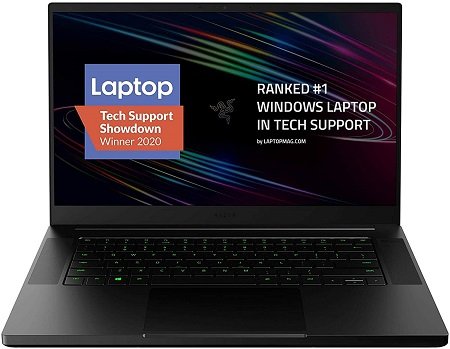
- Processor: 10th Gen Intel Core i7-10750H
- Graphics: RTX 2060 6GB
- RAM: 16GB
- Storage: 512GB SSD
- Display: 15.6 FHD IPS 144 Hz
If you are a professional modeler looking for a quality laptop for 3d modeling and rendering look no further than you have reached the right product.
Razer-designed Blade 15 is one of the thin laptops for Zbrush running and professional sculpting.
Aside from the fact that this laptop shares a spectacular range of high-ended features, this laptop looks amazing. It is made of High-grade material such as CNC aluminum which increases the sturdiness of this laptop.
It got a 15.6 inches FHD IPS display. The most prominent aspect of this display is its thin bezels with around 144 Hz refresh rates.
Yes, 3ms response time and wider viewing angles are the other important attributes to mention.
In short, the display is something you must take into account for this laptop at this price; the brightest display with slim bezels makes your viewing experience more than just smooth.
Its processing power comes from the 10th Gen Intel Core i7-10750H Processor. It is a six-core processor, that offers up to 5.0 GHz clock speed. The base clock speed matters a lot in the running of Zbrush, here you get up to 2.6 GHz.
Hyper-threading support and max turbo speed further elevate the processing graphic of this thin-looking best laptop for ZBrush.
Do not forget RTX 2060 Graphics card. It is powered by Turing GPU architecture to bring true-to-life images and shadows life.
This is the best graphics card to play the latest gaming titles that let you handle any titles at the highest frame rates.
Its memory options are also more than just impressive. It has 16GB DDR4 RAM that lets you run multiple apps and programs at one time.
Keep in mind, that Zbrush takes a huge memory into handling the professional sculpting.
So, that’s the base memory size you get hands-on, it is always good to look for an extra slot and extend the RAM slot later if you do not have a budget to get 32GB RAM.
It has 512GB of SSD storage. The storage is good to go. But in case you need more storage, one should upgrade the storage using the extra slot it comes. Upgradability of the RAM and storage of this machine is super easy.
Just open the bottom lid, and access the slots to upgrade them as per your needs
The CNC aluminum constructed laptop is impressively thin; 0.78 inches. Despite its slim size, it hosts an array of amazing aspects including 2 thunderbolts 3 ports. The availability of the thunderbolt 3 ports makes you connect any computer peripherals without any issue.
Connect 4/5k monitors, USB data transfer, and charging without putting the speed of the system down.
Its battery backup is quite amazing compared to the tasks it goes through. It offers around 8 hours of runtime in a single charging and in all aspects a great laptop for 3d modeling, rendering, and CAD-related tasks.
[i2pc show_title=”false” title=”Pros & Cons” show_button=”false” pros_title=”Pros” cons_title=”Cons” ][i2pros]RTX 2060 Graphics card
Upgradable RAM and SSD
2 Thunderbolt 3 pots
Thin 0.78 inches laptop
Sturdy CNC Aluminum construction
Good battery backup[/i2pros][i2cons]No[/i2cons][/i2pc]
4. MSI GS66 Stealth
- Processor: 10th Gen Intel Core i7-10875H
- Graphics card: GTX 2060 6GB
- RAM: 16GB
- Storage: 512GB SSD
- Display: 15.6 FHD 240 Hz
Do you want to buy a gaming laptop besides running Zbrush?
If yes, then this is the best option at an affordable price you can get hands-on.
It is an 8-core processor laptop, that comes with a solid graphics card and impressive memory plus storage to skyrocket your gaming as well as digital sculpting experience.
As per the MSI claims this laptop can run 99 percent of the video games that exist. I wonder what the 1-per cent that this laptop can’t run is.
I mean, this is such a powerful gaming machine, does such games exist which can’t be run and played with such a powerful gaming laptop.
This ultra-thin gaming laptop for the Zbrush application comes powered with a 10th Gen Intel Core i7-10875H processor.
As I mentioned it is an 8-core processor, that offers clock speed up to 5.1 GHz in turbo boost. The overclockable processor offers a stunning processing power enough to tackle most of the video games and Zbrush sculpting and modeling.
This processor when clubbed with an RTX 2060 Graphics card of 6GB dedicated space performs wonders.
It is a Turing architectured graphics card that offers more cores and super-fast performance compared to the previous generations’ GPUs.
It offers up to 59 percent faster visuals handling with the support of Ray tracing and Artificial intelligence. In other words, the more complex 3d tasks can easily be catered to and processed using the graphics card.
It comes with a 16GB RAM Size. If you are a beginner digital sculpting user, the added RAM size is good to go. For a professional user, it is a suggestion to upgrade the RAM size.
For professional 3d sculpting, modelling, rendering, and CAD apps handling, 16GB is not an adequate RAM size. This laptop offers you the extra slot that lets you upgrade the RAM size up to 64GB.
With 512GB SSD storage, you can store lots of movies and games. If you prefer storing lots of games like a few dozen then maybe you will have to expand the storage size as well.
Get the storage slot expanded and increase it up to 1TB or 2TB as per your choice.
The addition of Thunderbolt 3 ports enhances the efficiency of this laptop.
It is not the only port this laptop comes with, there is one USB Type-C and HDMI port as well to let you connect multiple computer peripherals without making you run short of the slots.
For a gamer, an RGB Backlight keyboard is one of the most prominent features to look into. This aspect aids in their gaming and makes them compete better in the battle arena.
This laptop shares an RGB per-key SteelSeries keyboard that offers Anti-Ghost keys to let you become a better gamer.
Not just for gamers, for professionals as well the efficiency and productivity of an RGB keyboard improve their functionality.
In total, I like this stealth gaming laptop. It is a portable laptop that can easily be carried around. You can play any game you wish, handle professional computing tasks, and run Zbrush like a pro.
[i2pc show_title=”false” title=”Pros & Cons” show_button=”false” pros_title=”Pros” cons_title=”Cons” ][i2pros]Portable laptop
8-Core Intel processor
Powerful graphics card added
Thunderbolt 3 support
Upgradable RAM up to 64GB
Per key RGB Steel Series keyboard[/i2pros][i2cons]Gets hot and fans loud in complex tasks handling[/i2cons][/i2pc]
Also Read: Best Gaming Laptops under $1200
5. Lenovo Ideapad L340
- Processor: 9th Gen i5-9300HF
- Graphics: GTX 1650 6GB
- RAM: 8GB
- Storage: 256GB
- Display: 15.6 FHD IPS
If you are looking for a budget laptop for Zbrush this is the best laptop to get hands-on.
It comes in hands at a budget price range and does not make this laptop a poor performer.
It got enough oomph to let you process through the myriad of complex tasks including 3D Sculpting and modelling.
It comes powered by the 9th Gen i5-9300HF Processor. With a 2.40 GHz base clock speed this processor goes up to 4.5 GHz in turbo boost.
Yes, it supports turbo boost as well as Hyper-threading and got the power to smoothly tackle the load of heavy tasks.
This is not just the processor that makes this laptop a good budget laptop for Zbrush.
It includes a GTX 1650 Graphics card. With 4GB dedicated to space, this graphics card ensures smoother visual handling without any lags or rendering issues.
It has 8GB RAM and 256GB SSD storage. Keep in mind, this laptop comes in hands under the 700 dollars price range.
Yes, the RAM is not on par for the smooth 3d modeling, sculpting, rendering, or CAD app handling, but extra slots can easily help you expand the storage as well as RAM.
So, the first thing you do right after getting it is to upgrade the RAM and storage. Rest assured, without updating the laptop will not show any issue unless you are exposed to professional scale tasks handling.
It has 15.6 inches FHD IPS display. It is a good bright display with a native resolution of 1920 x 1080 pixels to let you view everything produced on the screen without any big issues.
A sum up, this laptop is one of the finest pieces of electronics for Zbrush under a budget price range. It is a sturdy constructed machine, got everything falls right in its place.
So, if you are on a budget do not let go of this model, and instantly buy it.
[i2pc show_title=”false” title=”Pros & Cons” show_button=”false” pros_title=”Pros” cons_title=”Cons” ][i2pros]Budget price range laptop
Good 9th Gen core i5 processor
GTX 1650 Graphics card seems downright steal for the price
FHD IPS display with wider viewing angles
Upgradable RAM and SSD[/i2pros][i2cons]Less storage and ram[/i2cons][/i2pc]
6. ASUS ROG Zephyrus M Thin
- Processor: 9th Gen Core i7-9750H
- Graphics: RTX 2070 8GB
- RAM: 16GB
- Storage: 1TB SSD
- Display: 15.6 FHD 240 Hz
If you are looking for a slim and thin laptop for Zbrush and 3d modelling, I think you should consider buying this one.
This all-encompassing MSI-designed all-metal laptop for gaming and content creation is one of the most famous laptops for hardcore tasks.
Despite its thin 0.78 inches chassis, it slips into the crowded bags and lets you take it anywhere withstanding the roughness of traveling and trips.
It is sturdy all-metal construction, got the right specs to let you play the latest games, and make you indulge in complex hardcore computing.
It has powered by a 9th Gen Intel Core i7-9750H processor. It is a six-core processor, offers up to 4.5 GHz clock speed with a 12MB Cache.
From the Zbrush point of view, this processor is more than required, great clock frequency with Turbo boosting and hyper-threading makes it all available for intense 3d modelling and rendering tasks.
Its 15.6 inches FHD IPS display with 240 Hz refresh rates and 3ms response time is something you coun-in being a gamer and a professional.
The smoothness a 240 Hz refresh rates display offers and a response time of 3ms are impressive to take this display for multi-layered projects such as music file editing, engineering and architecting tasks, 3d apps running, and much more in the row.
Its most appealing feature is RTX 2070 Max-Q graphics card. It comes with 8GB of dedicated space, the RAM size makes the gaming and complex 3d rendering tasks go seamless.
It is a fine-tuned gaming laptop that can ideally be used for complex tasks like we are intended to do using one.
Its storage size of 1TB SSD and memory size of 16GB is amazing for professional modelers and editors. For images and video editing, you need bigger RAM sizes.
Here too, if you feel like having more, the extra slats carved help you do that.
With a total of 4 USB ports connectivity, this laptop offers you every connectivity. Among the 4 connectivity, one is a Type-C port that supports charging as well.
To let you connect more than one type of computer peripherals including a docking station, USB cables, and devices and charging.
ASUS thin laptop offers an amazing cooling mechanism. It comes with an enhanced fan count per blade that improves the airflow to make your gaming experience smoother and error-free.
More than that, the laptop offers 3 switch modes to optimize your speed as per the tasks thrown. Choose between; Silent, Balanced, and Turbo, and get amazing airflow to cater to the heat generated by the CPU and GPU.
In short, this laptop is for everyone to indulge in handling complex computing tasks. It is not just for the modelers, 3d sculpting, images, or video editing, it is for everyone handling multi-thread processing.
[i2pc show_title=”false” title=”Pros & Cons” show_button=”false” pros_title=”Pros” cons_title=”Cons” ][i2pros]RTX 2070 Graphics card with 8GB space
Core i7 processor
1TB SSD storage
A dedicated cooling system optimizes laptop performance
240 Hz refresh rates display with 3ms response time[/i2pros][i2cons]No thunderbolt 3
Catches heat fast[/i2cons][/i2pc]
7. MSI GL65 Leopard
- Processor: 10th Gen core i7-10750H.
- Graphics card: RTX 2070 8GB
- RAM: 16GB DDR4
- Storage: 512GB SSD
- Display: 15.6 FHD 144 Hz
Do you think MSI GL65 Leopard is just a gaming laptop?
You are mistaken, just look at the specs line this laptop has to offer I am sure you will take it as one of the fastest laptops for handling 3d sculpting, characterization, animation, and other tasks like these.
It is an all-inclusive laptop for hardcore computing, perfect for those thinking of switching desktop to laptop due to portability issues.
Under the compact but sturdy chassis there comes the finest processor intel has produced; 10th Gen core i7-10750H.
It is a Hexa-core processor, and got the highest clock speed to handle CPU-intensive apps such as Zbrush, 3Ds Max, Fusion 360, and many other 2D and 3d programs.
The clock speed of this processor in turbo boost reaches up to 5.0 GHz and the support of hyper-threading adds the cherry on the cake, letting you consume double threads count.
Complex visually loaded tasks require a powerhouse graphics card such as RTX 2070. This graphics card due to its latest construction and R-tracing support lets you handle anything complex you can think of.
It is great for CAD apps running such as SketchUp, SolidWorks, Maya 3D, AutoCAD, and many more in the row. More than this, this graphics card is one of the most sought-after GPUs for gamers; let them play the latest gaming titles.
RAM plays a big role in making your 3d rendering smoother. This laptop got a 16GB RAM size that handles the bigger operations at 2666MHz speed.
The massive system memory can also be increased using the extra space the model comes with. Being a professional modeller and sculptor you might have to expand the RAM count.
The 16GB RAM comes perfectly blended with 512GB SSD storage to enhance your system speed. You can easily store larger professional 3d sculpting, CAD, and many other important files without losing the system’s speed.
Its display is also not going to disappoint creators. With 15.6 inches, 1080P screen that blends with 100-percent of the sRGB Color gamut lets you view anything anytime.
The Thin-bezels around the display make your viewing clutter-free. Get amazed by its 144 Hz refresh rate display and enjoy smoother performances and handlings.
This MSI laptop for 3d and 2.5d sculpting shares a great cooling mechanism. Despite empowering the thermal components this laptop also enhances the fan’s speed to improve the airflow in the chassis.
You would never reach throttling or heat disrupting your computing or performances.
Do not try to overlook its Per-Key RGB Backlight keyboard. This keyboard offers customization to let you put the right colors as per your liking. The travel in itself is super amazing to let you feel every strike made.
In short, this laptop is all-inclusive for 3d sculpting and modeling. It got the ideal line of specs to amaze you, to let you take on everything complex or mild you can think of.
[i2pc show_title=”false” title=”Pros & Cons” show_button=”false” pros_title=”Pros” cons_title=”Cons” ][i2pros]Massively Powerful Graphics card; RTX 2070
High clock speed processor
On-par memory and storage
Upgradable specs
All metal construction
Steel series per-key RGB Backlight keyboard
Right color gamut covering[/i2pros][i2cons]Gets heat when exposed to complex operations
No Thunderbolt 3 support[/i2cons][/i2pc]
8. New Alienware m15
- Processor: 10th Gen core i7-10750H
- Graphics card: 2060 6GB
- RAM: 16GB DDR4
- Storage: 512GB SSD
If you are looking for a Powerful yet portable laptop for your professional 3d and 2.5d sculpting, characters animation, simulations, and other complex tasks get your hands on this laptop.
It strikes the right balance of power and portability, and packs high-ended specs.
It is an all-metal construction laptop, looks amazing. The design and looks of this latest Alienware are almost the same as the previous model but in a much lighter body. Let’s try to behold what makes this laptop stand out.
First off, this got a super-powerful processor; 10th Gen core i7-10750H. It is a six-core processor that supports hyper-threading and goes up to 5.0 GHz clock frequency in turbo-boosting.
The coffee lake processor lets users consume up to 12 virtual threads to get smooth and seamless calculations.
Not just for the 3d sculpting but the more professional and complex 3d modelling and rendering can easily be justified using this processor.
Its RTX 2060 graphic processor lets you throw any game you wish. Its Turing architectured graphics card with r-tracing and AI support let you take on more complex and multi-threads processing without any lagging or rendering issues.
The blend of this super powerful graphic processor with a super-fast CPU renders impressive performances.
This laptop is not going to disappoint from its memory and storage point of view. With 512GB SSD storage, you store anything large or small without scarifying the system speed.
In the same way, 16GB RAM lets you multitask through a myriad of complex tasks.
On top of this, there is extra space to enhance the RAM as well as storage size.
What makes me more lured to this product is its keyboard more than the specs. It offers a fantastic membrane keyboard with RGB Backlighting supports.
The keys travel is a little shallow though but you get satisfying clicky feedback on the click.
This Dell-designed laptop for Zbrush comes with an 86WHr battery. Though the power adapter is big and makes the package too heavy its runtime makes you take this laptop around.
On average computing, browsing, and streaming this laptop lasts around 8-10 hours in a single charging.
[i2pc show_title=”false” title=”Pros & Cons” show_button=”false” pros_title=”Pros” cons_title=”Cons” ][i2pros]Super powerful laptop
RTX 2060 Graphics card
Beautifully designed laptop
Compact and lightweight
Good RAM and storage integration[/i2pros][i2cons]Gets hot[/i2cons][/i2pc]
9. Gigabyte AERO 15
- Processor: 9th Gen core i7-9750
- Graphics: RTX 2060 6GB
- RAM: 16GB DDR4
- Storage: 512GB SSD
- Display: 15.6 Ultra HD 4K HDR
If you are looking for a laptop that strikes the right balance of power and mobility get hands-on with Gigabyte Aero 15. This beautiful-looking laptop offers a solid line of specs packed under a compact thin chassis.
It is an ideal pick for the 3d and 2.5d sculpting and modelling tasks, take complex multi-thread tasks on board and get them processed without any big issue.
Under the sturdy chassis, there is a solid powerful processor to take care of your professional processing tasks. With a 9th Gen core i7-9750 processor that offers a 2.6 GHz base clock speed, you take on CPU-Intensive tasks.
When needed, the processor’s frequency can be turbo boosted up to 5.0 GHz to help you process complex tasks faster in less time.
Its RTX 2060 Graphics card is the real force to reckon with. It is the fastest and most powerful graphics card compared to any GTX module, and supports R-tracing and AI to help you take on complex tasks without any issue.
This Gigabyte Laptop for Zbrush offers 16GB RAM. The added memory works in a tandem with the processor and lets you handle CPU-intensive tasks better.
As long as the storage is concerned, this laptop got a 512GB SSD module. The offered SSD storage can easily be upgraded; there is an extra slot to help you increase the storage size.
The model comes fitted with a 15.6 inches Ultra HD 4K display. It boasts Display HDR technology and existing AMOLED you enjoy the extra layers of sharpness and brightness.
Besides the 4k resolution and Display HDR technology, the display integrates DCI-PC3 color gamut and 1ms response time to let you respond instantly.
The model comes powered by an RGB Backlight keyboard. The keys of the keyboard can easily be customized and offer you a responsive computing and gaming experience.
The Windows Hello feature lets you instantly log into the device and enjoy a smoother interaction.
No doubt, it is a heavy laptop, weighing 8.65 pounds of weight.
But it is a sleek laptop, packs into a backpack easily, and lets you smoothly enjoy the performance without any big issues.
[i2pc show_title=”false” title=”Pros & Cons” show_button=”false” pros_title=”Pros” cons_title=”Cons” ][i2pros]RTX 2060 Graphics card
10th gen core i7 processor
Three thunderbolts 3 ports included
Upgradable RAM and storage option
RGB Backlight keyboard[/i2pros][i2cons]Heavy laptop[/i2cons][/i2pc]
10. HP Pavilion Laptop
- Processor: 10th Gen Intel Core i7-10750H
- Graphics card: GTX 1650 6GB
- RAM: 16GB
- Storage: 256GB SSD
- Display: 17.3 FHD 300-Nits
If you like bigger screens and looking for a 17-inches laptop for running Zbrush and other 3d sculpting software get your hands on this laptop.
This is gaming made laptop by HP, but the specs of this model fulfil the requirement of Zbrush. Its specs line is amazing, and great for memory-intensive tasks such as rendering, modeling, and other tasks.
This laptop is a great pick for CPU-Intensive tasks due to its high clock speed. It offers a 10th Generation Intel Core i7-10750H Processor, a Hexa-core processor that offers a 2.6 GHz base clock speed that touches up to 5.0 GHz in turbo boost.
Its single-core speed is amazingly fast, to let you instantly load the Zbrush application and work on 3d sculpting.
The amazing thing about this laptop is its multiple variants. The model offers multiple memory, storage, and processor option to let the users consume it as per their needs and requirements.
The variant we chose for you got 16GB RAM and 256GB SSD storage. The ram comes in two slots; 2×8. You can expand the RAM size as well as the storage without any big issues.
The bottom lid can easily be opened without taking any technician on board and increasing the storage or RAM size.
In my view, RAM size is good to go even for professionals. The storage size should be increased right away; use the external storage or increase the storage by using an extra slot.
It is a budget range laptop, despite its cheap price compared to the specs it comes with, it offers GTX 1650 Ti. It is a 6GB dedicated RAM visual processing that supports Real-time tracing and AI to improve your gaming and 3d modeling, rendering, and simulation experience.
Do not forget its 300-nit WLED Backlit 17.3 inches FHD IPS display.
It offers 100-per cent of the sRGB color gamut with 60 Hz refreshes rates. The display can easily let you produce smoother and error-free visuals to play your latest titles or to work on your character-making or simulation projects.
Connecting external computer peripherals will be easier and you will never run short of ports due to its extensive range of connectivity.
It offers 3 SuperSpeed USB Type-A ports that support 5 GB/S data transfer, one USB Type-C port with 10 GB/S data transfer, one Display Port 1.4, One HDMI port, and one Ethernet port. In other words, you can connect this laptop with multiple laptops or screens.
Do not forget its green backlight keyboard. The keys are spaced evenly to let you enjoy a super-smooth typing experience. There is a separate numeric pad to let the users handle the numeric stream of data smoothly, without any big issues.
As per as the battery runtime is concerned this laptop withstands long hours. It offers 8-hour continuous battery runtime to make you accomplish your regular computing tasks without any big issues.
[i2pc show_title=”false” title=”Pros & Cons” show_button=”false” pros_title=”Pros” cons_title=”Cons” ][i2pros]Bigger and larger screen area with Anti-glare coating
GTX 1650 Ti with 6GB dedicated space
Powerful processor with a highest single-core speed
Upgradable RAM and storage
Offers great battery backup[/i2pros][i2cons]Short storage[/i2cons][/i2pc]
Final thoughts:
This was the in-depth guide to buying a laptop to run Zbrush and other 3d Sculpting software or program. These laptops are not just good at handling Zbrush application tasks but other 3d modeling, rendering, editing, animation, virtualization, and many other tasks.
We have also listed the best use of the laptop, and what that laptop is good for or good at. Some of them are professional Zbrush users, some for student modelers, and some for a beginner. View the reviewed laptops, check their prices, and upon getting satisfied buy one for you.










