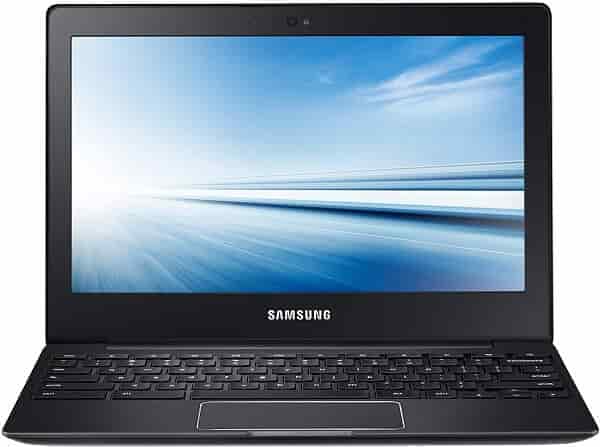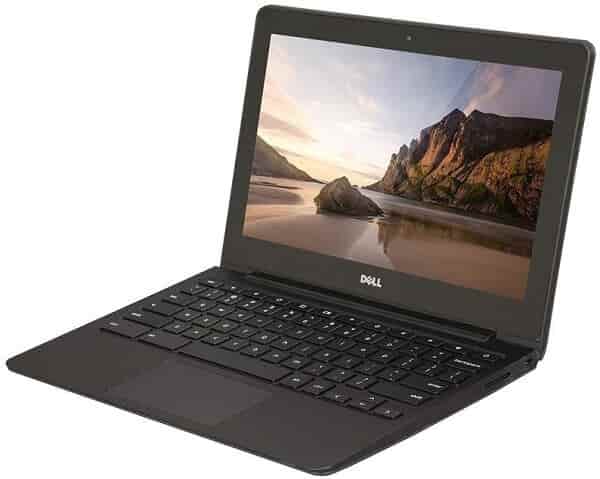I will not be joking if I tell you can buy a cheap Chromebook for under $100
Yes, you can buy a Chromebook for $100, not only refurbished but new as well.
But what we can expect from a 100-dollar Chromebook?
Would it be good enough to let me handle daily computing operations?
Yes, Chromebook at this price can handle basic computing operations.
These Chromebooks can help you do web searching, note-taking, light online gaming, assignment preparations, typing, and many other things kinds of operations.
One more thing, will there be any difference between a regular Chromebook and one that comes under $100?
No, they all come with the same features. Such as there will be good display, RAM, storage, a Backlight keyboard, and other features that a regular laptop comes integrated with.
Well, not all Chromebooks come with a Type-C port at this price, some may have Type-C, or HDMI port, or an SD Card reader, and some not.
One thing is for sure, these basic computers are good for school students, your kids learning typing, home computing, browsing, and many other basic operations.
Top 3 Picks: Chromebooks Under $100
Best Cheap Chromebooks Under $100 Reviews 2022:
1. Samsung Chromebook
- Processor: Samsung Exynos 5
- RAM: 4GB DDR3
- Storage: 16 GB Solid-State Drive
- Display: 11.6 inches HD LCD
- Ports: 2 USB Ports, one UB 3.0 and One USB 2.0 Port, HDMI port
Samsung Chromebook Review:
If you are looking for a basic laptop for schooling, online class attending, or watching YouTube videos, Netflix, and many other such operations, this Chromebook is the perfect option to get hands-on.
This Chromebook is factory refurbished and comes with 100 days factory warranty.
It looks like a mini Macbook. When we turned it on, it took seconds to show you the home screen. Even when turning it on for the first time, it would not take more than 10-minutes to do the basic settings.
Put your Google account in, and there you are with a Google Chrome OS-operated laptop.
It shares 11.6 inches HD Screen. The screen looks small and some would say it does not support FHD. For an 11.6 inches screen, I think there would not be a noticeable difference between an FHD and HD.
It looks sharp and provides smoother images helping you watch movies, and binge-watch without any issue.
About the processor, it has Samsung Exynos 5 Dual Processor. This dual-core processor supports the basic functionalities a normal user has to go through.
With 2GB of RAM, it helps in handling basic operations. Open up Google Docs, Excel Sheets, and many tabs at one time, it runs smoothly, with no problem in switching the tabs in between.
It has 16GB of integrated SSD storage. For the users who want more storage, there is Google cloud storage available that provides you 100GB of Free cloud storage.
You can upload your files and store them on the cloud, and even access them when there is no internet.
It has 2 USB Ports, one UB 3.0 and One USB 2.0 Port. Do not forget that this Chromebook has an HDMI port as well to help you connect multimedia devices and other devices to transfer images, videos, and other data.
It has an HD Webcam included. You can use it for taking online classes, back-to-school Chromebook, zoom meetings, or webcamming.
[i2pc show_title=”false” title=”Pros & Cons” show_button=”false” pros_title=”Pros” cons_title=”Cons” ][i2pros]Sharp, crisp display
HD Webcam for online classes and meetings
A tiny small laptop that is easier to take around
HDMI port support
16GB SSD storage provided
Cheapest price Chromebook
[/i2pros][i2cons]No SD Card reader support
Weird keyboard structure, No delete key[/i2cons][/i2pc]
Also Read: Best Laptops For Roblox
2. Lenovo IdeaPad 3
Processor: Intel Celeron N4020 processor
RAM: 4GB DDR3
Storage: 64 GB Solid-State Drive
Display: 11.6 inches HD LCD
Ports: 1 USB 2.0 Port, 2 USB Type-C Port, Micro SD Card slot
Lenovo IdeaPad 3 Review:
During the testing and research of this post when I saw Lenovo IdeaPad Chromebook 3 comes under $150 price, I could not believe my eyes.
This was too good to be true, its specs are the same as any other 400-500 dollars laptop, and the performance speaks for itself.
In my view, it Is one of the cheapest but most well-balanced Chromebooks. With its Intel Celeron N4020 processor, it allows you to run multiple apps at one time.
You can open multiple tabs on Google Chrome, and use it for your basic operations on the go.
It has 4GB of RAM, and 64GB of eMMC storage to help you store your files and folder without any issue.
There are two other methods to help expand the storage of this Chromebook; Google cloud and SD Care reader. It has SD Card reader support, uses an SD Card, and increases the system’s storage.
With a total of 4 Slots, this Chromebook helps you connect multiple computer peripherals at one time. It has two USB Type-C ports, Two USB 3.0 Ports, one Headphone and Mic jack, and one Micro SD Card reader.
Lenovo Ideapad 3 Chromebook has 11.1 Inches three-sided bezels HD display. With 1366X768 inches pixels, it allows a stunning viewing experience.
It is a matte screen; you know that matte screens are a little dim compared to IPS screens.
But Matte screens are better to use Outdoors, they do not glare too much in direct sunlight.
Its battery is another amazing aspect one should pay attention to. With more than 8-10 hours of battery, it allows a seamless computing experience on the go.
You do not have to spend big money if your needs are basic computing, have this cheap Chromebook onboard, and start handling your operations.
I am sure those in need to buy a Chromebook for basic computing operations would like this product. It is cheap and hits the right chord.
[i2pc show_title=”false” title=”Pros & Cons” show_button=”false” pros_title=”Pros” cons_title=”Cons” ][i2pros]Bright HD screen with three side bezels
A good battery that lasts for 8-10 hours in one charging
HD Webcam on the top bezel
Total four ports with 2 USB Type-C ports
SD Card reader to make you increase the storage if you want
[/i2pros][i2cons]No for this price[/i2cons][/i2pc]
3. Samsung Chromebook 2
Processor: Samsung Exynos 5 Octa 5800
RAM: 4GB DDR3
Storage: 16 GB Solid-State Drive
Display: 11.6 inches HD LED-Lit screen
Ports: 1 USB 20 Port, One 3.0 Port, One HDMI Port, Micro SD Card slot
Samsung Chromebook 2 Review:
There comes another Samsung cheap Chromebook for 100 dollars price.
During the testing of this laptop, we find that this Chromebook covers the base and helps you enjoy smooth computing without spending arms and legs.
It is one of the hotshots, people loved buying during Covid-19 days.
Samsung Chromebook 2 comes powered by Samsung Exynos 5 Octa 5800 processor. It is a dual-core processor, that runs at a 1.9 GHz clock speed to help you cope with the average computing load.
You can have it laptop for your kid, to attend online classes, or for yourself to stream and other basic operations.
It comes with 4GB RAM, it is DDR3 RAM, enough for a Chromebook operating system. It is not a Windows operating system or any other operating system that takes lots of power to get things rolled.
It is a simple operating system that requires as little as 2 GB of RAM to get going.
It has required ports and connectivity options. It has one USB 2.0 Port, one USB 3.0 Port, one HDMI port, and one SD card reader slot that helps you connect multiple computer peripherals.
This Chromebook comes with an HDMI port, to help you share images and videos with other devices.
It is a light and thin laptop. You can call this laptop a Budget Chromebook, can take it around without any big issue or disturbance.
It has a fully functional small-sized keyboard that has curved keycaps on them to help improve your typing experience.
This Samsung Chromebook might not have the longest battery backup. But it has a good enough battery backup that can last one day long, to help you stream, take notes, or study online.
Also read: Best Chromebooks for middle school
[i2pc show_title=”false” title=”Pros & Cons” show_button=”false” pros_title=”Pros” cons_title=”Cons” ][i2pros]Thin and light Chromebook
Cheapest price possible
Full functional curved keycaps keys
Comes with required ports and connectivity options
Battery lasts around 6-8 hours in single charging
HD display, the matte screen provides an anti-glare viewing experience
[/i2pros][i2cons]The screen is a little dim[/i2cons][/i2pc]
4. Chromebook 11 CB1C13
- Processor: Intel Celeron N3060 Dual-core processor
- RAM: 2GB DDR3
- Storage: 16 GB Solid-State Drive
- Display: 11.6 inches HD LED-Lit screen
- Ports: 1 USB 20 Port, One 3.0 Port, One HDMI Port, Micro SD Card slot
Dell Chromebook 11 CB1C13 Review:
If you are looking for an inexpensive way of browsing the way or want a laptop to take with you to your college, PA school, medical college, or any other studies, this laptop stays with you for a long time and helps you carry out any basic operation you want.
For the price under 100 Dollars, you can’t expect a core i3 processor Chromebook, it is an Intel Celeron N3060 a dual-core processor that provides enough power juice to help you handle all operations a basic Chromebook should handle.
It has 2GB RAM, 16GB storage, a day-long battery life, loudspeakers, and above all a fully functional comfortable to type on a keyboard.
It has an HD Webcam to help you attend zoom classes, and meetings or have a chit-chat with your loved ones living away from you. The Webcam result though is not that impressive, but enough good for basic video communication.
About the display, Dell Cheap Chromebook comes with an 11.6 inches HD display. It is a matte screen that provides clear images with super brightness.
It has 100-nits of brightness, not the brightest laptop on the list, but good enough to help you handle basic operations.
I have only complained about the lack of Ports. It has only one USB port, so it will be hard for you to connect the mouse and keyboard at the same time.
It is not the only port this Chromebook has, it has an HDMI port, and an SD card reader slot as well.
It is a small light Chromebook that is tiny enough to be placed on a textbook. So, do not forget it in your textbook, because it blends with the most décor and you can drop it accidently.
Also read: Best Chromebooks for working from home
[i2pc show_title=”false” title=”Pros & Cons” show_button=”false” pros_title=”Pros” cons_title=”Cons” ][i2pros]Good sharp HD display
Powerful processor for a Chromebook
SSD storage makes it boost fast
SD card reader integrated
HDMI port integrated
HD Webcam and Mic for smooth communication[/i2pros][i2cons]Just one USB Port
[/i2cons][/i2pc]
5. HP Chromebook 14
- Processor: Intel Celeron 2955U processor
- RAM: 2GB DDR3
- Storage: 16 GB Solid-State Drive
- Display: 14 inches HD screen
HP Chromebook 14 G1 Review:
Students do not like heavy laptops. Most of the students, those not doing professional degrees such as Networking engineering, civil engineering, electrical engineering, or others, want a basic laptop for their tasks.
For them, this Cheap HP 14 Chromebook is the best way to meet both ends without spending much.
This laptop might look cheap, and might not have high specs range, and shiny features to showcase, but it got your base covered and help you handle regular tasks with flying colors.
It has a 14-inches WLED Backlight bright view HD display. Yes, it is not an FHD display and not the brightest screen, but it is good enough to help you do your normal computing tasks.
From basic browsing to note-taking, preparing assignments to check emails, and others.
HP Chromebook 14 G1 comes powered by Intel Celeron 2955U dual-core processor. This processor consumes less power compared to any of the above-listed Chromebooks.
So, it helps you charge it once a day and take it with you for the rest of the day handling regular tasks.
It has 4GB RAM, and 16Ggb SSD storage, and comes with an SD card slot to allow you to increase the storage if you want. Normally, students do not store in integrated stores these days.
They use cloud storage, and with this laptop too you get 100GB of cloud storage. Still, if you want to increase integrated storage, you can use an SD Card reader.
About the connectivity ports, it has a USB 3.0 Port, one USB 2.0 Port, one HDMI port, and a charging port. It allows you to connect the multimedia devices such as Monitors, printers, and HDTV to it using the HDMI port.
In short, this HP laptop is the best for students, business users who travel a lot, Arts students, and home computing. You can buy it and add comfort to your professional to personal computing.
[i2pc show_title=”false” title=”Pros & Cons” show_button=”false” pros_title=”Pros” cons_title=”Cons” ][i2pros]Bright View HD display
Integrated powerful HD display
Good comfortable keyboard
HDMI port integrated
SD Card reader integrated
Powerful processors to handle regular tasks
[/i2pros][i2cons]Weird keyboard
Freezes sometime[/i2cons][/i2pc]
Best Refurbished Chromebook Under $100
6. Dell Chromebook 11
- Processor: Intel Celeron N2840 dual-core processor
- RAM: 4GB DDR3
- Storage: 16 GB Solid-State Drive
- Display: 11.6 inches HD LCD
- Ports: 1 USB 2.0 Port, One 3.0 Port, One HDMI Port, Micro SD Card slot
Dell Chromebook 11.6 Review:
Some users do not like buying refurbished products. They think that refurbished or used products come into the market after they got damaged or are faulty.
It is not the same, if it was what you said, you should check the feedback on this product. More than 3000 people have put their reviews or ratting.
You can read the feedback of the previous buyers and I am pretty sure you will make up your mind of buying this $80 Chromebook.
This Dell Refurbished product comes powered with Intel Celeron N2840 Processor, a dual-core processor that reaches up to 2.58 GHz clock speed. In my view, for the tasks, a Chromebook is designed to handle, this cheapest Chromebook can handle all.
It has 4GB of RAM, and 16GB of SSD storage. For the $80 price range, you will get a 4GB RAM Chromebook, to help you handle multiple apps and games running.
Keep in mind, that 4GB for a Chromebook is different than what it is for a regular laptop that runs Windows.
This Dell Chromebook comes with 11.6 inches HD 1366×768 Resolution. It is a matte screen display, that comes powered with right viewing angles to help you stream without any big issues.
It is an LCD that supports 180-degree hinges, it is a touchscreen Chromebook.
I am pretty impressed with the performance of this Chromebook, especially its keyboard. The battery is also impressive, lasts for around 10 plus hours in one charging.
Just have a view of the range of ports this Chromebook comes with. It has one
HDMI port, SD Card reader, 3.0 Port, and 2.0 Port to enhance your connectivity.
[i2pc show_title=”false” title=”Pros & Cons” show_button=”false” pros_title=”Pros” cons_title=”Cons” ][i2pros]Enough ports and connectivity options
11 Inches HD display
Good powerful processor
4GB Chromebook under $80
Lasts charging for around 12-hours in one charging
Bright sharp display[/i2pros][i2cons]The display lacks a good viewing angle
[/i2cons][/i2pc]
7. Dell Chromebook 3120
- Processor: Intel Celeron N2840
- RAM: 4GB DDR3
- Storage: 16 GB eMMC
- Display: 11.6 inches HD LCD
- Ports: 1 USB 2.0 Port, One 3.0 Port, One HDMI Port, Micro SD Card slot
Dell Chromebook 3120 Review:
Dell Designed 3120 Chromebook comes under the $90 price range is one of the best cheap refurbished Chromebooks.
It comes with a 90-days return warranty, it is a used product but comes with genuine specifications, and the inspection, cleaning, and packaging are done by the Amazon expert team.
Believe me, you would not get the same scale of performance even spent 500 dollars on any laptop or Chromebook.
It works fine, looks brand new, and helps you do browsing, assignments preparation binge-watching streaming, and many other tasks on the go, which Chromebooks are designed for.
It has an Intel Celeron N2840 processor that runs at 2.16 GHz base clock speed and goes up to 2.58 GHz The processing power is more than just good; helps you handle more than one operation at one time.
It has Intel UHD Graphics integrated, 4GB DDR3 RAM, and 16GB Flash storage to fits your basic computing needs.
Dell designed Chromebooks for less than 100 dollars and has an 11.6 inches LCD. Its resolution is 1366×768 Pixels, the display looks smooth, full of colors, and sharp. It is an LCD, so the viewing experience would be sharper than an IPS display, but the viewing angles are less.
It has an HD Webcam, so rest assured you are going to do online meetings, zoom video calls, webcamming, Google class attending or many other tasks that require a webcam.
Furthermore, it has an SD Card reader slot to let you expand the storage if you think the integrated storage does not fit your needs. It has one USB 3.0, One USB 2.0, One HDMI port, a charging port, and a headphone jack to fits your connectivity needs.
[i2pc show_title=”false” title=”Pros & Cons” show_button=”false” pros_title=”Pros” cons_title=”Cons” ][i2pros]Good specs under cheapest price possible
Comes in new conditions, looks almost out of the box
4GB RAM is more than enough for light operations
The LCD is sharper and provides a smoother viewing experience
Full-sized keyboard
Good range of connectivity ports
HD Webcam integrated
[/i2pros][i2cons]Check whether or not Google has stopped updating ChromeOS[/i2cons][/i2pc]
Best Chromebooks with Ethernet Port
8. Acer C720
- Processor: Intel Celeron N2840 dual-core processor
- RAM: 4GB DDR3
- Storage: 16 GB Solid-State Drive
- Display: 11.6 inches HD LCD
- Ports: 1 USB 2.0 Port, One 3.0 Port, One HDMI Port, Micro SD Card slot
Acer Chromebook C720 Review:
If you want a small tiny laptop that could easily be carried along on business trips, for kids in school, for college students, or for home computing, and you can’t afford to spend a fortune buying one, buy Acer C720 Chromebook.
It is another cheap Chromebook designed by Dell. It is a refurbished product, but comes with all original accessories, and is inspected by the Amazon expert team.
If you do not like this product or think it does not qualify for your tasks, you can return within 90-days to get a full money refund.
Coming to its specifications and performance, it is a good powered laptop. Comes with Intel Celeron series dual-core processor, which runs at 1.40 GHz clock speed and helps you handle multiple computing tasks at one time.
Do not take it as a work laptop, a gaming laptop, or a professional laptop for hardcore operations. It is a small cute looking tiny laptop designed to handle basic computing operations.
It starts within 7-seconds of pressing the power button, plus it provides smooth computing for light operations.
It got your base covered with 4GB RAM and 16GB Flash storage. Plus, it has a slot for a card reader as well, you can insert your SD Card of up to 256GB SSD, to enhance the storage.
Well, I do not recommend having this much-integrated storage for a Chromebook. They are designed for on-the-go tasks, use Google Cloud space of 100GB if you are concerned bout storing your files.
It also has an HD Webcam. To help you indulge in zoom meetings or online classes. The webcam results should and must not be compared with high or premium laptops results. It is a good basic HD Webcam, good enough to get things going.
Dell Chromebook for $100 comes with one USB 2.0 Port, one USB 3.0 Port, One HDMI port, and One SD Card reader slot that allows you to expand the storage. Other ports can be used for connecting mouse, keyboard and external monitors or projector, etc.
In sum, I think for an $80 Chromebook it seems downright steel. Yes, it is a refurbished product, but it is clean, inspected by Amazon, and comes with all original accessories.
[i2pc show_title=”false” title=”Pros & Cons” show_button=”false” pros_title=”Pros” cons_title=”Cons” ][i2pros]Comes with all original accessories
HDMI port integrated to help you connect multimedia devices
SD Card reader to help increase the storage
HD Display
Full-size keyboard
Tiny, compact laptop easier to take with
Cheapest price possible
Good 8-hours battery backup[/i2pros][i2cons]Poor performing trackpad[/i2cons][/i2pc]
9. Acer Chromebook 11
- Processor: Intel Celeron N2840 dual-core processor
- RAM: 4GB DDR3
- Storage: 16 GB Solid-State Drive
- Display: 11.6 inches HD LCD
- Ports: 1 USB 2.0 Port, One 3.0 Port, One HDMI Port, Micro SD Card slot
Acer Chromebook 11 Review:
The covid-19 outbreak impacted us a lot. In some countries even after passing 1.5 years, schools are closed. For parents, there is no other solution to let their kids join in schools where distance learning or online learning is supported.
If you have 2-3 kids who want them to attend online classes, Acer-designed Chromebook is great to get hands-on.
You have no need to spend thousands of dollars on buying expensive computers, have this 100-dollar Chromebook onboard, it supports almost all the functionalities of a regular notebook with Windows or without windows support.
It has a good 11.6 inches HD display, it has 4GB RAM, 16GB storage, and all connectivity ports a school kid or a business user on trips would want on the go.
It has one USB 2.0 Port, one USB 3.0 Port, one SD card reader, and one HDMI port to help you connect multiple computer peripherals at one time.
Do not worry about the performance or power of this Chromebook. Do not compare it with your 2K dollars Dell XPS 13, or Macbook.
It runs ChromeOS, which is way too light compared to Windows or macOS, so the processor it comes with Intel Celeron Dual-core got enough power to take care of all basic operations a regular Chromebook should have.
As per the brand’s mention and as per previous buyers the battery of this Acer Refurbished Chromebook under 100 lasts around 8-10 hours in a single charging.
It is a used product with all genuine accessories, there can be some ups and down in battery and that should be expected for a cheap priced product especially in use.
All in all, for school kids attending online school classes, or Google classes, this CHROMEBOOK is the perfect option to get hands-on.
10. Lenovo N21
- Processor: Intel Celeron N2840 dual-core processor
- RAM: 4GB DDR3
- Storage: 16 GB Solid-State Drive
- Display: 11.6 inches HD LCD
- Ports: 1 USB 2.0 Port, One 3.0 Port, One HDMI Port, Micro SD Card slot
Lenovo N21 Review:
If you are on a budget but want to buy a rugged laptop that withstands rough and tough use in the field, buy Lenovo designed N21 laptop.
It is designed with ruggedness and ease of use in mind. Its hinges are 360-degree rotatable; the keys are soft on touch; the webcam is rotatable and its battery stays with you for almost one day.
It is not a heavy laptop like other cheap laptops, weighs just 1.3 Kg, and shares 22.4 mm thin. It is light to take around and helps anyone to take it with on travels or business trips.
Opens it up, starts within 5 seconds, and loads all apps and programs efficiently.
It comes with Intel Celeron series dual-core processor. The processing power is enough to open multiple tabs at one time and switch them through without freezing.
It has 4GB RAM, and 16GB SSD storage to help you in handling regular computing tasks.
Lenovo Chromebook under $100 comes with all useful connectivity ports. It has One USB 2.0 Port, one USB 3.0 Port, one HDMI port, and one SD card reader to help you expand the storage as per your needs and requirements.
About the display, it has 11.6 inches HD display. It is an LCD, that has a good sharp viewing experience. The angles are a little short but good enough if you are using your laptop in front of you.
[i2pc show_title=”false” title=”Pros & Cons” show_button=”false” pros_title=”Pros” cons_title=”Cons” ][i2pros]It has a good specs range for a cheap price range
It has an LCD to provide the crispness
It has enough ports to increase connectivity
Light laptop, compact to carry around
Rotatable camera
[/i2pros][i2cons]Keys Are a little hard on push[/i2cons][/i2pc]
Why should You Buy a Chromebook?
Chromebooks are modern needs. They are designed for on-the-go operations. Chromebooks suit our today’s lifestyle, you can carry them along, and run them on the way smoothly without any big trouble or issue.
Overall, these are the top reasons I think you should buy a Chromebook.
Lightweight
Chromebooks are extremely lightweight compared to regular laptops or notebooks. They commonly come in 11 to 13 inches screen size and share slim chassis.
You can put them in your backpack easily without noticing their weight. No extra bulkiness, no extra weight carrying, it stays there like a silent companion and comes to rescue whenever you need it.
ChromeOS
The second most important reason to buy a Chromebook is ChromeOS. ChromeOS is a Linux-based OS, which allows instant fast booting and computing experience.
Here you do not install apps or programs but access them on the internet and just use them like the way you Google or search something online.
Here compatible apps are available on ChromeOS, you can find those apps and run them.
ChromeOS is also compatible with the Android Play store. In other words, you can access Android apps and games as well and use them without any issue. In this way you get access to millions of apps and games, to smoothen you’re computing.
The second best thing about ChromeOS is its in-built security. Here ChromeOS provides you safety and security against malware, and many other spams or phishing thing.
Affordability
The third reason to buy a Chromebook is that they are affordable. In this list, we have mentioned you Good Chromebook for as cheap as $60.
Even a good Chromebook with all premium features and nuts and bolts can be purchased for under $400-$500.
So, they are affordable, and low-income college or grad school students can rely on them for their studies.
Quick Boot up
The fourth reason to buy a Chromebook is they are fast compared to notebooks. They come with Flash storage that makes Chromebooks quicker in booting.
Just press the power button, and it starts within 3-5 seconds, which makes them easier to use on the go.
Frequently Asked Questions
Is it worth buying a $100 Chromebook?
Yes. But it depends hugely on the scale of tasks you handle on daily basis.
If you want a Chromebook for light operations, such as taking it with you on traveling for checking emails, browsing, streaming, docs preparations, or if you have a kid and he requires a laptop for attending classes, and many other basic computing operations, it is worth buying a $100 Chromebook.
But if you want a Chromebook to let you handle multiple operations at one time, and provide a crisp viewing experience with all premium laptops’ extra shine and features, buying a $100 Chromebook is not worth it.
Can you install Windows on a Chromebook?
Although ChromeOS does not support Windows OS. It comes with BIOS Supported for ChromeOS and other Linux OSs.
But there are ways you can use Install Windows on your Chromebook, but it is not recommended by the officials and experts, still, there are ways to get Windows installed on a Chromebook.
Are Under $100 Chromebooks Powerful?
Well Under 100 dollars Chromebooks are not as powerful in performance as core i3 Chromebooks or core i5 Chromebooks.
Well to get more shiny features such as a fingerprint reader in a Chromebook, FHD display, extra ports, and connectivity you will have to spend more.
But they are enough good to handle simple basic computing. Such as handling Docs and spreadsheets, emailing, browsing, and many other basic operations.
Can a Chromebook Get Virus? Do you need an Anti-Virus for a Chromebook?
ChromeOS runs on Linux. It is one of the most secure operating systems that allow only Chrome Webstore apps and programs. You can’t install just any application or program unless you install Windows in a CHROMEBOOK.
So, Chromebooks do not get viruses. There are almost no chances of them getting malware unless you install less reputed apps no one knows about from ChromeOS. And do not click on Dodgy emails or not use Public WI-FI.
If you are using the primary apps available on Google Chrome, there is no chance of you getting viruses or getting hacked.
What Should I look For Before Buying a Refurbished Chromebook Under $100?
Well for the price, I do not think you should be worried much (Kidding). When buying refurbished or used products, first check the seller.
Read the reviews of that product in detail, and check how it responds to its previous buyer, if it is responding well and replacing the damaged products, that’s a good sign to go buy from him.
About looking at the features for a Chromebook under 100 prices, I think 2GB RAM, dual-core Celeron processor, 2 or 3 ports, HD Webcam, and 16-32GB Flash or SSD storage are the specs you can expect for the price.
Final Thoughts
Chromebooks are one of the most selling laptops during covid-19 days due to obvious reasons. They are affordable, portable, and easy to use for a non-tech-savvy user.
They come with almost no learning curves, just put your Google account details, and there you are within 5-10 minutes with a working laptop.
In this guide, we have reviewed the best cheap Chromebooks under $100. We tried to pick well-rated and best specs products. We are pretty sure you will like this guide, and this guide will help you narrow down your option.