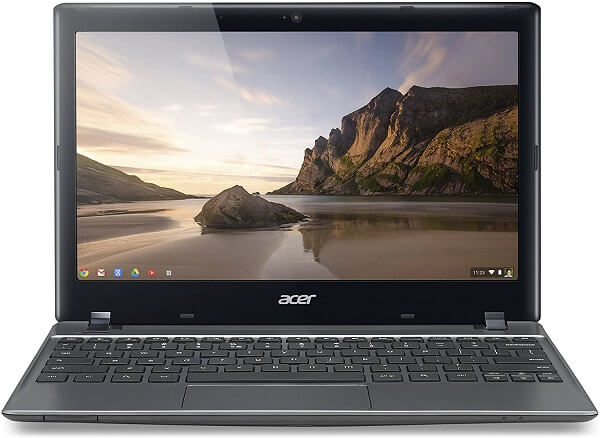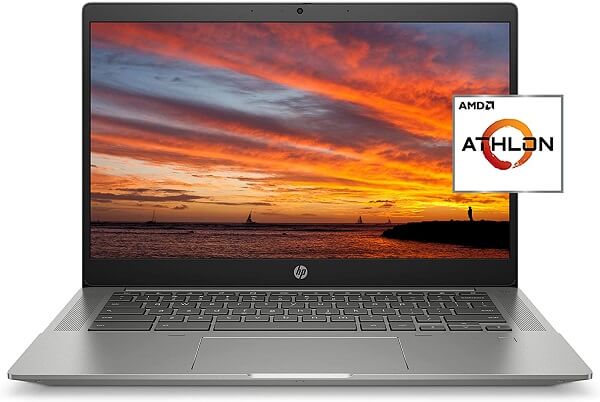“I want to buy a Chromebook with an ethernet port. Because here at my place Wi-Fi network is very spotty and I can’t use a USB ethernet dongle because I use an external mouse and Keyboard, and using Dongle limits my connectivity”.
This is the question I received a few days back; a student was eager to find a good Chromebook with an integrated Ethernet port.
It’s not the only reason you are attracted to research this topic. Surely you will have some other reason for buying one.
But the question is, do Chromebooks come with an ethernet port?
The simple and straightforward answer is, yes.
But the latest released Chromebooks do not come with this feature. The reasons are obvious, not all Chromebooks require ethernet Port connectivity because a Wi-Fi network is very common these days.
Ethernet Ports have become obsolete these days, not only in Chromebooks but in laptops too.
But there are some old affordable Chromebooks to help you enjoy RJ-45 port connectivity.
We tried our best to find those models and successfully found some Chromebooks to help you pick any of them. Let’ see our top best Chromebooks with Ethernet Ports
- Samsung Series 5 550
- Acer C710 Chromebook
- HP Chromebook 14b Laptop
Best Chromebooks With Ethernet Port Reviews (2022)
1. Samsung Series 5 550
Specifications
- Processor: Intel Celeron 867 Processor
- RAM: 4GB
- Storage: 16GB eMMC
- Display: 12.1 Inches HD Screen
- Ports: 2 USB 2.0 Port, one HDMI port, One Ethernet Port, Charging Port
Samsung Series 5 550 3G Chromebook Review:
If you want a cheap Chromebook that comes with ethernet Port connectivity as well as Wi-Fi and 3GB connectivity, buy Samsung designed 5 550 Chromebook.
Its RJ-45 Connectivity port is not the only reason we picked this model, it has free 3G connectivity of Verizon network for 2 long years.
In other words, you can go around taking this tiny machine, and use your laptop for browsing, Middle school work, computing from home, and many other basic operations.
In my view, this Chromebook is best suited for school kids. It comes in hands at the cheapest price possible, and its 3G Verizon network connectivity helps school kids do their homework, use Chromebook in their school, and take it for online Google classes, or zoom classes.
It is not a powerful laptop, neither it is designed for hardcore operations. It is a basic computing machine that helps you do your regular computer tasks.
It has Intel Celeron_867 Processor, it would not be as powerful as core i3 Chromebooks, or core i5 Chromebooks, but enough to let your kid have their basic computing school tasks done.
It has 4GB RAM, and 16GB HDD storage to help you store data. It does not have an SD Card functionality, but this Chromebook has an HDMI port to let you connect to other devices such as printers, monitors, and HDTV.
Samsung Chromebook with Ethernet port has a 12.1 inches HD LCD display. The screen looks brighter, sharper, and smoother. But seems a little dim compared to the IPS panels display, and viewing angles are also not that good.
It runs ChromeOS, and the best thing about this OS, you would not have to install any driver, software, or program, just log in using your Google ID and enjoy hassle-free computing.
In my view, for a budget price range, this Chromebook is a good grab. Good for school kids, to let them do their homework, or take online Google classes.
[i2pc show_title=”false” title=”Pros & Cons” show_button=”false” pros_title=”Pros” cons_title=”Cons” ][i2pros]Good HD LCD display with sharp colors
HDMI port connectivity
Good RAM size for basic computing
Comes with 3G Network for 2-Years free
Ethernet Port connectivity[/i2pros][i2cons]The viewing angle is not Good
No SD Card port
[/i2cons][/i2pc]
Best Chromebooks with Backlight Keyboard
2. Acer C710 Chromebook
Specifications
- Processor: Intel Celeron Processor 1007U
- Display: 11.6 inches HD LCD display
- Storage: 16GB SSD Drive
- RAM: 2GB RAM
- Ports: 3 – USB 2.0 Ports, 1 – HDMI Port, 1 – Ethernet Port
Acer Chromebook C710 Review:
If you do most of your business on the Web and want a sturdy designed Chromebook under the Cheap $150 price range, buy Acer Chromebook 710.
Keep in mind, that Acer has the latest C720 Model, the one we are reviewing is the c710, both look the same, but C720 does not come with an ethernet port.
So, buy the C710 model, it comes with a total of 3 USB 2.0 ports, one HDMI port, and one Ethernet port.
This Chromebook helps you do anything Chromebooks are designed for. It is quite impressive in handling multiple operations at one time. You can open multiple tabs in your chrome browser, it handles it all easily.
It comes powered by Intel Celeron Processor 1007U dual-core processor, 2GB RAM, and 16GB SSD storage. I have only concerned about SD Card reader unavailability. It does not come with an SD card reader, so you can’t expand the integrated storage.
On the other hand, it has an Ethernet port connectivity. If you do not have Wi-Fi connectivity, or the Wi-Fi network at your place is slow, use a cable network, and enjoy a seamless computing and browsing experience.
It is an 11.6 inches Chromebook with an HD LCD display. It produces a smoother, sharper, and full of the colour viewing experience.
For watching movies, YouTube streaming, and binge-watching, this display is good to go, you would not face any issues at all.
It runs ChromeOS as it is a Chromebook. You would not have to download the driver, software, or programs, just open the programs selected from the ChromeOS Webstore.
Although there are ways to install Windows on a Chromebook, I would not recommend using them.
[i2pc show_title=”false” title=”Pros & Cons” show_button=”false” pros_title=”Pros” cons_title=”Cons” ][i2pros]Wi-Fi as well as Ethernet Functionality
16GB SSD storage gives an extra boost to its booting
LCD integrated display is sharp and colorful
Integrated HD Webcam functionality
Cheap price range[/i2pros][i2cons]Does not have an SD card reader slot
[/i2cons][/i2pc]
3. HP Chromebook 14b Laptop
Specifications
- Processor: AMD Athlon Silver 3050C
- Display: 14-inch Full HD IPS Touchscreen
- Storage: 64 GB eMMC
- RAM: 4 GB RAM
- Ports: 2 USB 2.0 Port, 2 USB 3.0 Port, Ethernet Port
HP Chromebook 14b Laptop Review:
Hp being one of the tops established names in laptop manufacturing, offers a Chromebook with an ethernet port to help its users connect it with the cable network.
It has an ethernet port on the back of it, and a good number of connectivity ports on either of the sides.
It is a good powerful processor compared to other Chromebooks we mentioned. It is powerful due to its AMD Athlon Silver 3050C processor, it is a dual-core processor, compared to the Celeron series, and it is relatively faster and fits the needs of a regular Chromebook user.
It comes with a Full HD display. Yes, it shares a 14 inches FHD IPS display. You know that IPS display’s viewing angles are better than LCD displays, you get a smoother, sharper, and full of colour viewing experience without any dim feeling.
Coming to its storage and memory, this Chromebook shares 64GB of eMMC storage. It is enough for a regular user, you can expand the storage using the SD Card reader though, it is a Chromebook with an SD card to help you increase overall storage space.
Its 4GB RAM helps you handle multiple operations at one time. Open dozens of tabs in your chrome, and switch through those tabs without any issue or problem.
About the connectivity ports, HP Chromebook 14B comes with 2 USB 2.0 Ports, 2 USB 3.0 Ports, one SD card reader, and ethernet port connectivity to make you connect your laptop to a Cable network.
Keep in mind it is a touchscreen-supported Chromebook. It allows you to use its touchscreen, but the touchscreen does not support 360-degree hinges, either a stylus pen or a digital pen.
Its battery backup is also amazing. Under a cheap price range, it allows you to have around 10-hours of backup in one charge.
[i2pc show_title=”false” title=”Pros & Cons” show_button=”false” pros_title=”Pros” cons_title=”Cons” ][i2pros]10-hours plus battery backup
Four USB Ports with SD Card reader support
The FHD IPS display with touchscreen support
Sturdy, smooth connectivity options
The powerful processor compares to other Chromebooks[/i2pros][i2cons]Plastic construction
[/i2cons][/i2pc]
Also Read: Best Chromebooks with Fingerprint Reader
Is there a Chromebook with built-in Ethernet?
Yes, Chromebooks come with built-in Ethernet ports. Such as Lenovo’s old models have ethernet ports but I could not find them on Amazon.
You can check on Lenovo’s official website though. We have added Chromebooks with built-in ethernet ports such as Samsung Series 5 550, Acer C710, and HP 14-Inches Chromebook.
Even if you find a Chromebook with built-in RJ-45 ports, it would not be as powerful as the latest Chromebooks are.
So, better it would be to buy a powerful core i5 or core i3 Chromebook and use USB to Ethernet Dongle to connect cable network.
Final Thoughts:
Chromebooks suit our today’s lifestyle. They are accessible, affordable, easy to carry around and fast as well. That’s the reason, recently you have seen an upward trajectory in Chromebook sales.
They are great for college students, PA schools, medical students, kids for schools, and on-the-go users who travel a lot and require an easy-to-carry computer to handle their business on the way.
In this guide, we have recommended you best Chromebooks with a built-in Ethernet port. You can check these models, behold their ratings, and check their pros and cons, upon getting satisfied with their performance, give any of them a shot.