
I work on Google sheets and handle numerals or numbers or numeric data a lot?
Well, you can say, get a laptop with a number pad, or buy an external Keyboard.
But, the problem here is, that I use Chromebook. And I don’t know if there are Chromebooks with Numpad?
There are Chromebooks with a number pad Keyboard.
These Chromebooks with dedicated numpad are as helpful as laptops with dedicated number keys.
The alphanumeric or the numeric data can only be handled when you have an excellent dedicated Numpad.
If you are a programmer and work on your old Chromebook then you need to upgrade to a new and upgraded Chromebook with a 10-key numpad.
Finding the best Chromebook with the right Numpad can be confusing as one might be a first-time user of Chromebook laptops.
However, you need not worry about this situation as we have gathered all the information related to the top ten and best Chromebooks with 10 key number pads.
This will help you in making the best choice for yourself according to your needs. All the pros, cons, features, and reviews are discussed below.
Why Buy a Chromebook with a Dedicated Number Pad?
The Chromebooks do not come with dedicated number pads in them. They only have the alphabetic keys on their keyboards.
Also read: Best Chromebooks for Back to School or distance Learning
However, some companies like Acer introduced Numpads in their keypads to make things convenient and easy for you.
There are several reasons why one should buy a Chromebook with Numpad and two of them are listed below. Let’s discuss them
-
Easy to handle numbers:
The number pad makes it easy for you to handle numbers. When you are working on Google sheets or Docs and you need to write numbers then the dedicated Numpad would help you type easily.
-
Adds Speed to your typing
One more thing that it helps with is that it adds speed to your typing because you won’t need to lift up your hand from the keyboard while typing.
Also read: Best Chromebooks for Working From Home
So, you can work constantly and in a better way.
Best Chromebooks with Number Pad 2022
1) Acer Chromebook 315

Specifications
- Display: 15.6 Inches FHD IPS display
- RAM: 4 GB LPDDR4 RAM
- Storage: 32 GB eMMC SSD
- Processor: Intel Celeron N4000
Acer Chromebook 315 Review
Acer 315 is the best Chromebook for working from home. It is an affordable purchase ideal for housewives, students, freelancers, programmers, content writers, and many other professionals who dedicate their time working from home or office.
It is a laptop with ten key number pads given on its keyboard.
Talking about its build, this Acer 315 Chromebook has a silvery appearance with a black keyboard. Solid build, sleek design, and snappy performance are the adjectives to describe this Chromebook as the best!
This 15.6 Inches laptop weighs only 1.8 Pounds and possesses a brilliant display. It offers a Full HD touch IPS display for better and crisp visuals. The images and videos won’t be blurry anymore with Acer 315 Chromebook.

Acer 315 Chromebook is featured with a dual-core Intel Celeron N4000 processor along with a 4MB cache. The Chromebook delivers fast performance unless loaded with extra software and programs that put a load on the system.
It is based on the clock frequency of 1.1 GHz which can increase up to 2.6 GHz even while working under heavy load. This is equipped with the INTEL Turbo Boost Technology for faster processing and performance.
When we talk about storage, Chromebooks do not require large storage as they are mainly used for cloud computing tasks.
But, if you need large storage, an SD card can be used for this purpose. A 4 GB LPDDR4 RAM along with a 32 GB eMMC SSD is what it is equipped with and is best for personal and business tasks.
Moving towards its INTEL UHD Graphics 600 processor which is good for low-demanding games but is not powerful enough for heavy games.
However, it delivers outstanding visuals both in videos and images without any lag. Last but not the least, Acer 315 Chromebook is bestowed with all the typical necessary connectivity ports.
Two USB Type-C ports for supporting fast charging, transfers, or other functions and two USB Type-A ports are given for connecting USB-enabled peripheral devices.
The Chromebook also has an SD-card slot for storage expansion and an audio jack for connecting external speakers.
As per our testing, the average battery life of this Chromebook is 5 to 10 hours. All in all, Acer 315 Chromebook is a purchase worth making.
[i2pc show_title=”false” title=”Pros & Cons” show_button=”false” pros_title=”Pros” cons_title=”Cons” ][i2pros]Bigger screen with better display
Smooth performance
Good selection of ports
Integrated Numpad
Sturdy build and sleek design
Affordable
[/i2pros][i2cons]Poor Battery Life
A bit heavy[/i2cons][/i2pc]
Also Read: Best Chromebooks For Seniors
2) ACER CHROMEBOOK 715

Specifications
- Display: 15.6 Inches FHD Display
- RAM: 4GB DDR4 RAM
- Storage: 128GB eMMC SSD
- Processor: Intel Core i3-8130U
ACER Chromebook 715 Review:
Here comes another Acer Chromebook which is more like a business or office laptop. It looks like a sleek and classy office laptop rather than a middle school laptop.
Acer Chromebook 715 is one of the members of the fastest-growing premium Chromebooks.
Talking about its design and build, this Chromebook has stately Aluminum chassis in a grey colour. The keyboard has an integrated 10 key Number pad for accessing numbers with alphabets too. It is a lightweight laptop and only weighs 3.97 pounds.
This Chromebook possesses 15.6 Inches Comfy View Full HD IPS touch screen display that is quite convenient. It offers 1920 x 1080 resolution to provide you with crisp, clear, and beautiful visuals.
The touchscreen makes work easy as you can easily access the screen and conveniently do your work.
Let’s move inside the Chromebook, it has a dual-core Intel Core i3-8130U processor with the INTEL turbo boost technology. This processor you get comes with a speed up to 2.2 GHz. It is one of the best core i3 Chromebooks, great to handle multiple operations at one time.
This enhances the overall performance of the processor making it efficient and fast. Talking about the storage, it has 4GB DDR4 RAM & 128GB eMMC SSD which is more than enough for personal and business work.
About the connectivity ports, this Chromebook comes with 2 USB Type-C ports and one USB type-A port for helping in fast charging, transfer, and connecting peripherals respectively.
It is designed with an excellent port selection giving you all the necessary ports. You can easily share files, pictures, and videos through these.
The soft and silent keyboard it possesses provides you with a comfortable experience. In terms of battery life, you can continuously use the laptop for 8 to 10 hours and perform various tasks easily.
We can assure you that Acer Chromebook with a numeric pad is one of the best laptops having all the features delivering excellent performance.
[i2pc show_title=”false” title=”Pros & Cons” show_button=”false” pros_title=”Pros” cons_title=”Cons” ][i2pros]Premium quality display
Durable design
Great Performance
Integrated Numpad
Long battery life
[/i2pros][i2cons]Expensive
Poor quality audio [/i2cons][/i2pc]
Also Read: Best Chromebooks with Fingerprint Reader
3) Lenovo Chromebook C340

Specifications
- Display: 15.6 Inches FHD IPS Display
- RAM: 4 GB DDR4 RAM
- Storage: 64 GB SSD
- Processor: Intel Core i3-8130U
Lenovo Chromebook C340 Review
Next up on the list is the Lenovo Chromebook which is one of the excellent choices one can make. We will discuss in this review whether it maintains its standards to fit yours.
This Lenovo laptop with a numeric pad has 15.6 Inches Full HD display along with a touchscreen under budget price.
The touchscreen makes the work easier than the ones without a touchscreen. You can easily move stuff on the desktop. The big screen gives a clear and optimistic view.
The unique and excellent feature that it has is its 360 degrees of convertibility. It is a 2 in 1 laptop which can be used as a tablet as well. This makes the laptop more convenient and portable.
The slim, sleek, and brilliant design of this Chromebook with Numpad increases the demand for it. The Chromebook has a backlit keyboard to help you type even in a dim environment.
Moving towards the processor which is Intel Core i3-8130U provides impressive and outclass performance as it is fast, dual-core, and has a base frequency of 2.2 GHz.
The maximum frequency that it can achieve is 3. This is the reason that its solid performance in everyday computing tasks. You can do browsing, video streaming, and other daily tasks.
Lenovo offers two configurations for its Chromebook C340’s GPC. You can either get INTEL HD Graphics 610 or INTEL UHD Graphics 620 GPU.
Both of these GPUs do not come with an integrated VRAM. Also, they do not have an exceptional performance when it comes to gaming. These are just for basic use. However, it can easily run light and smaller games.
This Chromebook offers enough storage which is 4 GB DDR4 RAM & 64 GB SSD. It also offers a microSD card reader so can expand the storage using external drives or memory cards. With this storage capacity, you won’t face problems installing smaller apps and programs.
A fair selection of ports can be seen in the laptop. 2 USB-C 3.1 Gen 1 ports, 2 USB-A ports, and a headphone jack are the ports offered by Lenovo C340 Chromebook.
The battery life is also good and can run the laptop for a constant 8 to 10 hours.
In our conclusion, Lenovo C340 Chromebook is an excellent Chromebook with a number of keypads in it possessing all the right features and specifications.
[i2pc show_title=”false” title=”Pros & Cons” show_button=”false” pros_title=”Pros” cons_title=”Cons” ][i2pros]Good display and design
Excellent battery life
Sufficient storage
Sleek and sturdy build
Affordable[/i2pros][i2cons]Audio quality is poor
[/i2cons][/i2pc]
Also Read: Chromebooks For Seniors Citizens
4) Acer Chromebook 15

Specifications
- Display: 15.6 Inches HD display
- RAM: 4GB DDR4 RAM
- Storage: 32GB eMMC
- Processor: Intel Celeron N4000 Dual-Core Processor
Another Acer Chromebook is under consideration. It can be categorized as the best Chromebook with a number pad. Now, what makes it the best are its features which are under discussion ahead.
Firstly, its display holds the 15.6 Inches HD ComfyView display with 1366 × 768 resolution. This boasts of impressive color and displays quality. The anti-glare LED screen is best for students, professionals, small businesses, schools, etc.

Carrying the Chrome OS, this Acer Chromebook has INTEL Celeron N4000 dual-core processor. The processor is based on a 1.1 GHz Frequency which can be maximized up to 2.40 GHz frequency. The dual-core processing provides two-way processing and high efficiency to process data.
Moving to its storage which is 4GB DDR4 RAM and 32GB eMMC flash memory. This ultracompact memory system is best for mobiles and other devices.
It helps in easy data management, and quick boot-up times, supports high-definition videos and images and increases storage capabilities.
Connectivity in this Chromebook is quite good. You get a pair of 3.0 USB Type-A and Type-C ports.
These help you in many ways like charging your phone, transfer of files and programs, connecting speakers, and connecting external devices like keyboards, mice, etc. It also has a memory card slot in it. As a casual Chromebook, it does not have any Ethernet.
Acer Chromebook 15 has a full-sized keyboard with soft keys for comfortable typing.
The Chromebook has WiFi connectivity as well for the online and wireless sharing of stuff that you like. Finally, this Chromebook is a good investment.
[i2pc show_title=”false” title=”Pros & Cons” show_button=”false” pros_title=”Pros” cons_title=”Cons” ][i2pros]Outstanding design and build
Chromebook numeric keypad present
Touchscreen
Affordable
[/i2pros][i2cons]A bit heavy
Battery life is not so good [/i2cons][/i2pc]
Also read: How Much Does a Chromebook Weigh?
5) Acer Chromebook 315 Renewed

Specifications
- Display: 15.6 Inches diagonal HD display
- RAM: 4GB DDR4
- Storage: 32GB eMMC
- Processor: Intel Celeron N4000
Acer Chromebook 315 is almost the same Chromebook as Numpad as discussed above however it is the renewed version. It is refurbished with better features and is tested, as one of the budget Chromebooks.
Acer 315 is a good-quality Chromebook with a keypad included in it. Talking about the display, it has a 5.6 Inches diagonal HD LED ComfyView having 1366 x 768 resolution. This provides beautiful features, better-quality videos, and images.
Moving to its processor, it has Intel Celeron N4000, and being dual-core this Chromebook processor works efficiently with a 4 GB cache.
Through two cores it gets enough paths for processing data. You won’t find any lag or slow visuals.
Be it browsing, surfing, or whatever you do on your laptop, you can easily do that due to its processor. The INTEL Boost technology gives more speed to the processor. With the INTEL processor, this Chromebook has INTEL UHD Graphics 600.

This ACER 315 Chromebook has a basic storage capacity for personal and business use. It has 4GB DDR4-2400 SDRAM Memory & 32GB eMMC SSD storage.
Surfing, browsing, transfers, and gaming becomes easy when the storage is enough. No optical drive is present in it. The Chromebook also provides wireless connectivity for data transfer.
The ports that it offers are two 3.1 Gen 1 Type-A; two USB 3.1 Gen 1 Type-C; and one headphone/microphone combo. This combo of ports is perfect for a basic Chromebook. The keyboard that it comes with is just perfect for working and typing.
[i2pc show_title=”false” title=”Pros & Cons” show_button=”false” pros_title=”Pros” cons_title=”Cons” ][i2pros]Inexpensive
Excellent display and build
Integrated Chromebook number pad
Essential ports available[/i2pros][i2cons]Chassis is heavy
[/i2cons][/i2pc]
6) HP Chromebook 15

Specifications
- Display: 15.6 Inches FHD IPS display
- RAM: 4 GB DDR
- Storage: 64 GB eMMC
- Processor: Intel Pentium gold 4417U
HP Chromebooks are as good as their other laptops are. By looking at the Chromebook you will feel fantastic about it due to its silvery-grey appearance.
The Chromebook has a lightweight design so you can easily carry it with you to your school, college, university, office, etc. It is also very good to be used at home.
The Chromebook has a stylish look with a 3D design. This HP laptop with a number pad holds 15.6 Inches diagonal FHD IPS display with BrightView micro-edge touchscreen. You will see beautiful videos and images due to their high resolution.
This Chromebook is designed not only to look good but also to work effectively and efficiently. Its INTEL Pentium gold 4417U processor is built-in with a frequency of 2.3 GHz.
This makes it an excellent choice with outstanding performance to give you a seamless Chrome experience and make it productive for you.
The Graphics card present is also powered by the processor and delivers lag-free visuals for smaller gaming sessions and low-demanding apps and games.
The RAM and storage enhance the performance of the processor. It is equipped with 4 GB DDR-2133 SDRAM & 64 GB eMMC SSD. This much storage capacity is best for basic computing tasks and storage of small apps and games.
Talking about the ports that it possesses, it has Gen 1 USB type-A and Type-C ports for different purposes. The Chromebook is equipped with a nice and comfy keyboard. It has a good battery life of 5 to 10 hours.
[i2pc show_title=”false” title=”Pros & Cons” show_button=”false” pros_title=”Pros” cons_title=”Cons” ][i2pros]Beautiful design
Large screen display with crisp visuals
Ports galore
Integrated number pad with Chromebook available
It is inexpensive[/i2pros][i2cons]Mediocre battery life
[/i2cons][/i2pc]
7) Lenovo Chromebook C340 2-in-1

Specifications
- Display: 15.6 Inches HD display
- RAM: 4GB DDR4 RAM
- Storage: 32GB SSD
- Processor: Intel Pentium gold 4417U Processor
Lenovo Laptops and Chromebooks are not much appealing when it comes to design but they are sleek and lightweight. This is a platinum grey appearance giving it a modern and classy appearance.
The Lenovo C340 is equipped with 15.6 Inches touchscreen with an FHD IPS display. The resolution can be increased up to a level where you can experience crisp visuals.
Moreover, the Chromebook screen can be rotated 360 degrees and is 2 in 1. It can then be used as a tablet which offers greater convenience and portability.
The speed and power of the Chromebook depend upon the INTEL Pentium Gold 4417U processor. It is a good-performing processor giving fast work delivery however, it is not such a processor to generate fire in the gaming sessions. The Chromebooks are not made for heavy gaming.
They operate on cloud computing and Chrome OS which has lesser storage capacity for holding big apps, programs, or games.
The storage that it holds is 4GB DDR4 RAM & 32GB SSD which allows it to work freely at home or the office delivering the best experience.
It is because this storage is enough for basic computing whether you are surfing the web, streaming videos, watching movies, playing games, or writing in Google Docs all at the same time.
Chrome OS is a lightweight OS and does not burden the system or storage. You can seamlessly work on it, run apps, or save photos and videos on Cloud storage.
This Chromebook has all the necessary dedicated ports and connectivities including two USB 3.1 Type-C Gen 1 ports, one USB 3.1 Type-A Gen 1 port, 802.11 AC Wi-Fi, and Bluetooth 4.2 for fast data transfer and streaming.
Also, the numeric pad that it comes with is what makes you more productive and easy-going when working on Docs or Sheets.
It has a long battery life of about 8 to 10 hours so you can seamlessly run it, work or play without worrying about battery constraints or limits. This is a good-quality Chromebook with the best features.
[i2pc show_title=”false” title=”Pros & Cons” show_button=”false” pros_title=”Pros” cons_title=”Cons” ][i2pros]Affordable
Attractive colour and design
Good battery life
Integrated Numpad
All four essential ports[/i2pros][i2cons]Average battery life
[/i2cons][/i2pc]
8) Lenovo IdeaPad 3

Specifications
- Display: 15.6 Inches FHD display
- RAM: 8 GB DDR4 RAM
- Storage: 512 GB SSD
- Processor: AMD RYZEN 5 5500U
Lenovo IdeaPad 3 is a Chromebook with a number pad that helps in easy typing.
They have a sleek and solid build. The design of the Chromebooks is also very nice. This possesses a 15 Inches FHD display.
The screen is big enough for clear and easy viewing. Due to the large screen, you face less clutter and crisp visuals.
This Lenovo laptop is equipped with AMD Ryzen 5 5500U processor. This is a mobile processor which delivers excellent performance. Whether you do surfing, gaming, writing, or whatnot, this processor can easily process the actions going on.
The graphics card integrated into it is powered by the processor and brings lag-free audio and visuals. The live streaming, video calling, or image viewing, everything is clear and seamless just because of the best processor and GPU.
Talking about its storage capacity which includes 8 GB DDR4 RAM and 512 GB SSD. This is huge and is best for graphic designers, programmers, accountants, content writers, and other content-creating professionals.
It delivers fast performance and does not let the system slow down due to multiple tasking on it. The Chromebook also has a number pad included in it for your convenience which makes it upgraded and demanding.
The connectivity ports include USB-C, USB 3.2 and 2, HDMI, an SD card reader, and an audio jack.
These are all the ports that you would require in a Chromebook Including an HDMI port to transmit audio and video signals.
You can easily charge, make the transfer, and connects peripheral devices like an external keyboard, mouse, speakers, etc through these.
[i2pc show_title=”false” title=”Pros & Cons” show_button=”false” pros_title=”Pros” cons_title=”Cons” ][i2pros]Impressive design
Fast processing
Easy to use integrated Numpad
Good battery life[/i2pros][i2cons]A bit pricey
[/i2cons][/i2pc]
9) Flagship Acer Chromebook 15

Specifications
- Display: 15.6 Inches FHD IPS display
- RAM: 4GB DDR4 RAM
- Storage: 64GB eMMC
- Processor: Intel Celeron N4020 Dual-Core
Here we have yet another Acer Chromebook which shows that Acer is among the leading Chromebook manufacturing companies.
Also, Acer is the pioneer in introducing Numpad ins Chromebooks. Not sliding away, let’s come back to the product under review.
This is Acer Flagship Chromebook 15 which comes with 15.6 Inches FHD IPS display. The widescreen and multitouch display deliver beautiful images and the overall display is very colorful and impressive.
This Chromebook with the anti-glare screen is best for home, business, office, schools, colleges, universities, etc. It helps in education, remote learning, and online classes through zoom, Google Classroom, and other beneficial apps.
All the mentioned activities run smoothly just because of the best combination of processor and storage components.
This has an Intel Celeron N4020 Dual-Core processor with is based upon a 1.1 GHz frequency which can be maximized up to 2.4 GHz. It is an ultra-low voltage processing platform. The dual-core processor has two pathways for the easy and fast processing of data.
Moving to its storage, the Acer Flagship Chromebook 15 has 4GB DDR4 RAM which provides enough bandwidth to run multiple programs, do multiple activities, and play games all at the same time.
While the 64GB eMMC flash memory is ideal for enhancing the storage capacity, data management, and increase boot-up times, etc.
As mentioned above, the Chromebook comes with a dedicated number pad which means that it has a 10-key number pad that is present on the right side of the keyboard for easy typing and control over the alphanumeric data.
It also possesses 2 USB Type-A and 2 USB Type-C ports along with one Headphone/Microphone jack for audio connectivity.
So, you get a complete package in this amazing machine at an affordable price.
[i2pc show_title=”false” title=”Pros & Cons” show_button=”false” pros_title=”Pros” cons_title=”Cons” ][i2pros]Crisp visuals
Good processing speed
Affordable
Acceptable battery life[/i2pros][i2cons]Volume is not much loud
[/i2cons][/i2pc]
10) ASUS Chromebook Flip CM5
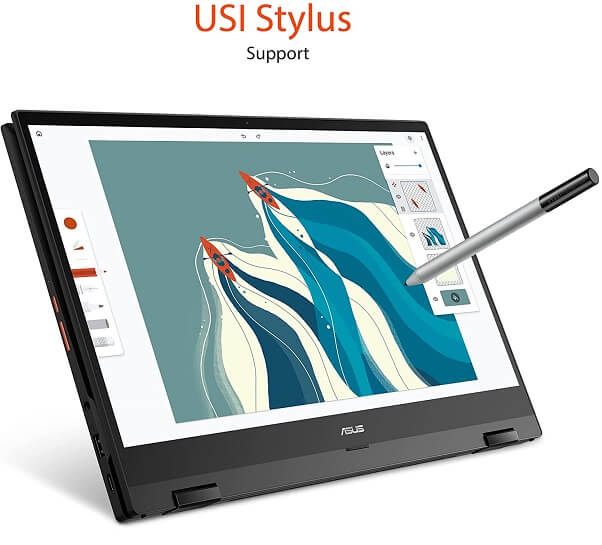
Specifications
- Display: 15.6 Inches FHD Display
- RAM: 4 GB RAM
- Storage: 64 GB eMMC
- Processor: AMD Ryzen 3 3250C
Like ACER, ASUS is among the companies providing laptops and Chromebooks to us.
This Chromebook under consideration is a convertible laptop that has a hinge for 360 degrees rotation. It can be used in tablet mode as it can be rotated to be converted into a tablet.
This brings more convenience, stability, and portability to using the Chromebook. One more important feature of it which you might be interested in is the integrated Numpad given with it.
This number is dedicated to the right side of the keyboard and helps you in typing numbers efficiently.
It is equipped with the AMD Ryzen processor which is strong and fast. AMD Ryzen 3 3250C possesses a frequency of 2.6 GHz and a 4GB cache.
These features are enough for personal and office use. The frequency can be increased up to 3.6 GHz. Moreover, this processor is dual-cored which provides it with two pathways for processing data fast.
Most of the Chromebooks out there do not have HDMI ports and you need to mess up with the Type-C port always for connecting your speakers, etc. But this one has an HDMI port.
Also, the connectivity ports that it possesses are two USB Type-C (Gen 2) ports, one USB 3.2 Type-A (Gen 2), and a Micro SD Card reader.
Lastly, the Chromebook has a beautiful and aesthetically designed backlit keyboard which gives the black key of the keyboard an enhanced look.
So, if you type a lot, in my testing, this Chromebook is the right option to get hands-on.
[i2pc show_title=”false” title=”Pros & Cons” show_button=”false” pros_title=”Pros” cons_title=”Cons” ][i2pros]Snappy performance
Convenient keyboard with integrated Chromebook Numpad
HDMI and USB ports
Lively performance[/i2pros][i2cons]Stylus not included
Too hefty to be used as a tablet
[/i2cons][/i2pc]
What To Look When Buying a Chromebook With Numpad?
You might need Chromebooks with Numpad for several reasons. These can be useful for school, college, business, and personal work.
But are you well aware that how you will choose the Chromebook with the right number pad given with it?
We assume you might not be fully acquainted with this information, so we are writing a few points for you to know how to choose the best product for yourself.
It is good and beneficial to keep these points in mind while buying Chromebooks with a number pad. Let’s have a clear look at the points essential before making this purchase.
Good Battery Backup:
Chromebooks have excellent battery life. This s another good reason to upgrade your Chromebook with the one having Numpad and good battery life. When you work, you do not want your device to shut down and your work stops in between.
As the laptops are portable, so when you are out and about the charger cannot be carried and connected everywhere.
So, keep the battery life in your mind when you purchase the Chromebook with a number pad.
Numpad:
A 10-key number pad is required if you are a typist, accountant, programmer, or someone who has to work with numbers a lot.
Some people also like to work on the keyboard leaving the home row position, it is actually comfortable for them.
So, your Chromebook needs a number pad and that could be a reason for you to buy or upgrade to a Chromebook with a number pad.
No Virus or Malware Problem:
This is yet another compelling reason to buy a Chromebook with Numpad as these do not have the problem of viruses or malware attacks on them.
They are free or are not susceptible to such issues. This is because the Chromebooks have Chrome OS in them which does not interact with the files or programs outside of it.
It is made to be used within a browser window. So, the Chromebooks do their job very well without being attacked by viruses.
Affordability:
Chromebooks do not cost you a fortune rather they are affordable and durable. They have great prices especially when the retailers offer discounts or coupons on them.
Sometimes the prices due to these offers become so untrue to be too good for such a value purchase! It is one of the several reasons for buying a Chromebook with a dedicated number pad.
Frequently Asked Questions (FAQs)
How to turn on the number pad in a Chromebook?
Accessing the number pad in a Chromebook is not big of a task you just need to press the Fn+F7, F8, or Insert to enable/disable the Numpad.
Press NmLk to enable or disable the keypad for laptops with 15 Inches or a bigger screen.
Is there a Chromebook with a number keypad?
Yes, there are Chromebooks available with number pads. Acer is the first company to offer number pads on its keyboards. Chromebook 715 & 714 are Acer’s first Chromebook in the market with Number Keypad.
Is Numpad really needed?
A number pad is needed for many tasks from basic to advanced like making simple maths assignments to accounts, salary sheets, numeric typing, and programming.
So, yes it is necessary to be present in a Chromebook with a full keyboard for accessing all the alphabetic and numeric data and typing it in easily.
Final Thoughts
After reading all the information above, we hope you are now familiar with the best Chromebooks with Numpad. It will not only help you in choosing the bests Chromebook with an integrated Numpad but also will ease your work a lot.
It maximizes your productivity. The Chromebooks are efficient having excellent speed, display quality, and design making them the best affordable laptops.
Choose the Chromebook with a full-size keyboard and Numpad from the options mentioned above and you will not regret it.
Most of the options are inexpensive and efficient for both personal and business use. In the end, always make a wise choice by keeping all the aspects in mind through which we are guiding you through this article.

