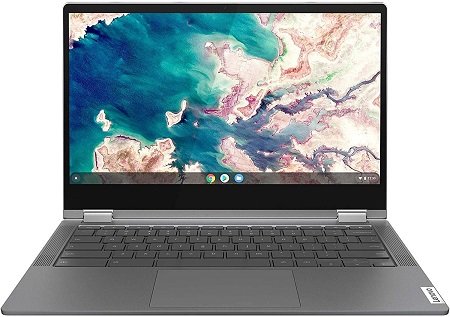Interested in buying a new Chromebook with an SD card reader slot?
But what would you like to buy a Chromebook with an SD card reader?
SD card reader helps you transfer your smartphone data to your laptop and vice versa.
Moreover, if you are a photographer or a videographer, an SD card reader easily transfers photos and videos shot using a professional camera.
Professional cameras come with an SD card reader, you can take that card out of the camera and shares the data with your laptop or desktop computer.
I am not saying an SD card reader in a Chromebook is as important as memory, storage, or good storage.
But, if you need one, then you can’t get along with one that does not have this feature.
Well, not all Chromebooks come with SD card reader slots.
So, it took several hours for us to find and test such Chromebooks before reviewing them and putting advantages and disadvantages.
Also Read: Best Chromebook with Fingerprint Reader
What Exactly Chromebooks Are?

Chromebooks are the same as computers and laptops except they use ChromeOS installed. They come without Windows and Mac OS installed, just ChromeOS installed.
ChromeOS is designed and built by Google. Initially, it was used only for Google Apps such as Google Docs, Google Drive, Gmail, and others.
After that, they were expanded to use Android Apps.
Now, Chrome Webstore apps and Android apps can also be accessed and used on a Chromebook.
So, the positive side of it is that you can access all of your Android apps and games.
You can install any app that you are used to or addicted to and have been using on your smartphone.
And the negative side is you can’t use Windows or Mac OS on it.
Again, it is designed for online things. Like if you want to consume the internet, read a document, type anything, take notes in school or college, and if it is a convertible Chromebook use it for drawing or digital tasks such as painting and others.
There are some offline apps available for ChromeOS as well.
You can use those apps offline. Otherwise generally if there is no internet, you can’t access the apps or programs from the Webstore or the Android app store.
On a Chromebook, people mostly store data online. Google offers 100GB of free space for every Chromebook and in some Chromebooks which are designed by Google or Co partners, they offer more than that up to 1000GB.
So, you can store your data online, and access them whenever you like.
But to access them offline, or to store them offline, you require a physical store such as drive storage or SD Card to put it in a Chromebook card slot to store or access your data.
Best Laptops For Google Classroom
Can We Play Games on Chromebook?
Yes, you can play games on Chromebook.
Not only the games which are available on Android Play Store but there are some special games designed for ChromeOS that you can access through Chrome Webstore.
As long as the games are what we play on Windows or Macs laptop, yes you can’t play them. As you do not have Windows or Mac OS installed.
How to use an SD Card reader with a laptop?
Using an SD Card reader with a laptop is more like using a card with a smartphone. You insert a card in your smartphone to store data or access data stored in the phone.
The laptops we are reviewing here all come with an SD card slot and reader. Just insert the card into the card reader and put it in the slot to store your data or access data stored in the card.
You can buy an SD card with a memory of 56GB to 1TB. But I do not think you would require 1TB SSD storage on a Chromebook.
Usually, Chromebooks come with 100GB Storage, you get 100GB storage from Google cloud and buy an extra 128GB SSD card to make the total storage up to 330GB.
In case you lost your SD card and your Chromebook supports an SD Card you should buy a Class 10 Card as they got a faster data transfer rate of up to 10 MB/s, and it will allow you to copy data at the highest speed possible.
Also Read: Best Chromebooks With Ethernet Port
Best Chromebooks with SD Card Slot 2022
These Chromebooks without SD Card slots help you extend the storage of your Chromebooks.
1. Acer Chromebook Spin 311
Specifications:
- Processor: Intel N4020 Celeron Dual-Core processor
- RAM: 4GB RAM
- Storage: 32GB Emmc Storage
- Display: 11.6 inches HD Display Convertible Touchscreen
- Ports: 2 USB Type-C ports, 2 USB 3.1 Ports, One SD Card reader
Acer Chromebook Spin 311 Review:
For the users looking for a cheap convertible Chromebook grab, Acer designed the Spin 311 Chromebook.
It comes in hands under the $250 price range and comes featured with every feature you can ask for in a laptop for personal to professional tasks.
Processor:
Acer Spin 311 Chromebook comes in two processors to choose from. N4000 and N4020, we preferred the latest N4020, as it is faster and more efficient in performance compared to the former.
This processor runs at 1.1 GHz clock speed and goes up to 2.8 GHz, which makes it enough good to help in running multiple applications at one time.
Yes, it is a low-end processor used in laptops designed for relatively simple operations.
Display and Keyboard:
It is a convertible Chromebook with 11 inches of the screen measured from corner to corner with an HD Display. Its bezels are relatively bigger which could have easily been reduced to increase the size.
The screen of the laptop easily transforms into anything or any mode you like.
Its 360-degree sported hinges let your screen be rotated at any angle to help you stream, in tent mode, and draw on the screen in tablet mode and stand-up mode.
It is an HD screen, which supports touches to help you draw anything you like on the screen. This Chromebook is a great pick for students, teens, and go-to-users.
It has a fully functional keyboard to help you type through long hours without any problem or issue.
Storage and RAM:
About the RAM and storage of this laptop, it got what you need for casual computing.
With 4GB RAM, and 32GB eMMC storage, plus 100GB Google Cloud storage it got enough memory to help you store anything you like.
Yes, it also has an SD Card slot. If you feel the storage given does not suit your need, buy yourself an SD Card and get your storage extended up to your needs.
Connectivity Ports and Charging:
I am quite impressed and amazed by experiencing such an amazing battery hour of this Chromebook. It lasts for around 10 hours on one charge.
Digital nomads in the writing, niche can rely on this laptop for long hours of battery.
Yes, this laptop also comes with the required ports and connectivity options. This Chromebook shares 2 USB Type-C connectivity, 2 USB 3.1 Gen 1 Ports, and one Micro SD Card reader.
The USB Type-C ports also support charging. Other than charging you know how seamless and efficient are they for data transfer as well as streaming by connecting to other monitors or laptops.
[i2pc show_title=”true” title=”Pros & Cons” show_button=”false” pros_title=”Pros” cons_title=”Cons” ][i2pros]Faster processor to handle multiple apps and programs.
Required storage and memory
Convertible Chromebook that transforms into a notebook as well as a tablet
Touchscreen supported
Full-sized keyboard with a smooth and soft typing experience
More than required USB ports and connectivity
2 USB Type-C connectivity ports
Aesthetically pleasing
Aluminum chassis
Budget price range[/i2pros][i2cons]The touchscreen is kind of flaky
No stylus Support
Not a Full HD display
Fat bezel around [/i2cons][/i2pc]
Final Verdict:
Acer Convertible Touchscreen-supported Chromebook is the best in its class. It is a Chromebook that supports ChromeOS, it has the support of around 2 million Android apps and games.
With convertibility, it provides the functionality of a notebook and a tablet at the same. Last but not least is its budget price range, this Chromebook costs $250 around.
2. HP Chromebook 14

Specifications:
- Processor: Intel N4000 Celeron Dual-Core processor
- RAM: 4GB RAM
- Storage: 32GB Emmc Storage
- Display: 14-inches Diagonal Display
- Ports: 2 USB Type-C ports, 1 USB 3.0 Port, one SD card reader
HP Chromebook 14 14a-na0010nr Review:
HP, Dell, and Acer are the top names in producing top Chromebooks. This HP-designed backlight keyboard Chromebook stands heads and shoulders above the rest not because of its looks but its performance.
Yes, it shares great looks. Its premium-looking white color variant finish with Black Keys adds an aesthetic appeal.
Plus, the lid shares a smooth textured surface with an HP logo printed in the center to captivate the attention.
Processor:
Hp Designed 14-inches Chromebook comes powered by a Dual-core Intel Celeron N4000 processor.
This processor runs at 1.1 GHz clock speed and goes up to 2.6 GHz in turbo-boosting. The processing power is enough to handle multiple apps at one time.
It does not have the power to run high-graphics games, but light games such as RuneScape, Fortnite, and Roblox.
But it has the power to help you take notes in class, edit a document, check and reply to emails, and many others at one time.
RAM and Storage:
The Chromebook comes with 4GB DDR4 RAM and 32GB eMMC storage. With 100GB of Google Drive storage, it allows you to store larger files over there.
And yes, there is an SD card reader slot to help you increase your storage using an SD Card reader.
Display and Keyboard:
It has 14 inches Diagonal HD SVA anti-glare micro-edge WLED backlight display with a 1366×768 pixel resolution display.
It does not have fat bezels around, unlike the above-reviewed Acer spin 11 inches Chromebook.
This is the Chromebook with a backlight keyboard. Yes, its illuminated keys help you type in low-light conditions, like me who watch movies or do work in a low-light environment.
Connectivity Ports and Trackpad:
This HP Chromebook under $250 comes with arrays of connectivity ports. It has two USB Type-C ports, one USB 3.0 Port, and one micro-SD card reader to help you connect multiple computer peripherals at one time.
With a multi-touch control touchpad, it supports four-finger gestures and helps your smooth go through operations.
[i2pc show_title=”true” title=”Pros & Cons” show_button=”false” pros_title=”Pros” cons_title=”Cons” ][i2pros]Sober looking Chromebook
Budget price Chromebook under $250
2 USB Type-C connectivity ports
Backlight keyboard supports low light typing
Good battery hours around 10-12 hours in one charging
SD Card reader slot to help expand the storage
Fast processor to handle multiple operations at one time[/i2pros][i2cons]The Keyboard is smaller and takes time to get used to
Only one USB 3.0 Port[/i2cons][/i2pc]
Final Verdict:
Again, another amazing Chromebook by an established brand. Look at the specifications, and then look at the price it comes in handy.
It got all that you need from a Chromebook, which ideally suits a Chromebook user’s every need.
Also Read: Best Chromebooks For Senior Citizens
3. ASUS Chromebook Flip C434
Specifications:
- Processor: Intel Core m3-8100Y Processor
- RAM: 4GB RAM
- Storage: 64GB Emmc Storage
- Display: 14-inch Touchscreen FHD
- Ports: 2 USB Type-C ports, 1 USB 3.1 Port, one SD card reader
ASUS Chromebook Flip C434 Convertible Laptop Review:
If you can afford a price under $500, and looking for a powerful Chromebook that is as powerful as regular laptops, and as compact as Chromebooks, buy this ASUS-designed Chromebook Flip C434.
This Chromebook shares a metal body shares a thin 0.6 inches profile with just 3 pounds of weight.
By all means, it looks like ultrabooks and helps you carry it without any issue. It is a 14 inches laptop, that comes in a 13 inches chassis.
Processor.
This ASUS Chromebook Under $500 shares a snappy processor. It is a dual-core Intel Core m3-8100Y processor. This processor is faster than the previous processor we mentioned in our previous two models.
RAM and storage:
This Chromebook comes with 8GB RAM DDR3. The Chromebook also has a good Emmc storage of 64GB Size. There is an SD Card slot to help you extend the storage of your laptop.
Buy an SD Card and insert it into the slot to increase the overalls size.
Display and Keyboard:
This is an FHD Display Chromebook. With 14 inches display, it shares a 1920×1080 Pixels display. It is a nano bezel display with just 5mm of bezels around.
This display supports 360-degree hinges that flip and transform. You can transform the screen into any mode from Notebook Mode to Tablet mode, and any other mode you like.
Yes, this Chromebook supports stylus pens. If you like drawing or digital artists want to sketch anything, buy a stylus or use the one you already have.
ASUS Chromebook also supports a backlighted Keyboard. Its bright keyboard illuminates the surroundings and makes you type without any ambiguity.
The keys are soft and well-spaced, and unlike HP designed Chromebook it is a bigger size than laptops.
Connectivity Ports and Battery:
ASUS Backlight-supported keyboard Chromebook comes with multiple connectivity ports and an SD card reader. It has 2 USB Type-C ports, one USB 3.0 Port, and one SD card reader slot to help expand the storage.
As long as the battery backup is concerned, it got enough battery backup. It supports up to 12 hours of backup to help you enjoy long hours of performance.
[i2pc show_title=”true” title=”Pros & Cons” show_button=”false” pros_title=”Pros” cons_title=”Cons” ][i2pros]Full HD display with nano bezels around
Thin profile with 3 pounds of weight
Snappy processor to help load multiple apps and programs
Good enough to play Android games
8GB RAM is more than enough for regular use
Expandable storage using the SD Card slot
Provides 100GB of Google Cloud storage
Backlight keyboard with well-spaced keys
Good battery hours around 12 hours in one charging
2 USB Type-C connectivity ports with charging support [/i2pros][i2cons]Some mentioned Uneven Trackpad
The touchscreen is not as good as it could have been
In daylight due to white backlighting, the keys go blurred.
[/i2cons][/i2pc]
Final Verdict:
This laptop is worth the price and shares everything you ask even from a regular laptop.
It has a Full HD display with the right color richness, with great battery, backlighting keys, a snappy processor, and type c connectivity ports, this Chromebook stands heads and shoulders above the rest.
4. Lenovo Chromebook Flex 5
Specifications:
- Processor: 10th Gen Intel Core i3-10110U processor
- RAM: 4GB RAM
- Storage: 64GB Emmc Storage
- Display: 14-inch Touchscreen FHD IPS display
- Ports: 2 USB Type-C ports, 1 USB 3.1 Port, one SD card reader
Lenovo Chromebook Flex 5 (82B80006UX) Review:
Lenovo is one of the most selling laptop brands around the world. Its Chromebooks are amazing, take an example of Lenovo Flex 5.
This Chromebook is a jack of all trades, got has everything for every user. From school students to college-goers, from casual browsing to professional app handling.
It handles everything flawlessly because it has a powerful core i3 processor.
Processor:
It is a core i3 processor Chromebook and if you compare the processing power of this Chromebook with Chromebooks with Intel Celeron series processor, I do not think I need to write the answer.
It is one of the most powerful Chromebooks because of its 10th Gen Intel Core i3-10110U processor.
It is a U-series processor, and this series, the processor is known best for its long battery performance.
You can take it on for anything you can imagine of.
It even helps in running high graphics Android or Chrome Webstore games. Take on the games you like, install them in your system and play without any big issues.
Display and Keyboard:
It is a 13.3 inches FHD Display Chromebook. It supports an IPS display with 1920×1080 pixels resolution. The slim bezels around the display make the viewing area enlarged.
It does support transforming and rotating into a tablet. Its 360-degree convertibility makes it one of the most adaptable Chromebook to convert into any mode you like, streaming, tablet, tent, and notebook mode.
Yes, it got a backlight keyboard. The keys go dim when not used for 10-seconds, you can change it from the settings though.
The keys are well-spaced, support good travel and help you type through long hours without any tension.
Connectivity Ports and Battery:
It comes with the required ports and connectivity options. With 2 USB Type-C ports, a USB Type-A port, and an SD Card reader slot this Chromebook helps you connect any computer peripherals you want.
Plus, the USB Type-C port also supports charging. To help you charge even when you forget your charger, and your laptop is almost going to die.
The best thing I liked about this Chromebook is its faster charging. It takes around 2-hours to get fully charged. And in one charging it lasts almost 10-12 hours, hands-down charging solution.
[i2pc show_title=”true” title=”Pros & Cons” show_button=”false” pros_title=”Pros” cons_title=”Cons” ][i2pros]2 USB Type-C connectivity ports with charging support
Core i3 processor helps run multiple apps and programs at one time
Full HD IPS display with a wider viewing angle
Convertible display that rotates around a 360-degree angle
10 hours long battery backup is long enough for long travel
Backlight keyboard with an amazing travel speed[/i2pros][i2cons]Chromebook takes two hands to open
[/i2cons][/i2pc]
Final Verdict:
If you run lots of apps and programs at one time and want a powerful processor Chromebook, I think you should pick this Chromebook.
It is a cheap core i3 Chromebook, without spending a big budget it comes powered with all bells and whistles required.
5. Samsung Chromebook Plus V2
Specifications:
- Processor: intel core m3-7y30 processor
- RAM: 4GB RAM
- Storage: 64GB Emmc Storage
- Display: 12.2 inches FHD IPS display
- Ports: 2 USB Type-C ports, 1 USB 3.1 Port, one SD card reader
Samsung Chromebook Plus V2 Review:
Samsung Chromebook Plus v2 is one of the best Chromebooks under $300 price.
This Chromebook is famous owing to its dual camera to help you attend zoom meetings or do webcamming.
For students who want a cheap Chromebook for online classes, this is the product they should buy.
Processor:
I loved its low-powered processor. It comes powered with an intel core m3-7y30 processor.
It is a good processor for a Chromebook, I am not saying that it is the most powerful processor but I do not think you want a core i7 processor for Chromebook, as you are buying it for casual online stuff.
The best thing about this processor is its low power consumption.
It lasts for around 10-12 hours in one charging, just because of its low power process.
Display and Keyboard:
It is 12.2 inches screen a Chromebook with a Full HD screen (1920 x 1200 resolution). It is a 2-in-1 convertible Chromebook that supports 360-degree rotation.
Samsung Chromebook Supports Stylus or digital pen. For digital artists or those who want to draw on the display, it is a great pick to go with.
The keyboard is a good size but does not support backlighting.
Storage and RAM:
It has 4GB RAM and 32GB eMMC storage. The storage though comes in multiple other variants including 64GB, if you want some more storage, get the other variant.
Plus, with this Chromebook, Google offers 200GB of Google Cloud storage, more than others.
Plus, this also supports an SD Card reader. If you think the storage is not enough, you use the SD Card reader and expand the storage up to your desired storage level.
Connectivity Ports and Battery:
It comes with a total of 3 USB ports; one USB 2.0 Port, and 2 USB Type-C ports. Plus, there is an SD Card reader that helps expand the storage.
[i2pc show_title=”true” title=”Pros & Cons” show_button=”false” pros_title=”Pros” cons_title=”Cons” ][i2pros]Convertible Chromebook with 360-degree support
Comes with a stylus pen to help draw on the screen
Got 2 USB Type-C connectivity ports
200GB Google Cloud storage
FULL HD display
Low powered processor
Keyboard has good travel
Dual Webcam
[/i2pros][i2cons]No backlight keyboards [/i2cons][/i2pc]
Final Verdict:
For the users looking into buying a budget Chromebook designed by Samsung, this is the finest product. With more than 4000 positive ratings, one of the top-rated Chromebooks.
It has a built-in stylus pen to help you draw on the screen or sketch.
6. Google Pixelbook Go
Specifications:
- Processor: intel core i5processor
- RAM: 8GB RAM
- Storage: 128GB SSD
- Display: 13.3 inches FHD IPS display
- Ports: 2 USB Type-C ports, 1 USB 3.1 Port, one SD card reader
Google PixelBook Go Review.
If you can afford an expensive price and want to experience a premium build a performing Chromebook, I would like to recommend Google PixelBook Go.
Compare the specs as well as the performance of this Chromebook with any above mentioned particularly display and build, I am sure you would get the answer
Processor:
It comes powered by a Core i5 processor. Well, there are other variants of i5, i7, and m3 you can pick accordingly to your budget range.
Fore regular computing, such as streaming, compiling docs, or browsing core i5 processor is more than enough.
RAM and storage:
The variant we picked for you comes with 8GB RAM and 128GB SSD storage. I think the storage given is more than just good for average to even advanced users.
There is an option to expand the storage using the SD Card slot, so get that option rightly consumed to increase the storage.
Display and Keyboard:
It comes with stunning display 13.3 inches FHD IPS display with a touchscreen. I mean, it would be around 50 dollars higher in price compared to Dell and other models.
But that extra 50 dollars spent is going to give you a stunning Ful HD IPS display that not only makes your viewing and streaming experience amazing but lets you use it outdoors in the sunlight.
The keyboard can’t be better than this. It has a stunning keyboard, so you would not hear typing noise. Quiet, comfortable with good travel.
Yes, it is a backlight keys keyboard that helps you type through your work without any noise or sound.
Ports and Battery:
It can easily go up to 12 hours on a single charge, so the battery would not be an issue for you.
It got 2 USB Type-C ports, one on each side, and one USB 3.0 port. Yes, it would have been ideal if it had one more USB 3.0 Port because it becomes hard to manage ports.
If you use a wired keyboard and mouse and want to connect with one more peripheral with a USB Type-C port.
[i2pc show_title=”true” title=”Pros & Cons” show_button=”false” pros_title=”Pros” cons_title=”Cons” ][i2pros]Simply stunning Full HD display
Sturdy build, no flexes
Extremely thin and lightweight laptop
Top HD Webcam to help in video conferences
Multiple variants to help you pick one accordingly to your budget
Snappy processor to help you do anything
Stunning trackpad with the right response
Quiet keyboard with good travel
2 USB Type-C ports
[/i2pros][i2cons]One USB 3.0 Port[/i2cons][/i2pc]
Final Verdict:
Google PixelBook Go is one of the best Chromebooks under the $600 price range. It comes with all premium feature a user can ask for.
From stunning display to extremely lightweight and thin built. It is a go-to laptop for professionals, travelers, digital nomads, school students, and more.
7. Acer Chromebook R 13
Specifications:
- Processor: MediaTek MT8173C processor
- RAM: 4GB RAM
- Storage: 32GB Emmc Storage
- Display: 13.3 inches FHD IPS display
- Ports: 1 USB 3.1Type-C port with Charging and media connectivity support, 1 USB 3.0 Port, one HDMI port, One SD Card reader
Acer Chromebook R13 Chromebook Review:
If you are looking for a more practical designed Chromebook that comes with convertibility features as well as sturdy built, go for Acer designed R13 Chromebook.
It is a stunning machine with an amazing range of super-performing features and unmatched durability and built.
Processor:
Acer Chromebook R13 comes powered with a Quad-core MediaTek MT8173C processor. It is a quad-core processor.
It is an ARM-based processor, that provides super smooth performance with no lags or slowing even using multiple apps and programs.
RAM and storage:
It has 32GB Built-in eMMC storage. Like any other Chromebook, this too comes with 100GB of Google Cloud storage to help you get more storage on board.
Other than this, its support for SD Card readers makes it useful to expand the storage up to 1TB. But I do not think being a Chromebook user you would ask for 1TB o storage.
With 4GB DDR3 Ram, it got your base covered. You got enough RAM to go through casual to advanced processing tasks and operations.
Display and Keyboard:
Acer Chromebook R13 shares a 13.3 inches FHD IPS display with 1920X1080 pixel resolution. It is a 16:9 aspect ratio display that helps you stream, watch movies, and do other operations.
Yes, the bezels around the display are little fat on the sides, which could have easily been reduced and increased the total viewing area.
The display also supports a touchscreen. It is one of the best budget touchscreens Chromebook laptops under the $300 price range.
And the display also supports 360-degree rotation, to help you convert and transform it into the desired mode.
Ports and Battery:
Acer Chromebook R13 has required ports and connectivity options.
It has one USB 3.1 Type-C Port with Charging and Display Port support, one USB3.0 port, one HDMI port, and an SD card reader slot to help increase your connectivity.
Not only just the SD Card reader, and type c port, this Chromebook also comes with an HDMI port, to help you transfer digital audio and video signals.
With up to 10 hours of battery and fast charging mechanism, it seems one of the good battery Chromebooks.
[i2pc show_title=”true” title=”Pros & Cons” show_button=”false” pros_title=”Pros” cons_title=”Cons” ][i2pros]Budget range price
Lots of connectivity ports with USB Type-C with charging and display port support
HD Webcam for Zoom meetings
Long-lasting battery backup
Slim profile that makes it easier to take around
Powerful integrated graphics make it good to play Android games[/i2pros][i2cons]The hinges support is not that sturdy
Glitchy apps from the Play store support
[/i2cons][/i2pc]
Final Verdict:
Yes, Acer Chromebook R13 is a good budget Chromebook with a touchscreen.
It has everything a budget user can ask for from FHD IPS display to Type-C ports and an SD card reader slot.
8. HP Chromebook 11.6 Inches
Specifications:
- Processor: Intel Celeron processor N3350 processor
- RAM: 4GB RAM
- Storage: 32GB Emmc Storage
- Display: 11.6 inches HD display
- SD Card reader slot
HP 11 inches Chromebook Review:
If you are on a budget and want a Chromebook for business use to check emails on the go, to compile, stream, take notes in business meetings and do camming casually, HP comes with an 11 inches Chromebook that costs 200 dollars.
Yes, the HP Chromebook comes with an SD card slot and makes you expand the storage to increase the size.
Processor:
HP Chromebook 11.6 comes with an Intel Celeron processor N3350 processor. It is a Celeron series processor, designed for Chromebooks and other on-the-go devices.
I would not call it the most powerful processor, but for Chromebooks, it got more power than required.
RAM and storage:
This Chromebook comes under 200 dollars and shares 4GB RAM with 32GB Emmc storage but it allows you to expand the storage using an SD Card reader.
And do not forget that Google also gives you 100GB of space to store your files on the cloud. You can use that storage too, and access the data on the go.
Display and Keyboard:
It is an 11.6 inches screen laptop that shares HD resolution with 1366 x 768 Pixels.
It is not an FHD display, and for 11 inches screen, it is an HD display, so for those who love to stream movies, is not a recommended option.
You can still stream and watch without any big issue or trouble.
It got a good-sized fully functional keyboard. Yes, it is not a Backlight-supported keys keyboard, but the keys are well spaced with good travel to provide comfortable typing.
It is not a backlit keys keyboard. If you have to type in the dim light, maybe that’s not the option.
[i2pc show_title=”true” title=”Pros & Cons” show_button=”false” pros_title=”Pros” cons_title=”Cons” ][i2pros]Lightweight and thin laptop
Easier to take around
ChromeOS installed provides a seamless browsing experience
4GB RAM suits your needs
Good processor for the price
[/i2pros][i2cons]Not an FHD display
[/i2cons][/i2pc]
Final Verdict:
In our view, if you are on a budget, and need a basic laptop that handles browsing, emailing, docs handling, spreadsheets, typing, taking notes, and other basic computing tasks, for 200 dollars, this laptop is a downright steal.
9. ASUS Chromebook Flip C101

Specifications:
- Processor: Rock chip RK3399 dual-core processor
- RAM: 4GB RAM
- Storage: 32GB Emmc Storage
- Display: 10.1 inches HD display
- 2 USB Type-C, One USB 2.0, SD Card reader slot
ASUS Chromebook Flip C101 Review:
If You are tight on budget and want the cheapest possible Chromebook for business or personal use, ASUS Chromebook Flip C101 is great to go with the product.
This laptop costs just 150 dollars and got your base covered. Let’s have a detailed review of the ASUS Chromebook Flip C101.
Processor:
This laptop comes powered by a dual-core processor. It is not an Intel-based processor Chromebook but AMD based processor.
With Rock chip RK3399 processor it runs at 2.0 GHz base clock speed. This range of speed is good to help you run multiple programs simultaneously.
RAM and storage:
ASUS Chromebook Flip C101 laptop shares 4GB RAM and 16GB integrated flash storage. The storage can be expanded if you use the integrated SD Card slot.
You can increase the storage up to 256GB SSD, but why would you like to do that in a Chromebook when you already have 100GB of Cloud space provided by Google?
Display and Keyboard:
This all-metal body Chromebook possesses a sleek and slim look. It shares 0.6 inches thickness and weighs just 2.0 pounds.
That makes it one of the lightest laptops to take around, especially for those who travel a lot or school students.
It comes with a 10. 1-inch display that has (1280 x 800) pixels resolution. It is a touchscreen-supported display that also supports 360-degree rotation.
About the keyboard, it is a regular keyboard with basic functionalities. You can’t call it the most comfortable keyboard, but good for casual typing.
Do not take it for regular typing work that takes long hours, it is a little small and you will spend time getting adjusted to it.
Connectivity Ports and Battery:
This cheap ASUS Chromebook comes with 2 USB Type-C connectivity ports and one USB 2.0 Port to help you connect a mouse, keyboard, or other computer peripherals.
Yes, it does have an SD card reader slot, to offer a storage space expanded up to 256GB SSD.
[i2pc show_title=”true” title=”Pros & Cons” show_button=”false” pros_title=”Pros” cons_title=”Cons” ][i2pros]The cheapest price possible is $150
Lightweight laptop
Shares 0.6 inches thickness that makes it easy to travel with a gadget
A fast processor that runs at a 2.0 GHz speed
2 USB Type-C connectivity Ports
SD Card reader helps expand space up to 256GB SSD
Touchscreen Support
[/i2pros][i2cons]Does not have an FHD display
The keyboard is small for large-handed guys[/i2cons][/i2pc]
Final Verdict:
Before you write any downside or say it is a basic laptop that lacks that or this feature just look at the price it comes in hands at; 150 dollars.
So, for basic use, it is a good Chromebook, that has everything required for the basic types of computing operations.
10. HP Chromebook

Specifications:
- Processor: 10th Gen Intel i3-10110U processor
- RAM: 8GB RAM
- Storage: 64GB Emmc Storage
- Display: 13-inches inches FHD display
- 2 USB Type-C, One USB 2.0, SD Card reader slot
HP Chromebook 2 in 1 Chromebook Review:
First off, do not take it as a regular 500 dollars laptop.
It is a sturdily built laptop that shares aluminum construction and got all features and specs you would ask for in a good laptop to be used for everyday computing operations to even professional coding tasks, such as Android developments or others.
Processor:
HP Chromebook Under 500 comes with a 10th Gen Intel core i3 processor. It is an i3 processor Chromebook, it got a dual-core processor, that runs 2.10 GHz clock speed.
Take this processor from personal to professional tasks, I reckon it would never lag or struggle as long as the tasks Chromebooks are designed for operations.
RAM and storage:
This Chromebook shares 8GB RAM, and 64GB Flash storage. You can integrate an SD Card slot with this processor if want, it got a card slot that you can expand up to 256GB SSD.
Display and Keyboard:
It is a Full HD display with an IPS panel display Chromebook. It shares 13 inches display IPS panels with a gorilla glass screen with a very minimal bezel that goes up to 1920 x 1080 pixels of resolution.
Do not forget that this laptop screen supports touchscreen. It supports 360-degree rotation, you can roll the screen around, and use it as a tablet, or in a tent mode.
The keyboard got backlighting. It is a fully functional keyboard with great backlighting supports. You can turn on or off the lights on the keys if wanted.
The keys are evenly spaced, good for even pro typists.
Ports and battery backup.
Its battery backup is good for a Chromebook. Up to 8-10 hours of run time makes you get this laptop around for a day long.
About the ports, it has 2 USB Type-C connectivity ports, one USB 3.0 Port, and one USB 2.0 Port with one SD card reader.
One of the type-C ports supports charging to help you charge your laptop even if you lose your charger and want to charge it anywhere around.
[i2pc show_title=”true” title=”Pros & Cons” show_button=”false” pros_title=”Pros” cons_title=”Cons” ][i2pros]Gorilla Glass Touch screen
Full HD display with 1920x 1080 Pixels resolution
With 2 USB Type-C connectivity ports
Supports 256GB SD Card, reader
Got 8-10 hours of battery backup
Budget price range
All aluminum construction
Backlight keys supported the keyboard
Touchscreen display with 360-degree rotation support
Quick responsive trackpad
[/i2pros][i2cons]Flimsy design [/i2cons][/i2pc]
Final Verdict:
HP-designed Chromebook is a good option if you travel a lot and want something that takes the roughness of travel.
It comes with enough connectivity ports, it has an SD Card reader slot to support storage expansion, and it also has a good battery backup to support your charging hours.
In a nutshell, it is a great Chromebook sub-500.
Chromebook Under $100:
Dell Chromebook 11.6 Inch
If You want a Chromebook under $100?
This Dell-designed Chromebook comes under your price radar with all bases covered.
Despite its lowest price possible, Dell Chromebook for under 100 dollars comes with an Intel Celeron N2840 processor. It also shares 4GB RAM, 32GB storage, and the support of an SD card reader to handle personal to professional tasks handling.
Dell 11 inches Chromebook with SD card reader support comes with 11.6 inches HD display. It also has an HD camera that helps with zoom video conferences, online meetings, online class attendance, and camming.
Points to consider when buying a Chromebook with an SD card reader?
These are some points you should consider in your Chromebook before buying it.
-
Size of the Card your Chromebook Supports?
The first thing to consider is the size of the card your Chromebook supports?
Is it supports Full-sized SD Card or Micro SD Cards?
Because these are the top most used and purchased cards in the market. And the Chromebooks we reviewed support the same.
Still, it is paramount to ask for the type of Card the Chromebook support if not mentioned in the description specifically.
The standard size of storage a MicroSD Card supports is 256GB. In other words, by buying an SD card of the size you can easily enhance the storage of your Chromebook.
-
The Speed of the SD Card:
The speed though is denoted and mentioned in symbols hard to understand for a non-tech savvy user. Still, for a mention, we are going to elaborate all.
Video Speed Class: Mentioned with Stylized ‘V’ this class followed by Numbers from 6 to 90. This class is relatively newer and was developed for Shooting high-res videos. V30 Means provides 30 MB/S writing speed, V60 means, 60 mb/s.
UHD Speed Class: Mentioned by U, this class is used in most cards today. U1 means 10MB/S while U3 Means 30MB/S writing speed. Either one of the mentioned is good for a Chromebook.
Original Speed Class: This is mentioned by C, and was originally the mention of speed class for SD cards. Class 10 mb/s, is the highest number. These days this speed has been irrelevant as about all the cards these days are of Class 10.
These were some important points to consider in SD Cards when buying Chromebooks with an SD Card reader slot.
Frequently Asked Questions:
Can we increase the onboard storage of a Chromebook?
You can not increase the in-built storage of a Chromebook like the way you do with a laptop. Here Chromebook runs ChromeOS which is written in Linux, and it does not allow the system to increase in-built storage.
And due to that, you can’t install apps and programs other than in-built storage. The SD card you use to increase the storage of the system can’t be used to install apps and games.
Here you can only store already downloaded files, or move files from your onboard storage to an SD Card reader.
Can you play Roblox games on a Chromebook?
Yes, you can play Roblox games on a Chromebook if you have play store support. If it is blocked by your school or college, then you can’t play.
But in general, you can easily play Roblox games and access them from the Google Play store service.
Final Thoughts:
In this long guide, we reviewed the top best Chromebooks with SD Card slots. These Chromebooks are good not only for casual tasks but for professionals such as students, business users, college students, business meetings, teens, grad schools, taking notes, and many more.
We have reviewed the top models available on the market right now. We will expand the list if we find some more great options.