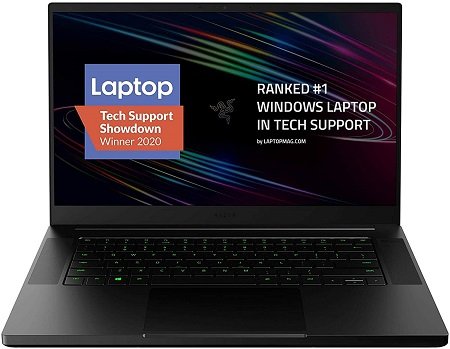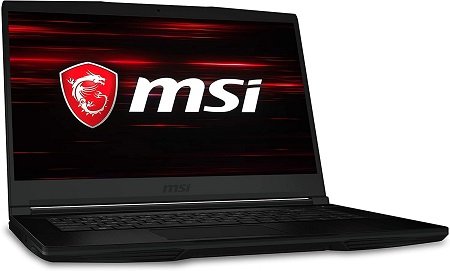One that replaces your desktop in terms of taking space and portability, but comes with a performance as good as a desktop, and one more filter we have; $1000 price.
You are landed on the right spot. In this guide, we are going to help you pick some Budget desktop replacement laptops to help you do your computing tasks on the go.
Desktops have been the pinnacle of computer technology. Every organization, company, the institute used to have desktops to get their tasks done.
Things moved swiftly, and portability had started to matter the most, and there come laptops.
I would not say laptops are as good In performance and tasks handling as desktops are, including customization.
But we are slowly moving towards getting better and better, and as of today, many great laptops come with high-end specs and many advanced features that make them enough good to do any tasks.
Performance is what makes a laptop a great replacement for desktops.
I mean, it must not slow down while rendering high-res video editing files, it should not lag when handling 3d modelling tasks, help you set up virtualization, and most importantly the laptop should be cool in terms of heat handling.
We are on a budget do not forget. We have an extra filter of 1000 dollars, so there may be some shortcomings in these laptops.
Some might not have the extra muscles to show, like lots of RAM (Which becomes useless if exceeds a certain point), extra SSD storage, or some shiny looks.
The laptops we are going to pen down are as good as desktops, and hopefully, make you handle things as you do use a desktop.
Best Desktop Replacement Laptops Under $1000
- Acer Swift 3
- Acer Predator Helios 300
- HP Envy 13
- Razer Blade 15
- Lenovo Flex 5
- Lenovo Legion 5
- MSI GF63 Thin
- Apple MacBook Air
- Acer Chromebook 15
Best Desktop Replacement Laptops Under 1000 Reviews 2022
We have given you a list of top laptops above. Now we are going to review the top laptops we picked.
We tried to explore every area of these laptops to help you get the most out of them.
1. Acer Swift 3

Specifications:
- Processor: 11th Gen Intel Core i7-1165G7
- Graphics: Integrated
- RAM: 16GB DDR4
- Storage: 512GB SSD
- Display: 14-inches FHD Diagonal
Review:
If the screen is the most important aspect you look at in a laptop, then I must advise buying this latest Acer Swift 3. There is another Variant of the same laptop, Acer Swift 3X but this one is better and performs smoother.
Processor and Graphics:
Coming to the other core areas of this laptop. It has an 11th Gen Intel Core i7-1165G7 Processor, that reaches up to 4.7 GHz clock speed in turbo-boosting. It is a four-thread processor that also integrates Intel Iris Xe graphics to help you pull out smoother and clearer results on the screen.
With the specs mentioned, this laptop can easily help you play games like RuneScape, Sims series, and many other this kind of games.
Screen and connectivity:
This laptop comes with a 14-inches screen that has 300-nits of brightness, 100% sRGB colour gamut, and an 82.73 Percent screen-to-body ratio due to the narrow bezels around to provide you with a vivid and clearer screen.
This ultrabook got an amazing range of ports and connectivity lines. It has one USB Type-C port, USB 3.2 Gen 2 Port, One HDMI port, and One Thunderbolt 4 port with USB charging.
That means, if you like using a bigger screen, you can connect a large screen with this laptop.
RAM and storage:
It has 8GB RAM and 256GB SSD storage, there are many other variants if you prefer a different variant, the price will differ concerning the specs changed.
It is, by all means, a great ultrabook. I mean with 2.65 Pounds of weight and 0.63 inches thickness, it falls right on any definition of an ultrabook. This comes in hands under $800, anyway the average budget to buy an ultrabook is under $1000.
Additional Features:
Do not forget that it got a Bio-Protection Fingerprint solution, and its battery lasts around 16-hours on a single charge. That makes it good to take around a laptop.
For digital nomads into buying a laptop, this can be the best option.
Is it good as a desktop replacement laptop?
Overall, for those on the lookout for the best desktop replacement laptop, this laptop deserves a shot. It is priced under $800, which means you have $200 to buy some other things.
It can be a cool pad, or an FHD webcam to help you enjoy smoother zoom meetings.
[i2pc show_title=”false” title=”Pros & Cons” show_button=”false” pros_title=”Pros” cons_title=”Cons” ][i2pros]Compact and lightweight laptop
Budget-priced model
Thunderbolt 4 integrated
Best screen with a great screen to body ratio
Fingerprint bio protection
The battery lasts for around 16-hours
Got 11th Gen processor with Intel Xe processor
[/i2pros][i2cons]Does not have a dedicated graphics
Many users complaint about blue screen errors, and Finicky driver[/i2cons][/i2pc]
2. Acer Predator Helios 300 (Best For Gaming)

Specifications:
- Processor: 10th Gen Intel i7-10750H
- Graphics: RTX 2070 8GB
- RAM: 16GB
- Storage: 512GB SSD
- Screen: 15.6 Inch FHD 144 Hz
Review:
If you are a gamer, and desired to play high-end games on the go, and looking for a desktop replacement laptop under $1000, an Acer-designed laptop is a good to go an option.
Processor and Graphics card:
The most important and worth mentioning the aspect of this laptop is its gaming power. It is a dedicated gaming PC that comes decorated with all the aspects to complement gaming.
Such as it has a 10th Gen Intel i7-10750H processor. It is an hexa-core processor that has a 5.0 GHz clock speed to help you speed up your operations.
In gaming as well processing power hugely matters.
With its dedicated graphics card of RTX 2070 that has a dedicated space of 6GB, it allows you to play high-end games. Games such as Assassin’s Creed Odyssey, Shadow of the Tomb Raider, Battlefield V, Forza Horizon 4, Crysis 3, and many more.
Not just for the games, this dedicated gaming PC is all yours for all high-end operations. Such as High-res video editing, Photo editing, cutting and designing operations, simulations operations, 3D modelling, sculpting, and many more.
Screen and connectivity Options:
Being a dedicated gaming laptop all this laptop can do is offer an amazing display. This laptop comes with a 15. 6 inches FHD screen that has 144 Hz refresh rates, 3ms response time, and shares 300-nits of brightness to help you play games at best.
It comes with several ports options to help you connect multiple screens at one time. On the left side, it has one pair of 3.2 Gen A-type ports, an audio jack, and an Ethernet port.
On the right, it got a USB Type-C port, Type-A, and HDMI Port.
RAM and storage:
As long as the memory and storage are concerned this laptop comes with 16GB of RAM to help you handle multiple tasks at one time. Furthermore, there is one empty slot to help you extend the RAM in your laptop to make it a more beastly machine.
There are arrays of storage options to get hands-on. For this particular variant, it comes with 512GB SSD storage. This much storage is enough for you to store important files or install games you like.
Added Features:
It would be near to crime not to mention the 4-Zone backlight keyboard of this laptop.
It allows you to customize the keyboard in four different zones to help you with gaming or other options. Pick your favourite colour and décor of your zones.
Moreover, its Acer Boost Intelligent cooling system is another aspect worth mentioning. Its dedicated cooling system is helpful when you use it for high-end games.
This cooling system in this laptop helps cool down the laptop during the extended gaming sessions where heat production is all-expected.
A powerful Desktop Replacement gaming laptop:
Yes, it is worth buying a desktop replacement laptop for the price. If you got some more budget, you may opt for the RTX 3070 variant of the same model that bolsters some more power into the chassis.
Still, for the price, and games you like to play, it is a worth a shot gaming laptop.
[i2pc show_title=”false” title=”Pros & Cons” show_button=”false” pros_title=”Pros” cons_title=”Cons” ][i2pros]A powerful gaming laptop with all nuts and bolts
A budget price gaming machine
Got arrays of different connectivity ports
Amazing four-zone backlight keyboard to support gaming
A dedicated cooling system cools the laptop down during extended sessions
A gaming designed machine
Powerful processor to boost up your performance
[/i2pros][i2cons]Not a professional-looking machine, no sober[/i2cons][/i2pc]
3. HP Envy 13 (Best in 13-inch Size)

Specifications:
- Processor: 11th Gen Intel Core i7-1165G7
- Graphics: Intel Xe
- RAM: 8GB RAM
- Storage: 256GB SSD
- Screen: 13.3 inches Diagonal display
Review:
If you are a frequent traveller and move a lot like digital nomads, HP Envy 13 Is the best Option.
Let me explain, For a tech professional who hugely depends on a laptop, you can’t afford to have a slow or slugging performing laptop.
But can’t take a cumbersome to carry machine 17-inch screen laptop, you can have a laptop that is lightweight to carry but packs a great range of specs to help you perform like a desktop.
Processor and Graphics Card:
It is a business laptop that suits most those who travel a lot. It does not come with a dedicated graphics card but an Intel Xe integrated graphics that is helpful to handle most of the operations a business user has to handle.
Well about the processor, this desktop replacement laptop comes with an 11th Gen Intel Core i7-1165G7 processor. It is a 4-core processor that goes up to 4.7 GH clock speed in turbo-boosting. It is hard to get an 11th Gen processor for a price under $1000.
Screen and connectivity:
HP Envy 13 inch laptop shares a 13.3 inches Diagonal display. With tiny bezels around, Edge to Edge glass, and an 88-per cent screen body ratio this laptop produces amazing results.
You can not only play games on the go such as RuneScape, Sims 3, and many light games but do photo editing and average video editing.
The most important thing that many even premium range laptop lacks is Thunderbolt 3 integration. This laptop comes with a thunderbolt 3 connectivity that you know is helpful in the highest speed data transfer and the signalling rate.
This Thunderbolt supports USB Power Delivery, DisplayPort 1.4, HP Sleep, and Charge to help you ease your operations. And there is one USB Type-A port as well to make you connect one more peripheral if you like.
Added Features:
Its keyboard is easier to use. Hp has done a fantastic job here, all hotkeys are provided in one area to help you control your tasks easily and navigate easily.
Do not forget it has a fingerprint reader, it can be converted into a tablet, and its camera shutter is also very helpful. With just one click this camera shutter helps you shut your camera with a physical key.
Is it a good desktop replacement laptop?
Well if you say a traditional desktop replacement laptop you mean a beastly configured laptop. If that is so, it can’t be called a desktop replacement laptop.
If you mean a powerful laptop configured with the latest and useful features that are easy to take around, it is a desktop replacement laptop by all means.
[i2pc show_title=”false” title=”Pros & Cons” show_button=”false” pros_title=”Pros” cons_title=”Cons” ][i2pros]Compact and easy to take around
Good looking, add an aesthetics
God cam shutter to shut off the camera
11TH Gen processor to help skyrocket your operations
A Good easy to use keyboard
Long-lasting battery backup
Thunderbolt 4 support With USB Type-C
Slim bezels display
[/i2pros][i2cons]Not a traditional desktop replacement laptop
The 13-Inch screen seems short for those switching from desktops[/i2cons][/i2pc]
4. Razer Blade 15 (Thin Laptop Under $1200)
Specifications:
- Processor: 10th Gen Intel Core i7-10750H
- Graphics: GTX 1660 Ti 6GB
- RAM: 16GB DDR4
- Storage: 512GB SSD
- Screen: 15.6-inch FHD 120 Hz
Review:
Razer Blade 15 is one of the most powerful laptops and rightly be used for gaming and other core operations.
Yes, it is priced a few notches up than the price we fixed. If you can afford to spend an extra $1200, believe me, it is one of the best purchases you ever made.
Processor and Graphics Card:
It comes powered with a 10th Gen Intel Core i7-10750H processor. It is a 10th Gen processor, with an hexa-core processor that goes up to 5.0 GHz clock speed in turbo-boosting.
Well, it is one of the most powerful processors you get hands-on on a laptop.
This Razer-designed sober-looking laptop can be taken for anything you like. From dedicated gaming to video editing, 3d modelling to simulation and sculpting, and using software such as Silhouette cameo to designing multiple screen setups.
To help you play the latest games like a pro it has an RTX-2070 Super Max-Q Graphics card. This graphics card provides the right muscle to play the most popular games at a blazing fast speed.
Screen and Connectivity:
Screen performance and size matter the most when you switch from a desktop to a laptop or are willing to. Here the screen is one of the positive things you will have.
It has a 15.6 inches standard screen size that has Full HD resolution, with 120 Hz refresh rates. Its thin bezels on the side will help you edge out a win.
Do not forget its design and construction. It is a CNC aluminium screen unibody frame of a laptop that holds the right compactness and shares the smallest footprints possible.
It is just a 0.78 inches thin laptop, that falls right on every criterion of compactness.
About the ports, it has 2 USB Type-A and 2 Type-C ports. There is a small downside, the lack of Thunderbolt 4, and you already know that thunderbolt performance is way more amazing than a Type-C port.
RAM and Storage:
With 16GB RAM and 256GB SSD storage, this laptop is all yours for handling anything you want.
If you want more storage and RAM to make it handle high-end professional computing, there is an option to expand storage and RAM.
Added Features:
Do not forget that this laptop has an RGB Chroma Keyboard. This keyboard is a great addition if you like to configure different lighting options for each app.
But the travel of the key is not as good as it could have been, being a gaming laptop.
Is it Worth Buying For the Price?
Yes, for the price it is worth buying an ultrabook. You can handle any operation you like, mostly it is considered a gaming laptop but the looks and portability this laptop posses, make it good for anything.
[i2pc show_title=”false” title=”Pros & Cons” show_button=”false” pros_title=”Pros” cons_title=”Cons” ][i2pros]Portable, compact laptop
Dedicated gaming laptop to play any game
RGB Chroma backlight keyboard
Sober and sturdily constructed a machine
Comes with a powerful processor to handle high-end operations
The RAM and storage can easily be expanded
120 Hz 15.6 inches Full HD screen
[/i2pros][i2cons]Gets Hot
Have to spend 200 dollars more than the fixed 1000 budget
The keys do not travel deep [/i2cons][/i2pc]
5. Lenovo Flex 5 (Convertible Desktop Replacement Laptop)
Specifications:
- Processor: AMD Ryzen 5 4500U
- Graphics: AMD Radeon Vega 5
- RAM: 16GB DDR4
- Storage: 256GB SSD
- Screen: 14-Inch FHD Convertible
Review:
If you want a convertible desktop replacement laptop under $1000, Lenovo-designed Flex 5 is the best option to buy.
This laptop got all boxes checked for the user switching from desktop to laptop. Such as it has a good processor, a good chunk of memory, AMD Radeon graphics, and more importantly a responsive touchscreen.
Processor and Graphics Card:
This laptop comes powered with AMD Ryzen 5 4500U processor with Radeon Graphics. I would not say that this processor and graphics combo let you handle high-end computing operations, but enough good to handle most of the operations an average user has to handle.
It is good for a college student, a medical student, a PA school student, a digital artist, and regular browsing. But not a good pick for high-end modelling, 3d animation, sculpting, gaming, and other high-octane tasks.
Touchscreen and keyboard:
This laptop has a 14-inch FHD IPS Screen that supports convertibility. Its screen has four-sided narrow bezels to make you have a larger screen area.
The screen supports 360-degree hinges and lets you convert it into a tablet. You can use it for drawing, watching movies, and doing many other operations that can only be done on a tablet or a touchscreen laptop.
The keyboard is great, and responds well with good travel. The keys are as good as your MacBook Butterfly keys but I wish there was a cover to snap on the keyboard when in tablet mode, otherwise the keyboard is amazing.
RAM and Storage:
This convertible desktop replacement laptop for under 1000 dollars comes with 16GB RAM. The RAM size is more than good for a business user or a business majors student. The storage is about 256GB SSD, enough for a regular user.
If you wish to expand any of the entities, there are options to do that. You can increase the storage as well as RAM to make things go smooth.
Added Features:
This convertible laptop supports a stylus. The digital Pen support makes you draw things on the screen, or take notes without any big issues.
The battery backup is amazing, it lasts around 10-12 hours on a single charge.
Is this convertible desktop replacement laptop worth Buying?
This laptop is priced at around $700. If you think there is a shortage of big storage, you got 300 dollars in your hands that can easily make you expand the storage.
And for the price, I think this laptop deserves a shot. The only thing you should consider is, do you need a convertible laptop. If yes, then this is all yours and a good option to get hands-on.
[i2pc show_title=”false” title=”Pros & Cons” show_button=”false” pros_title=”Pros” cons_title=”Cons” ][i2pros]A powerful laptop that easily converts into a tablet
Comes with a powerful processor
Got 256GB SSD storage that is expandable
Budget price range
Supports digital Pen
Compact laptop to easily take around
Great battery backup around 10-hours in one go
[/i2pros][i2cons]The webcam quality is not on par
The speakers quality is bad[/i2cons][/i2pc]
6. Lenovo Legion 5 (Best Lenovo Laptop)
Specifications:
- Processor: AMD Ryzen 7 5800H Processor
- Graphics: RTX 3050Ti
- RAM: 16GB DDR4
- Storage: 512GB SSD
- Screen: 15.6 inches FHD screen
Review:
For the budget gamers looking into buying a budget desktop-replacement gaming laptop under the $900 price range, Lenovo Legion 5 Gaming laptop is a sure short way to go.
In performance, in my view, this laptop is as good as Acer predator Helios. This got with AMD processor and RTX 3050Ti Graphics card which is in performance as good as GTX 1660TI.
Processor and Graphics card:
This laptop’s performance is as good as Acer Predator Helios which we have reviewed above. It comes powered by AMD Ryzen 7 5800H Processor. It is an 8-core processor, that comes with a 3.2 GHz clock speed and goes up to a 4.4 GHz clock speed.
Not just for gaming, this laptop can be taken onboard for various other high-end operations. Tasks such as 3D modelling, Virtualization, Silhouette Cameo, and many more can be easily done.
I recommend this laptop for engineering students such as Electrical engineering students, network engineers, and Civil Engineer students. It is good for gaming, professionals, and students studying for professional degrees.
RAM and storage:
It has 16GB RAM to help you handle multiple operations at one time. You can expand the RAM anytime you like, to make it handle more operations at one time.
The storage compartment comes filled with 512GB SSD storage. The storage size is also expandable. You can increase it to make it good enough to store more data.
Screen size and Keyboard:
This Lenovo laptop comes with a 15.6 inches FHD screen. It is a Full HD IPS screen that offers clarity and full fidelity to help you play games or do video editing.
It got an RGB backlight keyboard. This laptop comes with a 4-zone backlight keyboard to help you customize the keyboard.
You can set and divide the keyboard into different segments and make you handle things more swiftly.
Added Features:
This gaming laptop comes with 4 USBs, One USB Type-C, one HDMI port, and One DisplayPort to help you connect multiple screens at one time.
The battery life of this gaming laptop is not as good as other features, and this is a feature we can’t compare with the Acer Predator Helios. Its battery can’t last more than 5-hours, definitely a downside.
Is Lenovo Legion 5 Budget Desktop Replacement Laptop Worth Buying?
Yes, it is worth buying a gaming laptop. Its specs and features are great for the price it comes in hands. Particularly the processor this laptop comes powered with and Graphics card.
[i2pc show_title=”false” title=”Pros & Cons” show_button=”false” pros_title=”Pros” cons_title=”Cons” ][i2pros] Budget gaming laptop
A powerful processor that beats Acer Predator Helios
RGB backlight keyboard
FHD IPS screen with 120 Hz refresh rate
Built-in Proprietary Software AI Engine
Portable [/i2pros][i2cons]The battery is not that great
Heating issues
[/i2cons][/i2pc]
7. MSI GF63 Thin
Specifications:
- Processor: 9th Gen intel core i5-9300H
- Graphics: GTX 1650 6GB DDR4
- RAM: 16GB DDR4
- Storage: 512GB SSD
- Screen: 15.6 inches FHD IPS 60 Hz
Review:
MSI-designed laptops are amazing. Its gaming series especially GF-series is taking no stone unturned in providing quality gaming performance. It surely is one of our best desktop replacement laptops you can get hands-on.
Processor and Graphics Card:
This MSI laptop comes powered with a 9th Gen intel core i5-9300H processor. It is a Hexa-core processor that goes up to 4.1 GHz clock speed in turbo-boosting.
The processor with GTX 1650 Graphics card helps you boost up the performance to many notches.
It is GTX 1650 Graphics that shares 4GB of dedicated space to skyrocket visual processing. You can not only play games but handle photo editing, video editing, and many other professional-scale computing operations.
RAM and storage:
About storage, it is amazing to witness 512GB SSD storage. That adds a boost to its performance and makes you enjoy instant booting, data transfer, and other operations. It surely adds a difference and makes you enjoy gaming and other operations at its core.
With 8GB RAM, it is a good go laptop. If you think the RAM Size is not enough to suit the operations you get to handle, this laptop supports up to 64GB RAM extension.
Display and Keyboard:
MSI GF63 gaming desktop replacement laptop comes with a standard 15.6 inches FHD IPS display that provides 60 Hz refresh rates. With thin bezels around and 45-per cent NTSC colour covering, this laptop surely adds a flavour to your gaming.
Msi GF63 comes with a backlight keyboard. It is not an RGB backlight though, Red backlight. But enjoying a backlight keyboard in a 1000 dollars laptop is in itself an amazing thing to enjoy.
Added Features:
It is a Brush Aluminum constructed laptop that is good thin and powerful to be taken around. It got a 7-hours battery backup to help you get things rolled smoothly.
With Audio details that are amplified by 30-per cent due to built-in AMP, it allows you to enjoy music or watch movies the way you deserve.
Is it worth Buying as a desktop replacement Laptop?
If you like playing games and handling complex operations on regular basis, MSI GF63 is surely a great gaming laptop that one can accompany.
It is not for business use or for those where looks matter the most. It does not last long when it comes to battery backup, so college or school students, I do not think to consider buying this.
[i2pc show_title=”false” title=”Pros & Cons” show_button=”false” pros_title=”Pros” cons_title=”Cons” ][i2pros]It is a CNC aluminum constructed laptop that withstands the roughness
You get a Red backlight keyboard to help you type in dim light conditions
It has Built-AMP that helps amplified the music or audio by 30-per cent
Powerful specs make it a good contender to handle complex operations.
15.6 Inches FHD screen with 60 Hz refresh rates provides a better gaming experience
9TH Gen processor that touches around 4.1 clocks speed up tasks handling [/i2pros][i2cons]Battery life is a little short, does not last longer than 4-5 hours
This laptop does not get an impressive cooling system
It is not a lightweight machine, not for those who travel a lot
[/i2cons][/i2pc]
8. Apple MacBook Air (Portable with Long Battery)

Specifications:
- Processor: M1 chip, 8-core
- Graphics: M1 chip, 8-core
- RAM: 8GB DDR4
- Storage: 256GB SSD
- Screen: 13.3 inches FHD Retina display
Review:
If you are a professional looking for a compact, lightweight desktop replacement laptop that comes with the longest battery, MacBook Air M1 is Surely one of the best options.
It is a MacOS laptop that comes pre-installed with macOS. If you do not like Mac, it is better to buy a Windows laptop pre-installed Windows, or if you like neither, buy a laptop without an operating system to install the one you like.
Processor and Graphics:
It is the latest M1 chip that comes with an 8-core CPU which delivers 3.5 times faster performance than the previous generation. This Chip also has an 8-core GPU that delivers 5 Times faster graphics handling than the previous generation model.
And more importantly, this M1 chip also has a 9-core neural engine that delivers 9 times faster machine learning.
This processor has revolutionized the way processor and graphics cards had been working before and open new gateways in processing information.
RAM and storage:
Do not compare the RAM of this MacBook with other laptops. It seems less in numbers but its performance matches with as much as 16GB or more.
Yes, the unique M1 chip’s unique construction makes your laptop way faster than any other, which holds more apps and tasks at one time than others.
From the storage front, this laptop comes with 256GB SSD storage. There are other variants too that come with 512GB SSD but for the price we are at, we can’t pick one with 512GB SSD.
Screen and Keyboard:
MacBooks are known for their impressive screen and keyboard construction. This M1 chip integrated MacBook comes with 13.3 inches Retina Display, that makes you enjoy images and videos near to realism. Text looks sharp, and colours are viewed as more vibrant.
It is a Magic Keyboard again. This keyboard with scissor switches provides next-scale smoothness and swiftness in typing.
Added Features:
If you want me to compare this laptop with anyone else in terms of advanced features, no one is better than this. It got everything just perfect.
Its latest M1 chip performance has left many premium laptops behind including XPS 13, ASUS ZenBook 13, and many others.
Is it Worth Buying?
If you travel a lot and require a professional-looking laptop that comes with an amazing battery, looks, performance, and just everything right, you must buy this laptop, it surely is worth buying.
[i2pc show_title=”false” title=”Pros & Cons” show_button=”false” pros_title=”Pros” cons_title=”Cons” ][i2pros]Latest m1 chip processing power leaves top name behind
The latest M1 chip graphics power boost 5 times in graphics handling
It is a retina display that comes with 25-percent more than the sRGB colour covering
A thin and compact looking machine that is easy to take around
Battery lasts more than a day in one charging
Sturdy constructed a machine
2 Thunderbolt 4 integrated[/i2pros][i2cons]Lots of apps are not compatible with the M1 chip
Only 2 ports
The Cam is not that good
[/i2cons][/i2pc]
9. Acer Chromebook 15 (Cheap Chromebook)

Specifications:
- Processor: Intel Celeron N4020 processor
- Graphics: M1 chip, 8-core
- RAM: 4GB RAM
- Storage: 64GB eMMC
- Screen: 15.6 inches FHD
Review:
If you need a desktop replacement laptop to handle on-the-go computing tasks, Acer Chromebook 15 is there to take the spot.
Processor and Graphics card:
Again, not only this but any Chromebook can never be taken to handle complex or high-end computing operations. Such as video editing, photo editing, gaming, and many ore high-end computing operation.
This Chromebook comes with an Intel Celeron N4020 processor. It is a dual-core processor that shares a 1.1 GHz base clock speed and goes up to 2.40 GHz clock speed. Due to ultra-low voltage power consumption, it lasts longer to handle operations.
It does not have any powerful graphics card onboard, as it is not designed to handle complex visuals operations.
RAM and Storage:
Again, Chromebooks are designed to help to handle tasks on the go. Such as you can use them for browsing, notes takings, drawing, digital arts, emailing, and many more.
It has 4GB RAM which is more than enough to handle the operations this laptop is designed for.
In the same way, it has 64GB eMMC storage to help you store data.
Keyboard and screen:
Most amazing and worth mentioning the aspect of this laptop is its screen.
It has an FHD screen to help you watch movies, listen to songs, or attend online lectures with a Full HD screen.
The keyboard though is not that great but compared to the price it is good to go integration.
Is this Chromebook Worth a Desktop Replacement Laptop?
Again, as I mentioned, Chromebooks are for on-the-go operations. These are not designed or made to handle complex or high-end operations.
If your need is just to browse on the go, email, take notes, and prepare assignments, this is more than worth getting hands-on for the price of $400.
Also Read: Cheap Chromebook Under $100
[i2pc show_title=”false” title=”Pros & Cons” show_button=”false” pros_title=”Pros” cons_title=”Cons” ][i2pros]Budget price range comes in hands under $400 price
Compact, and easy to travel with a machine
ChromeOS provides thousands of free apps access
Provides instant boost, and handles light tasks amazingly
A full HD screen at this price is worth noting as an aspect
The battery last longer than you imagine, around 10-hours in one go
[/i2pros][i2cons]It is not for professionals a laptop, can’t take on high-end operations
The keyboard is not good even for the price mentioned[/i2cons][/i2pc]
Important Aspects to Look in a Desktop Replacement Laptop Under $1000?
Everyone wants the right replica of their hard-earned money. The price we have set for buying a laptop is big. But it is not enough to buy a professional desktop replacement laptop that comes with a high-ended configuration.
Still, we managed to bring some amazing machines there. But if you think the added configuration or added machines do not suit your needs, and you want something else, what features you should look for in a laptop?
Processor:
As you are switching from desktops which come with a processor that performs way better than laptops.
To get a not better but equal scale of performance, you should get a processor that makes the task handling smoother.
For the price of 1000, we can’t buy a processor as good as desktops’ but most of the laptops we have added come with processors enough good to handle most of the operations we come across on regular basis.
So, I can safely say, you can expect a 10th Gen Core i7 Processor that has six cores. And if you get this scale processor, I am pretty sure not only the compactness and portability you would be enjoying but performance as well.
Graphics card:
Well, the graphics card you buy for the price we mentioned, more than this, the important is the tasks you handle, and whether you need a dedicated graphics card for the operations you handle on regular basis.
The tasks such as Streaming, browsing, school students, medical students, college students, digital arts, and drawing, do not require a dedicated graphics card.
If you play games, and high-ended games, yes you would require and see a dedicated graphics card in a laptop.
You can get at least a GTX 1660 Ti graphics card on a laptop for under $1000.
Screen Size and Resolution:
Well, it depends. If you need something portable to take around, it is good to go with a 13-inch screen laptop.
Keep in mind, if you are buying a desktop replacement laptop, and would be using it as a full-time laptop, 13-inch would look short or small.
In my view, a 15-inches screen is traditional. You should try sticking with a 15-inch screen because you are switching from a bigger screen, it would be hard for you to settle with a smaller screen.
About resolutions, at least Full HD screen.
It is better to look for 4K resolution if you like smoother and high-resolution screens.
RAM:
You should try to get a RAM size of as much as 32GB, and as little as 16GB for the price.
Storage:
At least 512GB, in case of a laptop good portable and looks good, try to settle with 256GB SSD.
Cooling options:
If the laptop you are buying is gaming, it is better to look for a dedicated cooling system for that laptop.
Or buy those with the best cooling system to play you lots of games, and for the price, we can easily find.
Frequently Asked Questions:
What is the best processor for Desktop Replacement Laptop?
For the price under $1000, you can easily grab a laptop as a desktop replacement with a Core i7 processor.
If you do not handle complex operations and require only browsing or light computing operation, you may have a core i5 processor with other features elevated.
Is an overclockable processor good for desktop replacement laptops?
If you handle computing tasks such as Virtualization, 3d modelling, 3d sculpting, animation, complex networking, and civil and structural engineering tasks, it is better to buy an overclockable processor to skyrocket your operations.
Can I play games on a desktop replacement Laptop?
Yes, if you have a high-end gaming laptop, such as Razer Blade 15, and Acer predator Helios with a powerful dedicated graphics card, you can easily play any game.
Is $1000 a good spend for a desktop replacement Laptop?
For this price, you can’ buy a high-end professional laptop for the price.
Still, for the price, you can have a good laptop, which comes with specs good enough to help you handle operations such as 3D modelling, sculpting, networking, and many more without any lagging issues.
Final Thoughts:
In this post, we have reviewed the top best desktop replacement laptops under $1000. Not only the review but put a buying guide to help you narrow down your research.
These laptops are as powerful as any desktop and help you handle operations as you would with a desktop.
There are a few drawbacks of laptops such as they can’t be customized like you do a desktop, or their performance is not as good as desktops.
But portability is the single most important factor that makes them a good option these days.