
I like gaming laptops that do not look like gaming laptops. I just do not like alien ships looking like gaming laptops just to show off to people that you are a gamer.
So, I was on a hunt of buying a professional-looking gaming laptop, because I am a professional, doing a job, and have to attend professional meetings.
In those meetings, I can’t take gaming looking laptop, but a clean-looking laptop that has the specification of a pure gaming machine.
So, I tried to search for those clean-looking professional laptops, and I found many amazing options.
During this journey, I also found out that, it is not just me on the hunt, many college or school students, professionals, and businessmen, actually like clean-looking professional laptops that do not look like gaming laptops.
I decided to pen down my journey, going to mention the top models I found out are amazing for playing high-end games just like desktop replacement laptops.
Best Gaming Laptops that Don’t look like Gaming Laptops.
- Razer Blade 15 Base Gaming Laptop
- Gigabyte AERO 15
- Dell XPS 15
- Dell G3 Gaming Laptop
- Alienware Area 51M
- Asus ROG Zephyrus M15
- MSI GS66 Stealth
- Lenovo IdeaPad L340
- Lenovo Legion 5
- Acer Predator Triton 500
Why do you not like Gaming Laptops That Look Like Gaming Laptops?
As I mentioned, I found out that, professionals from different walks of life such as networking professionals, IT professionals, 3d modelling experts, Grad school students, medical students, or even PA school students who play a game, prefer buying a professional-looking gaming laptop.
I found out these are some reasons why people do not like gaming laptops that look like gaming laptops.
1. You like a clean sober-looking Laptop:

The first reason, not just me, most the professionals like is clean simple sober-looking laptops.
Keep in mind, I am not saying you should buy an underpowered laptop, the laptops that we want should look normal but come with all specs a pure gaming laptop or gaming-looking laptop possesses.
For them, it does not matter how a laptop looks, for them, their performance matters the most. For normal-looking laptops with high-end specs, they are going to get the same scale of performance without showing any aesthetics or cool looks.
2. You are a student and can’t afford a Separate Gaming or Working Laptop

I discussed with some of the students who had clean-looking or normal-looking gaming laptops. For them, the reason was they like to play video games, they are pro gamers, but also studying in a college or a university, they can’t afford to buy separate gaming, working or studying laptops.
That’s why wanted a normal-looking gaming laptop so that they could take that on campus, and also play games like a dedicated gaming-looking laptop.
3. You are a professional, businessman, or job holder:
Most professionals do not like carrying a gaming-looking laptop. The reason is, that they do not want to depict an immature look, or an unprofessional look or attire.
They want to look professional and carry a professional looking clean, and sober laptop. And play video games, without any disturbance, rendering, or freezing issues.
Businessmen, or jobholders who work 9 to 5 and also have a passion for gaming, have the same reason for buying a professional-looking gaming laptop.
Top benefits of buying a Normal Looking Gaming Laptop:
Cost-Effectiveness:
With a gaming laptop that does not look like a gaming laptop, you can do it all.
For example, if you are a professional, and require a laptop for your professional task handlings, such as attending zoom meetings, or physical meetings with your clients, you can’t afford two laptops, just buy One normal-looking gaming laptop, and save your money.
In the same way, for a student, who has to attend online classes, prepare assignments, browse and email, sketch and design, and also likes to play video games, no need to buy two laptops to handle multiple tasks, buy a gaming laptop that does not look like a gaming laptop.
You can take it anywhere you like:
Gaming laptops draw attention. Whenever you visit a place, attend a meeting, or sit in a park, with your gaming laptop, it draws unwanted attention, and people may disturb you by asking silly questions.
Plus, professional-looking laptops are lightweight and compact. As they do not possess the aesthetics or extra nuts and bolts, they are often compact and easy to take around.
Good battery Backup:
Dedicated gaming laptops with insanely high refresh rates and bulky graphics card consumes lots of power and if you see even the highest-priced gaming machines, they can’t stand more than 3-4 hours playing games or doing professional operations.
On the other hand, professional-looking laptops with good gaming specs and FHD screens provide hours-long battery backup.
Because, here they are not providing power to unrequired or unwanted operations, which are considered required for a gaming laptop.
Top Gaming Laptops That Do Not Look Like Gaming Laptops 2022
1) Razer Blade 15 Base Gaming Laptop (Thin and Lightweight)
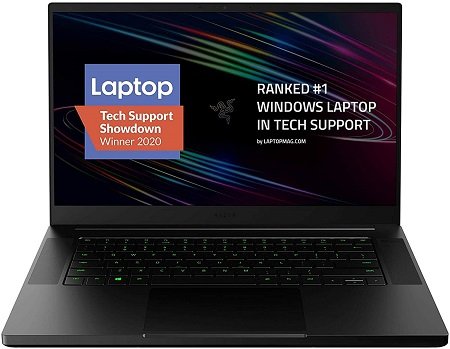
- Processor: 10th Gen Intel Core i7-10750H
- Graphics Card: Nvidia GeForce GTX 1660 Ti
- RAM: 16GB DDR4
- Storage: 256GB SSD
- Display: 15.6 Inches FHD 120 HZ
- Ports: 2X USB Type-A, 2X Type-C ports
Razer Blade 15 Base Gaming Laptop Review:
If I had to review the Razer Blade gaming laptop in one sentence, I would say, it is a normal-looking gaming laptop, and it knows it.
Yes, its design is more about what it avoids than what it possesses. It seems like, knew the problems professionals face when carrying a gaming laptop, that’s why, without showing the extra aesthetics of gaming, it provides you with a full-fledged gaming experience.
From The design perspective, it is not a big transition compared to the 2019 model. It is almost the same, with black paint, sharp edges, and a clean look with a dragon emblem on the back of it.
It is a clean-looking laptop, possesses great aesthetics, all-metal constructed rigid durable frame.
It is a powerful gaming laptop, the model we are reviewing is the base model, if you got a little more money and want to expand your gaming Horizon, you may go with the Advanced version, going to cost double this.
This model too comes with three graphics variants; GTX 1650, RTX 2070, and RT 2080 to help you pick graphic variants as per your need.
The base model that we are reviewing comes in hands under the $1200 price range, and it shares a GTX 1650 Graphics card, going to help you play any game with good graphics settings.
It has 15.6 INCHES FHD IPS display and supports 120 Hz refresh rates. Picture quality would be as sharp and smooth as you want for anything you do for gaming as well.
Slim bezels around enhance the viewing area, good bright laptop with 300-nits of brightness.
For processing power, it shares a 10th Gen core i7-10750H processor with Six cores and its clock speed goes up to 5.0 GHz in turbo boost.
Not just for gaming, but this much processing power is going to help you do anything, throw any task and let this processor handle it.
To help you run multiple apps and programs in it without any freezing problems, it comes adorned with 16GB of RAM. If you do lots of rendering, do HIGH-RES video editing you can expand the RAM. It has an extra slot to make you increase RAM size up to 64GB.
The same goes with the storage, it has 256GB SSD storage, with one extra slot to help you increase the overall storage size.
Do not forget the RGB Backlighting keys of this laptop. It supports a 12-combination of colours, the keys got to travel, soft enough, and the odd layout of the keyboard is also changed, now you find the shift key with question key, a delayed change finally happened.
About the connectivity options, it got two USB Type-C ports, two USB Type-A ports, one HDMI port, one Gigabit Ethernet Port, and One Thunderbolt 4 Port to enhance your connectivity options.
You can imagine the connectivity level, it got everything not only a gamer but even a professional can ask for.
In short, Razer Blade 15 is the best laptop if you do not like shiny-looking gaming laptops without getting unwanted attention.
It is lightweight enough (4.4 Pounds), got a good battery backup, has a clean and simple design, and has good power to help you play any game.
The only drawback this possesses is that it gets hot. Yes, it is hotter than a premium gaming laptop with the best cooling system.
[i2pc show_title=”false” title=”Pros & Cons” show_button=”false” pros_title=”Pros” cons_title=”Cons” ][i2pros]Clean, simple, and sober-looking design
Sharp edges with RGB Chroma Keyboard
The layout of the keyboard has been changed for good reasons
Powerful 10TH Gen core i7 processor to help you handle just anything
Comes in three graphics variations to help you pick the right graphics power
The RAM and storage are expandable
Battery life is better than an average gaming laptop
A good range of connectivity ports including Thunderbolt 4[/i2pros][i2cons]Poor cooling system to cater to heat
[/i2cons][/i2pc]
2) Gigabyte AERO 15
- Processor: 10th Gen Intel Core i7-10750H
- Graphics Card: RTX 2060 Graphics card
- RAM: 16GB DDR4
- Storage: 512GB SSD
- Display: 15.6 Inches UHD OLED 240 HZ
- Ports: 3 USB Type-C ports,
- one HDMI port, one Mini Display Port, One SD Card reader
Gigabyte Aero 15 Laptop Review:
If you do not want loud gaming look on your gaming laptop, and looking for a high-performance laptop that shares a sober clean look, Gigabyte Aero 15 is there to help you.
College students, professionals, or on-the-go users, can make the right use of this laptop. It comes with everything even an avid gamer can ask for, from the powerful graphics card to a 4k display and high refresh rates, it provides all without boasting an extra shiny look.
The most amazing aspect is its OLED panel. Its OLED display not just looks sharper but smoother, full of colours, and has greater viewing angles to help you play your favourite games.
Not just light games such as RuneScape, Roblox, Fortnite but High-end games such as Dota 2, CyberPunk, and many others.
From the specs point of view, it has a good line of specs range to choose from. The one who chose it for you comes with a 10TH Gen Core i7-10750H processor.
It is a six-core processor, in turbo boost catches up to 5.0 GHz clock speed to help you do render, modelling, high-end gaming, and many other operations.
It has RTX 2060 Graphics card, there are other variants such as RTX 2080 and GTX 1650, so pick as per your work requirements and demand. For gaming though, even 4K gaming with native resolution, the given RTX 2060 Graphics card is more than just good.
16GB RAM and 512GB SSD storage is the memory option with this variant. You can pick different if your requirements are more, furthermore, there are external slots for RAM as well as storage, you can use them later to expand the memory options if needed.
No doubt its display is the most captivating aspect. 15.6 INCHES Ultra HD OLED display with 240 Hz refresh rates, with 89-per cent screen body ratio, not only fits a gamer’s gaming requirement, but professionals’ requirements such as the creative task of video editing, image editing, and many others.
Gigabyte Aero 15 gaming laptop comes with a backlight keyboard. It has a good range of connectivity options including 3 USB Type-C ports, one HDMI port, one Mini Display Port, one Thunderbolt 3 Port, one SD card reader, and Ethernet Port to help you not only connect up to 3 monitors but increase the Storage using SD Card readers.
In total, it checks all the boxes right of a professional-looking gaming laptop. Constructed using CNC Aluminum, easier to take around with just 4.4 pounds of weight, and 0.80 inches of chassis, lasts around 8 hours of battery to support on-the-go performance.
The negative sides are very less, it is a bit noisy when playing high-end games, the Webcam results are not smoother, and its hinges seem not as sturdy as they should be or compared to the older model.
[i2pc show_title=”false” title=”Pros & Cons” show_button=”false” pros_title=”Pros” cons_title=”Cons” ][i2pros]A smart looking gaming laptop with just 4.4 pounds of weight
A great number of hardware or specs options to choose from
OLED screen shows crisper, brighter, and sharper results
Good battery backup of around 8-hours in one go
Produces less heat, laptop with advanced thermal system
Multiple connectivity ports with up to 3 external screen connectivity
Full-size backlight keyboard with dedicated numpad
Options to increase storage and RAM
SD Card reader is helpful for Photographer and professionals
[/i2pros][i2cons]Noisy when playing hardcore games
Hinges are not sturdy [/i2cons][/i2pc]
3) Dell XPS 15

- Processor: 10th Gen Intel Core i7-10750H
- Graphics Card: GTX 1650 Graphics card
- RAM: 16GB DDR4
- Storage: 1TB SSD
- Display: 15.6 Inches 4K 16:10 Display
Dell XPS 15:
Gaming laptops are bulky, cumbersome to carry around, and their aesthetics are louder than normal laptops. But if you want a blend, I mean if you want the specs of a gaming laptop and looks of an ultrabook, buy Dell designed latest XPS 15.
It is a 4.5 pounds weight laptop with 0.80 inches thin profile. Constructed using CNC aluminium, infinity edge display, clean look with Dell Logo on the centre of the back.
Soft black carbon fibre palm rest, smudges-free chassis, makes this laptop a good professional laptop or a business laptop.
About the gaming performance or hardware configuration, this laptop shares a 10th Gen Intel Core i7-10750H processor. It is a six-core processor, with a 2.6 GHz base clock speed, which goes up to 5.0 GHz in turbo boost, enough to help you do anything you wish for.
It is all in all a professional laptop. It can be used for running 3d modelling apps such as 3Ds Max, Blender, Fusion 360, and many more.
IT professionals, Network engineers, Electrical engineers, civil engineers, or even business students such as MBA students find this machine perfect.
It has a GTX 1650 Ti Graphics card with 4GB dedicated space, 16GB RAM, and 1TB SSD storage. Keep in mind, it has a 17-inches screen version as well, which supports RTX 2060 Graphics cards, if you want bigger screen laptops, go with the 17-inches version.
Dell XPS 15 comes boasted with a 15.6 inches Ultra HD display with a 16:10 aspect ratio, and 3840×2400 pixels resolution. It supports 500-nits of brightness, so one of the brightest laptops for outdoor as well as indoor use.
The display shares 40-per cent enhanced brightness compared to the previous model. This display delivers more than 16 million colours, to help you enjoy a sharper, smoother, and better viewing experience.
Watch your favourite movie, do your graphic editing work, or get it onboard for modelling tasks, it is there for you.
The Negative aspect of this professional-looking laptop is it gets heated up quite a bit. When playing high ended AAA titles, the fans spin very hard and make it hard to use on a laptop.
Its adaptive brightness is also quite weird, though you can turn it off anytime you like.
[i2pc show_title=”false” title=”Pros & Cons” show_button=”false” pros_title=”Pros” cons_title=”Cons” ][i2pros]Ultra HD Screen with 16:10 aspect ratio
Infinity edge screen to provide an enhanced viewing area
Carbon Fiber Palm rest
Core i7 processor that provides superb processing power
RAM and storage are expandable
Good looking laptop, good aesthetics for professionals
Full-sized keyboard with backlight support
GTX 1650 Ti graphics card with 4GB space
Brightest laptop with 500-nits of brightness
[/i2pros][i2cons]Heats up quite a bit
Weird adaptive brightness [/i2cons][/i2pc]
4) Dell G3 Gaming Laptop
- Processor: 10th Gen Intel Core i7-10750H
- Graphics Card: GTX 1650 Graphics card
- RAM: 16GB DDR4
- Storage: 1TB SSD
- Display: 15.6 Inches 4K 16:10 Display
Dell G3 Laptop Review:
Dell’s G-series of gaming laptop series is quite popular among avid gamers. Although, Dell’s G-5 is also released and avid gamers are finding that one too, as good as any of the G-series gaming laptops.
But our hunt is to buy gaming laptops that do not look like gaming laptops, and if that’s the criterion, Dell G3 Laptop is the best option to buy.
It is a good laptop not just for gaming but for working from home, working from the office, handling professional operations, and handling light operations such as web browsing.
It has a 15.6 inches FHD IPS anti-glare screen LED display. With 300-nits of brightness, this display is good sharp, with thin bezels you get an enhanced viewing screen area.
Its performance power is as good as any premium laptop for hardcore tasks. It has 10TH Gen Intel core i7-10750H processor, 16GB RAM, 512Ggb SSD storage, and RTX 2060 Graphics card with 6GB dedicated space.
Some guys I checked in the feedback mentioned that it is an above-average gaming laptop. It has an RTX 2060 Graphics card, how on God’s Good earth a laptop with this good of graphics card can be called an average gaming laptop.
With this graphics and processor combo, you can play any game you like at the highest settings and native resolution, I reckon.
It has Backlight keys for a smoother typing experience. Keys got good travel, and soft on touch experience.
The only downside of this laptop, not only this, but every compact and lightweight laptop with hardcore configuration faces is, heating.
Yes, it gets heated up, and when playing hardcore games, the bottom temperature can touch up to 49-Degree C which is dangerous and one should not play games taking it on the laps.
As long as our hunt is concerned, buying a normal-looking gaming laptop, checks all the boxes right and makes one of the best options.
[i2pc show_title=”false” title=”Pros & Cons” show_button=”false” pros_title=”Pros” cons_title=”Cons” ][i2pros]One of the most popular gaming series laptops
Affordable price range
Powerful processor for a compact and lightweight laptop
RAM and storage are expandable
Crisper colours production with anti-glare screens
Good battery hours up to 8 hours in one charging
Full-sized keyboard with backlighting support[/i2pros][i2cons]Gets hot when playing games
Noisy
[/i2cons][/i2pc]
5) Alienware Area 51M (Desktop Replacement Laptop)

- Processor: Intel Core i7-10700K processor
- Graphics Card: RTX 2070 Super 8GB
- RAM: 16GB DDR4
- Storage: 1TB SSD
- Display: 17.3 Inches 4K 300 Hz
Alienware Area 51M Review:
Dell has dedicated its Alienware series to gaming. It produces the industry’s leading gaming laptops and desktops. Alienware Area 51M is next-level gaming and working laptop.
It comes in hands at a hectic price, but every penny spend is going to be worth it.
Keep in mind, if you game casually, and do not have to handle high-end professional operations such as Modeling, rendering, animation, virtualization, civil engineering tasks, and many other high-end operations, do not go with this laptop, it is out of your league.
It comes powered by an Intel Core i7-10700K processor. It is a 10th Gen processor, comes with 8 cores, and 16 threads with a 2.80 base clock frequency which goes up to 5.10 GHz in turbo-boosting.
So the processing power and performance are way more than you ask for.
Furthermore, Dell Alienware 51M gaming laptop is upgradeable. Yes, its processor as well graphics card can be upgraded if you like.
If you think after some years that you need a more powerful processor than what it comes with, you can upgrade the processor, but it requires professional assistance.
With RTX 2070 Super it allows handling any level of graphics handling. That’s why I said, if you are not a professional nor involved in playing high-end games in native settings, you should not buy this.
With 17.3 inches screen, and thin bezels around it provides brighter sharper, and full of colours visuals.
Its beautiful screen makes the viewing experience super amazing; 300 Hz refresh rates make you catch up on visuals without freezing issues.
Its keyboard is something I should mention. It comes with an advanced keyboard that features Alienware TactX features, and N-rollover Key technology which allows 108 Key commands for maximum actions per minute.
Do not forget the key travel, it has 1.7 mm key travel which adds fire to your typing and adds a boost to your gaming performance.
It is not just the processor or the graphics or display which makes this laptop super amazing, it’s the desktop-level advanced cooling system.
Dell’s innovative cooling system makes this laptop cool even when you play high-end games.
The only negative side I could say is its heating. I am not saying it gets as hot as many others like G3 but it is still hot and its fan pushes the heat very hard out of the surface, still do not recommend putting it on your lap and playing games.
[i2pc show_title=”false” title=”Pros & Cons” show_button=”false” pros_title=”Pros” cons_title=”Cons” ][i2pros]The advanced gaming laptop for professionals
Big widescreen with super bright display, 300 Hz refresh rates
Highly responsive trackpad
Advanced keyboard with 1.7 mm travel
Processor clock speed goes up to 5.10 GHz
The processor, as well as graphics card, are upgradable
RAM and storage can also be upgraded
Ethernet port with advanced technology to boost internet speed
Latest and innovative cooling system
Thunderbolt 4 integrated [/i2pros][i2cons]Still gets hot
Very Expensive even for a pro
[/i2cons][/i2pc]
6) Asus ROG Zephyrus M15 (Gaming Laptop Under $2500)

- Processor: 10th Gen Intel Core i7-10750H
- Graphics Card: RTX 2070 Max- Q 8GB
- RAM: 16GB DDR4
- Storage: 1TB SSD
- Display: 15.6 Inches FHD 240 Hz
Asus ROG Zephyrus M15 Laptop Review:
If you do not want a separate desktop and laptop for gaming and working, and want something as powerful as desktops, and portable to take around, buy Asus ROG Zephyrus M15 Laptop.
This laptop is expensive no doubt but got the power of a desktop, and without putting your portability on a halt, it allows you to handle anything that comes at you.
I recommend this scale of laptops for high-end users. If you do games casually, and your computing operations on the go are very light, you do not have to necessarily buy an expensive gaming laptop, you can have Dell G3, razer blade 15, or others listed.
But if you love lots of power, and seamless handling of high-end operations without the flashy look of a laptop, it checks most of the boxes straight away right.
It comes powered with a 10th Gen intel core i7-10750H processor. It is a six-core processor, that goes up to 5.0 GHz clock speed in turbo boost.
Imagine the power you are going to have with the coupling of this processor and RTX 2070 Graphics card. Yes, it can handle anything from 3d modelling to ArcGIS or GIS software handling.
It has 15.6 inches FHD IPS display with 240 Hz refresh rates. Those who have been using retina display might feel like falling a little short.
But it is good for a laptop display, with enough brightness and viewing angle, if you are a Mr. perfectionist, you may connect an external monitor and enjoy your retina display as well.
1TB SSD storage and 16GB RAM are also there to provide you required memory options. Plus, the RAM, as well as storage, can be enhanced using the extra slots it comes with.
Its processor and graphics card are not upgradable, like the Dell Alienware M15 Gaming laptop.
For gamers on the go, it is something you are going to love it. I checked many top games including Overwatch, Apex, and Assassin’s Creed and it just seamlessly passes through any game at ultra settings and native resolution, with no hiccups, smooth sailing.
The only thing I did not like about it is loud. Yes, it gets hot too, but not way too much hard to handle. The lower part gets more heat, the heat does not emit through the keyboard or trackpad area, luckily, but it is hot to sit it on a lap.
[i2pc show_title=”false” title=”Pros & Cons” show_button=”false” pros_title=”Pros” cons_title=”Cons” ][i2pros]Powerful performance for a laptop
A high-end processor handles anything
RTX 2070 Graphics card makes video editing and gaming a hassle-free journey
1TB SSD and 16Gb ram fit the needs of an average to pro users
RGB backlight keys keyboard with multiple sets of customizations
Good ports range to connect up to 3 external monitors
Handles any game without any issue
Slim form factors, portable and ultralightweight for a gaming laptop
[/i2pros][i2cons]Gets very loud when played CyberPunk
Also gets hot when exposed to Cyberpunk
The display falls short for Retina display users[/i2cons][/i2pc]
7) MSI GS66 Stealth

- Processor: 10th Gen Intel Core i7-10750H
- Graphics Card: RTX 2070 Super 8GB
- RAM: 32GB DDR4
- Storage: 512GB SSD
- Display: 15.6 Inches FHD IPS Anti-glare 240 Hz
MSI GS66 Stealth Review:
Keep in mind our journey is not about the best gaming laptops but normal-looking gaming laptops. We are after buying gaming laptops that do not look like gaming Laptops.
And on this criterion, MSI GS66 Stealth falls right, as it boasts a clean, sober look with all power and performance known for gaming laptops.
Like most of the above reviewing laptops, it also comes with a powerful processor. With 10TH Gen Intel core i7-10750H processor, it allows seamless tasks handling.
Not just for gaming, but the combo of this processor and RTX 2070 Super graphics card helps you do anything you throw at it.
It shares a clean, professional look, weighs only 4.65 pounds, with 0.81 inches in thickness, it ideal for those who travel a lot and like to play games on the go.
Well, its memory options are better than the above-listed laptops. It has 32GB RAM and 512GB SSD storage.
If your professional tasks required more RAM size, get this one, as its memory can be increased up to 64GB, ideal for virtualization setup, GIS software, and many other high-end operations.
MSI GS66 Stealth Gaming laptop comes with a 15.6 inches FHD IPS wide-view display. It comes with anti-glare panels, so you would not have any issue even using this outdoors in the sunlight.
With 300 Hz of refresh rates and 3ms response time, it is no a doubt the best display for gaming.
Connectivity options are also amazing. It has one Thunderbolt 3 port, One USB Type-C port, 3 USB Type-A ports, one RJ 45 Ports, and one HDMI port with 4k display screen connectivity.
In other words, it got enough connectivity ports to help you connect anything you like.
[i2pc show_title=”false” title=”Pros & Cons” show_button=”false” pros_title=”Pros” cons_title=”Cons” ][i2pros]Anti-glare screen with 300 Hz refresh rates and 3MS response time
Lightweight gaming laptop
Clean and simple looking for professionals
STEEL SERIES keyboard with RGB backlighting support
32GB RAM which can be expanded up to 64GB
Multiple connectivity options to connect up to 3 external screens
Powerful processor for handling professional tasks
Big battery backup around 10-hours in one charging
[/i2pros][i2cons]Gets hot due to 60 TDP[/i2cons][/i2pc]
8) Lenovo IdeaPad L340 (Normal Looking Budget Gaming Laptop)

- Processor: 9th Gen core i5- -9300HF
- Graphics Card: GTX 1650 4GB
- RAM: 8GB DDR4
- Storage: 256GB SSD
- Display: 15.6 Inches FHD IPS Anti-glare
Lenovo Ideapad L340 Review:
If you do not do high-end computing operations, and looking for a cheap gaming laptop that handles any game in good settings, Lenovo IdeaPad L340 is a nice-to-go option.
It is a sleek-looking, compact laptop, that shares a thin profile easy to put in your backpack.
It is a gaming laptop with a normal look for those who do not like alien-shaped gaming laptops with shiny looks and extra nuts and bolts.
It is as powerful as any other budget gaming laptop and comes in two variants, the Core i5 variant, and Core i7. The Core i7 variant comes in a 17-inches screen, which becomes hard to take around if you move a lot, especially for students.
It is as powerful as any budget gaming laptop; with a 9th gen Intel core i5- -9300HF processor it goes up to 4.1 GHz clock speed, comes with a total of four cores and executes processing with up to 8 threads in total due to hyper-threading support.
Its graphics card is better than any other below 800 gaming laptops. With a GTX 1650 Graphics card of 4GB dedicated space, it performs well and handles any game you throw at it.
It has 8GB RAM, and 256GB SSD storage, to make up for the operations any regular gamer or business user has to handle.
It got a 15.6 inches screen, despite the full screen it looks compact and smaller than 14-inches or 13 inches laptops, sharing a thin profile. The display is FHD, IPS panels make the viewing angle greater helping you watch or stream anything you like.
The only issue, I had with this is its fans become very loud when exposed to high-end games or in high settings. Well, if you do not use up to 85 per cent of the processor, the fans never turn on, making it quieter for you.
But when you game, maybe you will have to take on headphones.
[i2pc show_title=”false” title=”Pros & Cons” show_button=”false” pros_title=”Pros” cons_title=”Cons” ][i2pros]The cheap gaming laptop for gaming and work
Slim profile, compact, easy to backpack and take with
Full-sized screen with slim bezels around
GTX 1650 Graphics card under the cheapest price possible
Backlight keyboard
[/i2pros][i2cons]The Fans get loud when exposed to high-end tasks
Gets hot [/i2cons][/i2pc]
9) Lenovo Legion 5

- Processor: AMD Ryzen 7 5800H processor
- Graphics Card: as RTX 3070 Graphics card 8GB
- RAM: 16GB DDR4
- Storage: 512GB SSD
- Display: 15.6 Inches FHD IPS Anti-glare Display
Lenovo Legion 5 Gaming Laptop Review:
Who says you can’t have a high-performing gaming laptop in a thin profile? Lenovo produced Legion series 5 Gaming laptop is another good laptop that does not look like a gaming laptop.
It shares a clean profile, with no extra nuts and bolts, if you carry it in your hands, no one would believe it is a dedicated gaming machine with high-performing specifications such as RTX 3070 Graphics card.
What I loved the most about Lenovo Legion 5 is its graphics card. It costs around $1500, and under this affordable price, it comes with a supremely powerful graphics card. I bet you can’t get this scale of graphics cards under this price range.
It is not like the processor of this laptop is underpowered. It is an AMD processor, equally powerful as Intel’s, nevertheless now AMD processors are faster than Intel’s. Lenovo Legion 5 Gaming laptop comes powered with AMD Ryzen 7 5800H processor.
It is an Eight-core processor, with a total of 16 threads, and its clock speed goes up to 4.4 GHz in turbo boost.
So, now you can see the performance of this affordable normal-looking gaming laptop. It is not ended yet, it comes with 16GB RAM, and 512GB SSD storage, with extra slots to help users expand the memory options when they like.
Lenovo also provides its top keyboards on this laptop. It has Legion TrueStrike Keyboard with 4-Zone RGB Backlighting to help you write anywhere you like.
Do not forget, it has an amazing range of connectivity options. It has one USB Type-C, one HDMI port, One DisplayPort 1.4, Four regular USB Type-A ports, and one Ethernet port to help you connect anything you like.
In my view and experience, this laptop is good to play any game. From CyberPunk to Dota 2, and From Runescape to Sims Series, yes for high-end games you may have to drop some settings to get a seamless gaming experience.
[i2pc show_title=”false” title=”Pros & Cons” show_button=”false” pros_title=”Pros” cons_title=”Cons” ][i2pros]RTX 3070 Graphics card for highest scale graphics performance
Powerful 8 core processor to help you do anything you like
Enough RAM and storage for anything professional to personal
Big FHD screen with a sharp viewing experience
Backlight keys keyboard with dedicated numpad
Lots of connectivity Ports with one Type-C port
[/i2pros][i2cons]Numpad is tight and keys are closely placed
The Fans are placed underneath, which makes the airflow blocks[/i2cons][/i2pc]
10) Acer Predator Triton 500

- Processor: 9th Gen Core i7-9750H
- Graphics Card: RTX 2060 Graphics card 6GB
- RAM: 16GB DDR4
- Storage: 512GB SSD
- Display: 15.6 Inches FHD IPS Anti-glare Display
Review:
With the availability of too many gaming laptops options, it is hard to buy one well balanced with performance plus price, but if you look at this laptop, it qualifies for the criterion.
This laptop comes at an affordable price range and comes powered with the right processing power and graphics card.
Plus, it looks normal. From the picture added you can see that it looks normal. The bright keys go shiny when you turn on the laptop, and if you want you can turn off the backlighting of the keys.
And from any angle, it looks like a normal gaming laptop, good at handling games as well as professional tasks.
Acer Predator Triton 500 Gaming Laptop comes powered with Intel 9th Gen core i7-9750H processor. It is a quad-core processor, and the clock speed goes up to 4.6 GHz, thanks to the Hyper-threading technology.
About the graphics, it has RTX 2060 Graphics card. So, rest assured for the games, throw any game you like, and it’s a seamless pass-through without freezing or struggling.
About the screen, it has 15.6 inches FHD IPS display. The display got 144 Hz refresh rates, a 3ms response time to help you play any game, do video editing, photo editing, simulation, 3d modelling, or anything that requires a crisp display.
Acer Predator Triton 500 Gaming laptop comes powered with 16GB RAM, and 512GB SSD storage. Even if you like more memory, there is still space, to help you expand the storage and ram using the extra slots.
Do not forget the RGB keyboard, the keys are good soft on touch. The travel is also pretty solid, the keyboard can be divided into three segments due to its customization features.
It is an RGB keyboard, so what else do you want from a gaming laptop with a neat and clean look.
Well, Acer Triton 500 Gaming laptop also has a dedicated cooling system. It shares the 4th Gen All metal AeroBlade 3D Fan with Five Copper Heat pipes to cater to the heat issue.
But when it is exposed to high-end games or high-end tasks, the fans get way too loud, heat is rightly catered, but a fan is loud and if you are gaming you might have to wear Headphones.
[i2pc show_title=”false” title=”Pros & Cons” show_button=”false” pros_title=”Pros” cons_title=”Cons” ][i2pros]Dedicated cooling system to cater to heat issues
Powerful graphics card
Good Memory options
A good number of ports to connect multiple peripherals
FHD IPS display with 144 Hz refresh rates
RGB Backlight keyboard
[/i2pros][i2cons]The fans get too Loudy [/i2cons][/i2pc]
Final thoughts
Gaming laptops are the most powerful laptops that can be taken for any professional task.
From gaming to editing, modelling to rendering, and many other operations, they are some of the most powerful machines.
But gaming laptops are Loudy in their aesthetics, they catch too much attraction, and unwanted attention.
For those who love to play games and are professionals or students, and do not like gaming laptops that look like gaming laptops, we have gathered top models here.
These 10 laptops as you can view share a clean, simple look of regular laptops good for professionals as well as students.
Check these machines, they are as powerful as you want for your gaming, and they are sober and clean looking as professionals require.



