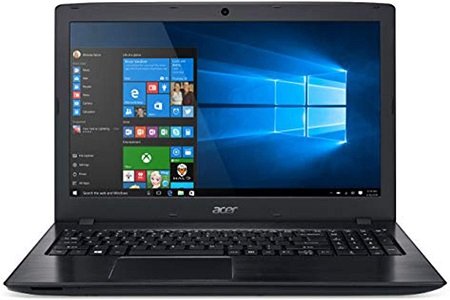Are you looking for the Best laptop for virtualization?
Your job requires multiple OS running on a single hardware or laptop, right?
Do you want to check your application compatibility on the different operating systems and see their functionality?
In this post, we are going to pen down a detailed post to help users search for the best laptops for virtualization to use their laptops as virtual machines.
Besides, we are going to recommend the top hardware configuration for a great laptop that is used for virtualization.
The laptops we picked for Virtualization are powerful ones. The models not only are great for running different virtual machines but many other hardcore operations such as Modeling, video games, video editing, and designing.
What is Virtualization?
In a laymen’s language, using one laptop to run multiple OS is called virtualization.
By using virtualization software (VMware Workstation, V2 Cloud, Oracle VM Virtual Box) you divide your laptop hardware into different chunks and use each chunk as a different machine.
In this way you get better use of your laptop hardware, you can run multiple machines, and being a student can experience more than one OS.
For professionals in IT services or networking services, before they actually install the application or program in a system, check its functionality, loopholes, and vulnerabilities by installing that particular program on different OS or hardware.
How can one Laptop be used as a different virtual machine?
There is virtualization software that once you install it on your laptop lets you use your laptop as a virtual machine.
This software such as VMware, VirtualBox, Parallels Desktop, and QEMU distributes your laptop hardware into different portions and makes one portion an independent machine.
Keep in mind; you install the virtualization software on an operating system or hardware. It is more like an operating system within operating systems.
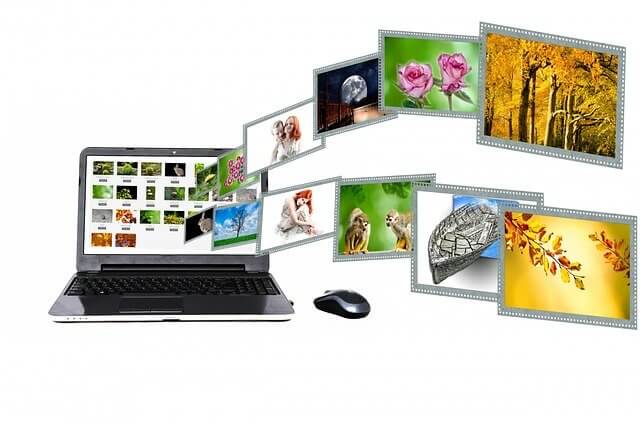
What are the benefits of Virtualization for an organization?
One of the top benefits of using virtualization for an organization is cost-effectiveness.
They save their money by not buying more hardware, just one laptop or hardware can be distributed into virtual machines to check the security risk, vulnerability, compatibility of a program, application, or software.
More than that, their power consumption will be less, and less human workforce will be required to maintain the systems and hardware.
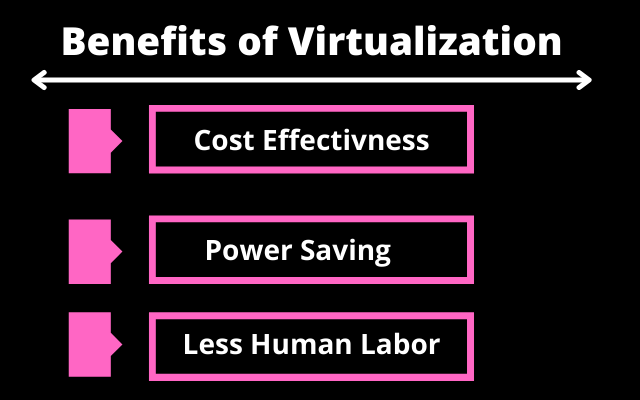
Best Laptops For Virtualization In-depth Reviews (2022)
Now, let’s have detailed reviews of the top laptop models we picked to help you with virtualization.
1. Lenovo ThinkPad P53s
Specifications:
- Processor: 8th Gen Intel Core i7-8565U
- RAM: 16GB DDR4
- Storage: 512GB SSD
- Graphics: Nvidia Quadro P520
- Display: 15.6-inches Full HD 60Hz IPS Display
Review:
Lenovo is one of the most selling brands that have multiple line-ups for various niches. Lenovo Thinkpad series line-up is known for hardcore processing power and performance.
If you need a desktop-grade performance to handle virtualization software, do not overlook Lenovo ThinkPad P53s.
The model got huge multitasking power and supports an impressive 1080P resolution. You get an error-free, smooth virtualization experience.
It comes powered with an 8th Gen Intel Core i7-8565U processor that goes up to 4.60 GHz clock speed in turbo boost. It is a four-core processor, shares an 8MB cache, and supports turbo boost to pace up with your processing and workloads.
To handle visually intensive workloads the model shares an Nvidia Quadro P520 graphics card with 2GB space.
The graphics card might not be enough power to handle the latest titles, but good for virtualization and make you smoothly run multiple OS on one hardware.
To handle multiple operations there comes a decent 16GB DDR4 RAM. The given RAM size is ideal seeing the tasks we will come across.
If you want to use this model for video editing or some other high-ended memory-intensive tasks, get it upgraded up to 32GB.
It got 512GB SSD storage. Due to its NVMe type of storage, the laptop offers a quick boot-up and loading time. It requires only 3 seconds and you enter a password to access your system.
The laptop got the features of a good desktop, portability, and beautify of a notebook.
It is a decent-looking, sturdy construction, and elegant laptop you can rely on. It got a 3d fingerprint reader to let you enjoy a hassle-free logging-in, and an integrated HD Webcam makes it easier to engage in webcamming and video conferences.
Moreover, to improve your connectivity, the model shares 1 USB Type-C port, 1 Thunderbolt 3 port, 1 HDMI port, MicroSD card reader, 3.5mm combo jack, and one port for charging.
The range of ports and connectivity enables a user to connect multiple monitors to actually use multiple machines on one laptop.
In short, the laptop hits the right chord and lets you enjoy a super amazing performance without spending hefty money.
The laptop shares a sturdy, premium design that makes it an ideal pick for virtualization. It is a professional-looking laptop, you can take it out without any issue.
[i2pc show_title=”false” title=”Pros & Cons” show_button=”false” pros_title=”Pros” cons_title=”Cons” ][i2pros]Professional looking sturdy made laptop
Upgradable RAM and storage
Very fast machine
An ideal pick for virtualization
Shares a good keyboard[/i2pros][i2cons]No dedicated graphics card[/i2cons][/i2pc]
2. Dell XPS 15
Specifications:
- Processor: 10th Generation Intel Core i7-10750H
- RAM: 16GB DDR4
- Storage: 512GB SSD
- Graphics: GTX 1650 Ti
- Display: 15.6 inches FHD 500-NITS
Review:
If you are looking for a premium windows laptop to take care of your virtualization needs, do not overlook Dell’s newly designed elegant looking Dell XPS 15.
The latest model shares a trimmer design that offers more pixels and the latest parts of Intel and Nvidia.
It is a true beast that got the power to take care of the needs of digital arts students, Grad-school students, Engineering students, and others with the need for an efficient laptop. The Dell XPS 15 comes powered with a 10th Generation Intel Core i7-10750H Hexa-core processor.
The six-core processor goes up to 5.0 GHz clock speed in turbo boost and offers 12-virtual threads to make you enjoy a swift performance. You easily handle virtualization software and connect multiple monitors to take one monitor as one virtual machine.
With a GTX 1650 Ti graphics card of 4GB dedicated space, the model is great at handling visually bulky tasks. You can run the latest titles without witnessing any lag or rendering issues.
It is a great desktop replacement laptop with the ideal configuration to give a tough competition to others such as MacBook Pro, and Asus Zenbook.
Its display is the real catch. The model shares a 15.6 inches FHD IPS 16:10 display that offers an improved viewing experience.
You enjoy the edge-to-edge display, around the 92-per cent screen to body ratio, it offers, competing with Asus Zenbook 15. Upgrade to 16:10 aspect ratio offers more vertical space compare to the previous 16:9 layout.
Dell XPS 15 latest model also brings another change; USB Type-A as well as USB TYPE-C configuration. You get 2 USB Type-C ports with one Thunderbolt support on the right, and one USB Type-C port on the left flank.
There is also SD card reader support, Headphone jack support to give your connectivity and an improved experience.
The latest Dell model shares a sturdy metal construction with a keyboard deck made of carbon Fiber to give a smooth and soft feeling. It shares a 62-per cent larger touchpad area, and 5-per cent improved display area to make your viewing better than ever before.
Its battery offers quite good performance. It lasts around 12-14 hours on normal computing. With such a wider and 500-nits brightness display, the battery rundown is amazing.
[i2pc show_title=”false” title=”Pros & Cons” show_button=”false” pros_title=”Pros” cons_title=”Cons” ][i2pros]Improved 16:10 aspect ratio display
3 USB Type-C port
Clean and eye-catching aesthetics
Longer battery backup
Sturdy made model[/i2pros][i2cons]Expensive[/i2cons][/i2pc]
3. Acer Aspire 5
Specifications:
- Processor: 10th Gen Intel Core i5-1035G1
- RAM: 8GB DDR4
- Storage: 512GB SSD
- Graphics: Intel UHD
- Display: 15.6 inches FHD IPS display
Review:
If you are on a tight budget and looking for a cheap laptop for Virtualization get the Acer Aspire 5 latest edition. The latest and upgraded 2020 version of the Acer Aspire 5 shares a good range of specs enough to handle loads of virtual machines.
It comes powered with a 10th Gen Intel Core i5-1035G1 processor that lets you run multiple Vms without freezing or buffering. Core i5 processor laptops are good only for the basic scale of virtualization, not professional.
The model shares two variants when it comes to graphics cards; integrated and dedicated. This one comes with integrated Intel UHD graphics which is enough good to let you handle visually intensive tasks.
The RAM size falls at 8GB while storage at 256GB SSD. The laptop is a budget price range, if you got a budget and want to expand the memory option, the extra slots can easily let you upgrade.
It is easy to upgrade a model that lets you ideally fit your inu’s Distros testing needs.
For display, the model got a 15.6 inches FHD IPS display that renders 1080P resolution images. Its widescreen LED Backlit display lets you enjoy super crisp, crunch, and smooth visuals produced on the screen.
The model got a fingerprint reader to offer improved security and ease. You get into your system with just one tap of the finger, besides restricting unauthorized access.
Acer Aspire 5 shares an HD Webcam, to make an ideal pick for the video conference, webcam modelling. The laptop makes an ideal pick for students who attend their online Google Classroom lectures using the HD Webcam.
It is a budget range laptop, can’t be used for heavy and complex tasks such as 3d software handling and others.
It got a range of ports and connectivity. With 2 USB 3.1 Ports, one USB Type-C port, and one USB 2.0 port you enjoy super smooth connectivity.
[i2pc show_title=”false” title=”Pros & Cons” show_button=”false” pros_title=”Pros” cons_title=”Cons” ][i2pros]Budget laptop
Great for coding and programming
Latest prices
Fingerprint reader
Backlit keyboard[/i2pros][i2cons]Not for heavy-duty tasks[/i2cons][/i2pc]
4. HP 15
Specifications:
- Processor: 10th Gen Intel Core i5-1035G1
- RAM: 16GB
- Storage: 512GB SSD
- Graphics: Intel UHD
- Display: 15.6 inches Widescreen FHD Touch
Review:
What is the most important feature to look into when considering buying a laptop for virtualization?
Obviously, it is the vibrant Full HD screen that marks a huge difference and lets you enjoy super-smooth viewing and user experience.
If that’s the case, invest in buying HP-designed 15-inches Affordable notebook. It is a touchscreen laptop, shares an FHD display, and offers a myriad of functionality, usability, and productivity.
It comes powered with a 10th Gen Intel Core i5-1035G1 processor that integrates intel UHD graphics to add a boost to your processing. The visual handling of the processor is smoother, and on a budget price range, it let you play light games such as Fortnite.
The CPU base clock speed falls at 1.0 GHz that boosted up to 3.6 GHz in turbo boost. The CPU obviously supports turbo boost and makes you perform all the tasks efficiently.
As long as the memory option is considered the model got 16GB RAM. It is amazing to see such a giant RAM size at this price, it is one of the finest windows laptops under a budget range.
For storage, the model got a 512GB SSD. Again it is near to impossible to see the memory option this model offers for the price.
It got USB Type-C support along with HDMI port connectivity. You enjoy super smooth data transfer and enjoy error-free charging support.
All in all the laptop makes an ideal pick for virtualization. It shares a backlit keyboard, high sensitive touchscreen, a Great memory option, USB Type-C, and good looks.
It is hard to accumulate these many features under an affordable price range.
[i2pc show_title=”false” title=”Pros & Cons” show_button=”false” pros_title=”Pros” cons_title=”Cons” ][i2pros]Stunning memory option
Core i7 processor
USB Type-C support
Backlit keyboard
Widescreen FHD IPS Touchscreen display[/i2pros][i2cons]Catches heat[/i2cons][/i2pc]
5. Acer Predator Helios 300
Specifications:
- Processor: 10th Gen Intel Core i7-10750H
- RAM: 16GB ddr4
- Storage: 512GB SSD
- Graphics: RTX 2060 4GB
- Display: 15.6 inches FHD IPS 144 Hz
Review:
If you are an IT professional looking for a premium built and specs gaming laptop for an affordable price range, Acer Predator Helios 3 is there to help you.
The model is designed as a gaming laptop, but its specs make it an ideal pick for Networking professionals, and others who deal with multi-layered processes.
It got a bright FHD IPS 144 Hz 15.6 inches display. The display is bright enough to make your gaming super-smooth, along with enough big to make be split the screen into two virtual machines.
You get 144 Hz refresh rates that render smooth video production, 3ms response time that make you respond on time in the latest titles.
With an RTX series graphics card, this model says farewell to blur and freezing. You enjoy improved frame rates and enjoy the latest games running. Its RTX 2060 Graphics card with 6GB dedicated space is enough to let you handle visually loaded tasks anytime.
It got a 10th Generation Intel Core i7-10750H Hexa-core processor. The 6-core processor has a 2.6 GHz base clock speed and goes up to 5.0 GHz clock speed.
The processor when pairs up with RTX 2060 graphics card produces unrivalled processing power. Enough to run multiple virtual machines, virtual software, and ideal fit for virtual technologies.
As long as the memory option is regarding the model exceeds your expectations here too. It has 512GB SSSD storage and 16GB RAM to help you multitask through multiple operations at one time. The RAM, as well as storage, make it great for virtual machines.
You can run multiple virtual applications to check their performance, vulnerability, and issues before they go live. Due to its solid line of specs, the model is used for myriad types of processing.
Video editors like to take this beast on board, it is an ideal pick by the engineers as well as medical students. It is often picked by gamers business users who like to roll hands-on latest titles besides take care of their business computing needs.
The model got a 4-zone RGB backlit keyboard. It is a steel series sturdy made keyboard that offers superior typing experience and lets you never see any halt due to a dim environment.
Its battery life is good to go, not that impressive. The battery backup stays with you for as long as 6-8 hours on casual computing. It is not that great, could have been improved.
Actually, the model was introduced in 2018 for the first time, it is getting matured and with each iteration, its performance is becoming better.
Read Acer Predator Helios 300 detailed review
[i2pc show_title=”false” title=”Pros & Cons” show_button=”false” pros_title=”Pros” cons_title=”Cons” ][i2pros]An ideal grab for professionals
Impressive for multitasking
Great configuration at this budget
Four-zone backlit keyboard
Sturdy made
Ideal cooling mechanism[/i2pros][i2cons]Little bulky[/i2cons][/i2pc]
6. MSI GL65 Leopard 
Specifications:
- Processor: 10th Gen Core i7
- Ram: 16GB
- Graphics: RTX 2070
- Storage: 512GB
- Display: FHD IPS
Review:
If you are into buying a laptop that checks all the boxes right for professional virtualization, get MSI-designed GL65.
The MSI-designed latest RTX 2070 Graphics cardholding laptop stays ahead in every niche of processing.
Whether you are an IT Professional, Grad school student, designer, civil Engineer, or medical student, this model fits your needs without any lagging. The most appealing aspect of this gaming laptop is its graphics card.
It has an RTX 2070 series graphics card with 8GB dedicated speed to render a super-fast performance. The latest graphics card support R-tracing and Artificial Intelligence to make your gaming true to real-life. You get real-life shadows, lights, and reflections to enjoy a game near to realism.
The second most appealing aspect of this laptop for IT professionals is its display. Yes, the latest laptop shares 15.6-inches FHD IPS display that offers 144 Hz refresh rates and 3ms response time.
The improved refresh rates offer error-free visual production, and improved response time makes you have an instant and quicker response in the battleground.
It got slim bezels around the crunchy display. In other words, the slim bezels make your viewing area enhanced, under a 14-inches chassis you get a 15-inches display size.
And you better know the importance of a bright display in virtual machine handling.
It got a processor that never lags or freezes. With a 10th Gen Core i7 processor, the model powers up your processing and make you catch up with the pace of your workings.
The processor offers 15-per cent improved processing power compared to the previous generation.
The six-core processor goes up to 5.0 GHz clock speed and makes you handle the latest games and processes like never before.
It got 16GB RAM, which comes in two slots. The given RAM size enables you to handle virtualization software such as VMware, GNS3, VirtualBox, Xen Project, and others.
The RAM size is expandable, you can increase the RAM size to take care of your memory-intensive application and processing needs.
The storage compartment comes filled with 512GB SSD storage. The storage as well is expandable, you can increase the storage size to save up larger applications, and bigger data files.
Its Per-Key RGB backlit keyboard lets you personalize your gaming and working experience. In the late-night computing sessions, and for gaming as well, you would not have to search for a bright corner to get going.
Personalize the keys as per your desired colours and get an enhanced amusement of the latest title.
In my view, the laptop got the back of the professionals dealing with multi-layered complex projects.
Tasks such as virtualization at a professional scale, music editing, video editing, networking tasks, and others can easily be catered to using the laptop.
[i2pc show_title=”false” title=”Pros & Cons” show_button=”false” pros_title=”Pros” cons_title=”Cons” ][i2pros]RTX 2070 Graphics card 8GB
FHD IPS 144 Hz display
Professional-grade construction
Per-Key RGB Backlighting
Great for gaming as well as Virtualization[/i2pros][i2cons]Expensive[/i2cons][/i2pc]
7. ASUS ROG Strix G15
Specifications:
- Processor: 10th Gen Core i7-10750H
- Graphics: RTX 2070
- Ram: 16GB DDR4
- Storage: 1TB SSD
- Display: FHD IPS
Review:
If you are looking for the best CPU Asus laptop that can handle several virtual machines at one time, do not overlook the ASUS-designed ASUS ROG Strix G15.
The model got the power to handle multiple virtual machines with heavy application testing.
Yes, if you are into just script running on multiple Vms or running code, the laptop overkills your performance. It comes with a 10th Gen Core i7-10750H processor that offers a base clock speed of 2.6 GHz and goes up to 5.0 GHz.
This is the best-class processor you got with the most powerful RTX 20-series graphics card. With an RTX 2070 Graphics card of 8GB dedicated space, you get unrivalled processing power to cater to loads of anything poured onto you.
Yes, it is an expensive laptop that comes at a big price. But just look at the power, specs, and attributes this model has to offer.
It got 1TB SSD storage that lets you store your files and folders at improved speed along with stunning boot-up times.
The laptop lets you access the system within 3 seconds of turning on it, with no lagging or booting issue. The RAM section comes filled with 16GB DDR4 RAM.
The size of memory is great to handle multiple VMs including heavy application testing.
For the more memory-intensive operations such as video editing, rendering, networking, and designing you may expand the RAM size.
The Latest ROG Strix G15 in a streamlined design shares a 15.6 inches FHD IPS display with 240 Hz refresh rates. Its response time falls at 3ms, which lets you enjoy the latest AAA games at utmost clarity, speed, and efficiency.
ROG’s intelligent cooling system in this laptop features a cutting-edge designed mechanism to eradicate hot air and dust particles to boost your performance. It got liquid crystal compounds on the CPU to maintain the optimal inside temperature.
In my view, for professionals looking for a power-packed model, this laptop is a go-to option. It comes at a hefty price, but the specs it possesses, are worth the spend. It would not let you see logs, rendering, or any other issues.
[i2pc show_title=”false” title=”Pros & Cons” show_button=”false” pros_title=”Pros” cons_title=”Cons” ][i2pros]Advanced 10th Gen core i7 processor
Latest powerful 2070 Graphics 8GB
1TB Giant SSD storage
Speed up your overall system
Rog intelligent cooling system
RGB Backlit keyboard adds a boost to your typing[/i2pros][i2cons]Heavy
Fans get very loud[/i2cons][/i2pc]
8. Acer Aspire E 15
Specifications:
- Processor: 8th Gen Intel Core i3-8130U
- Ram: 6GB with 1TB HDD
- Graphics: integrated
- Display: FHD IPS
- Storage: 6GB with 1TB HDD
Review:
If you are a college student and looking for a reliable top-rated laptop to handle multiple Vms, get hands-on with the Acer-designed Aspire series E15 Laptop.
It is an old model, but the power and specs it comes integrated with make you never lag in handling multiple virtualization software or multiple machines.
It comes integrated with an 8th Gen Intel Core i3-8130U processor. It is a core i3 processor, it is great at handling multitasking and makes you never lag in running VMS. You can install multiple operating systems in a machine and experience more than one machine in one machine.
The RAM size of the model falls at 6GB with 1TB HDD storage. The minimum requirement to run a virtual machine for RAM is 4GB, the model offers more than the required memory.
Again, the model is good for a beginner or a student looking to experience multiple machines or virtualizations. Not for an IT professional need to handle professional scale applications running on a laptop that deals with multiple VMs.
The latest model got a 15.6 inches FHD IPS model. It shares a crystal clear wider viewing experience and makes you enjoy a longer battery life.
The processor, as well as the battery, support the long run of the system. You prevent quick draining of the power and save it for the long run.
Its battery is one of the most appealing features. It offers a 13-hour long runtime in a single go. Yes, it allows you to run virtual machines, do lots of browsing, binge-watch movies, and play light games as well.
One more thing, the laptop is the top-rated model in laptops. It got almost 4000 plus ratings with an average rating of 4.1. So, it is a reliable and trustworthy model that is going to fits your regular to professional VM’s needs.
[i2pc show_title=”false” title=”Pros & Cons” show_button=”false” pros_title=”Pros” cons_title=”Cons” ][i2pros]Best rated laptop
Longer battery backup
Affordable budget
Good RAM size
Portable[/i2pros][i2cons]Old CPU
Less RAM
No SSD[/i2cons][/i2pc]
9. MSI GF65 Thin
Specifications:
- Processor: 9th Gen Core i7-9750H
- RAM: 16GB DDR4
- Storage: 512GB SSD
- Graphics: GTX 1660 Ti
- Display: 15.6 inches FHD IPS
Review:
What are the most important attributes that experts take care of when buying a laptop for virtual machines?
Well, the laptop should have a modern powerful processor to handle loads of various virtual machines, and it should come up with a giant memory to hold up multiple operations. If that’s the criterion, then why not pick MSI-designed GF65 Thin laptop.
The best thing about this model is it’s none other than its processor.
The model shares a 9th Gen Core i7-9750H Hexa-core processor with a base clock speed of 2.6 GHz and goes up to 4.6 GHz in turbo boost. Keep in mind, the processor support hyper-threading and provides you with a total of 12-threads virtually.
When the processing power clubs with GTX 1660 Ti you see an unrivalled, unparalleled performance comes forth. The model got the power to help you smoothly pass through visually intensive tasks. You get multiple Vms run and handling of bulky applications or programs.
The model shares 16GB of RAM. The RAM comes in two slots, 8GB in each. You can expand the RAM size as well to meet the needs of your programs and application memory consumption.
The same goes with the storage, it got a 512GB SSD storage that can be increased using an extra slot up to 1TB SSD.
The thin-looking laptop comes with a 15.6 inches FHD IPS display with 120 Hz refresh rates. The slim bezels around the display let you enjoy an immersive enhanced viewing area.
It is a crystal clear display that makes you enjoy undisturbed gaming and entertainment experience.
It got an RGB Backlit keyboard that can be customized. The keys brightness can be changed and pick 0-4 levels of brightness. Get your desired shading, to get the mode set right for gaming and entertainment.
It is a slim-looking laptop, a great ultrabook to take around under an affordable price range.
Best 13-inch Laptops Under $600
[i2pc show_title=”false” title=”Pros & Cons” show_button=”false” pros_title=”Pros” cons_title=”Cons” ][i2pros]Slim looking laptop
Great specs at an affordable price
GTX 1660 Ti graphics card
FHD IPS 120 Hz display
Powerful processor[/i2pros][i2cons]Fans get loud
Keyboard got learning curves[/i2cons][/i2pc]
10. Asus ZenBook 14

Specifications:
- Processor: 10th Gen Intel i7-10510U
- Graphics: MX250 2GB
- Display: 14-inches FHD 92-Percent
- RAM: 16GB DDR4
- Storage: 512GB SSD
Review:
If you are looking for an ultralightweight laptop that comes powered with all features and specs to set up a virtual machine or VM lab, look no further we got the right product for you.
The model is famous owing to super battery backup, power-efficient processor, right memory integration, and ultra-portability. Take this model anywhere, and get things set up for the job you need to carry out.
The model got a 14-inches FHD IPS display. Its nano-edge display produces breathtaking images and videos. The screen-to-body ratio of the model falls at 92-per cent, the highest ratio ever produced by any laptop brand.
Under the chassis, the model shares an Intel i7-10510U mobile processor. It is a power-efficient, powerful processor that when paired with the Nvidia GeForce MX250 graphics card brings forth superior processing.
You do not have to struggle with setting up the right VM setup. Run multiple VMs, check security vulnerability, application performance, and others without any issues.
The model shares 16GB RAM and 512GB SSD storage. The memory option is more than required for virtual machines, you would not face any issue or lag because of the RAM or storage. It, though, comes with extra slots to expand the storage as well as RAM.
The model got attention because of its secondary screen. The screen aka ScreenPad 2.0 offers tools for optimum productivity.
You get enhanced productivity and increase your performance because of the little touchscreen that lets you run any software, program, live streaming, or anything that you do not want to run on the primary display.
It got an HD IR Webcam that lets you enjoy instant facial recognition. Other than that, its HD webcam lets you indulge in live streaming, webcam modeling, or online classes.
To let you connect with a myriad of devices the model comes with USB Type-C an HDMI port and a MicroSD card reader. The USB Type-C port lets you charge, connect 5K monitors, and enjoy improved data transfer at one time.
In total the laptop got the right specs and deserves a shot from an IT professional. It handles VMs setup ideally and lets you experience your desired setup without spending lots of money on buying extra hardware.
[i2pc show_title=”false” title=”Pros & Cons” show_button=”false” pros_title=”Pros” cons_title=”Cons” ][i2pros]Bright 14-inches FHD Screen
92-Percent screen-to-body ratio
HD IR webcam
Ideal specs
USB Type-C port
Ultra-lightweight model[/i2pros][i2cons]Catches Heat[/i2cons][/i2pc]
Factors to Consider Before Buying a Laptop for Virtualization
Before you decide on buying a laptop for virtual machines it is important to learn what factors you should consider. It will help you to pick the right product as per your needs.
Types of Virtualization:
The need and requirements of a laptop for virtualization varies from user to user and job to job.
A beginner student, studying computer science or IT, will need a laptop to run may two operating systems just to learn how different OS runs on one laptop.
On the other hand, an IT professional working in an organization as a network engineer would require a laptop for virtualization to check the vulnerability in the network. His/her needs would be to run multiple virtual machines to get a better picture.
And for a software engineer, coding a program or application, or for pen testers, they would aim to set up a virtual laptop to run numerous OS to see how their app or program run on a particular OS is.
So, you should buy a laptop as per your needs and job requirement.
For a software engineer who codes a program or pen tests an application, the requirements would be high; he/she requires a full-fledged laptop to cater to the needs of the setup.
RAM:
RAM is one of the most important attributes for virtualization laptops. It is the section of the laptop that can increase or decrease the efficiency of your VMs.
For students as well as for beginners it is good to get hands-on with a 16GB RAM laptop.
Because most of the apps running these days require a good size of memory. For VMs setup, where more than one virtual machine will be running on one laptop, there are chances of lagging or a short memory.
So, fill the laptop with a good memory so that it never runs shorts.
We have a dedicated post about the Ram size needed for Virtualization, if you still are not cleared, read that post.
Which processor is better for virtualization?
To enjoy lag-free virtualization it is important to house a modern processor. In my view, the Hexa-core processor is a safe bid.
You should buy a core i7 processor with 8th or 9th generation to take care of your virtual machines running needs.
Storage:
Storage more than any other task is an important attribute to look into when buying a laptop for virtualization. You should pay special attention to the storage size and type before getting hands-on with a model.
Because when you are into running more than one OS on a single system, there are chances that due to lots of IO pressure you face short storage issues.
It is important to house a laptop with large SSD storage. Do not try to settle with an HDD unless you are very tight on budget.
The short storage deficiency can be catered to using an SD card reader, USB storage, and CD/DVD externals.
But they become hard to manage and you have to take them around everywhere. It is good to invest once, and get a bigger-sized SSD storage.
Also read: Best Laptops for Photo Storage
How much RAM do I need for virtualization?
For virtual machines, graphics cards do not matter. Virtual machines hugely rely on CPU and memory, as long as you get these two attributes covered, you can easily get things rolled on.
Yes, there can be a requirement for a graphics card if you are testing a program or application that requires a graphics card integration due to its heavy graphics handling.
So, in that case, you may have to house a dedicated or integrated graphics card.
For virtual machines or Virtualization, you do not require to have a graphics card.
Frequently Asked Questions:
What is a virtual machine?
A virtual machine is no different from a laptop or computer. It has a dedicated Hardware configuration to work as a regular laptop or computer. You can Run programs, check software vulnerability, install an application and do much more.
You can use a virtual machine as a regular computer, connect it to the internet, use it for browsing, get it to play games.
But, it is mainly used on a commercial scale to handle different OS on one laptop or server.
Can I run a virtual machine on a laptop?
Yes, you can run virtual machines on a laptop. For that, you will have to install VM software or program and split your laptop hardware into many virtual machines.
In that way, you will be able to install multiple operating systems on one laptop and use your laptop hardware configuration in a better way.
Is a desktop a better choice for virtualization than a Laptop?
Desktops are considered great to handle high-ended tasks due to their high-ended specs and other functionalities.
They do not catch heat that fasts and are easier to customize. But laptops these days are getting powerful; you can get hands-on with any task using a laptop as long as you can spend a good budget to house one.
Laptops are portable, that’s the biggest factor that makes them more appealing. You can take them anywhere you like.
So, it is up to you, as long as the virtualization and setting up VMS lab is concerned, laptops can easily handle the loads without freezing or rendering.
Is 16GB RAM enough for virtualization?
If you are not into running numerous virtual machines for pen testing, 16GB of RAM is enough for virtualization.
You can easily set up a good VMS lab and run multiple virtual machines to run your desired application or program to check the vulnerability or performance of a particular OS.
Does a laptop for virtualization is required to have a dedicated graphics card?
No, not really. You can pick a laptop without a dedicated graphics card for virtualization.
Unless you are not into running an application or task that required handlings visually intensive tasks such as 3d video rendering, 3d modelling, video editing, or 3d images related tasks.
If that’s the case, you may require to have a good dedicated graphics card.
Which HP laptop is best for virtualization?
If you are on a budget and can’t spend a big chunk of money into buying an HP Laptop for Virtual machines running, I recommend buying an HP 15 Laptop.
This laptop got the right specs needed to run any VM software or application. It is a good-looking model and possesses a great battery backup to fits your needs.
Are gaming laptops good for virtual machines?
Yes, Gaming laptops are maxed out specs laptop models. You can rely on them for heavy computing operations including virtualization.
They come with a dedicated graphics card, big RAM, and a good amount of storage. That’s what you can ask for creating multiple virtual machines on a laptop.
Conclusion:
Buying a good laptop for virtualization is not that difficult. Any laptop with good a modern CPU and memory can make a good laptop for virtual machines.
The problem here is, that we get too many options to choose from that it becomes hard to decide which one to go with.
In this guide, we have pen-down top models that can handle virtualization easily. These models come at a varied price and share different aspects and attribute to fits the needs of users with different budgets.
You can view these models, and pick one as per your needs, requirements, and budget range.