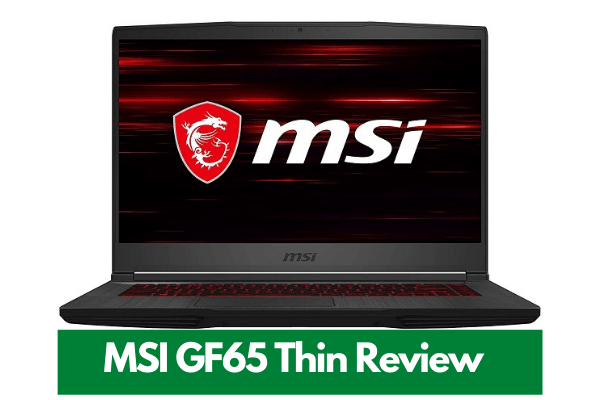
MSI GS65 last year’s model (GS65 Stealth Thin 8RE) changed the concept of how thin gaming laptops can be constructed.
The newest entry MSI GF65 9SD-004 has upped the ante by packing more power and specs that weigh a hair of more than 4 pounds.
Here, with the latest mid-range gaming laptop by ASUS, you get R-tracing supported GTX 1660TI Graphics, 6-core Intel processor, and 120Hz refresh rates, with the same bezels as of MSI GF63.
MSI GF65 9SD-004 Gaming laptop is a true blend of power, portability, and affordability. With GTX1660Ti and Core i7 Processor, it costs under $1000.
By looks-wise this laptop looks identical to GF63, do not worry we would be discussing the design and looks in detail. Despite the same design and looks, there are internal upgrades that are going to enhance a user’s gaming experience.
It is a mid-range gaming laptop, not for pro gamers into high-end gaming titles.
I have tested this gaming laptop for most of the games such as The Witcher 3, No Man’s Sky, Ryes Son of Rome, Apex Legends, Fortnite, Sims series, RuneScape, and many more at the high graphics settings, and this Laptop except for loud Fan noise, did not show any issue, no screen bleeding, image distortion, or lags at all.
Still, we can’t call it a premium gaming laptop, there are a few downsides we would like to narrate at the end of this article.
Let’s have an in-depth review of the MSI Mid-range Gaming Laptop that costs less than $1000.

MSI GF65 9SD-004 Laptop Specification:
- CPU: 9th Gen Core i7-9750H 2.6-4.5 GHz
- GPU: Nvidia GeForce GTX 1660 Ti (6GB DDR6)
- RAM: 16GB (8*2) dual-channel memory, upgradeable up to 64GB
- Storage: 512GB NVMe SSD
- Display: 15.6 inches FHD IPS 120 Hz display (1920 * 1080P)
- Ports and connectivity: 2 USB 3.2 Type-A ports, 2 USB 3.2 Type-C ports, One HDMI port,
- Dimensions: 14.13 x 9.99 x 0.85 inches
- Weight: 4.1 pounds
Design and Look:

We all expect a gaming laptop that has sharp lines everywhere with RGB backlights, but this laptop goes against all odds and shares a slim top metallic smooth black with a dragon logo and a black plastic bottom lid with a Red backlight keyboard.
It is no doubt a lightweight gaming laptop the bottom lid was not made of plastic the laptop would have been heavier than 4.1 pounds. In mid-range gaming laptops, including G5, HP Pavilion Gaming Laptop, and Lenovo Legion Y540, this laptop is the lightest and gives a tough competition to the mentioned laptops.
Do not forget that it was GF-series that introduces thin bezels in mid-range gaming laptops. Its predecessor, GF63 was the first laptop with thin bezels before this, it was only available on higher-end expensive notebooks designed by MSI.
As long as the hinges are concerned there is minimal teetering, it could have been eradicated as users like tight gripping. With the lid closed, it becomes hard to open with one hand and slips for the first time I tried it opening.
Overall, the construction is superb, a rigid laptop no doubt and thinner compared to its predecessor. The sturdier laptop with thin bezels lets you enjoy superior gaming.
Also Read: Gaming Laptops that Look Normal
Connectivity Options:
Well, connectivity options are good but the placement of the ports could have been rearranged. It comes with all ports and connectivity expected at this price.

On the right side, there is two USB 3.2 Type-A port, Two USB 3.2 Type-C port, a 3.5mm Microphone earphone, and Gigabyte RJ-45, on the left side there is just one HDMI Port and HDMI adapter.

On the front, and rear there are no ports at all. The placement of the HDMI cable near the front makes it a little uncomfortable as when you connect it to the external monitors, the wire comes in the way.
Keyboard and Trackpad:
The keyboard shares red backlight keys without a dedicated Numpad. For users to handle lots of numeric streams of data, it might be an issue. The keys are soft, quiet, and spacious but for some users, the keys got some learning curves.

The keyboard does not have a dedicated Numpad so the keys are bigger than regular and it might look a little off from a standard keyboard.
The keys lights can be adjusted to three levels, but they remain the same; red. For a budget gaming laptop, the keyboard is superb and gets the job done for most gamers.
The trackpad is a downside of this laptop. It is bigger than its ancestor, one inch bigger on the right side which makes it impossible to type without putting the palm on the trackpad. Although the palm rejection is better than ever before, still it halts the typing experience.
Display:
MSI GF65 9SD-004 comes fitted with a 15.6 inches FHD IPS display. It has 1920 X 1080 Pixels of resolution and produces 120 Hz refresh rates. Similar to its predecessors it got thin bezels on both sides and offers a top-notch visual experience compare to the GF63 Thin.
It is a great display that offers improved refresh rates and response time but the colour covering is relatively not so good. With 62-percent of the sRGB colour gamut, it might not be the best for professional video editing.
For high colour accuracy editing of photos and videos, you require a display that got greater colour-covering, unlike this laptop.
If you are into video or photo editing, you could connect this laptop with external monitors and enjoy the performance.
As long as the power is concerned, there would be no issue at all. It is just the colour-covering that halts the issue, otherwise, it is a great powered laptop with high-end specs.
Also Read: Best Laptops With the brightest Screens
CPU Performance of MSI GF65 9SD-004
The mid-range gaming laptop boasts a 9th Gen Core i7-9750H processor.
It is a six-core processor that runs at 2.6 GHz base clock speed and in turbo-boosting reaches up to 4.5 GHz. Users switching from Core i7-8750H would not feel much difference but quad-core processors such as i5-8300H and Ryzen 7 3750H.

For most of the games, the processing power is more than good. You would not feel any lagging or glitches handling your games.
But for high-end video or photo editing tasks where you are supposed to house a powerhouse processor, this added processor might show some lags, especially in 4k video editing.
Otherwise, the performance of this CPU is on par, and enough for most of the operations we have to handle on regular basis.
GPU performance:
The MSI GF63 9SD-004 comes fitted with a GTX 1660Ti graphics card. It is a mid-range graphics card that is used to play high-end latest gaming titles without lags or any disruption. The mobile GTX 1660Ti integrated into this laptop when compared to the desktop GTX 160TI was 2-7 per cent of the visual handling slowing down performance.
Overall the GTX 1660 Ti is as good as RTX 2070 without the R-tracing feature. It is good at handling any video game, even Witcher 3 shows no recurring frame dips.
Storage:
The MSI GF63 Thin 9SD-004 comes fitted with 512GB SSD storage. There are two NVMe PCI slots available to help the users upgrade the storage whenever they like. The available storage option is a budget Kingston-designed SSD storage that shares 1000MB/S data transfer.
It is a budget gaming machine, so it would have been difficult for the brand to fetch expensive Samsung PM981 storage with double the read and write speed of the mentioned Kingston storage.
Anyhow, the given 512GB SSD storage fits the needs of regular users and helps them store their favourite games at a good speed.
Also Read: Best Laptops For Photo Storage
RAM:
It is great that MSI has come up with 16GB RAM. The last year’s model had 8GB RAM which was quite an issue for the gamers and content creators.
Just 8GB RAM is not even good at handling most of the video games leave aside video editing through DaVinci resolve which requires up to 32GB of memory.
Here, the laptop offers 16GB RAM that comes in two slots, in other words, by taking one RAM off, you can upgrade that with 16GB RAM, which helps in handling regular operations and make you handle video editing to intense gaming sessions.
Also Read: Best Gaming Laptops Under $1200
Temperature:
We know that gaming laptops heat quite often when we game. But most of the gaming laptops I have come across heat even when you doing browsing and handling average operations. Luckily that’s not the case with MSI GF63.
The surface temperature of the laptop goes around 30-C when doing nothing, the centre of the keyboard receives the most heat as heat pipes pass through the centre of the keyboard. When gaming, the WASD Keys are the warmest with 37-C.
The heat vents are on the right side of the laptop, so it becomes uncomfortable when you play games, lots of heat starts emitting even when you load the lightest game.
Do not touch the right side, and never ever make a mistake by taking the laptop in your lap, like the way you do with other non-gaming notebooks.
The good thing is, that the heating system aka cooler booster initiates its operation when exposed to the minimum of heat. You see heats start emitting when starts producing under the chassis, with no damage to the internal organs at all.
Also Read: Laptops with the best Cooling System
Fan Noise:
It is an Upgrade of the GF63 with GTX 1050, to GTX 1660Ti graphics card. The graphics card is more powerful and resourceful thus producing more noise compared to the older buddy.
Although MSI has induced most heat pipes and a Fan compared to the last year’s model, still when you are into playing the latest gaming titles, the fan noise becomes more noticeable.
Yes, with the browsing and handling of regular computing operations, the fan does not spin and makes the environment comfortable.
When you are playing video games, the fan noise is always there. I tried and tested switching the Power saver mode, but annoying f noise is always there, and when into high-end computing operation, video editing through DaVinci Resolve or GoPro Video editing, the noise becomes extra loud making the environment annoying for others around.
Battery Life:
The battery of the laptop remains the same as GF63, last year’s model with a GTX 1050 graphics card. With 51Whr of the battery, the runtime is almost the same, around 5-hours on browsing and streaming.
For gaming the runtime depends on the game, for example, if you are playing Witcher 3, the power consumption goes 134W compared to the GF63 with 93 W.
Here you get a GTX 1660 Ti graphics card that is around 50-percent more powerful than GTX1050. So, with a powerhouse graphics card, the power consumption goes double and it should last less than the GF63 model.
Should You Buy It or Not?
The most prominent upgrade from the GF63 to GF65 is GTX 1660 Ti graphics card. The previous model had a GTX 1050 Graphics card that is slower around 50-per cent compared to the GTX 160Ti, it is a huge difference and noticeable when you are exposed to heavy gaming or visual operation.
The other difference is its display. From 60Hz refresh rates display to 120 and 144 Hz display options, you get amazing response time and a smooth viewing experience.
Yes, do not forget the latest heat system aka Cooler booster. The heat pipes under the hood catering to the heat issues are something you must take into account.
Other than that, the things are almost identical to the GF63, with a big internal performance boost with almost the same look and design.
If you are a gamer, have been playing lots of video games, and now want to have a mid-range gaming machine that accompanies you in another 3d modelling, GIS app handling, and other core operations, the laptop got the right power and helps in handling almost anything.
Its display’s colour accuracy is not very sharp, neither it is a premium laptop with an octa-core processor, so high-end operations might not go as smoothly as professionals expect. So, for those cases, it is not a laptop to go with.

