
Laptops are one of the most commonly sticker-covered pieces. Several individuals have customized stickers pasted on their laptops with our own stickers in addition to the manufacturer’s stickers, including serial number stickers, warranty seals, and activation code stickers).
If you want to remove stickers but have no idea how to remove stickers from a laptop?
We are to help you, going to reveal many working methods that help you remove laptop stickers without damaging them at all.
Most people like the look of laptops that are totally coated in vinyl stickers. Have you ever used sticker printing for promotions? If so, you’ll notice that many people stick their advertising stickers on laptops.
Although it is simple to add stickers, it is not always so simple to remove them. This can be a challenge when trying to sell a laptop or when an old sticker is shredded and becomes gummy and dirty.
Thankfully, there are many methods for removing stickers from a laptop. There are a few different types of sticker removal techniques, and some of them may fall into more than one group.
Also Read: Best Back to Schools Chromebooks
4 Most Effective Methods to Remove stickers From a working Laptop
Following are some of the most effective methods of removing stickers from laptops:
01 – Abrasives

You can remove stickers by wearing them away with mild abrasives like toothpaste, magic erasers, baking soda paste, or Scotch Brite pads. Uncoated stickers may also be removed by rubbing them with a slightly moist microfiber cloth.
However, suppose your laptop casing is made of plastic. In that case, we recommend using caution when using these methods because using too vigorous an excessive and abrasive rubbing will harm the primary surface.
Metal-cased laptops may also be scuffed by abrasives. If you must use an abrasive remover, choose the mildest option available.
02 – Solvents
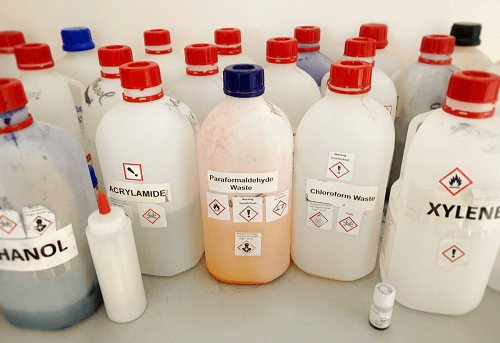
Mineral spirits, WD-40, Lighter fluid, and Goo Gone (all oil-based substances) will dissolve the adhesives on stickers, allowing them to be scraped or peeled off easily.
Acetone, rubbing alcohol, Windex, vinegar, and water, and other non-oil-based solvents may also be used to remove stickers from your laptop.
Apply your solvent to a clean piece of cloth and wet the sticker around the edges, taking care to avoid seams or holes in your laptop.
Allow the solvent to work on the sticker for a few minutes before carefully peeling it off. After peeling off the sticker, wipe the surface clean with a clean lint-free cloth to remove any residual solvent and adhesive.
After that, wipe the surface clean with a slightly damp cloth. This is a crucial step because leaving solvents on your laptop will cause plastics to degrade precipitately.
03 – Oil-based Substances
Tea tree oil, mineral oil, olive oil, petroleum jelly, and lotion can be used to moisturize sticker stock and loosen adhesives, making it easier to peel or scrape them off.
Simply dab a small amount of oil onto the sticker with a clean rag and allow it to absorb the material. Make sure your laptop doesn’t have any holes or gaps.
This approach works best for stickers that are uncoated or have paper stock. Since the oil can only get under the edges of waterproof stickers or those with a rubber coating, this takes longer.
You should leave enough oil on the sticker for a few minutes in these cases to allow it to operate underneath the sticker. After a few minutes, simply peel or scrape the sticker off with a plastic card or scraping tool.
After removing the sticker, wipe the treated area with a clean piece of cloth to remove any residual adhesive or oil, as these substances can discolor or damage the surface if left on the surface for too long.
You can also clean the casing of your laptop by wiping it down with a slightly damp cloth.
04 – Hair Dryers and Heat Guns

This is probably the most elegant method for removing stickers from your laptop.
Using the lowest setting on your hair dryer or heat gun and aim it directly at the sticker you want to remove for 30-45 seconds at a time.
Reduce the time for each move if your hair dryer or heat gun emits an uncomfortable amount of heat even on the lowest setting, as too much heat will damage your laptop.
You should be able to peel almost every sticker off quickly and without shredding or debris after a couple of passes.
If the sticker is still stuck, use a fingernail, credit card, or plastic scraper to get under the edge and take part of the sticker off. The remainder of the sticker should be simple to remove by hand after you’ve lifted a portion of it.
How to Eradicate Stickers from Screen?
Using a hairdryer or a heat gun in the lowest setting is recommended. It can only be pointed at the sticker for 30-45 seconds at a time.
If your heating system doesn’t allow you to set a low enough temperature, shorten the time even further. In general, you want it to be hot but not too hot to burn your skin.
You should be able to quickly peel the sticker off with your fingernails or the edge of a plastic card or scraper after a few passes.
If you use a solvent, rub it directly on the sticker with a clean rag dipped in a non-oil-based liquid such as vinegar or alcohol, taking care to let it soak around the edges.
Oil-based compounds should be avoided because they can leave difficult-to-remove stains on the glass.
Windex and other glass cleaners are also suitable for this purpose. They also have the advantage of washing the glass surfaces. In both cases, a plastic scraper may be used to aid in the removal process.
Also Read: Best Laptops For Outdoor Use
What Does Eliminate Sticky Residue?
There is never a dull moment when it comes to deciding which items are the most effective at removing sticky residue.
Some people prefer solvents like isopropyl alcohol, while others prefer organic tea tree oil. Others recommend using little more than a clean rag and a little elbow grease.
Many substances and methods will effectively work to eliminate the sticky residue left behind by stickers.
The critical question is whether these would damage the surface underneath them. The following is a partial list of the many things and strategies that people swear by:
- Windex
- Toothpaste
- Lighter fluid
- Nail polish remover
- Hairspray
- Vinegar
- Petroleum jelly
- Lotion
- Baby oil
- Rubbing alcohol
- Baking soda paste
- Vegetable oil
- Rubber cement thinner
- Lighter fluid
- Duct tape
- Kerosene
- Olive oil
- Paint thinner
- WD-40
- Cooking spray
- Good off good remover
- Peanut butter
- Margarine
- Rubber erasers
- Razorblade to scrape the sticker off
- PVC pipe cleaner
- Mayonnaise
- Tea tree oil
- Goo gone
- Eucalyptus oil
- Aftershave
- Perfume
- Furniture polish
- Mr. clean magic eraser
Before you apply any methods, it is best to use a lint-free cloth to clean the surface.
How to Eradicate Stickers from Laptop for Reuse?
So, you’ve got a new set of fun and bright stickers to stick on the top of your laptop, but you don’t want to lose the ones you already have. So, what are your options?
The good news is that you have a solution for yourself. There are many techniques for removing stickers from a laptop so that they can be reused.
So, here are some of the most common and easy-to-follow steps for safely removing stickers:
First of all, carefully peel off the sticker with your nail, careful not to tear it. But if you think there’s a chance it’ll leave a trace, stop right there.
You may use household glass cleaning liquids or some other solution that will help you remove the stickers without scratching the surface. These liquids contain solvents that can help make the stickers smoother and easier to remove.
Aside from that, the vinegar solution is highly beneficial in this regard. It causes the sticker’s residue to adhere to it, allowing you to reuse the sticker.
So, there are a few options for securely retrieving your favorite piece of tag from the laptop’s lid. You just have to be cautious when doing so.
How Do You Get Stickers Off a MacBook?

Apple suggests cleaning or removing stickers with solvents is not recommended. Liquids, paper towels, and abrasive materials are also not recommended.
However, you should wet stickers with a slightly damp non-abrasive cloth to make it easier to peel them off with your fingernails or the edge of a credit card or other flat plastic tool.
Liquid harm is not protected by the Apple product warranties or AppleCare Protection policies, so just use water and avoid any openings.
Once you’ve removed the sticker, use a dry, lint-free cloth to gently wipe away any residual residue.
On the other hand, these Apple-approved methods might not work as well in practice, particularly if your laptop has many stickers stuck to the back.
In this case, you can use any methods for removing stickers from laptops that we suggest.
Final Thoughts
We hope that you have got the answer to ‘how to remove stickers from a laptop?’ It is definitely not rocket science, just be sure to strictly follow the instruction to avoid any hassle.
So, what are you thinking? Get your laptop and apply one of the methods to get stickers off of your laptop.


