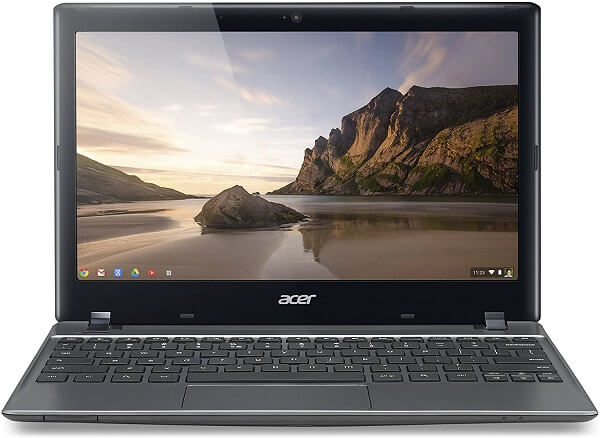Are you looking for cheap touchscreen Chromebooks Under $200?
You are at the right spot. Here in this post, I am going to review cheap touchscreen Chromebooks to help you pick the best one for you.

Chromebooks are actually the best bet for today’s computing. I am not talking about high-end computing tasks like for IT professionals, Civil Engineers or 3ds Max, Zbrush, or other software running.
I am discussing what most users do use a Windows laptop.
As per the latest reports, around 90% of the tasks you do on a normal laptop can easily be done using a cheap Chromebook.
So, the entire point of buying a cheap Chromebook is to enjoy maximized efficiency without spending big. And for a touchscreen laptop, you spend more than a regular notebook.
The touchscreen support for a Chromebook helps you enjoy enhanced efficiency and productivity, such as taking notes on the screen and using it for drawing, digital arts, and tasks like that.
Top 3 Picks: Best Touchscreen Chromebooks Under $200
Best Touchscreen Chromebooks Under $200 Reviews (2022)
1. Acer Chromebook Spin 311

- CPU: Intel Celeron N4020
- RAM: 4GB DDR4
- Storage: 32GB Flash
- Display: 11.6 inches HD
If you are looking for a go-to Chromebook for your everyday computer tasks, Acer Chromebook Spin 311 is the best option.
It has everything you can demand for smooth processing; I am not talking about high-end apps or software handling.
I am saying the tasks we do on regular basis such as browsing, docs handling, and related to online things.
It is a convertible Chromebook. You can transform it into a tablet. Its 360-degree hinges support makes you roll the screen over the keyboard and use it as a tablet for binge-watching, drawing, or taking notes.
It is an 11.6 inches HD display, not an FHD display. So, binge-watching will not be as good as you see on FHD screens or ultra-HD screens.
But it is a touchscreen-supported device, ideal for consumers on a budget but who still want good touchscreen support in a Chromebook.
It has a MediaTek-supported processor; Intel Celeron N4020. The processor is primarily designed for tablets.
Don’t worry, in a Chromebook, you do not require high-end specs, here most of the operations are done online. So, very little hardware power is required. It has 4GB RAM and 32GB onboard storage.
Most of the file storage saves on the cloud.
So, you hardly require onboard storage for saving files. Believe me, it is as fast as a core i5 processor laptop, the reason is its ChromeOS, which is fast and helps you do most of the online operations as quickly as you want.
Acer Chromebook Spin 311 has a webcam on its top bezels. The screen supports Antimicrobial Corning Gorilla glass, which makes it tough and damage-resistant.
But the bezels are very fat, and if Acer had paid attention, the screen size could have been increased.
Just Like most Chromebook users take hands-on, this too supports a good battery. With up to 10-hours of battery backup, this touchscreen Chromebook makes an ideal contender.
Acer Spin 311 Keyboard is as good as you can ask for even from an expensive laptop. It is not a backlit keyboard Chromebook, but keys travel, snappiness, and feedback make it even give competition with the Dell XPS-series laptop.
You will be able to fly as much as you want while typing, it shares a 1.6 mm travel speed and responsiveness to each keystroke.
Acer Chromebook Spin 311 shares one of the best battery backups. It lasts for around 10-hours, shy away from the 15-hours advertised. But for a $200 Chromebook, a 10-hours battery backup is more than just wanted.
The port selection of the Chromebook is not as good as you see in other models. It has one USB Type-A on the right side and a USB Type-C on the left side.
There is DisplayPort support on the Type-C port, to help you connect the Chromebook to an external monitor in case you want to enjoy a high-resolution experience.
Also read: best Chromebooks for back to school or distance learning
Verdict:
In our research, Acer Chromebook Spin 311 is the best touchscreen Chromebook laptop under a budget price range overall.
It is one of the top-rated laptops, comes with required specs and features, renders smooth performance, to help you do all without spending much.
2. Lenovo Chromebook Flex 3
- Processor: MediaTek Processor
- RAM: 4GB DDR4
- Storage: 64GB SSD
- Ports: USB 2.0, USB 3.0, USB Type-C
If I had to introduce Lenovo Chromebook Flex 3 in the simplest words, I would say ‘It works!’. Yes, it works for the tasks it is designed for.
It is not a high-end machine designed to handle high-end computing operations, working from home, and doing professional tasks such as modeling, rendering, editing, and others.
This little machine is made to help you do browse, docs handling, attend Google Classrooms, do facetime, and many tasks like that.
It is great for kids who have to attend classes on Zoom, senior persons to stream or facetime, and those who can’t learn regular notebooks as they have learning curves.
It is much lighter, compact, and easy to take around in a purse; 2.65 Pounds weight. With 11.6 inches HD touchscreen display, it shares a good-to-go display for normal computing.
The touchscreen support is also there, it also supports a stylus pen. But Some users mentioned the touchscreen support is poor and could have been a lot better.
It shares a MediaTek Processor, 4GB RAM, and 64GB storage. There is 100GB of cloud storage provided by Google.
So most of the tasks you do and the files you store online would be going on the cloud. Don’t worry about the RAM size, with ChromeOS, 4GB RAM is sufficient.
Its built-in HD Webcam is also there to make it hassle-free for video calling and online classes.
It has a good range of USB Ports make, it has one USB 3.0 Port, one USB Type-C port, one SD card reader, and one USB 2.0 Port to help you connect multiple devices at one time.
Also read: Best Chromebooks for middle school
Verdict:
I Lenovo Chromebook Flex 3 is one of the best convertible Chromebook under 200.
This Chromebook is very lightweight, thin, supports a stylus pen, and shares a good range of connectivity ports to help you connect multiple devices at one time.
3. Lenovo IdeaPad Duet
- Processor: MediaTek Processor
- RAM: 4GB DDR4
- Storage: 64GB SSD
- Display: 10.1 inches FHD Display
Lenovo IdeaPad Duet is the right fusion of portability, functionality, and longevity. It is one of the cheapest 2-in-1 Chromebooks released in 2020.
It is one of the tiniest designed and compact lightweight Chromebook laptops with just 1.10 pounds of weight. Despite its small and compact size, it packs good power and enables you to handle your tasks on the go seamlessly.
First thing, I am hugely impressed by the battery hours. The Chromebook would not now be dead in the middle of the class. It lasts for around 12-hours when fully charged. So, you can say it lasts for almost one business day.
Lenovo Chromebook Duet is laptop-cum-tablet. It comes with a detachable keyboard to help you easily remove the keyboard and use it as a tablet for binge-watching or reading PDF books or blogs.
The screen is 10.1 inches in size, it is a Full HD display that shares a 1920×1080 pixels resolution to help you view pixel-by-pixel image performance.
The screen supports a stylus pen. But the pen is not included in the package. You can buy a $20 digital pen to use with this display, good if you are a digital artist or likes to draw on the screen.
It is not as powerful as regular notebooks. The obvious reason is its processor. It comes with a MediaTek processor, with a 2 GHz clock speed performance.
The 4GB RAM is also there, and integrated storage falls at 64GB SSD. It is an SSD storage, better than Flash storage, and helps you keep the programs running.
Verdict?
I call this laptop a life-savor if you are always on the move but still want to manage your things. It is a detachable keyboard laptop, attach it only when you have to type.
The battery hours are more than just amazing, they easily last 12-hours. And don’t forget the Full HD display, it is one of few Chromebooks under $200 with a full HD display.
4. Lenovo Chromebook C340
- Processor: MediaTek Processor 2-core
- RAM: 4GB DDR4
- Storage: 32GB SSD
- Display: 11.6 inches Touchscreen HD Display
Lenovo Chromebook C340 is a great Chromebook if you have a school kid to deal with assignments, homeschooling, or want a go-to machine to take you with for handling basic tasks.
It is a good investment especially if you have more than one kid requiring a computer for their studies.
It weighs just 2.65 pounds, great if you have to carry a laptop along for your tasks. Such as business users, college students, or school students.
Well in terms of power, it is good for the tasks Chromebooks are usually used for. It shares MediaTek processors, a 2-core processor which runs at 1.1 GHz clock speed.
Easily caters to the speed needs of an average user, helps in opening multiple tabs, and seamless switching through them.
Lenovo Chromebook C340 shares 4GB RAM, and 32GB SSD storage. Well, the RAM and storage here are not as important as in regular laptops.
Here, most of the tasks are done online, so not that much processing power or RAM is needed.
For storage, files and data are stored in the cloud, so the given 32GB is only for the sake of storage and ChromeOS running.
Lenovo Chromebook C340 comes with 11.6 inches 10-point touch HD Display. It is good to go display for a Chromebook, not as sharp as an FHD display, but enough good to help you do browsing, docs handling, streaming, and tasks like that.
For binge watching though, you at least require an FHD display.
It has a good number of connectivity ports. Such as Two USB 3.0 Type-A ports, 2 USB 3.1 Type-C ports, one headphone, and a microphone combo jack to help you connect multiple computer peripherals at one time.
Plus, the Type-C port has DisplayPort functionality, in order to connect it to a display, you can use this port.
Lenovo Chromebook C340 comes with a full-size keyboard. The keys are tall, and rounded but travel is not good.
On a low-travel key, I can’t reach my full potential writing speed. The only good thing about the keyboard is a sturdy deck, it does not flex like cheap Chromebook decks.
Verdict:
Overall, in my view and testing, it is a good-to-go Chromebook for students, kids, home use, senior citizens, and business users who want a basic laptop for basic functionality or computing.
5. HP-14 Chromebook
- Processor: N3350 Processor
- RAM: 4GB DDR4
- Storage: 32GB SSD
- Display: 14 Touchscreen HD Display
HP 14 Touchscreen Chromebook is the best Chromebook Under $250 for homeschooling.
I loved its excellent performance, and it handles everything you throw at it. More than that, if you want a Chromebook whose battery lasts forever, don’t leave the option.
HP Chromebook Touchscreen laptop comes with Intel Celeron N3350 Processor. It is a dual-core processor which is enough powerful to help you do browse, email, compile, and other productivity tasks.
It also has integrated HD 500 Graphics, to help you enjoy a smooth image quality. I find this Chromebook good for light gaming. You can install Roblox on your Chromebook, and play many other games installed from Android Play Store or Chrome Webstore.
HP 14 Touchscreen Chromebook also shares 4GB DDR4 RAM, and 32GB Flash memory to help you do anything you like. From browsing, docs handling, Google classes, home computing, and many other tasks can easily be handled using it.
For photographers to edit photos using Chromebook, it comes with an SD card reader. You can use this laptop to store photos in the Cloud. Insert your SD Card and easily transfer your photos without any issue.
HP 14 Touchscreen Chromebook comes with a 14-inches touchscreen HD Display. It is an IPS screen display, 1366 x 768 HD resolution, with a WLED backlit display for energy efficiency. The screen is good bright, enough bright to use outdoors, as well as indoors.
Don’t forget that the Chromebook comes with a built-in HP True Vision HD Webcam. It also has a dual array microphone, to help you enjoy webcamming or zoom class attending.
HP 14 Touchscreen Chromebook comes with 2 USB Type-A ports and two USB Type-C ports to provide you with more versatility and connectivity.
About the battery backup, the laptop comes with a 12-hours battery backup. It is good to be taken around, to help you go anywhere without any issue. For students, you would not face a dead laptop in the middle of your class.
Verdict:
Touchscreen laptops are expensive, but this HP touchscreen Chromebook costs $250 only. It has a good number of connectivity ports, a good full-size keyboard, good battery backup, and an HD Crisp display to help you view things clearly.
So, give this a host, I am sure this HP-designed pick is your fine grab.
6. Acer C738T Chromebook
- Processor: MediaTek Quad-core processor
- RAM: 4GB DDR4
- Storage: 32GB eMMC
- Display: 11.6 inches full HD Touch display
Acer C738T is the best Chromebook if you want a convertible laptop under $100. It transforms into a tablet, with the support of 360-degree hinges support.
It Is a renewed Chromebook, but you have 90-days to return it back, send it back if it does not fall right on your requirements.
Acer Touchscreen Chromebook is good and powerful for basic tasks. It comes with a MediaTek Quad-core processor, which enables it easily handle operations such as basic photo editing, browsing, docs handling, streaming, and many others like that.
It has 4GB RAM, and 32GB eMMC storage. With up to 12-hours of battery backup, it is a good laptop to take with school students, college students, PA school students, medical students, and many others.
I Love the way it flips back on its screen easily. That makes it great useable on your laptop as a tablet. Convert It into Chromebook, read pdf docs, open Google docs, open big doc files and it helps you open it without any lagging or freezing issues.
Acer Touchscreen Chromebook shares 11.6 inches full HD Touch display with 1920X1080 pixel resolution. The screen is bright and sharp you will love to watch movies, stream YouTube videos, or do editing without any color or brightness issues.
Most importantly, its touchscreen is very impressive and responds quickly and rightly unlike other cheap laptops’ touchscreen.
With the access to Google Play store application rich library, you can access apps, games, music, movies, and many more others without any issue. Browse your favorite application, install and start using it without having an Android phone.
Verdict:
Acer touchscreen refurbished Chromebook under $100 shares an FHD display and powerful processor.
It is a convertible laptop; you can roll the screen back and use it on your lap in tablet mode. It is a good purchase; without spending arms and legs it allows doing all.
7. Lenovo Chromebook C330
- Processor: MediaTek Quad-core processor
- RAM: 4GB DDR4
- Storage: 32GB eMMC
- Display: 11.6 inches full HD Touch display
Lenovo Chromebook C330 is another great budget touchscreen Chromebook. Most of the Chromebooks we reviewed here are good for basic home use and tasks.
But this one, I can say is good even for professionals to do their regular tasks. Obviously, it is not to run high-end video editing, or photo editing apps, but good for business users on the budget but good Chromebook which pace up with their tasks.
It is made entirely of plastic like other budget Chromebooks. But it looks sturdy and manages to impress with its looks. It is a good Chromebook for zoom meetings, video conferences, or webcamming. You can take this tiny thing with you to your meetings and do your basic computing tasks.
It has 11.6 inches touchscreen display. It is an HD Display, not too sharp or great for binge-watching. But good enough for the basic tasks a Chromebook is designed for.
Lenovo Chromebook C330 also supports convertibility. It converts into tablet mode, the 360-degree hinges help you transform it into a tablet mode and enjoy streaming, reading books, or other tasks.
One more thing, I hardly mention the processor of Chromebooks. Because they are basic mobile-processor.
But here with C330, it is better than others, it is an ARM architectured processor which is designed for running ChromeOS and other OS based on Linux.
It has 4GB RAM and 64GB SSD storage to sky-rocket your operations. The mentioned spec is good to go, don’t compare them to windows laptops or regular notebooks. Here you will be using a ChromeOS which is way lighter than Windows.
Lenovo Chromebook C330 also comes with a good number of connectivity Ports. It has two USB 3.0 Type-A ports, 2 USB Type-C ports, one SD card reader, and one HDMI port. I think this is the first Chromebook with an HDMI port on our list.
The keyboard is good to go. But for me, it is not as good as Spin 311. This too does not come with a backlit keyboard, but here keys are a little shallow and it slows my speed down a little.
Also read: Best Laptops without Windows
Verdict:
Overall Lenovo Chromebook C330 exceeds my expectations.
You can’t get a better Chromebook for 300 dollars, it is faster than regular cheaper Chromebooks. It looks great, and above all, it has a good IPS display with a touchscreen that responds well and I hardly saw myself touching the screen more than once for my gestures.
8. Acer Chromebook R 11
- Processor: N3150 dual-core
- RAM: 4GB DDR4
- Storage: 32GB eMMC
- Display: 11.6 inches full HD Touch 360 display
Acer Chromebook R 11 is another great budget Chromebook with a touchscreen which falls right on our criterion. This Chromebook is relatively faster than others, and its responsive touchscreen makes it an ideal option for those who read lots of books on Kindle.
You can easily underline texts, use the digital pen for drawing, or take notes on the screen during a class. Well, the touch support is not as good as the iPad but for the price, it does more than expected.
It is an 11.6 inches HD IPS display laptop Chromebook. With the support of 360-degree, it is super easy to transform it into a tablet and back to the keyboard.
One more thing, in tablet mode, with the keyboard, rolled behind the screen, the keys would not be functioning. An accidental press of the keys would have no effect.
But once you start rolling it back, at 180-degree, the keys will be functional and the press of the keys will have a regular effect. It is a very useful feature; I was initially very worried and careful to touch the keys in tablet mode.
In my experience, this Acer Chromebook R11 is more powerful in processing and task handling than any model.
This Chromebook comes with an Intel N3150 processor, a dual-core processor, which can easily help you run multiple tabs at one time. I opened as many as two dozen tabs with Netflix streaming, and a spreadsheet opened. Switching back and through was smooth, and buffer-free.
I liked its full-size keyboard. Yes, this is not a Chromebook with a number Pad, but a full-size keyboard with good-sized keys. Writing becomes hassle-free and a smoother experience, even professional writers, can carry this compact and lightweight laptop along for their on-the-go typing.
For battery, Acer Chromebook R11 is as good as any other here. It lasts around 8-9 hours on one charge.
It also has required USB Ports, no type-C port though. It also has an HD Webcam with dual-array microphones. The speakers are placed at the bottom and are tiny, not enough if you like loud music or open speaker communication.
Verdict:
Acer Chromebook R11 is a powerful touchscreen Chromebook. In our testing, it is faster than other budget Chromebooks and shares a responsive touchscreen that responds well to touches.
The full-size keyboard, sharp HD display, and N3150 dual-core processor make it a good bet under the cheap price range.
Also Read: Best i3 processor Chromebooks
9. Dell Chromebook 11
- Processor: N3150 dual-core
- RAM: 4GB DDR4
- Storage: 32GB eMMC
- Display: 11.6 inches full HD Touch 360 display
Dell Chromebook 11 is the best touchscreen Chromebook under $100. It is a refurbished product but comes with a 90-days warranty. If are on a budget, and can’t afford 200 dollars, you have a good option.
Dell Chromebook 11 in its performance is as good as any other Chromebook here.
It is a nice blend of affordable price, good performance, and portability. It is not as portable as most of the Chromebooks here despite its 11 inches screen.
But it is good portable due to its small size, and easily slips into a backpack, weighs 3-pounds, and shares 1.0 inches thickness.
In my view, this Dell touchscreen Chromebook makes a good option for elderly people, kids, schoolgoers, college students, and working from home. It is powered by an Intel Celeron N2840 processor, a dual-core processor, that comes with 16GB SSD storage, and 4GB RAM.
I Love how fast it wakes up. Within 3-5 seconds, it wakes you up and allows you to do your tasks. This is because ChromeOS comes pre-installed, and has SSD storage which is better than Flash storage.
Don’t get upset with the storage size or RAM size, when you actually start using it you will learn how quickly it goes through the tasks.
It is an 11-inches screen-size Chromebook. Shares 11.6 inches touchscreen HD IPS touchscreen which provides a sharp and clearer viewing experience.
It is not an FHD display though, and for the price it comes in hands, we must not expect that too.
It Is an ethernet port integrating Chromebook. Yes, it comes with Gigabit ethernet to help you connect it to cable internet. It also has an HDMI port, to help you connect it to external monitors. The battery hours are also impressive, it lasts around 6-7 hours, way more than even the best gaming laptops.
Verdict:
As per our testing Dell Chromebook 11 is the best touchscreen cheap Chromebook. It is good for basic tasks such as web browsing, streaming, docs handling, excel sheets, writing, reading books, and like that.
It is not very lightweight but portable due to its 11 inches size. The battery hours are great, and last longer to make you take it along on travel.
Also Read: Chromebooks with Fingerprint Read
Frequently Asked Questions (FAQs)
Why buy a Touchscreen Chromebook?
Touchscreen support in laptops is amazing. Maybe you have not used one if you get a chance of using one for at least one week you know how productive they are.
You will be addicted to using the touchscreen even on a laptop, the way we are with our smartphones.
In my view, these are the top reasons why to buy a touchscreen Chromebook.
Faster Interaction:
We interact with our laptops with keyboards and mice. We use the mouse to make the computer learn what to point.
But with touchscreen support, you use your fingers to point things. Just like the way, we used stylus pens on smartphones before the finger touch support.
And now, we are so used to the finger touches on our smartphones that we can’t imagine using a stylus pen or any other medium.
So, with touchscreen support the interaction becomes faster, instant, and without any medium.
Scrolling And internet surfing becomes seamless:
You See how smooth browsing is using a smartphone. Imagine the same scale of experience on a laptop.
Do you convert your laptop into a tablet, and use its touchscreen for browsing, scrolling, streaming, reading, and other things?
It would be really a smoother, and more seamless experience.
So, if you get a chance to buy a touchscreen laptop, don’t let it go away.
Good for drawing and note-taking:
Things have changed faster than the speed of light. Students now take their touchscreen laptops to take notes. Yes, well here they use a digital pen to write on the screen and use apps to store their hand-written notes.
The same goes for the drawing. Yes, maybe you use canvas and paintbrush for painting and drawing but here you get your screen to draw anything you like.
Can you buy a good touchscreen Chromebook for $200?
Yes, Chromebooks are less expensive than regular laptops. They are designed for online things, so less hardware is required including processor, RAM, and storage.
So, a good touchscreen Chromebook can easily be purchased for 200 dollars price. In our list, we added many top-selling Chromebooks for the price such as Acer Chromebook Spin 311, Lenovo C330, and Dell R11.
How much does a touchscreen Chromebook Cost?
A good touchscreen Chromebook can cost 200-400 dollars.
It is not just the touchscreen feature you should look at, other aspects differentiate between good performing and poor performing laptops such as display, construction, portability, battery backup, and of-course touchscreen support as well.
What is the best touchscreen Chromebook Under $200?
Lenovo C330 is the best touchscreen Chromebook for $200. It is a faster Chromebook than other budget models, it shares sturdy construction, and it has the best keyboard for a budget Chromebook.
It is a convertible 2 in 1 Chromebook, touchscreen support is responsive and helps you deal with everyday tasks without freezing or buffering.
What is a 2-in-1 Touchscreen Chromebook?
Not every touchscreen laptop is 2-in-1 but every convertible or 2-in-1 laptop supports a touchscreen. Convertible Chromebook laptops can transform into a tablet.
They can be used in notebook mode for typing docs or emailing and can be transformed into a tablet to use for streaming, book reading, taking notes, and others.
A convertible 2 in 1 laptop is better than just a touchscreen laptop. Because here you can enjoy the true touchscreen experience, and use it in tablet mode for different computing tasks.
How do you toggle the touchscreen on a Chromebook?
Touchscreen in Chromebooks enhances your efficiency and productivity. In most Chromebooks, you see a toggle option to enable and disable touchscreen to prevent accidental touches. In most Chromebooks, it is the Search key and F5 key.
Press both the keys simultaneously to enable or disable the touch of the screen.
In your Chromebook, it can be different, try to find the key with the touch icon in key trays, and check by pressing it with the search key. Or you can search your Chromebook model on Google and find how to enable or disable the touchscreen.
Final Thoughts:
In this post, we helped you pick the best touchscreen Chromebook under $200. In this guide, we added new and used Chromebooks.
Don’t be afraid of buying refurbished Chromebooks, they are as good as expensive Chromebooks, slightly used.
Plus, they come with a 90-days warranty, if you buy a refurbished Chromebook and you think that the model is not the right suit for you, you can send that back.