Saying that gaming is a passion for some people wouldn’t be wrong. People who are good at gaming enjoy playing on multiple platforms, including PlayStation, PC, and Xbox.
If you are a gamer, you must have heard or played on Xbox 360 several times.
So, if you are concerned about how to use a laptop as a monitor for Xbox 360, you don’t need to worry at all.
Microsoft’s Xbox 360 is a video game console with a cult following and is now being used for entertainment purposes. Without any doubt, it is an excellent gadget.
Moreover, when it comes to watching or playing games, you need to buy a high-end HDTV, which is not affordable for everyone.
But you don’t have to be upset about it anymore because we have come up with the good news – you can now use your laptop as a monitor for Xbox 360.
All you need to do is follow this guide to get it right. Let’s take a look at the step-by-step guide to know everything about connecting a laptop and Xbox 360.
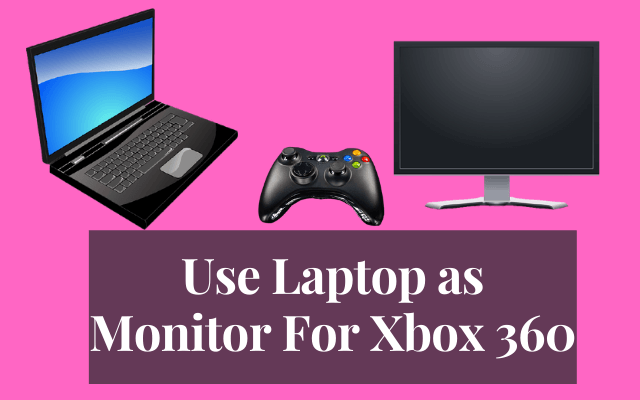
How to Use a Laptop as a Monitor for Xbox 360?
Are you wondering how to use a laptop as a monitor for Xbox 360? Well, here is a detailed guide about it:
01 – Use HDMI to Connect Xbox with Your Laptop
When using a laptop as a display for the Xbox 360, an HDMI cable is the best thing to use for the connection.
You don’t need to buy HDMI cables separately because most laptops and Xboxes come with them. Let’s see how things go.

- You can connect Xbox with a laptop by first assembling your devices. All you’ll need is an Xbox 360 or another console, an HDMI cable, and a laptop with HDMI input. An input link must be present on the laptop on which you will connect. Otherwise, you won’t be able to use an HDMI cable to link them both.
- Now you can notice the HDMI input and output. The HDMI input source receives data from your Xbox 360, which is the output source.
- The existence of an HDMI input port on your laptop determines the compatibility of two devices using this process.
- After the HDMI input has been detected, simply connect the Xbox to the laptop through an HDMI cable. All you need to do is turn off your Xbox and ensure that all running programs on your laptop are closed. Then connect one end of the HDMI cable to the Xbox and the other to the HDMI input port on the laptop. Turn on the Xbox. The laptop would accept the feedback on its own. Turn to the Xbox display in the laptop display settings. You can now set a resolution as per your preference.
You will be able to play Xbox 360 on your laptop via HDMI in this manner.
I know your issue is still there, either because you don’t have an HDMI input port on your laptop or because you don’t have an HDMI cable. You don’t have to be concerned about it.
Read on to know how to connect both devices wirelessly:
02 – Connect Xbox to Laptop without Using HDMI Cable
Until now, you might have been concerned about how to use a laptop as a monitor for Xbox 360 without an HDMI input port. So, here are some simple strategies for dealing with it.
Ethernet Connection
A wired LAN or WAN is a modern technology that connects two computers. An Ethernet link is needed to connect Xbox to a laptop wirelessly.
Your laptop, however, must have a Wi-Fi link and Windows 10 enabled.
- To begin, sign in to your Xbox Live account on your laptop, or create a new account if you don’t already have one.
- When you turn on your Xbox, you’ll notice a link button on the left bottom of your laptop screen. When you click the button, both devices will be linked to the same network. You can also use a laptop as a monitor to watch videos from your Xbox 360.
Xbox App
It isn’t a major issue. On a Windows 10 laptop, simply download the Xbox version. Enable other devices to stream games by going to the laptop settings.
The connect button is located on the left side of the app’s home screen. Pick your console from the drop-down menu and tap to link. You can now have Xbox displayed on the screen of your laptop.
This way, you can play Xbox on your laptop without any wire and by using this software. Make sure the laptop you’re using to link to Xbox is running Windows 10.
Use HDMI Adapter
It’s not like you can’t play Xbox on a laptop that doesn’t have an HDMI input port. You can patch it with a USB HDMI adapter.
Without a doubt, using a video capture card will trigger some lag, and the results will be unsatisfactory, but it is helpful to some degree.
These methods can be used to attach an Xbox 360 to a laptop and any other video game console, such as the Xbox One. This question details on using a laptop as an Xbox 360 monitor would be beneficial to you.
Conclusion
The bottom line is you can use your laptop as a monitor for Xbox 360. All you need to do is strictly follow the instructions to get both devices connected to each other.
Once you connect the laptop to Xbox 360, you can enjoy playing different games without any hassle.
However, if there is a problem with your laptop, we suggest you get a professional’s help to fix it, so you can play games on your laptop with the Xbox 360 connection.
We hope that you find this article informative and helpful, enjoy gaming!

