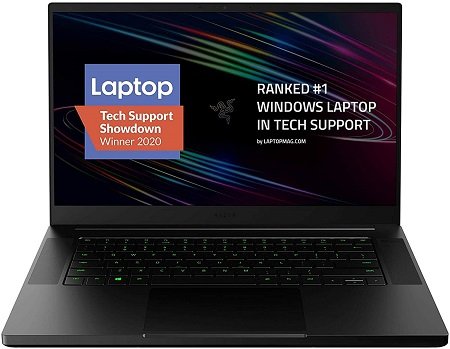DaVinci Resolve is one of the advanced video editing applications.
One of the most used video editing tools by professionals demands a resource-intensive machine not just to get installed but to run smoothly.
Most professional editors use this tool on desktops but many who move a lot and can’t carry a PC along look for a laptop to do their tasks down on the roads.
A laptop is an answer for that….!
But most of us think that laptops are not powerful enough to do professional scale 4k video editing as we do on desktops?
No, not at all…
Today’s laptops are as powerful as desktops and let you handle anything that you throw at them.
From setting up virtual machines to installing GIS software, the laptops are there to let you handle anything.
But Good powerful laptops are expensive?
Yes, the small chassis, tiny hardware, and innovative cooling system pile up on your budget and cost a big money.
That’s true. If you do not do 4K scale video editing and need a laptop to do editing up to 1080P, I think for under 1000 dollars price you can buy a great video editing laptop.
But to handle smooth, seamless, and efficient processing and instant rendering, you have to spend a big money.
In this guide, we are going to list down the top laptops for DaVinci Resolve.
These laptops have been chosen after days long research.
Each of the listed models lets professionals handle professional scale video editing with smooth decoding, encoding, editing, previewing, and rendering.
Best Laptop to Run DaVinci Resolve
- Razer Blade 15 Advanced
- Gigabyte Aero 15
- Alienware m15 R3
- Acer Predator Triton
- MSI GS75 Stealth
- MSI GL65 Leopard
- Razer Blade 15
- ASUS ROG Strix G15
- MSI Creator 15
- HP OMEN 15
Best Laptops for DaVinci Resolve Table (2022)
[table id=56 /]
Hardware Requirement for DaVinci Resolve Video editing:
Here we mention the hardware you require in a laptop to install and run professional video editing DaVinci Resolve.
Minimum Hardware Requirement:
- Processor: 9th, 10th Gen Processor with core i7/ AMD Ryzen 7
- Graphics card: 4GB VRAM
- RAM: 16GB
- Storage: 512GB SSD or HDD storage
Recommended Hardware requirement:
- Processor: 9th, 10th Gen Processor with core i9/ AMD Ryzen 9
- Graphics card: 8GB VRAM
- RAM: 32+ GB RAM
- Storage: 512GB SSD or HDD storage
Before we move on to our best laptop suggestion, let’s have a quick view of the top features you should look into a laptop for DaVinci Resolve 16.0 Video editing in 2021.
What makes a laptop great for DaVinci Resolve Video editing?
What Processor is Good For DaVinci Resolve 16:
CPU is the most important attribute for video editing. Most of the software that does not take advantage of GPU acceleration wholly relies on the CPU for video editings such as Adobe Premiere, GoPro App, Adobe after effects, Final Cut Pro, and many others.
Although DaVinci Resolve takes full advantage of the dedicated graphics card, there is still a very much important to the CPU, as it is going to do all of the heavy liftings for us.
Actually, for video editing, it is not that simple to learn what requires in terms of a processor of graphics cards. Let me explain in little detail to make things clearer.
- Clock speed
Clock speed or frequency refers to how fast a processor runs in one second.
Higher clock speeds are considered better for processing the tasks.
- Cores
CPU cores are referred to as the pathways a CPU uses to processor information or communicate. The more the pathways, the more information will be processed, and the faster the tasks will be done.
For laptops, we see an 8-core processor, and on desktops, 48-cores processors are there.
Editing/reviewing:
When you do editing the videos, trimming, cut-through the videos, it requires a higher clock speed. If your laptop has a high clock speed, it will be easier for you to make that change faster.
Here, as the tasks are one thread dependent, more cores are not getting used to, and there will be no benefit of multiple cores, but the clock speed.
Encoding and rendering the videos:
When it is about exporting high-resolution videos or encoding or previewing it, more cores a hugely beneficial.
Here, the power of all cores is getting used, more cores mean the process will be accomplished faster.
Here clock speed does not matter much but the multiple cores.
In video editing through DaVinci Resolve, the software offloads the tasks onto a graphics card, so all parts of the computer are rightly used and taken onboard.
So, here unlike Adobe premier, and After effects, a graphics card is hugely important as well.
It is always good to house a powerhouse processor. I am going to recommend a core i9 processor, to enjoy 4k video editing without any big issues. In the case of AMD, it is good to get hands-on latest Ryzen 9 processor.
- i9 10890K
- i7 10750H
- i9 9900K
Does DaVinci Resolve need a graphics card?
As the video editing application equally takes power from the dedicated graphics card to cut through high-resolution RAW video editing.
It is hugely important to look for a dedicated graphics card. A powerful graphics card is going to help you in doing your video editing professionally.
DaVinci is the most powerful video editing tool that takes graphics card power at its full.
I would not have recommended a super-powerful graphics card if it was not for DaVinci Resolve. Because, in video editing, CPU and RAM are considered the vitally important aspect.
In DaVinci Resolve, things are different, and you need a super-powerful Graphics card of the GTX-16 or RTX20 series.
- GTX 1660 Ti
- RTX-2060 6GB
- RTX 2070 8GB
- RTX 2080 8GB, 16GB
Note:
In case you do not have a powerful graphics card onboard, you can still extend the graphics performance of your laptop by using External GPUS.
For that, your laptop should have a Type-C port or Thunderbolt port for enhanced data transfer.
How much RAM do I need for DaVinci Resolve?
RAM is a hugely important attribute to let you enjoy smooth video editing. As we are using DaVinci Resolve, for editing high-resolution videos (1080-4k), ensure a huge RAM is onboard.
For DaVinci, it is recommended 16GB is the minimum size. To enjoy smooth performance, and as per the expert’s recommended size, you should go with 32GB plus RAM. And also look at whether or not your laptop support extending the RAM size.
Maybe to edit higher 6K resolution videos, you might have to extend the RAM size up to 64GB.
Is SSD Storage Makes DaVinci Resolve Run Faster?
For storage, I think it is more of a personal preference. You know the size of files you edit through and store stuff in your storage.
If you store lots of movies, shows, web series, and games, obviously you will require a high storage size.
Do not ever think of buying SSD storage. They are past now, spend in buying SSDs, and try to get good SSDs from brands with high band witch and data-transfer speed.
For me, I would say for video editing it is good to have 1TB to 2TB SSD storage. If you do not want to pay much, you may opt for hybrid storage (SSD+HDD).
Again, storing the big-sized data files will take forever, wasting your precious time.
Display:
Let me explain the display technical Jargon to make you learn what you should go with.
Go with IPS panels, they are good for wider viewing angles. TN displays do not offer great viewing angles but they are good for your eyes if you adjust the display in front of your eyes.
In a nutshell, I would say, do not go with TN displays, they offer poor contrast and viewing angles.
You may find other Glassy or Matte display terms while buying a laptop for video editing. Glossy displays offer more vibrant colour production and produce crunch images.
On the other hand, Matte displays are good for your eyes in exposure to the sunlight.
In matte displays, you will get fewer glares in the presence of sunlight. Overall, if you do not do video editing directly in the sunlight, and do most of your tasks indoors, it is good to get a Glossy display.
Best Laptop For DaVinci Resolve Reviews (2022)
Here we go with our best laptop reviews for video editing using DaVinci Resolve.
1. Razer Blade 15 Advanced
The first spot is taken by one of the most powerful laptops designed by Razer. It is not just the most powerful, but a compact laptop that shares a slim profile and makes an easy-to-go laptop with you.
It is a gaming-designed machine. The best thing I see in this model is it comes in multiple variants to fits users with different budget video editing needs.
It has two primary variants, Basic and advanced models. In an advanced model, you see different specs ranges that make you pick a different hardware configuration.
Firstly, this laptop has an 8-core Intel processor. So, if you are into buying the most powerful processor designed by intel for laptops, that’s here with Razer Blade 15 Advanced.
With the 10th Gen Intel Core i7-10875H processor, which offers up to 5.1 GHz clock speed in turbo boost you get the advanced level of processing power for handling even 6k video editing.
Coming to the graphics card, this laptop got RTX 2080 Max-Q-designed graphics card. With 8GB of dedicated RAM, the image processing will be as seamless as you imagine.
With more cores and clock speed, this graphics card speeds up the performance graph by up to 25-per cent more than the original RTX-20 graphics card.
For editing through 4k videos, I mostly see video editors aspiring for a 4k display. Herewith Razer Blade 15 advanced model, you get hands-on a 4k display and OLED display with touchscreen support.
With 300 Hz refresh rates, 1ms response time, 100-per cent colour covering, HDR 400, and high brightness you get the desired viewing, editing, gaming, streaming, and computing experience.
That’s the max display you get hands-on, there is nothing better than this.
The best laptop designed by Razer for DaVinci Resolve video editing comes with 1TB NVMe Samsung storage.
There is one more slot reserved for another SSD storage to let you extend the storage size, in case you find the already storage not pacing up with your storage needs.
The same goes with the RAM. Although the given RAM does not fall right on the DaVinci Resolve recommended hardware line, still, it is good to go. It has 16GB RAM, with a slot to expand the RAM size up to 64GB.
It is a compact laptop, shares just 0.78 inches thickness, and see how amazingly it packs huge specs inside.
It also has thunderbolt support, in case you want to edit your videos by connecting to another monitor.
The support of the per-key RGB Razer Chroma keyboard is something you must account for. With great travel and soft-touch keys make typing is a seamless and hassle-free experience as you imagine.
The most amazing aspect of this laptop is its cutting-edge designed thermal system. With a maxed-out specs laptop, the thing that hunts the user down is lots of heat.
That heat is hard to cater to unless you get a dedicated designed system as Razer Blade offers.
[i2pc show_title=”false” title=”Pros & Cons” show_button=”false” pros_title=”Pros” cons_title=”Cons” ][i2pros]RTX 2080 Graphics card
8-core Intel processor
1TB SSD Samsung storage
Compact and thin laptop
Sturdy, all-metal CNC aluminum construction
Per key RGB Chroma keyboard
Thunderbolt support[/i2pros][i2cons]Still feels hotness
Do not use outdoor, direct exposure to the sunlight[/i2cons][/i2pc]
Also Read: Best Gaming Laptops Under $1200
2. Gigabyte Aero 15
Gigabyte Aero 15 is another impressive pick for professional photo and video editors. It is great for editing high-resolution images and videos and renders images as seamlessly as you imagine.
It comes packed with maxed-out specs you can imagine a portable laptop can ever come with.
The model got arrays of hardware configurations to choose from. It has multiple processor, graphics card, RAM and storage variant that ideally fits users with different budget range needs.
We picked, the highest specs range to make you never lag in handling video editing through DaVinci Resolve.
With a 9th Gen Intel Core i9-9980HK processor that reaches up to 5.0 GHz clock speed in turbo-boosting, you get an immense range of power to handle your videos.
From 1080P to 4K video editing, this processor got the right oomph of power to cater to your needs. It is an 8-core processor, one of the most powerful processors designed by Intel for laptops.
As I said, the model got multiple variants in terms of hardware configuration, the variant we picked got a 64GB RAM size, which exceeds our expectation here too.
It is a Samsung RAM and the highest size of the memory showcases that, there would be no freezes or lags even at 6k video editing.
The gigabyte-designed laptop has an RTX 2080 Max-Q graphics card. If you are a video editor and like to read about the latest development in the laptop world you would know the performance and power of the mentioned graphics card.
With lots of cores and enhanced clock speed and 8GB dedicated Vram, this graphics card exceeds our expectations.
The maxed-out specs gaming laptop designed by Gigabyte Aero comes powered with 2TB SSD storage. Do you think you need more storage, this laptop helps you to upgrade the storage size further, but I do not think you would need more storage in the presence of a 2TB SSD.
Coming to the display, the model got a 4k display. It is an OLED ultra HD display with thin bezels around, and 100% sRGB colour-covering. The anti-glare LCD backlight display produces the highest resolution videos and images and makes you enjoy crisp, colourful images without any glares or distorting issues.
Its 94Whr battery offers an improved battery backup. With this range of specs, it is understandable that the battery would not last that much, still, this laptop lasts around 9-hours.
In total, I see this laptop exceeds my expectations. It overkills video editing through DaVinci Resolve or any other video editor. It is more like a laptop for professionals involve in commercial-grade computing and processing.
[i2pc show_title=”false” title=”Pros & Cons” show_button=”false” pros_title=”Pros” cons_title=”Cons” ][i2pros]8-Core Intel HK series processor
64GB RAM size
2TB SSD storage
Ultra HD 4K display
Thin bezels around the display
Portable laptop to carry around
Great for professional scale up to 6k video editing[/i2pros][i2cons]Get hot
No fingerprint reader
No G-sync for the price[/i2cons][/i2pc]
3. Alienware m15 R3
There comes another high-end laptop for DaVinci Resolve video editing. This model fits a professional’s video editing needs without running short of anything.
It got an ideal RAM size, powerful graphics card, powerhouse processor, and requires portability to take it around.
This laptop due to its high-end specs line and performance is taking the laptop world by storm.
The Alienware-designed laptop comes powered with a 10th Gen Intel Core i7-10875H processor. It is an 8-core processor, that goes up to 5.10 GHz clock speed in turbo-boosting.
The comet lake processor with hyper-threading support and turbo-boosting takes your video editing to the next level.
No slow rendering issue in high-resolution videos in the presence of this most powerful processor presence.
Coming to the graphics card, this laptop packs an RTX 2070 Max-Q graphics card. It comes with 8GB of dedicated space to handle high-resolution images and videos.
Not just the video editing through DaVinci, this graphics card makes your gaming experience as seamless as possible.
Turing architectured graphics card supports R-tracing and AI to make you enjoy images produced on the screen that goes as lifelike as the world around you.
The Alienware laptop got a 32GB RAM variant to suit your video editing needs. This laptop got two variants; 16GB and 32GB RAM.
So, editing through the highest resolution videos and switching through multiple programs and apps would not be an issue at all.
It got 1TB SSD storage. There is room for an extra slot to upgrade the size of the storage. The RAM size is soldered, there will be no room to upgrade the RAM size. But the given RAM size is already enough, you would not have to upgrade the RAM size at all.
The lightweight laptop for DaVinci Resolve comes with a 15.6 inches FHD IPS display. It is a 300 Hz refresh rates display with a 3ms response time, and sRGB 100-Percent colour covering with a 100,000:1 contrast ratio.
The display got a reduced blue light emission shield that lowers the exposure to the blue lights and makes your eyes never hurt in any case.
I say this laptop is an ideal candidate for professional video editors. Yes, the heating issues are there, and I see almost no laptop is there without heating issues, less or high can be discussed but laptops with maxed-out specs often heat a lot.
[i2pc show_title=”false” title=”Pros & Cons” show_button=”false” pros_title=”Pros” cons_title=”Cons” ][i2pros]RTX 2080 Max-Q graphics card
8-core processor with 5.10 clock speed
32GB RAM size
1TB SSD storage with slot to upgrade the storage
Compact laptop, lightweight as well[/i2pros][i2cons]Heating issues
Short battery backup[/i2cons][/i2pc]
4. Acer Predator Triton
Acer’s Predator series is one of my favourite gaming laptop line-ups. The line-up got Acer predator Helios laptop on its chest which is one of the finest laptops for video editing under the 1000 price range. This laptop costs a big money but is worth the spend.
Look at the specs it comes houses with. It is the fastest 6-core processor to take care of your processing.
For rendering, you require a multi-core processor (10th Generation Intel Core i7-10750H), and to edit through the video to trim it and add some other high-resolution files you require a high clock speed.
This laptop fits your needs, got has a 6-core processor that in turbo boost reaches up to 5.0 GHz, supports hyper-threading, and overclocking to let you enjoy an error-free video editing experience.
The model got a super-powerful AI-supported G-sync-supported graphics card. Overclockable graphics (NVIDIA GeForce RTX 2080 )card follows Turing architecture, supports high-end gaming titles, and makes you enjoy a smooth, tear-free gaming experience.
It got a 15.6 inches FHD IPS display that supports 300 Hz of refresh rates, and 1ms response time, and provides a glare-free viewing, streaming, computing, and gaming experience.
To control the tearing, its G-sync helps a lot and calms the storms coming out at you.
Coming to the storage and Ram size of the model, it got 1TB SSD storage. The storage size is expandable, with another slot comes you can install another SSD to match the pace of your video editing.
But even for a professional scale video editing, it is enough to get things rolled smoothly.
The RAM compartment comes filled with 32GB RAM. Enough, and matches up the pace of your DaVinci Resolve video editing, to let you cut through high-resolution videos without any big trouble.
Acer’s High-end gaming laptop got per-key RGB backlighting. The steel series keyboard with per-key lighting illuminates your surrounding and let you accomplish the typing work without any big trouble.
The keys in themselves are soft, got good space, and come with a dedicated Numpad to make you never trouble while handling any stream of work.
The Latest Acer laptop for DaVinci Resolve 16.0 editing comes with multiple video ports. Yes, at one time, it allows up to 3 connections to a high-resolution monitor.
It got the support of a thunderbolt 3, 2 USB 3.2 Gen 2 ports, and one HDMI port to connect External Monitor.
Acer Predator Triton 500 is all in a superb laptop to do high-resolution video editing. It comes to all nuts and bolts to go through any scale of video editing.
It has a superb graphics card, an efficient processor, more than needed RAM and storage, and above all pool of the latest connectivity ports.
[i2pc show_title=”false” title=”Pros & Cons” show_button=”false” pros_title=”Pros” cons_title=”Cons” ][i2pros]RTX 2080 Graphics card
Powerhouse processor
32GB with upgradability option
1TB SSD storage with another SSD slot
Multiple video ports to allow multiple monitor connectivity
300 HZ FHD display with G-sync support
Per key RGB backlighting[/i2pros][i2cons]No HDR at this price
Heating issue[/i2cons][/i2pc]
5. MSI GS75 Stealth
MSI GS75 is one of the highest-speed gaming laptops designed by the brand. This laptop under a thin and compact chassis packs a huge range of specs and features to outrank others.
It is a 17-inches model, that supports 144 Hz refresh rates to make your video produce a hassle-free gaming experience.
Let’s discuss this beast in detail and behold what makes it one of the finest picks by MSI to edit through high-resolution DaVinci Resolve videos.
The model comes powered with a 9th Gen Core i7-9750H processor. It is a six-core processor with hyper-threading and turbo-boosting support and goes up to 4.5 GHz clock speed in overclocking.
The processing power of the model is enough to handle any type of processing without any hassle or issue.
The model got RTX 2080 Max-Q-designed graphics card. The image processing power of this graphics card is almost 30-percent more than the original RTX-20 design.
You get a hassle-free image processing and video editing experience; encoding, editing, previewing, and rendering will be as smooth as you want from this machine.
The most amazing thing about this thin 17-inches laptop is its storage. It comes with 1TB SSD storage, but go two more extra slots to help you extend the storage. You can put two more storage into the slots to increase your storage onboard.
With the support of 32GB RAM, you can run your favourite video editing application with a breeze. You know that already, DaVinci is the highest memory and resource-eating application, the given RAM is a perfect partner to make you never lag in doing editing through the mentioned application.
It comes packed with a 17.3 inches FHD IPS display with 144 Hz refresh rates. The G-sync support, anti-glare coating, wide viewing angles, and perfect colour covering make the display a treat for the eyes.
With per-key RGB lighting support and a silky touchpad, you get a video editing an error-free experience.
The keys are wide-spaced, got the numeric keypad, and the addition of thunderbolts make it be connected to other monitors to further expand the screen area.
6. MSI GL65 Leopard
Another MSI-designed high-end gaming laptop that ideally suits our computing needs; is editing videos using DaVinci Resolve.
This laptop got the right amount of power, and portability, and looks to make your working on the road experience a flawless journey.
Comes powered with a 10th Gen Intel Core i7-10750H processor. A six-core processor, that touches 5.0 GHz clock speed in turbo-boost.
The processing power of this powerhouse processor is unmatched, there will be no issues in handling high-resolution video editing, encoding, previewing, and rendering at all.
To assist this laptop, to make it as flawless as users require the need for editing through the high res videos, there comes an RTX-20 series graphics card.
With RTX 2070 Graphics card with 8GB Vram, you can play the latest gaming titles at the highest settings without any distorting images, or tearing screen issues. And for us, video editing through 1080P will be a seamless experience.
Coming to memory and storage, I am sure this laptop would not disappoint us.
It has a 16GB RAM size that does not fit a pro editor’s editing requirements. It comes in two 8X2 slots, users can easily insert another RAM to make it touches up to 32 or more RAM size to make the video editing a breeze.
The MSI leopard laptop has 512GB SSD storage. The storage size, as I said depends on personal needs, and given size is good to go storage for an editor.
Storing the high res videos, and cutting through them will demand good storage, and you may have to put another storage, as the laptop got an extra slot for the purpose.
Do not forget that the model got a standard 15.6 inches FHD IPS 100% sRGB colour covering the display. With 178-degree viewing angles, 144 Hz refresh rates, 3ms response time, and anti-glare coating make the display is amazing to view movies and stream your favourite season.
Steel series per-key RGB lighting keyboard makes typing an error-free journey. The keys are good soft, evenly spaced, and with a dedicated Numpad.
You can customize the colouring of the keys as per your liking, to make you type in an environment set by you and on your conditions.
Yes, the laptop gets hot when handling high gaming titles, and it gets loud too. But, turning off the GPU, and putting on the headphones are easy fixes for the problem.
It is a high-speed gaming laptop, that comes in small chassis, it is going to generate lots of heat and due to its small chassis, it becomes an issue even with a dedicated system to eradicate all heat generated.
7. Razer Blade 15
As we discussed above, the Razer blade has a base model that fits a video editor’s editing needs. This laptop got an amazing spec range, a good display, and a compact CNC aluminium chassis to take the model around for gaming and editing down on the road.
This model comes under a 1500 dollars price, a budget price range for running DaVinci Resolve a high-end editing tool.
The most important thing this laptop share is a sturdy all-metal chassis. CNC aluminium construction makes this laptop as sturdy and long-lasting as you can imagine.
It is a one-time investment, and I am sure for as long as 5-10 years you would not have any need to upgrade your laptop.
It got the specs needed for running DaVinci. It has a 10th Gen Intel Core i7-10750H processor that has six cores and reaches up to 5.0 GHz clock speed in turbo-boost. The multi-core processor offers immense productive power to edit through RAW footage taken by your DSLR.
With RTX 2070 Max-Q graphics card, the laptop got the visual power to handle anything.
You can edit through high res 4k videos, and render them without struggling or freezing as many even premium laptops suffer.
This laptop will easily let you do anything mild to professional scale processing. Get it onboard for gaming, as that’s the purpose it is designed for. Get it for running 3D modelling and rendering applications, GIS software running and setting up virtual machines set-up.
Yes, it does have a 144 Hz FHD IPS display. With a 15.6 inches display that got 72% of the NTSC and 100% of the sRGB colour covering, you get a display that is superb for anything you do.
From playing high-resolution videos to playing games at 1080P to doing video editing up to 4k, this display assists you anytime.
The best Laptop for Video editing under 1500 comes with 512GB SSD storage. The storage size is good to go, but with 16GB RAM you may get a smooth running of the DaVinci, but editing through high-resolution videos and switching back and through might freeze the machine.
In that case, just to play safe, I would recommend upgrading the machine with another RAM. Get another 16GB RAM, and fill the empty slot to make the RAM size pace up the speed of the system.
In total, the compact 0.78 inches thin laptop with a thunderbolt for video editing through DaVinci Resolve is something you can rely on.
[i2pc show_title=”false” title=”Pros & Cons” show_button=”false” pros_title=”Pros” cons_title=”Cons” ][i2pros]Thin compact laptop with 0.78 inches thin
RTX 2080 Max Q graphics card
144 HZ FHD IPS 15.6 inches display
Sturdy all-metal CNC aluminium construction
Upgradable RAM and storage[/i2pros][i2cons]Lots of heat coming through a keyboard
Terrible speakers[/i2cons][/i2pc]
8. ASUS ROG Strix G15
There comes another gaming laptop for video editing. You already know, due to high-speed gaming laptops are often the right suite for video editing and many other complex processing tasks.
This Laptop designed by ASUS for playing the latest gaming titles got everything you need to run DaVinci Resolve video editing.
The gaming laptop comes powered with a 10th Gen Intel Core i7-10750H processor. The processing power of the model touches 5.0 GHz in turbo-boosting, an ideal processor for the tasks we are up to do using it.
It got six cores, and supports hyper-threading that creates virtual threads to make you have more processing cores to enjoy smooth task handling.
Asus designed ROG series laptop for gaming got RTX 2070 Graphics card. It has 8GB dedicated RAM with a ROG boost to let you handle anything thrown at it.
The added graphics do all the heavy lifting for you and let you edit through videos as fast as you do use the Desktop version.
It lacks 30-per cents of the power but consumes less power compared to a desktop in handling the same task.
The laptop bags spacious storage; 512GB SSD. The added SSD storage not only easier your computing life but let you handle small to professional scale editing without any big trouble.
There is a space to update the storage, the laptop got an extra slot to help you expand the storage size. You can make it up to 2TB SSD to store away the things you always want to carry with you; movies, games, and many others.
With 16GB RAM, it allows you to run multiple operations at one time.
The given RAM got the power to handle multiple operations at one time, switching back and through from complex processing will be a seamless journey, no hiccup or lagging will be there to hunt you down.
The gaming-designed laptop got a 15.6 inches FHD IPS display. It offers 144 Hz refresh rates, this refresh rate can cut through the videos shot at up to 90 fps.
Usually, at this price, you see laptops do not offer this range of refresh rates, this model got the enhanced refresh rates that make your video editing as well as streaming experience an error-free journey.
It is a gaming-designed machine, got a gaming-designed keyboard. The keys are nice, switches are soft on touch, and red backlighting illuminates the environment to make it a hassle-free typing journey.
So, in total, as you can have an idea by the specs of this machine, the model got all nuts and bolts to be taken for video editing and running high-end video editing tools such as DaVinci and Adobe premier Pro, along with after effects.
[i2pc show_title=”false” title=”Pros & Cons” show_button=”false” pros_title=”Pros” cons_title=”Cons” ][i2pros]RTX 2070 Graphics card
6-core processor
144 HZ FHD IPS display
Compact, thin chassis laptop
Upgraded ROG Cooling system[/i2pros][i2cons]RAM has to be upgraded along with storage[/i2cons][/i2pc]
9. MSI Creator 15
If you are on a hunt to buy a laptop for video editing, get an MSI creator laptop.
This laptop is designed for the content creators and got the specs and power that make you pass through anything thrown at it.
Do video editing, get it for photo editing, set up a virtualization lab, get it for 3Ds modelling, and many other professional, complex tasks in the row.
For us, for DaVinci Resolve running, this laptop got more than needed specs. Let’s check the specs and features of the model and behold what makes it the most purchased laptop by Content creators.
This model comes powered with a 10th Gen Intel Core i7-10875H processor. It is an 8-core processor, that got the support of hyper-threading, which lets it have up to 16 virtual threads in total due to Hyper-threading support.
It also supports turbo-boost and makes you reach up to 5.10 GHz clock speed in turbo-boost.
With RTX 2070 Super you get the most advanced and compact designed graphics card for high-end tasks on a laptop. With 8GB of dedicated RAM, the image processing of this laptop goes as faster as you imagine with no lags or rendering issues.
The combination of an advanced-designed CPU and GPU makes an ideal fusion and makes it one of the most powerful laptops in modern days.
MSI-designed laptop for video editing comes with a 15.6 inches UHD 4K display. It is a true Pixel display with 100% covering of the Adobe RGB, which makes the video editing as well as streaming and game playing experience as lifelike as the world around you.
The support of 240 Hz of refresh rates can easily edit through the videos shot at 120FPS, and RAW footage can easily be run and edited without any big trouble.
Msi designed a premium laptop that secures 1TB SSD storage, plus an extra slot to increase the storage size in case you want more. With a 32GB RAM size, it allows you to run multiple apps, programs, and other tasks without lagging, freezing, or distorting issues.
Switching back and through the different files you are editing becomes an issue with short RAM size. That’s not going to be an issue here, the laptop got the memory that allows smoother file handling and running multiple operations.
This laptop by all means is a true modern laptop that got the guts to go through any task you throw at it.
It has the extra oomph to withstand the highest scale processing, it got the power to edit through high res videos, and images, and it got the muscles to let you handle multiple operations at one time.
For a professional content creator, I can’t say anything else than this laptop.
[i2pc show_title=”false” title=”Pros & Cons” show_button=”false” pros_title=”Pros” cons_title=”Cons” ][i2pros]RTX 2070 Super graphics card with 8GB RAM
8-core Intel processor with 5.10 GHz clock speed
32GB RAM added
1TB SSD storage
Thunderbolt support
FHD 15.6 Inches 240 Hz display
[/i2pros][i2cons][/i2cons][/i2pc]
10. HP OMEN 15
If you are looking for a laptop that offers great value for your money and packs a huge range of specs under a budget price range, that’s the fine pick.
This laptop comes in hands under a budget price range and makes your video editing using DaVinci Resolve a hassle-free experience.
Look at the specs line this model has to offer before you move on.
This laptop comes powered with a 10th Gen i7-10750H processor. It is a six-core processor, that offers up to 5.0 GHz clock speed in turbo-boosting. In other words, you can get things smoothly passed, even high res video editing through your favourite tool; DaVinci.
The real power comes from its graphics card. This laptop has GTX 1660 Ti graphics card with CUDA architecture. That’s the right graphics card for us, besides letting us play high-end gaming titles, this graphics card lets you smoothly pass through editing tasks.
The model paces up with you when it comes to running more operations. It has 16GB RAM and 512GB SSD storage. The extra slot that lets the users expand the RAM and one more slot for the storage lets you expand the memory options.
Anyhow, the given memory options are more than good, you would not have to necessarily upgrade them if you do not do high res 4k video editing.
THE best HP laptop for DaVinci Resolve has a 15.6 inches FHD IPS display. This display although does not support high refresh rates, supports up to 60HZ.
The enhanced refresh rates are more for gamers, for us, this is not a fault at all. 60 Hz refresh rates are not that low, it is great and offers a smooth video gaming experience.
For the price, we are going to spend on buying this laptop (1000) this laptop seems like a highway robbery. You can’t get a better laptop than this at all.
[i2pc show_title=”false” title=”Pros & Cons” show_button=”false” pros_title=”Pros” cons_title=”Cons” ][i2pros]GTX 1660 Ti under 1000 dollars
Powerhouse processor
FHD IPS 15.6 inches display
Right memory and storage integration
Red backlight keyboard
One USB Type-C support[/i2pros][i2cons]Heating issue
Just 60 Hz refresh rates
No thunderbolt [/i2cons][/i2pc]
Final Thoughts:
In this article, we have reviewed the top laptops for DaVinci Resolve 16.0. The laptops have been picked after consulting with the experts in video editing, and checking the specs or feature this video editing tool required.
No doubt, the DaVinci Resolve is one of the most advanced tools that got the exception features to edit through high res videos.
But it takes a huge line of specs to pace up with the work. So, you need to house a huge line of configuration to enjoy super smooth video editing.
The added laptops on the list, all got the right specs not just to install this tool but to run smoothly. These laptops are surely expensive, as the high-end configuration with portability costs a big money.
If portability is not your issue, and you can do video editing sitting at your home, and cant’ afford the big price, I would say, stick to the desktops as they are inexpensive compared to the latest laptops.